|
|
2012-03-12
, 10:12
|
|
Posts: 915 |
Thanked: 3,209 times |
Joined on Jan 2011
@ Germany
|
#62
|
Originally Posted by impeham

I haven't tried with the N900/PI combination (partly because I have no PI) but I tried it with two other computers.
has anyone been actually successful in connecting the n900 to an HD screen using the the raspberry pi's HDMI output and use a 720p/1080p display?
In principle all you have to do is install xpra (from squeeze-backports) in Easy Debian and start OpenOffice or whatever via xpra from within Easy Debian. You'll find a good how-to on that in the xpra man page's examples section.
|
|
2012-03-12
, 20:06
|
|
|
Posts: 5,028 |
Thanked: 8,613 times |
Joined on Mar 2011
|
#63
|
I'm awaiting for my Pi's delivery 

__________________
N900's aluminum backcover / body replacement
-
N900's HDMI-Out
-
Camera cover MOD
-
Measure battery's real capacity on-device
-
TrueCrypt 7.1 | ereswap | bnf
-
Hardware's mods research is costly. To support my work, please consider donating. Thank You!
N900's aluminum backcover / body replacement
-
N900's HDMI-Out
-
Camera cover MOD
-
Measure battery's real capacity on-device
-
TrueCrypt 7.1 | ereswap | bnf
-
Hardware's mods research is costly. To support my work, please consider donating. Thank You!
|
|
2012-04-22
, 11:34
|
|
Moderator |
Posts: 5,320 |
Thanked: 4,464 times |
Joined on Oct 2009
|
#64
|
Originally Posted by qole

I've been meaning to get back to him about that for ages.
Berndt at Dreamchip has been working on such a thing for years now, and he has a little box called xbounds that can do this over WiFi for Maemo and Android. Don't know when they're actually planning to release it, it has been "in production" for so long now... I saw a demo on the N900 back in Summer 2010 and it was really good, but I guess he didn't want to release it for the N900 since it is discontinued...
Been so damn busy I've just kept putting it off

This was his response to me at the time
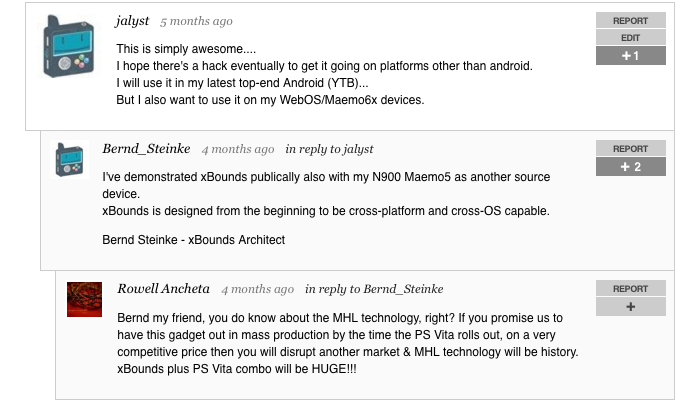
It's so damn awesome, I soooo hope it's an option for N9/950/900 owners soon.
It knocks over some of the most serious limitations all suffer.
Last edited by jalyst; 2012-04-22 at 11:51.
| The Following User Says Thank You to jalyst For This Useful Post: | ||
|
|
2012-04-22
, 11:38
|
|
Moderator |
Posts: 5,320 |
Thanked: 4,464 times |
Joined on Oct 2009
|
#65
|
Originally Posted by Estel

IIRC it's not done the way you're thinking it is, will dig up more info. later.
Quite interesting info - thanks for sharing. Yet, considering WiFi bandwidth limitation, I don't believe it's true "mirroring" (especially in case of videos decoded via N900 dsp) - it's too much for USB, not to mention WiFi.
But agreed on your other point.....
It's still great to have this RaspberryPi alternative, so that control's in the community's hands.
| The Following User Says Thank You to jalyst For This Useful Post: | ||
|
|
2012-06-13
, 23:42
|
|
Posts: 1,326 |
Thanked: 1,524 times |
Joined on Mar 2010
|
#66
|
Not sure if I am doing something wrong here, but I am not able to mount my n900 file system?
Granted I only been attempting this for the last 20mins before bed time lol. Anyhoo, the only way I can get the R-pi to see the n900 is by going in to Mass Storage mode, when checking the drives in gparted I am getting the "unallocated space" status. The only options that are available to me is to create a NEW partition.
Checking in file manager, MyDocs and the SD card will appear but cannot be access due to the "not found" message (as expected, I guess). No other drives for the n900 will show.
As for the Debian SD card partitions, we have the following...
/dev/mmcbk0p1 - fat32
/dev/mmcbk0p2 - ext4
/dev/mmcbk0p3 - linux-swap
It's too late for me to delve any further without breaking something, especially my n900 so I'll leave this for to night.
On another note though, there is talk on the R-Pi forums of running the pi off a USB memory stick but with having an SD card still inserted to point the device to the OS directories. I wonder if it could be possible to make a card that can point directly to easydebian through usb?
UPDATE: I can now see and access mydocs and my card fine, not sure what was happening there but it worked with having the n900 plugged in whilst the Pi was booting up.
Unfortunately I still cannot mount the root directory.
Last edited by MINKIN2; 2012-06-17 at 20:37.
Granted I only been attempting this for the last 20mins before bed time lol. Anyhoo, the only way I can get the R-pi to see the n900 is by going in to Mass Storage mode, when checking the drives in gparted I am getting the "unallocated space" status. The only options that are available to me is to create a NEW partition.
Checking in file manager, MyDocs and the SD card will appear but cannot be access due to the "not found" message (as expected, I guess). No other drives for the n900 will show.
As for the Debian SD card partitions, we have the following...
/dev/mmcbk0p1 - fat32
/dev/mmcbk0p2 - ext4
/dev/mmcbk0p3 - linux-swap
It's too late for me to delve any further without breaking something, especially my n900 so I'll leave this for to night.
On another note though, there is talk on the R-Pi forums of running the pi off a USB memory stick but with having an SD card still inserted to point the device to the OS directories. I wonder if it could be possible to make a card that can point directly to easydebian through usb?
UPDATE: I can now see and access mydocs and my card fine, not sure what was happening there but it worked with having the n900 plugged in whilst the Pi was booting up.
Unfortunately I still cannot mount the root directory.
Last edited by MINKIN2; 2012-06-17 at 20:37.
|
|
2012-08-22
, 14:00
|
|
Posts: 189 |
Thanked: 171 times |
Joined on Jul 2011
|
#67
|
Originally Posted by impeham

Could help by saying that I did something very similar to this 
has anyone been actually successful in connecting the n900 to an HD screen using the the raspberry pi's HDMI output and use a 720p/1080p display?
The frame rate is less important for me since i don't intend to view movies but only use this for OpenOffice and pictures vieweing.

I have a computer with a 1680x1050 display running BackTrack5 (essentially Ubuntu 10.04LTS). I used to open a Xephyr session on the computer at 1600x900 (to have some space for the native apps), connect the N900 in pc-suite mode and enable USB networking. I then used a modified easydebian script together with some SSH X11 forwarding to launch the LXDE interface in the Xephyr session in the computer. The same concept can be applied to the Rpi except openning a Xephyr at 1080p fullscreen or so
 I remember it being decent performance except when you created large "squares" on the desktop to select multiple icons (I hope you understand what I mean with square hehe). Anyhow my point is this is definately possible.
I remember it being decent performance except when you created large "squares" on the desktop to select multiple icons (I hope you understand what I mean with square hehe). Anyhow my point is this is definately possible.Now, does someone know how to mount the root partition in an N900 through that USB networking so we can chroot and launch apps in virtual Xephyr sessions (or at least attempt to do so??) I do not have a linux PC or a working microusb cable with me so I cannot really investigate now. Any help appreciated

EDIT:
Actually someone with an ARM linux-running thing could try USB networking and SSHFS for a quick and dirty solution to see if apps can run on Xephyr without Hildon running, I do not have the hardware to try this hehe

Last edited by pablocrossa; 2012-08-22 at 16:31.
| The Following User Says Thank You to pablocrossa For This Useful Post: | ||
|
|
2013-02-13
, 15:16
|
|
|
Posts: 889 |
Thanked: 2,087 times |
Joined on Sep 2010
@ Manchester
|
#68
|
This is the inverse of what this thread was about, but nevertheless maybe of interest to subscribers.
Kyle Rankin, who previously reviewed the n900 in Linux Journal, has written this guide about using the n900 as a remote display for a Rasberry Pi using a USB network interface: N900 with a Slice of Raspberry Pi.
Kyle Rankin, who previously reviewed the n900 in Linux Journal, has written this guide about using the n900 as a remote display for a Rasberry Pi using a USB network interface: N900 with a Slice of Raspberry Pi.
| The Following User Says Thank You to mrsellout For This Useful Post: | ||
|
|
2013-02-19
, 19:09
|
|
|
Posts: 5,028 |
Thanked: 8,613 times |
Joined on Mar 2011
|
#69
|
Thanks - unfortunatelly, it's "just" a regular VNC.
While running ED through RPi's HDMI out is working great and almost-fullfil thread's promise, it would be nice to "somehow" tether Maemo's too, allowing to enjoy full 800x480 resolution on external screen, instead of blurred composite downscaling (at the same time, without slowiness of VNC, at least as compared to tethering Easy Debian into RPi).
/Estel
While running ED through RPi's HDMI out is working great and almost-fullfil thread's promise, it would be nice to "somehow" tether Maemo's too, allowing to enjoy full 800x480 resolution on external screen, instead of blurred composite downscaling (at the same time, without slowiness of VNC, at least as compared to tethering Easy Debian into RPi).
/Estel
__________________
N900's aluminum backcover / body replacement
-
N900's HDMI-Out
-
Camera cover MOD
-
Measure battery's real capacity on-device
-
TrueCrypt 7.1 | ereswap | bnf
-
Hardware's mods research is costly. To support my work, please consider donating. Thank You!
N900's aluminum backcover / body replacement
-
N900's HDMI-Out
-
Camera cover MOD
-
Measure battery's real capacity on-device
-
TrueCrypt 7.1 | ereswap | bnf
-
Hardware's mods research is costly. To support my work, please consider donating. Thank You!
 |
| Tags |
| dvi hdmi, external, monitor, raspberry pi, usb vga |
«
Previous Thread
|
Next Thread
»
|
All times are GMT. The time now is 14:14.








The frame rate is less important for me since i don't intend to view movies but only use this for OpenOffice and pictures vieweing.