|
|
2008-02-03
, 06:41
|
|
|
Posts: 2,142 |
Thanked: 2,054 times |
Joined on Dec 2006
@ Sicily
|
#22
|
Tiddlywiki can be used for what you need. Works on microb browser, os 2008.
If you don't know it already, you'll be amazed. It is a single html file, containing a heavy load of javascript, which can be edited and saved from your browser, and carries pieces of information in a kind of expandable paragraphs called tiddlers. They are searchable. of course, and can be formatted using wiki notations.
In itself, its a great piece of software creativity.
Try it at http://www.tiddlywiki.com - the site itself is a tiddlywiki.
Then you can download from it an empty tiddlywiki (remember to follow instructions, you have to "save as location") and start experimenting on your tablet.
P.S. when saving your edits, you'll get several warnings from microb telling you basically that a file is trying to modify itself. Just tap OK five or six times and don't worry. I don't know how to stop this, might be in microb's config.
Last edited by debernardis; 2008-02-03 at 06:45.
If you don't know it already, you'll be amazed. It is a single html file, containing a heavy load of javascript, which can be edited and saved from your browser, and carries pieces of information in a kind of expandable paragraphs called tiddlers. They are searchable. of course, and can be formatted using wiki notations.
In itself, its a great piece of software creativity.
Try it at http://www.tiddlywiki.com - the site itself is a tiddlywiki.
Then you can download from it an empty tiddlywiki (remember to follow instructions, you have to "save as location") and start experimenting on your tablet.
P.S. when saving your edits, you'll get several warnings from microb telling you basically that a file is trying to modify itself. Just tap OK five or six times and don't worry. I don't know how to stop this, might be in microb's config.
Last edited by debernardis; 2008-02-03 at 06:45.
|
|
2008-02-03
, 07:42
|
|
Posts: 1,950 |
Thanked: 1,174 times |
Joined on Jan 2008
@ Seattle, USA
|
#23
|
I got Mini vMac running on my PC and installed QuickDex. It's been a long time since I've used it, but I'm delighted again to see how fast and clean and wonderful it is! Here's a screenshot of QuickDex running in my Mac emulation:
[IMG]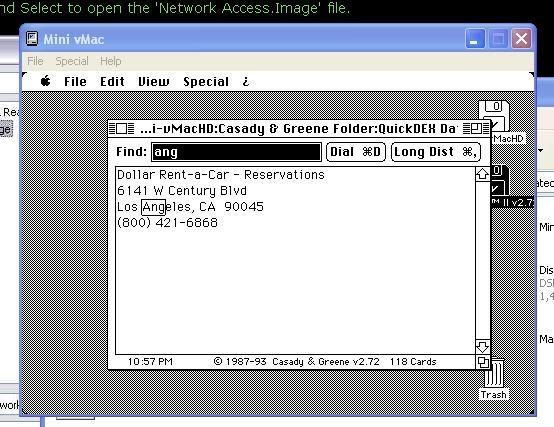 [/IMG]
[/IMG]
I finally have a Disk Image of QuickDex that is installable. I've double-checked and the currently uploaded disk image should work just fine. You can find it at: http://rapidshare.com/files/88767483..._II_v2.72.html
Add .img to the file name for it to act like a disk image.
QuickDex is launched from the Apple Menu. Note also that QuickDex does not get its own set of menus (since it was meant to run ALONG with other programs); the upside-down question mark to the right of the other menus is the QuickDex menu.
(debernardis, I'll try the Tiddlywiki soon. This pursuit of QuickDex and exploration of Mini vMac is rather engaging at the moment. Thanks for the suggestion; I *will* look into it.)
Last edited by GeraldKo; 2008-03-04 at 19:48. Reason: Added info about .img
[IMG]
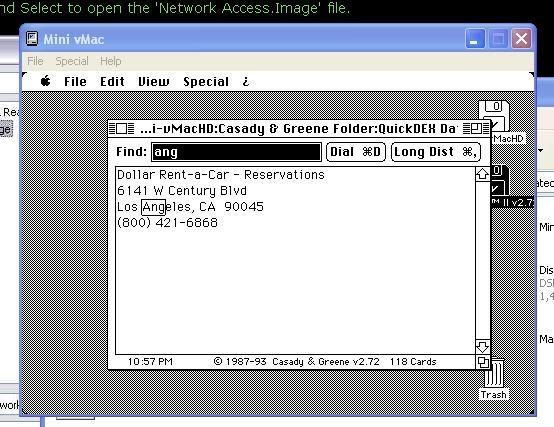 [/IMG]
[/IMG]I finally have a Disk Image of QuickDex that is installable. I've double-checked and the currently uploaded disk image should work just fine. You can find it at: http://rapidshare.com/files/88767483..._II_v2.72.html
Add .img to the file name for it to act like a disk image.
QuickDex is launched from the Apple Menu. Note also that QuickDex does not get its own set of menus (since it was meant to run ALONG with other programs); the upside-down question mark to the right of the other menus is the QuickDex menu.
(debernardis, I'll try the Tiddlywiki soon. This pursuit of QuickDex and exploration of Mini vMac is rather engaging at the moment. Thanks for the suggestion; I *will* look into it.)
Last edited by GeraldKo; 2008-03-04 at 19:48. Reason: Added info about .img
|
|
2008-02-06
, 22:15
|
|
Posts: 1,950 |
Thanked: 1,174 times |
Joined on Jan 2008
@ Seattle, USA
|
#24
|
dont and I, off-thread, have had success running Mini vMac in Windows and running QuickDex within that. If anyone else is trying to get Mini vMac running on a Linux or Windows box and needs some pointers, don't hesitate to ask.
|
|
2008-04-15
, 20:34
|
|
|
Posts: 772 |
Thanked: 183 times |
Joined on Jul 2005
@ Montclair, NJ (NYC suburbs)
|
#25
|
Originally Posted by debernardis

I've used tiddlywikis (and the hosted pages at tiddlyspot.com) for a couple years.
Tiddlywiki can be used for what you need. Works on microb browser, os 2008.
If you don't know it already, you'll be amazed. It is a single html file, containing a heavy load of javascript, which can be edited and saved from your browser, and carries pieces of information in a kind of expandable paragraphs called tiddlers. They are searchable. of course, and can be formatted using wiki notations.
In itself, its a great piece of software creativity.
Try it at http://www.tiddlywiki.com - the site itself is a tiddlywiki.
Then you can download from it an empty tiddlywiki (remember to follow instructions, you have to "save as location") and start experimenting on your tablet.
P.S. when saving your edits, you'll get several warnings from microb telling you basically that a file is trying to modify itself. Just tap OK five or six times and don't worry. I don't know how to stop this, might be in microb's config.
Strangely, with OS2008 and microb, I'm not able to load the page a tiddlywiki.com.
I see this only:
Anyone else having this problem?Code:<div id='javascriptWarning">This page requires JavaScript to function properly<br /><br />If you are using Microsoft Internet Explorer you may need to click on the yellow bar above and select 'Allow Blocked Content' You must then click 'Yes" on the following security warning.</div>
Opera wouldn't allow javascript to save changes to a tiddlywiki page — locally or the special versions that save to a server — so I haven't been using tiddlywiki on the Internet Tablet.
At least Opera would open a tiddlywiki page, even if it wouldn't save changes.
But I can't load any tiddlywikis at all in microb.
Help, insight, much appreciated.
Roger
Added later:
Although there's discussion of TiddlyWiki in this thread, I now think a separate thread in the trouble-shooting forum is a more appropriate place for this discussion. See "Can't get microb to display TiddlyWiki" at http://www.internettablettalk.com/fo...71&postcount=1
__________________
N900 Guide Brief intro to the Nokia N900 (http://n900guide.com/)
Maemoan since July 2005 )
N900 Guide Brief intro to the Nokia N900 (http://n900guide.com/)
Maemoan since July 2005 )








Also: Mini vMac is a kick! Thanks for introducing me to it.