|
|
2013-12-19
, 16:49
|
|
Posts: 284 |
Thanked: 661 times |
Joined on Aug 2013
@ Finland
|
#2112
|
Jolla User Experience:
First expressions
Package was nice. Nothing special. Charger feels a bit cheap, and cable too, being used to Nokia's stock accessories.
The device feels solid and sturdy, love the design. The front of the device leaves a very good impression, a sense of high quality is felt immediately. Buttons too feel great & high quality.
The back cover feels a bit cheap & plastic in its own, but when attached to the device, the feeling vanishes. Apparently “the whole is more than the sum of its parts” in this case too.
The clipping mechanism also feels good & sturdy but only time will tell if it will remain so. The device feels a tad too big in hand for one-hand-usage, but maybe that's my personal preference.
The OS and UI: I've now used the device for more than a week, and the general user experience has been fantastic. This is the first touchscreen device I own and have been left wondering how the navigation could be implemented in any other way in a mobile phone; it's so fluid and FAST (especially fast). Peek-gesture is very useful, switching between tasks is seamless and fast. Covers, if done correctly, is very useful. But that's enough complementing, now the constructive criticism.
Starting from the pin screen, why not swipe to accept?
Music player: I have all my music I want to listen in my SD-card, the stock player won't automatically move to the next track when the current one is over. Annoying and I hope this'll get fixed. Also a great number of tracks can't be played. My heeadphones with inbuilt volume controls in cords works fine which was a pleasant surprise though
Ambiance (& camera): I'd like if the camera could be set in a way the WHOLE pictures taken would show in the screen and not just the middle of it. Also the ambiances from my Other Half covers won't install; or they are installed, but only show some weird stripes as a picture. Just tested that the ringtone does change when Poppy Red TOH is installed. It's just the pictures won't show correctly. Also there have been some weird device reboots & retype pin scenarios when the Poppy Red Half is attached.
Mail: I haven't been able to test this yet because I incorrectly entered my mail account settings and haven't found a way to reset & correct them yet. Yes I have tried uninstalling & reinstalling and searched from the application settings.
thanks @att for pointing the right settings!
Web-browser: Not good yet. Typing text in the text boxes is problematic. Navigation is clunky. Tabs re-load when moved to which I find annoying. Suggestion: Why not implement some faster way to move between tabs & type to address bar. Maybe long press anywhere to activate the swipe-to-change-tab-and-type-to-address-bar-mode? I mean we don't need a separate window for that IMO. Maybe only bookmarks need a separate window. And of course: landscape-mode .
.
Call-UI: Pulley menus are cool: why not use them when the call is on too? I feel with this kind of UI there should be as few buttons as possible. Oh, and the call quality is very good if not excellent.
Clock: I'd like if it could be implemented that when the alarm plays (wake-up alarm for example) the core gestures would be deactived so you could only snooze or close alarm. Hoping this is possible and not too hard to implement .
.
Battery: When the battery drops below 10% the device starts to lag. A lot. The energy usage I hope could be made better, battery doesn't last long enough.
Maybe I've forgotten something but that's all for now. Sent from my Jolla (used the Jolla's default notes app to type & copypasted).
Last edited by Thoke; 2013-12-19 at 18:04.
First expressions
Package was nice. Nothing special. Charger feels a bit cheap, and cable too, being used to Nokia's stock accessories.
The device feels solid and sturdy, love the design. The front of the device leaves a very good impression, a sense of high quality is felt immediately. Buttons too feel great & high quality.
The back cover feels a bit cheap & plastic in its own, but when attached to the device, the feeling vanishes. Apparently “the whole is more than the sum of its parts” in this case too.
The clipping mechanism also feels good & sturdy but only time will tell if it will remain so. The device feels a tad too big in hand for one-hand-usage, but maybe that's my personal preference.
The OS and UI: I've now used the device for more than a week, and the general user experience has been fantastic. This is the first touchscreen device I own and have been left wondering how the navigation could be implemented in any other way in a mobile phone; it's so fluid and FAST (especially fast). Peek-gesture is very useful, switching between tasks is seamless and fast. Covers, if done correctly, is very useful. But that's enough complementing, now the constructive criticism.
Starting from the pin screen, why not swipe to accept?
Music player: I have all my music I want to listen in my SD-card, the stock player won't automatically move to the next track when the current one is over. Annoying and I hope this'll get fixed. Also a great number of tracks can't be played. My heeadphones with inbuilt volume controls in cords works fine which was a pleasant surprise though
Ambiance (& camera): I'd like if the camera could be set in a way the WHOLE pictures taken would show in the screen and not just the middle of it. Also the ambiances from my Other Half covers won't install; or they are installed, but only show some weird stripes as a picture. Just tested that the ringtone does change when Poppy Red TOH is installed. It's just the pictures won't show correctly. Also there have been some weird device reboots & retype pin scenarios when the Poppy Red Half is attached.
Mail: I haven't been able to test this yet because I incorrectly entered my mail account settings and haven't found a way to reset & correct them yet. Yes I have tried uninstalling & reinstalling and searched from the application settings.
thanks @att for pointing the right settings!
Web-browser: Not good yet. Typing text in the text boxes is problematic. Navigation is clunky. Tabs re-load when moved to which I find annoying. Suggestion: Why not implement some faster way to move between tabs & type to address bar. Maybe long press anywhere to activate the swipe-to-change-tab-and-type-to-address-bar-mode? I mean we don't need a separate window for that IMO. Maybe only bookmarks need a separate window. And of course: landscape-mode
 .
.Call-UI: Pulley menus are cool: why not use them when the call is on too? I feel with this kind of UI there should be as few buttons as possible. Oh, and the call quality is very good if not excellent.
Clock: I'd like if it could be implemented that when the alarm plays (wake-up alarm for example) the core gestures would be deactived so you could only snooze or close alarm. Hoping this is possible and not too hard to implement
 .
.Battery: When the battery drops below 10% the device starts to lag. A lot. The energy usage I hope could be made better, battery doesn't last long enough.
Maybe I've forgotten something but that's all for now. Sent from my Jolla (used the Jolla's default notes app to type & copypasted).
Last edited by Thoke; 2013-12-19 at 18:04.
|
|
2013-12-19
, 17:08
|
|
Posts: 388 |
Thanked: 1,340 times |
Joined on Nov 2007
@ Finland
|
#2113
|
Originally Posted by Thoke

I haven't noticed this kind of problem. I tapped "All songs" and selected "Shuffle all". It automatically moves to the next tracks without any problems.
Music player: I have all my music I want to listen in my SD-card, the stock player won't automatically move to the next track when the current one is over. Annoying and I hope this'll get fixed.
Also a great number of tracks can't be played.
Mail: I haven't been able to test this yet because I incorrectly entered my mail account settings and haven't found a way to reset & correct them yet. Yes I have tried uninstalling & reinstalling and searched from the application settings.
Battery: When the battery drops below 10% the device starts to lag. A lot. The energy usage I hope could be made better, battery doesn't last long enough.
|
|
2013-12-19
, 17:09
|
|
Posts: 201 |
Thanked: 410 times |
Joined on Dec 2013
|
#2114
|
I'm not interested in gaming. I'm interested in using a well established, world wide common standard.
|
|
2013-12-19
, 17:30
|
|
Posts: 284 |
Thanked: 661 times |
Joined on Aug 2013
@ Finland
|
#2115
|
Originally Posted by att

Hmm... dunno what's wrong with my device/music files/SD-card then...
I haven't noticed this kind of problem. I tapped "All songs" and selected "Shuffle all". It automatically moves to the next tracks without any problems.
I have tried MP3, WAV, FLAC, OGG and AC-3. It has played them all without problems except AC-3.
Settings app: Accounts, long press the account and tap delete, or tap shortly the account and edit settings and when you are ready swipe from right to left.
 Thanks!
Thanks!
Last edited by Thoke; 2013-12-19 at 17:35.
|
|
2013-12-19
, 17:55
|
|
Posts: 586 |
Thanked: 471 times |
Joined on Jan 2010
@ Finland
|
#2116
|
Originally Posted by gaelic

Who use the WPA anymore anyway? WPA2 is safer.. So why you drive an old bike, when you can have new one 
I'm not interested in gaming. I'm interested in using a well established, world wide common standard.
 ?
?So i make sample for you:
If both say: "hop in
 " which will you go
" which will you go 
1st
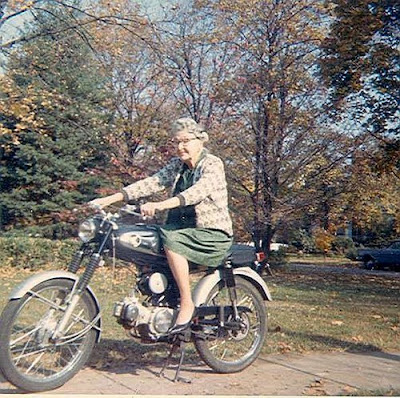
VS
2nd

|
|
2013-12-19
, 18:30
|
|
Posts: 201 |
Thanked: 410 times |
Joined on Dec 2013
|
#2117
|
it isn't about WPA or WPA2 but about EAP. I'm not sure if you know what you're talking about.
|
|
2013-12-19
, 19:11
|
|
Guest |
Posts: n/a |
Thanked: 0 times |
Joined on
|
#2118
|
Originally Posted by hemiwi
Wait... are you actually stating that the average smartphone user has no use for: calendar, e-mail, browser?I think in time it can be a top phone/brand with all native apps, but i do agree it is not yet a mass market device for Average Joe.
Why? LTE / 4G, Calender integration, E-Mail, Browser etc.
I will use for the time being Android Apps (K9 Mail, WhatsApp and Sonos) to replace my SGS2 and hope native Apps will come some (or Sailfish adds more features get rid of bugs) and delete the Dalvik in the long run.
Yet, in these forums, people are mounting via Terminal microSD cards because the OS doesn't fully support larger than 32gb and that's considered normal?
If you seriously mean that, get out into the real world and see what the average user can/cannot do before thinking that your usage patterns are the norm. I'm willing to bet not a single person here represents the norm.
We like the N9, it wasn't a blockbuster seller. We like Jolla, so far its distribution has limited its success. You probably use Linux, and use commands like tar xvzf myArchive.tar.gz in Linux (choose your shell, you have plenty of choices) yet the average user will just double click the archive in Windows or OS X. And they're the majority.
You just can't be serious. No ****ing way.
| The Following 8 Users Say Thank You to For This Useful Post: | ||
|
|
2013-12-19
, 19:14
|
|
Guest |
Posts: n/a |
Thanked: 0 times |
Joined on
|
#2119
|
Originally Posted by att

Correction: You know luddites. 
Yes, I know many average joes that don't use calendar, whatsapp or even browser. Many of them still use mail and sms.
You are not talking about the average joe in the least bit.
| The Following 2 Users Say Thank You to For This Useful Post: | ||
|
|
2013-12-19
, 19:34
|
|
Guest |
Posts: n/a |
Thanked: 0 times |
Joined on
|
#2120
|
Originally Posted by att

I'm not picking on you, but just catching up with this thread.
According Jolla only microSD and microSDHC cards are supported. But that doesn't mean that techically capable people cannot make microSDXC cards to work by using some of the methods presented at TMO.
I think Philippe has said that they decided to use MTP and also tested it with Mac before Apple removed support for MTP and third party MTP software.
Anyway, MTP has been put down as never supported on OS X, not natively. So what was tested? Philippe has been stated often enough that something was broken - how can you break what's never been there?
Apache has been broken on Mavericks. I can attest to that. But MTP has been per application level - thus apps that BlackBerry uses, for instance, to interface their phone on OS X work just fine to this day. Why? Because they carried their own, interfaced OS X where the API's are at - say iPhoto for instance - and it works just fine.
I now doubt that any testing ever happened. Mavericks has been in beta for a year. Any paid Apple Developer had access to it - even I did and I just code iOS apps for some clients.
Your answers so far represent a serious minority and I don't think that you're qualified to speak for the majority. For the record, I am not qualified either. Your statements smack of your limited use and needs.
No e-mail? No browser? No calendar? Then why even a phone with those as (now) standard features. I think I have my old Nokia 7190 laying around. According to you, that would suit you just fine - and the average Joe as well.
That's just patently false. Just as false as the MTP statements and as false as the so-called testing. It never happened - all tests seem to have been on developer devices, which were all Linux. That's a minority of desktops. Welcome to the less than 2%.
Seriously flawed logic in this thread.
 |
| Tags |
| jolla, review, sailfish, the other half, user experience |
«
Previous Thread
|
Next Thread
»
| Thread Tools | |
|
All times are GMT. The time now is 12:21.








I hope people at Jolla consider these issues when planning the next HW version. Or they could ship the phone with a extra piece of Blu-Tack for modding purposes