| The Following 16 Users Say Thank You to freemangordon For This Useful Post: | ||
|
|
2018-09-03
, 05:54
|
|
Posts: 1,203 |
Thanked: 3,027 times |
Joined on Dec 2010
|
#122
|
Typical, can't remember what package it was now. Still needed for other packages like media player.
Whilst mentioning media player, I have one request. For the love of god, can someone please change tracker handling of albums with same name (Greatest Hits) by looking at album artist during scanning.
Whilst mentioning media player, I have one request. For the love of god, can someone please change tracker handling of albums with same name (Greatest Hits) by looking at album artist during scanning.
| The Following 8 Users Say Thank You to Android_808 For This Useful Post: | ||
|
|
2018-09-25
, 22:30
|
|
Posts: 110 |
Thanked: 362 times |
Joined on May 2014
|
#123
|
Code:
# a look (or Howto) at maemo-leste Running on real hardware (amd64) # base system is ubuntu 16.04 and we use the latest maemo-leste-1.0-amd64-virtual-20180425.vdi virtualbox image and grub2 # why? hildon needs 3d hardware acceleration which is often not so well supported in a VM # the leste wiki (https://leste.maemo.org/Virtual_Machine) on this topic is not so well? # (are the .box images really Virtualbox images, for me it looks more like Vagrant images (sorry, i downloaded the 1GB image 2 times)) # as usual perform all action on your own risk, dont risk your data, you are playing with your disks. Make backups. # to get disk raw image vboxmanage clonehd -format RAW maemo-leste-1.0-amd64-virtual-20180425.vdi maemo-leste-1.0-amd64-virtual-20180425.raw # to get partion image sudo bash losetup -f -P maemo-leste-1.0-amd64-virtual-20180425.raw cat /dev/loop0p1 > maemo-leste-1.0-amd64-virtual-20180425.imgP # if you have a free partition (Y) on hdd X slot you can do # (careful dont overwrite a wrong one!) cat maemo-leste-1.0-amd64-virtual-20180425.imgP > /dev/sdXpY # and create an u-boot boot entry in /etc/grub.d/40_custom menuentry "maemo-leste" { set root='(hdX,msdosY)' linux /boot/vmlinuz-4.9.0-6-amd64 root=/dev/sdXpY ro quit net.ifnames=0 initrd /boot/initrd.img-4.9.0-6-amd64 } # and update-grub # sadly i didnt had a free spot for leste so above is untested. # if you dont have a free partion you can also boot from the partion image stored on a "data" partion # but for that you have to modify the initramdisk located in maemo-leste-1.0-amd64-virtual-20180425.imgP/boot/initrd.img-4.9.0-6-amd64 losetup -f -P maemo-leste-1.0-amd64-virtual-20180425.imgP # assuming we get mapped to /dev/loop0 mkdir /mnt/maemo mount /dev/loop0 /mnt/maemo/ mkdir /mnt/maemo/root/initrd cd /mnt/maemo/root/initrd # decompress initrd zcat ../../boot/initrd.img-4.9.0-6-amd64 | cpio -i # replace the function local_mount_root() in /mnt/maemo/root/initrd/scripts/local with an ADJUSTED Version of this # we need to fix the location to your maemo-leste-1.0-amd64-virtual-20180425.imgP rootfs image local_mount_root() { local_top local_device_setup "${ROOT}" "root file system" ROOT="${DEV}" # Get the root filesystem type if not set if [ -z "${ROOTFSTYPE}" ]; then FSTYPE=$(get_fstype "${ROOT}") else FSTYPE=${ROOTFSTYPE} fi local_premount if [ "${readonly}" = "y" ]; then roflag=-r else roflag=-w fi # FIXME This has no error checking modprobe ${FSTYPE} mkdir rootfs_base chmod 0777 rootfs_base # FIRST ADJUST # fix this to the location of your maemo-leste-1.0-amd64-virtual-20180425.imgP filesystem # in this case maemo-leste-1.0-amd64-virtual-20180425.imgP ist stored on an ext4 data partiton on /dev/sda10 mount -w -t ext4 /dev/sda10 /rootfs_base # SECOND ADJUST # fix this to the right path of your maemo-leste-1.0-amd64-virtual-20180425.imgP filesystem # the path to maemo-leste-1.0-amd64-virtual-20180425.imgP in this case is /antiX/maemo-leste-1.0-amd64-virtual-20180425.imgP # (this creates a loop mount for the root filesystem) mount -w ${ROOTFLAGS} -t ext4 /rootfs_base/antiX/maemo-leste-1.0-amd64-virtual-20180425.imgP ${rootmnt} [ "$quiet" != "y" ] && log_begin_msg "root mounted" # checkfs ${ROOT} root "${FSTYPE}" # # FIXME This has no error checking # # Mount root # if [ "${FSTYPE}" != "unknown" ]; then # mount ${roflag} -t ${FSTYPE} ${ROOTFLAGS} ${ROOT} ${rootmnt} # else # mount ${roflag} ${ROOTFLAGS} ${ROOT} ${rootmnt} # fi } # compress the initrd image again cd /mnt/maemo/root/initrd find . | cpio -o -H newc | gzip -9 > /mnt/maemo/boot/initrdImg.img # and create an ADJUSTED u-boot boot entry in /etc/grub.d/40_custom # again fix the device and the path menuentry "maemo-leste.img" { set isofile="/antiX/maemo-leste-1.0-amd64-virtual-20180425.imgP" loopback loop (hd0,10)$isofile linux (loop)/boot/vmlinuz-4.9.0-6-amd64 ro quit net.ifnames=0 initrd (loop)/boot/initrdImg.img } # and update-grub # Yippy: i managed to boot into maemo-leste on real amd64 hardware # first impressions: # nice, lean, cool old school mouse pointer # a few bugs # the mouse pointer is invisible in firefox # i havent found out how to effective navigate the UI with the keyboard (switch desktops, switch windows) (seems it is somehow more optimised for touch ;))
| The Following 19 Users Say Thank You to pythoneye2 For This Useful Post: | ||
|
|
2018-09-28
, 22:04
|
|
Posts: 110 |
Thanked: 362 times |
Joined on May 2014
|
#124
|
use at your own risk and reponsibility.
A first try at customizing menus in maemo-leste
install:
download
leste-menu_noicon.tar.gz
extract to leste root
cd /
tar xvvf leste-menu_noicon.tar.gz
# copy icons (for example from maemo) to leste
scp -r /opt/usr/share/icons/hicolor/64x64/hildon/app_install* root@$maemo-leste-ip:/usr/share/icons/hicolor/64x64/hildon/
scp -r /opt/usr/share/icons/hicolor/64x64/apps/app_install* root@$maemo-leste-ip:/usr/share/icons/hicolor/64x64/apps/
# on leste
update-icon-caches /usr/share/icons/*
done.
Result should look very similar to http://maemo.hinoarashi.de/catorise/...526-190524.png from https://talk.maemo.org/showthread.php?t=73443
how it is done and some insights:
I just copied my maemo configuration generated by catorise over to leste.
Involving
/opt/catorise and /etc/xdg/menus/hildon.menu
/etc/xdg/menus/hildon.menu is a xml file, which uses /opt/catorise/share/*.directory as menus
At this time i have the usual catorise submenus, but right icons doesnt show up and the names are
ai_category_?
root@devuan:~# cat /opt/catorise/share/system.directory
[Desktop Entry]
Type=Directory
Name=ai_category_system
Icon=app_install_system
X-Text-Domain=hildon-application-manager
ai_category seems to be a naming convention from catorise.
So icons arent found and Name is taken.
Lets look at the user_guide
cat /usr/share/applications/hildon/user-guide.desktop
[Desktop Entry]
Encoding=UTF-8
Version=1.0
Name=tana_ap_user_guide
Comment=Show the user guide in a new window
Exec=dbus-send --print-reply --dest=com.nokia.osso_browser /com/nokia/osso_browser/request com.nokia.osso_browser.open_new_window string:http://maemo.nokia.com/n900/userguides/
Icon=tasklaunch_user_guide
Terminal=false
Type=Application
Categories=System
X-HildonDesk-ShowInToolbar=true
X-Osso-Type=application/x-executable
lets modify /opt/catorise/share/system.directory
root@devuan:~# cat /opt/catorise/share/system.directory
[Desktop Entry]
Type=Directory
Name=ai_category_system
#Icon=app_install_system
Icon=tasklaunch_user_guide
X-Text-Domain=hildon-application-manager
and we get a nice white on blue question mark.
find / | grep tasklaunch_user_guide
/usr/share/icons/hicolor/64x64/hildon/tasklaunch_user_guide.png
on maemo
find / | grep app_install_system
/opt/usr/share/icons/hicolor/64x64/apps/app_install_system.png
/opt/usr/share/icons/hicolor/64x64/hildon/app_install_system.png
so to be save i copy both, (they seem to be the same)
scp -r /opt/usr/share/icons/hicolor/64x64/hildon/app_install* root@$maemo-leste-ip:/usr/share/icons/hicolor/64x64/hildon/
scp -r /opt/usr/share/icons/hicolor/64x64/apps/app_install* root@$maemo-leste-ip:/usr/share/icons/hicolor/64x64/apps/
no, still just tasklaunch_user_guide icon is working.
ok, i guess we need to update some icon cache
after
update-icon-caches /usr/share/icons/*
(and a reboot ?)
we have working icons (great) and .. names, ahm (thats different on maemo), great (if the names werent all ai_category_? like on maemo).
[fix using emacs on path /opt/catorise/share
dired-do-query-replace-regexp Name=ai_category_ Name=
doesnt work ???]
but sed did
cd /opt/catorise/share
find ./ -type f -exec sed -i -e 's/Name=ai_category_/Name=/g' {} \;
resulting in more meaningful names
lets try to install a debian packet and see if it shows up, lets try something small and useful: mc
apt-get install mc
and it didnt show up (there is a known fix https://github.com/maemo-leste/bugtracker/issues/82)
cp /usr/share/applications/mc.desktop /usr/share/applications/hildon/mc.desktop
update-icon-caches /usr/share/icons/*
Icon and name should show up, but it doesnot launch. (https://github.com/maemo-leste/bugtracker/issues/165)
Lets look why.
# devuan
cat /usr/share/applications/mc.desktop
[Desktop Entry]
Name=Midnight Commander
Name[af]=Middernag Kommandeur
Name[eo]=Meznokta komandanto
Name[fa]=فرمان*دار نیمه شب
Name[ko]=미드나잇 커멘더
Name[lv]=Pusnakts Komandieris
Name[nso]=Molaedi wa Bosegogare
Name[th]=มิดไนท์คอมมานเดอร์
Name[ve]=Muhulwane wa vhukati ha vhusiku
Name[xh]=Umyaleli Waphakathi kobusuku
Name[zu]=Umyaleli waphakathi nobusuku
Comment=File manager
Comment[pl]=Menedżer plików
Exec=mc
Icon=MidnightCommander
Terminal=true
Type=Application
Categories=ConsoleOnly;Utility;FileManager;System; FileTools;
Keywords=file manager;console;
# on Maemo
cat /usr/share/applications/hildon/mc.desktop
[Desktop Entry]
Encoding=UTF-8
Version=1.0
Type=Application
Name=Midnight Commander
Comment=Console-based file manager and visual shell
Exec=osso-xterm -e mc
Icon=mc
# Terminal=true does not work in Maemo
X-Window-Icon=mc
X-Window-Icon-Dimmed=mc
X-HildonDesk-ShowInToolbar=true
X-Osso-Type=application/x-executable
Found "Terminal=true does not work in Maemo"
fixing to
root@devuan:~# cat /usr/share/applications/hildon/mc.desktop
[Desktop Entry]
Name=Midnight Commander
Name[af]=Middernag Kommandeur
Name[eo]=Meznokta komandanto
Name[fa]=فرمان*دار نیمه شب
Name[ko]=미드나잇 커멘더
Name[lv]=Pusnakts Komandieris
Name[nso]=Molaedi wa Bosegogare
Name[th]=มิดไนท์คอมมานเดอร์
Name[ve]=Muhulwane wa vhukati ha vhusiku
Name[xh]=Umyaleli Waphakathi kobusuku
Name[zu]=Umyaleli waphakathi nobusuku
Comment=File manager
Comment[pl]=Menedżer plików
Exec=osso-xterm -e mc
Icon=MidnightCommander
#Terminal=true
Type=Application
Categories=ConsoleOnly;Utility;FileManager;System; FileTools;
Keywords=file manager;console;
starts mc in osso-xterm
to put it in a category edit /etc/xdg/menus/hildon.menu
for example in utilities:
...
<Menu>
<Name>utilities</Name>
<Directory>utilities.directory</Directory>
<Include>
<Filename>emacs24.desktop</Filename>
<Filename>mc.desktop</Filename>
<Filename>osso-xterm.desktop</Filename>
</Include>
<Layout>
<Filename>mc.desktop</Filename>
<Filename>osso-xterm.desktop</Filename>
<Filename>emacs24.desktop</Filename>
</Layout>
</Menu>
<Menu>
<Name>all</Name>
<Directory>all.directory</Directory>
<Include>
<All/>
</Include>
<Layout>
<Filename>osso-xterm.desktop</Filename>
<Filename>emacs24.desktop</Filename>
<Filename>mc.desktop</Filename>
<Merge type="all"/>
</Layout>
<Exclude>
<Filename>catorise-browser.desktop</Filename>
<Filename>catorise-calendar.desktop</Filename>
<Filename>catorise-image-viewer.desktop</Filename>
<Filename>catorise-modest.desktop</Filename>
<Filename>catorise-osso-addressbook.desktop</Filename>
<Filename>catorise-rtcom-call-ui.desktop</Filename>
<Filename>catorise-rtcom-messaging-ui.desktop</Filename>
</Exclude>
</Menu>
...
I dont know if there is a way to not repeat the entry in Include and Layout. Layout defines the actual gui position.
So in "utilities" mc goes first, in "all" osso-xterm.
Remarks
You cant currently use /debian/.desktop files in hildon directly cause terminal=true is not supported.
So currently seperation of /debian/.desktop and /hildon/.desktop files make sense,
you have to "import" them and cant just add the /usr/share/applications directory.
This alignes with the different ui interfaces of hildon apps and debian apps.
(and their problems right click, drag and drop, hover, keyboard shortcuts collisions)
osso-xterm -e should be something like debian-terminal-app i just used osso-xterm -e cause i didnt know better.
(Is something like debian-gui-app needed too?)
You currently have to modify (maemo-hildon) catorise for rebased hildon to fix "Name"s.
Rant
To make a nice menu creation application for hildon (hildon-rebased and many other modern UX) you need to follow
the (free)Desktop(.org) Menu Specification (which uses xml in Menus and the "Desktop Entry Specification"
which includes a simpler own file format)
and finally find out about the current icon caching mechanism.
different formats, different tools, different bugs, more to learn, easier to automate.
A first try at customizing menus in maemo-leste
install:
download
leste-menu_noicon.tar.gz
extract to leste root
cd /
tar xvvf leste-menu_noicon.tar.gz
# copy icons (for example from maemo) to leste
scp -r /opt/usr/share/icons/hicolor/64x64/hildon/app_install* root@$maemo-leste-ip:/usr/share/icons/hicolor/64x64/hildon/
scp -r /opt/usr/share/icons/hicolor/64x64/apps/app_install* root@$maemo-leste-ip:/usr/share/icons/hicolor/64x64/apps/
# on leste
update-icon-caches /usr/share/icons/*
done.
Result should look very similar to http://maemo.hinoarashi.de/catorise/...526-190524.png from https://talk.maemo.org/showthread.php?t=73443
how it is done and some insights:
I just copied my maemo configuration generated by catorise over to leste.
Involving
/opt/catorise and /etc/xdg/menus/hildon.menu
/etc/xdg/menus/hildon.menu is a xml file, which uses /opt/catorise/share/*.directory as menus
At this time i have the usual catorise submenus, but right icons doesnt show up and the names are
ai_category_?
root@devuan:~# cat /opt/catorise/share/system.directory
[Desktop Entry]
Type=Directory
Name=ai_category_system
Icon=app_install_system
X-Text-Domain=hildon-application-manager
ai_category seems to be a naming convention from catorise.
So icons arent found and Name is taken.
Lets look at the user_guide
cat /usr/share/applications/hildon/user-guide.desktop
[Desktop Entry]
Encoding=UTF-8
Version=1.0
Name=tana_ap_user_guide
Comment=Show the user guide in a new window
Exec=dbus-send --print-reply --dest=com.nokia.osso_browser /com/nokia/osso_browser/request com.nokia.osso_browser.open_new_window string:http://maemo.nokia.com/n900/userguides/
Icon=tasklaunch_user_guide
Terminal=false
Type=Application
Categories=System
X-HildonDesk-ShowInToolbar=true
X-Osso-Type=application/x-executable
lets modify /opt/catorise/share/system.directory
root@devuan:~# cat /opt/catorise/share/system.directory
[Desktop Entry]
Type=Directory
Name=ai_category_system
#Icon=app_install_system
Icon=tasklaunch_user_guide
X-Text-Domain=hildon-application-manager
and we get a nice white on blue question mark.
find / | grep tasklaunch_user_guide
/usr/share/icons/hicolor/64x64/hildon/tasklaunch_user_guide.png
on maemo
find / | grep app_install_system
/opt/usr/share/icons/hicolor/64x64/apps/app_install_system.png
/opt/usr/share/icons/hicolor/64x64/hildon/app_install_system.png
so to be save i copy both, (they seem to be the same)
scp -r /opt/usr/share/icons/hicolor/64x64/hildon/app_install* root@$maemo-leste-ip:/usr/share/icons/hicolor/64x64/hildon/
scp -r /opt/usr/share/icons/hicolor/64x64/apps/app_install* root@$maemo-leste-ip:/usr/share/icons/hicolor/64x64/apps/
no, still just tasklaunch_user_guide icon is working.
ok, i guess we need to update some icon cache
after
update-icon-caches /usr/share/icons/*
(and a reboot ?)
we have working icons (great) and .. names, ahm (thats different on maemo), great (if the names werent all ai_category_? like on maemo).
[fix using emacs on path /opt/catorise/share
dired-do-query-replace-regexp Name=ai_category_ Name=
doesnt work ???]
but sed did
cd /opt/catorise/share
find ./ -type f -exec sed -i -e 's/Name=ai_category_/Name=/g' {} \;
resulting in more meaningful names
lets try to install a debian packet and see if it shows up, lets try something small and useful: mc
apt-get install mc
and it didnt show up (there is a known fix https://github.com/maemo-leste/bugtracker/issues/82)
cp /usr/share/applications/mc.desktop /usr/share/applications/hildon/mc.desktop
update-icon-caches /usr/share/icons/*
Icon and name should show up, but it doesnot launch. (https://github.com/maemo-leste/bugtracker/issues/165)
Lets look why.
# devuan
cat /usr/share/applications/mc.desktop
[Desktop Entry]
Name=Midnight Commander
Name[af]=Middernag Kommandeur
Name[eo]=Meznokta komandanto
Name[fa]=فرمان*دار نیمه شب
Name[ko]=미드나잇 커멘더
Name[lv]=Pusnakts Komandieris
Name[nso]=Molaedi wa Bosegogare
Name[th]=มิดไนท์คอมมานเดอร์
Name[ve]=Muhulwane wa vhukati ha vhusiku
Name[xh]=Umyaleli Waphakathi kobusuku
Name[zu]=Umyaleli waphakathi nobusuku
Comment=File manager
Comment[pl]=Menedżer plików
Exec=mc
Icon=MidnightCommander
Terminal=true
Type=Application
Categories=ConsoleOnly;Utility;FileManager;System; FileTools;
Keywords=file manager;console;
# on Maemo
cat /usr/share/applications/hildon/mc.desktop
[Desktop Entry]
Encoding=UTF-8
Version=1.0
Type=Application
Name=Midnight Commander
Comment=Console-based file manager and visual shell
Exec=osso-xterm -e mc
Icon=mc
# Terminal=true does not work in Maemo
X-Window-Icon=mc
X-Window-Icon-Dimmed=mc
X-HildonDesk-ShowInToolbar=true
X-Osso-Type=application/x-executable
Found "Terminal=true does not work in Maemo"
fixing to
root@devuan:~# cat /usr/share/applications/hildon/mc.desktop
[Desktop Entry]
Name=Midnight Commander
Name[af]=Middernag Kommandeur
Name[eo]=Meznokta komandanto
Name[fa]=فرمان*دار نیمه شب
Name[ko]=미드나잇 커멘더
Name[lv]=Pusnakts Komandieris
Name[nso]=Molaedi wa Bosegogare
Name[th]=มิดไนท์คอมมานเดอร์
Name[ve]=Muhulwane wa vhukati ha vhusiku
Name[xh]=Umyaleli Waphakathi kobusuku
Name[zu]=Umyaleli waphakathi nobusuku
Comment=File manager
Comment[pl]=Menedżer plików
Exec=osso-xterm -e mc
Icon=MidnightCommander
#Terminal=true
Type=Application
Categories=ConsoleOnly;Utility;FileManager;System; FileTools;
Keywords=file manager;console;
starts mc in osso-xterm
to put it in a category edit /etc/xdg/menus/hildon.menu
for example in utilities:
...
<Menu>
<Name>utilities</Name>
<Directory>utilities.directory</Directory>
<Include>
<Filename>emacs24.desktop</Filename>
<Filename>mc.desktop</Filename>
<Filename>osso-xterm.desktop</Filename>
</Include>
<Layout>
<Filename>mc.desktop</Filename>
<Filename>osso-xterm.desktop</Filename>
<Filename>emacs24.desktop</Filename>
</Layout>
</Menu>
<Menu>
<Name>all</Name>
<Directory>all.directory</Directory>
<Include>
<All/>
</Include>
<Layout>
<Filename>osso-xterm.desktop</Filename>
<Filename>emacs24.desktop</Filename>
<Filename>mc.desktop</Filename>
<Merge type="all"/>
</Layout>
<Exclude>
<Filename>catorise-browser.desktop</Filename>
<Filename>catorise-calendar.desktop</Filename>
<Filename>catorise-image-viewer.desktop</Filename>
<Filename>catorise-modest.desktop</Filename>
<Filename>catorise-osso-addressbook.desktop</Filename>
<Filename>catorise-rtcom-call-ui.desktop</Filename>
<Filename>catorise-rtcom-messaging-ui.desktop</Filename>
</Exclude>
</Menu>
...
I dont know if there is a way to not repeat the entry in Include and Layout. Layout defines the actual gui position.
So in "utilities" mc goes first, in "all" osso-xterm.
Remarks
You cant currently use /debian/.desktop files in hildon directly cause terminal=true is not supported.
So currently seperation of /debian/.desktop and /hildon/.desktop files make sense,
you have to "import" them and cant just add the /usr/share/applications directory.
This alignes with the different ui interfaces of hildon apps and debian apps.
(and their problems right click, drag and drop, hover, keyboard shortcuts collisions)
osso-xterm -e should be something like debian-terminal-app i just used osso-xterm -e cause i didnt know better.
(Is something like debian-gui-app needed too?)
You currently have to modify (maemo-hildon) catorise for rebased hildon to fix "Name"s.
Rant
To make a nice menu creation application for hildon (hildon-rebased and many other modern UX) you need to follow
the (free)Desktop(.org) Menu Specification (which uses xml in Menus and the "Desktop Entry Specification"
which includes a simpler own file format)
and finally find out about the current icon caching mechanism.
different formats, different tools, different bugs, more to learn, easier to automate.
| The Following 12 Users Say Thank You to pythoneye2 For This Useful Post: | ||
|
|
2018-09-30
, 12:22
|
|
Posts: 1,203 |
Thanked: 3,027 times |
Joined on Dec 2010
|
#125
|
Would it be worth you adding an issue to add terminal flag support to hildon? In addition, part of me seems to remember a memory leak when using catorise.
| The Following 4 Users Say Thank You to Android_808 For This Useful Post: | ||
|
|
2018-09-30
, 15:56
|
|
Posts: 110 |
Thanked: 362 times |
Joined on May 2014
|
#126
|
Originally Posted by Android_808

That is one one way to handle it.
Would it be worth you adding an issue to add terminal flag support to hildon?
Another one is to parse debian .desktop files and keep the hildon debian seperation.
for me that issue is https://github.com/maemo-leste/bugtracker/issues/165
As usual the post just forget to add some basic info to recreate the issue (like what app/.desktop was tried)
I dont have a github account and im not registered on freenet, so i simply post some info in the only leste thread on maemo.org.
In addition, part of me seems to remember a memory leak when using catorise.
I havent notice the impact on my daily, but of course havent looked at it.
But now that there is a test case for leste we can hopefully find some lost memorys (yours on this issue would be easier )

| The Following 3 Users Say Thank You to pythoneye2 For This Useful Post: | ||
|
|
2018-09-30
, 17:44
|
|
Posts: 1,203 |
Thanked: 3,027 times |
Joined on Dec 2010
|
#127
|
I haven't done much with .desktop files. I know there is the issue with hildon menu starting in applications/hildon as mentioned in the link you referred to. I'm thinking more along the lines of making it so the desktop entries aren't hard coded to use osso-xterm should a replacement or alternative come along.
As it is part of the specs (https://standards.freedesktop.org/de...t/ar01s06.html) I don't see why it couldn't be added. The launcher would then just need to check for flag before executing the app.
As it is part of the specs (https://standards.freedesktop.org/de...t/ar01s06.html) I don't see why it couldn't be added. The launcher would then just need to check for flag before executing the app.
|
|
2018-09-30
, 18:34
|
|
Posts: 146 |
Thanked: 1,615 times |
Joined on Dec 2016
|
#128
|
Originally Posted by pythoneye2

You can also join the mailing list: https://subscribe.dyne.org/
That is one one way to handle it.
Another one is to parse debian .desktop files and keep the hildon debian seperation.
for me that issue is https://github.com/maemo-leste/bugtracker/issues/165
As usual the post just forget to add some basic info to recreate the issue (like what app/.desktop was tried)
I dont have a github account and im not registered on freenet, so i simply post some info in the only leste thread on maemo.org.
So xdg menus (directories) in hildon are brocken, cause if i remember correctly catorise just creates a config for hildon.
I havent notice the impact on my daily, but of course havent looked at it.
But now that there is a test case for leste we can hopefully find some lost memorys (yours on this issue would be easier )
'maemo-leste'
Archives: https://subscribe.dyne.org/
I removed the require-registered flag from the irc channel for now.
| The Following 5 Users Say Thank You to Wizzup_ For This Useful Post: | ||
|
|
2018-10-14
, 11:02
|
|
Posts: 146 |
Thanked: 1,615 times |
Joined on Dec 2016
|
#129
|
USB "PC Suite" mode kinda works with the applet now:

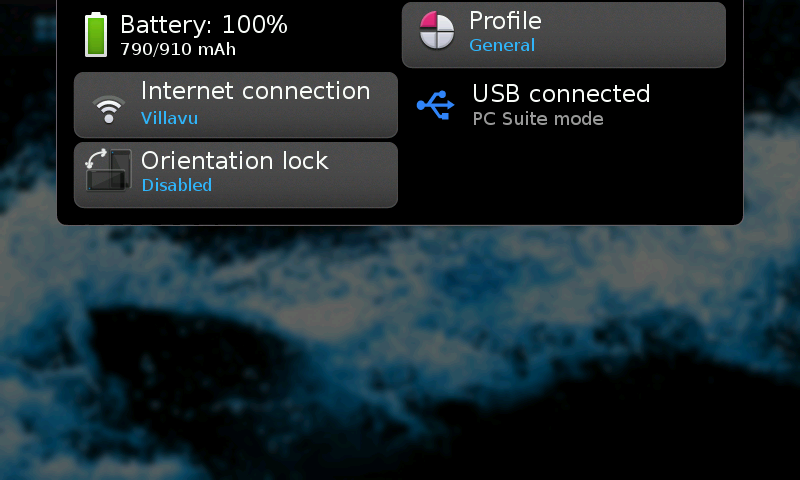
Decided to download the source for the wi-fi signal applet (http://maemo.org/packages/view/wifi-signal-applet/) and it just build and works:
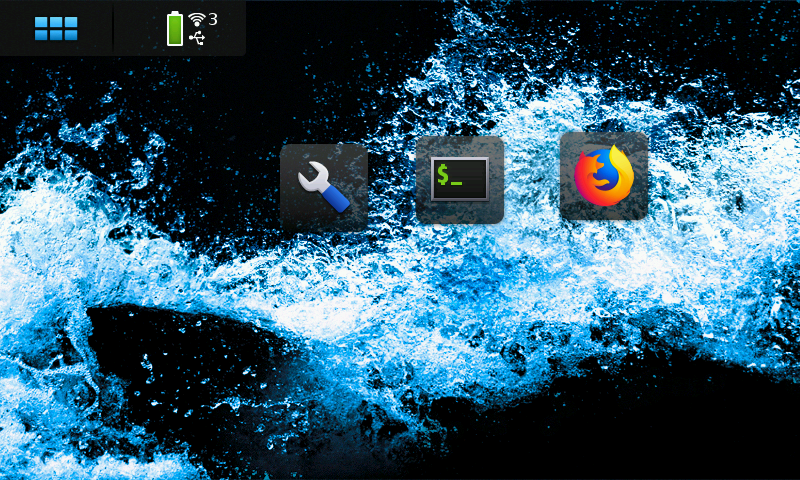
New blog post with much more info in a couple of days.

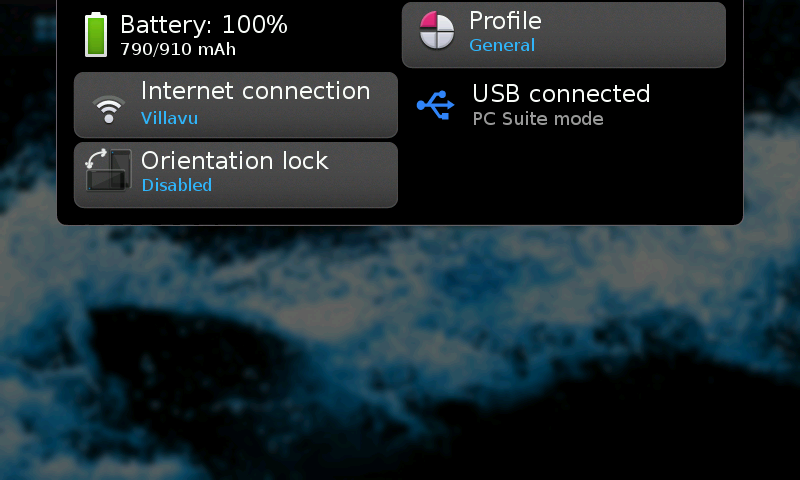
Decided to download the source for the wi-fi signal applet (http://maemo.org/packages/view/wifi-signal-applet/) and it just build and works:
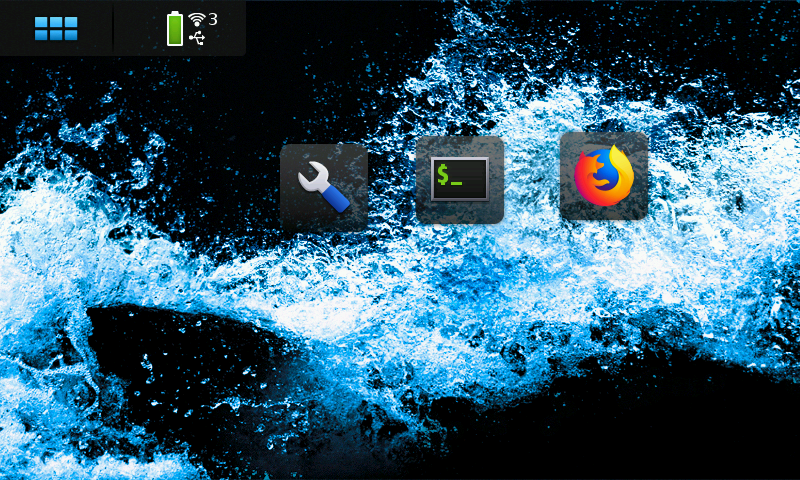
New blog post with much more info in a couple of days.

| The Following 23 Users Say Thank You to Wizzup_ For This Useful Post: | ||
Ariadeno, Boemien, carlosgonz, DA5, Feathers McGraw, imaginaryenemy, jakibaki, juiceme, justmemory, Koiruus, Macros, Malakai, mosen, peterleinchen, pichlo, ravelo, santeira, sicelo, sLumPia, ste-phan, t-b, taixzo, wicket | ||
|
|
2018-10-14
, 21:08
|
|
|
Posts: 584 |
Thanked: 700 times |
Joined on Jan 2010
|
#130
|
Any news on the Nexus 5 front? My phone is up and redy for testing

__________________
per ardua ad astra
per ardua ad astra
| The Following 4 Users Say Thank You to fw190 For This Useful Post: | ||
 |
| Tags |
| leste, maemo 7 |
«
Previous Thread
|
Next Thread
»
| Thread Tools | |
|
All times are GMT. The time now is 19:52.









http://maedevu.maemo.org/leste/pool/main/libm/libmafw/
https://github.com/maemo-leste/mafw-...commits/master
http://maedevu.maemo.org/leste/pool/main/m/mafw-shared/
more to follow
P.S. I ported mafw-iradio-source as well, but in my eternal wisdom I put the code in /tmp and rebooted before pushing, however, the only tough package will be mafw-gst-renderer, it needs gst-0.10->gst-1.0 port. Not impossible though.
Never fear. I is here.
720p video support on N900,SmartReflex on N900,Keyboard and mouse support on N900
Nothing is impossible - Stable thumb2 on n900
Community SSU developer
kernel-power developer and maintainer