 |
|
2008-10-30
, 18:00
|
|
Posts: 161 |
Thanked: 55 times |
Joined on Dec 2006
@ SLO, CA; United States
|
#241
|
I got the same issues, but just have not had time to write up on it yet... so it seems to be reproducible. I guess I feel less an idiot, but sad that it didn't work for you, either.
| The Following User Says Thank You to thorbo For This Useful Post: | ||
|
|
2008-10-30
, 20:23
|
|
|
Moderator |
Posts: 7,109 |
Thanked: 8,820 times |
Joined on Oct 2007
@ Vancouver, BC, Canada
|
#242
|
Originally Posted by ArchiMark


qole,
Followed your instructions, but now when I do 'apt-get upgrade from Debian chroot terminal window, I get the following:
Also, when I do:Code:#apt-get upgrade E: Unable to write to /var/cache/apt E: The package lists or status file could not be parsed or opened.
Any suggestions????Code:#apt-get update E: Archive directory /var/cache/apt/archives/partial is missing.
Thanks!
I'm so sorry!! I forgot about that "partial" subdirectory. You have to make that one too.
So the first line of my example should read:
Code:
mkdir -p /media/mmc1/debian-apt-archives/partial
__________________
qole.org --- twitter --- Easy Debian wiki page
Please don't send me a private message, post to the appropriate thread.
Thank you all for your donations!
qole.org --- twitter --- Easy Debian wiki page
Please don't send me a private message, post to the appropriate thread.
Thank you all for your donations!
|
|
2008-10-30
, 22:16
|
|
|
Posts: 414 |
Thanked: 109 times |
Joined on Mar 2007
@ Silicon Valley
|
#243
|
Originally Posted by qole

Thanks again for your help, qole!
I'm so sorry!! I forgot about that "partial" subdirectory. You have to make that one too.
So the first line of my example should read:
I've fixed the original instructions, too. Thanks for catching that.Code:mkdir -p /media/mmc1/debian-apt-archives/partial
However, just followed your corrected instructions and while it went OK, now when I do 'apt-get upgrade' I get in chroot terminal I get:
Code:
#apt-get upgrade E: Unable to write to /var/cache/apt E: The package lists or status file could not be found or opened.
Code:
#apt-get update E: Archive directory /var/cache/apt/archives/partial is missing
Are you sure that corrections you made are correct? For example, I noticed that you changed from 'debian-apt-get-archives' to debian-apt-archives'....
Thanks!

__________________
Mark
Silicon Valley Digerati
Nokia N900
Previous: Nokia N810 & N800
Mark
Silicon Valley Digerati
Nokia N900
Previous: Nokia N810 & N800
|
|
2008-10-30
, 22:36
|
|
|
Moderator |
Posts: 7,109 |
Thanked: 8,820 times |
Joined on Oct 2007
@ Vancouver, BC, Canada
|
#244
|
Originally Posted by ArchiMark

Sounds like you just put the "partial" directory into the wrong parent directory.
Are you sure that corrections you made are correct? For example, I noticed that you changed from 'debian-apt-get-archives' to debian-apt-archives'....
I'm fairly sure that I never had "debian-apt-get-archvies", but if that's the directory name you used, then you need to put the "partial" directory into that directory instead...
Code:
mkdir -p /media/mmc1/debian-apt-get-archives/partial
__________________
qole.org --- twitter --- Easy Debian wiki page
Please don't send me a private message, post to the appropriate thread.
Thank you all for your donations!
qole.org --- twitter --- Easy Debian wiki page
Please don't send me a private message, post to the appropriate thread.
Thank you all for your donations!
| The Following User Says Thank You to qole For This Useful Post: | ||
|
|
2008-10-30
, 22:57
|
|
|
Posts: 414 |
Thanked: 109 times |
Joined on Mar 2007
@ Silicon Valley
|
#245
|
Originally Posted by qole

Thanks, qole, just tried this one more time per above, but now I get error message from the mount command line....
Sounds like you just put the "partial" directory into the wrong parent directory.
I'm fairly sure that I never had "debian-apt-get-archvies", but if that's the directory name you used, then you need to put the "partial" directory into that directory instead...
Here's the updated original post for anyone who wants to do this.Code:mkdir -p /media/mmc1/debian-apt-get-archives/partial
Code:
#mount -o bind /media/mmc1/debian-apt-get-archives /debian/var/cache mount: mount point /debian/var/cache does not exist

__________________
Mark
Silicon Valley Digerati
Nokia N900
Previous: Nokia N810 & N800
Mark
Silicon Valley Digerati
Nokia N900
Previous: Nokia N810 & N800
|
|
2008-10-30
, 23:04
|
|
|
Moderator |
Posts: 7,109 |
Thanked: 8,820 times |
Joined on Oct 2007
@ Vancouver, BC, Canada
|
#246
|
Originally Posted by ArchiMark


Thanks, qole, just tried this one more time per above, but now I get error message from the mount command line....
Appreciate some more help....Code:#mount -o bind /media/mmc1/debian-apt-get-archives /debian/var/cache mount: mount point /debian/var/cache does not exist
Hi ArchiMark,
Make sure you are doing that mount command as root in maemo, not in Debian.
However, if you already did the mount command and you haven't rebooted, you can probably just create the partial directory and try apt-get upgrade again.
__________________
qole.org --- twitter --- Easy Debian wiki page
Please don't send me a private message, post to the appropriate thread.
Thank you all for your donations!
qole.org --- twitter --- Easy Debian wiki page
Please don't send me a private message, post to the appropriate thread.
Thank you all for your donations!
| The Following User Says Thank You to qole For This Useful Post: | ||
|
|
2008-10-30
, 23:56
|
|
|
Posts: 414 |
Thanked: 109 times |
Joined on Mar 2007
@ Silicon Valley
|
#247
|
Originally Posted by qole

Thanks again, qole, however, for some reason, it's still not working....
Hi ArchiMark,
Make sure you are doing that mount command as root in maemo, not in Debian.
However, if you already did the mount command and you haven't rebooted, you can probably just create the partial directory and try apt-get upgrade again.

Is there a way I can start fresh?
Thanks!
__________________
Mark
Silicon Valley Digerati
Nokia N900
Previous: Nokia N810 & N800
Mark
Silicon Valley Digerati
Nokia N900
Previous: Nokia N810 & N800
|
|
2008-10-31
, 00:13
|
|
|
Moderator |
Posts: 7,109 |
Thanked: 8,820 times |
Joined on Oct 2007
@ Vancouver, BC, Canada
|
#248
|
1. reboot.
2. follow my original post's instructions.
2. follow my original post's instructions.
__________________
qole.org --- twitter --- Easy Debian wiki page
Please don't send me a private message, post to the appropriate thread.
Thank you all for your donations!
qole.org --- twitter --- Easy Debian wiki page
Please don't send me a private message, post to the appropriate thread.
Thank you all for your donations!
| The Following User Says Thank You to qole For This Useful Post: | ||
|
|
2008-10-31
, 04:23
|
|
|
Moderator |
Posts: 7,109 |
Thanked: 8,820 times |
Joined on Oct 2007
@ Vancouver, BC, Canada
|
#249
|
Here's my progress replacing the Hildon desktop with the Debian chroot desktop.
I've written a little script that shuts down the Hildon desktop and then runs the LXDE desktop from the chroot. "Logging out" of LXDE returns you to the OS2008 desktop.
I'm using a tiny command-line menu program, called "9menu," to create an OS2008 program launcher on the LXDE desktop. You can click on items in the little menu and it will start Hildon apps.
This screenshot shows Maemo Mapper, launched from the little 9menu, running on the LXDE desktop. (I also took the screenshot using mh-shot-tool, my favorite Hildon screenshot tool)
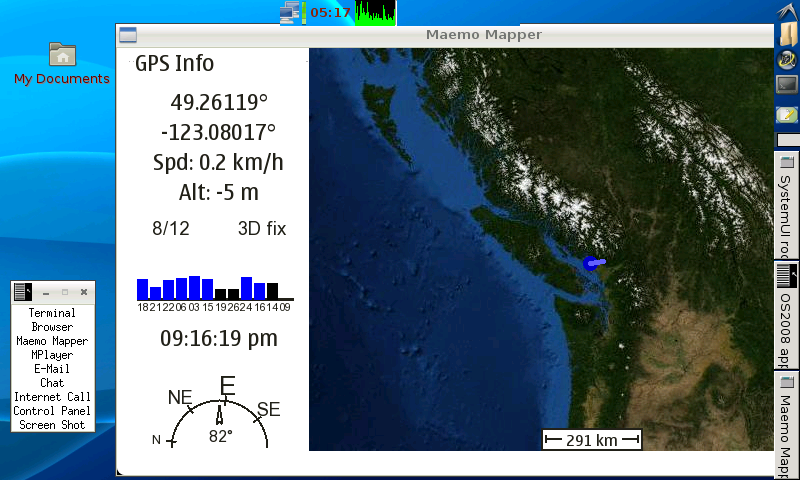
...and now you all know where I live
Last edited by qole; 2008-10-31 at 15:04.
I've written a little script that shuts down the Hildon desktop and then runs the LXDE desktop from the chroot. "Logging out" of LXDE returns you to the OS2008 desktop.
I'm using a tiny command-line menu program, called "9menu," to create an OS2008 program launcher on the LXDE desktop. You can click on items in the little menu and it will start Hildon apps.
This screenshot shows Maemo Mapper, launched from the little 9menu, running on the LXDE desktop. (I also took the screenshot using mh-shot-tool, my favorite Hildon screenshot tool)
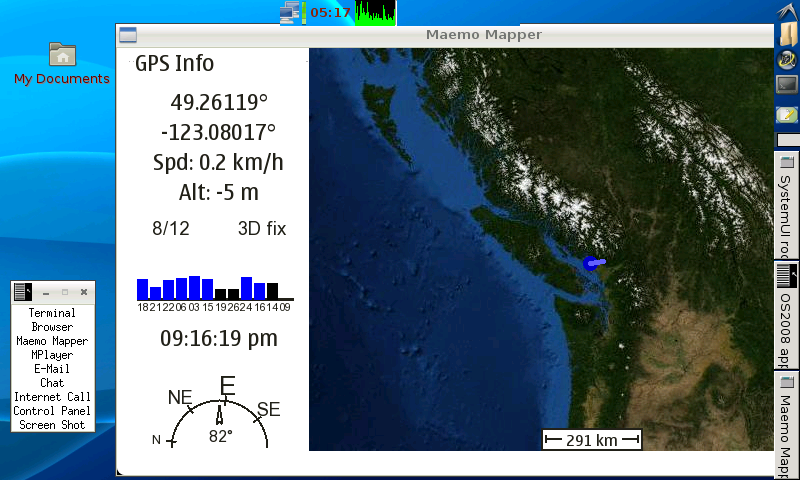
...and now you all know where I live

__________________
qole.org --- twitter --- Easy Debian wiki page
Please don't send me a private message, post to the appropriate thread.
Thank you all for your donations!
qole.org --- twitter --- Easy Debian wiki page
Please don't send me a private message, post to the appropriate thread.
Thank you all for your donations!
Last edited by qole; 2008-10-31 at 15:04.
| The Following User Says Thank You to qole For This Useful Post: | ||
|
|
2008-10-31
, 04:43
|
|
Posts: 144 |
Thanked: 45 times |
Joined on Oct 2007
@ Detroit
|
#250
|
Originally Posted by qole

Will setting a larger swap file say 256MB or 512MB in OS2008 be able to speed up stuff?
To get the best speed in OpenOffice, make sure you have virtual memory set to 128 MB (in Settings / Control Panel / Memory).
I know there are commands to make swap file mkswap and swapon, can we resize to make the OS2008 swap larger?
__________________
~m~
Varghese
~m~
Varghese
 |
| Tags |
| debian, firefox, gimp, java, openoffice |
«
Previous Thread
|
Next Thread
»
| Thread Tools | |
|
All times are GMT. The time now is 10:41.









