|
|
2010-04-14
, 15:14
|
|
Posts: 133 |
Thanked: 50 times |
Joined on Jan 2010
@ Dubai, UAE
|
#3
|
the phone is not vulnerable to viruses firstly and secondly did you try a restart that should clear anything buggy in your memory hopefully.
| The Following User Says Thank You to jackie_jagger For This Useful Post: | ||
|
|
2010-04-14
, 15:16
|
|
|
Posts: 1,309 |
Thanked: 1,187 times |
Joined on Nov 2008
|
#4
|
A virus is highly unlikely. Leaky apps/applets or low free space on rootfs is what I would check out first. Will check out first, mine hasn't been snappy lately. Something I have on mine makes it slow down over night. I had trouble getting it to respond to the snooze button this morning, and yesterday it stuttered at playing most sounds.
Edit: obviously, a reboot helped.
Last edited by volt; 2010-04-14 at 15:20.
Edit: obviously, a reboot helped.
Last edited by volt; 2010-04-14 at 15:20.
| The Following User Says Thank You to volt For This Useful Post: | ||
|
|
2010-04-14
, 15:20
|
|
Posts: 5,795 |
Thanked: 3,151 times |
Joined on Feb 2007
@ Agoura Hills Calif
|
#5
|
It's more or less impossible for it to be a virus.
You haven't given many clues.
How long have you had it? How do you use it?
You can "reflash" everything and get it back to how it was when new.
You haven't given many clues.
How long have you had it? How do you use it?
You can "reflash" everything and get it back to how it was when new.
| The Following User Says Thank You to geneven For This Useful Post: | ||
|
|
2010-04-14
, 15:25
|
|
Posts: 1,086 |
Thanked: 2,964 times |
Joined on Jan 2010
|
#6
|
I'd echo the guys above advising to restart if you haven't already done so.
I had the same sort of problem yesterday, everything suddenly went to a crawl. Nothing was responding except the power/lock button.. I had half opened windows ghostly appearing all over the handset from icons i tried to select. I ended up having to restart it twice, first time it restarted and was just as slow but after the second restart it was back to normal. I have no idea what caused the problem, but it occurred just after I selected my internet access point so I guess something related to that.
I had the same sort of problem yesterday, everything suddenly went to a crawl. Nothing was responding except the power/lock button.. I had half opened windows ghostly appearing all over the handset from icons i tried to select. I ended up having to restart it twice, first time it restarted and was just as slow but after the second restart it was back to normal. I have no idea what caused the problem, but it occurred just after I selected my internet access point so I guess something related to that.
| The Following User Says Thank You to kojacker For This Useful Post: | ||
|
|
2010-04-14
, 15:29
|
|
Posts: 23 |
Thanked: 2 times |
Joined on Feb 2010
|
#7
|
Thanks. but I don't get it. what does open terminal mean?
For this phone, I just have about a month more. Normally just listen some music and video. Browse some websites like forbes, youtube, Nothing else.
by the way, I put a lot swf file on it and use the flash player. would that be the cause?
For this phone, I just have about a month more. Normally just listen some music and video. Browse some websites like forbes, youtube, Nothing else.
by the way, I put a lot swf file on it and use the flash player. would that be the cause?
|
|
2010-04-14
, 15:32
|
|
Posts: 2,014 |
Thanked: 1,581 times |
Joined on Sep 2009
|
#8
|
Originally Posted by mtwt

Its possible there is a flash process still running in background chewing up the cpu

Thanks. but I don't get it. what does open terminal mean?
For this phone, I just have about a month more. Normally just listen some music and video. Browse some websites like forbes, youtube, Nothing else.
by the way, I put a lot swf file on it and use the flash player. would that be the cause?
__________________
Class .. : Power Poster, Potential Coder
Humor .. : [*********] Alignment: Chaotic Evil
Patience : [***-------] Weapon(s): +2 Logic Mace
Agro ... : |*****-----] Relic(s) : G1, N900
Class .. : Power Poster, Potential Coder
Humor .. : [*********] Alignment: Chaotic Evil
Patience : [***-------] Weapon(s): +2 Logic Mace
Agro ... : |*****-----] Relic(s) : G1, N900
| The Following User Says Thank You to Bratag For This Useful Post: | ||
|
|
2010-04-14
, 15:36
|
|
|
Posts: 1,309 |
Thanked: 1,187 times |
Joined on Nov 2008
|
#9
|
This is an open terminal. 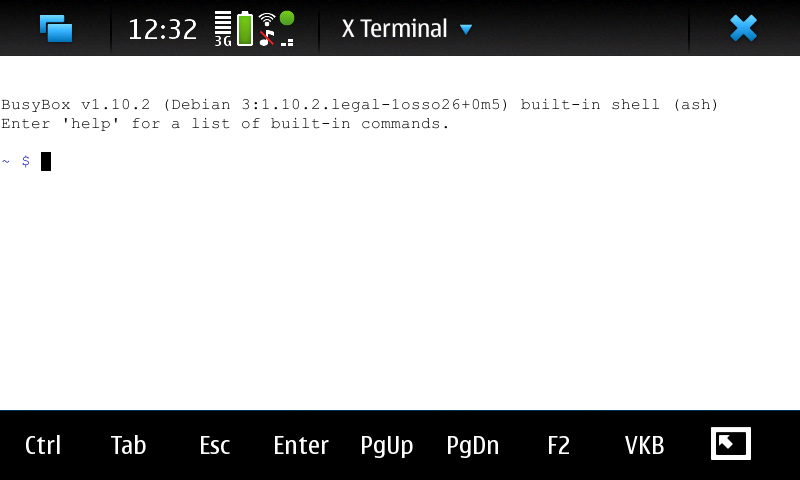
You can get it open by pressing Ctrl + shift + X.
To run top, type "top" in there. It will list what uses the most CPU on your phone right that second and until you exit. The second to last column says what percentage of CPU time each process use, the last column is the process. Look at it for a few seconds to see what is on top.
Then you can exit "top" by pressing ctrl + c, and the terminal by pressing the usual X or typing "exit".
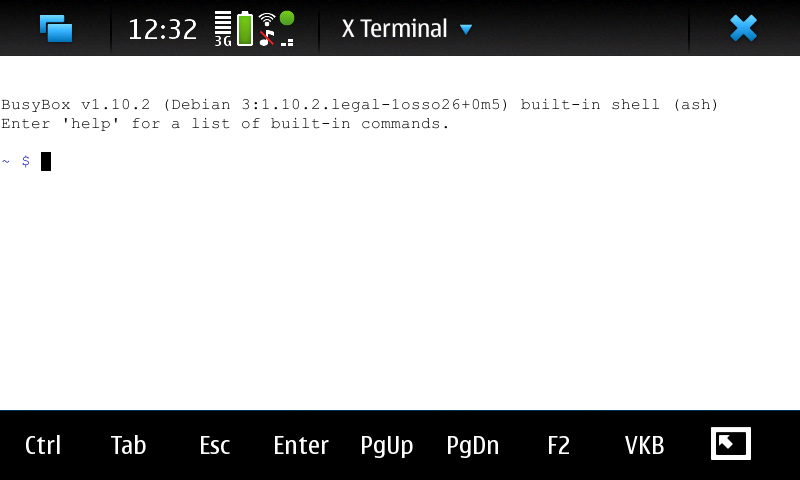
You can get it open by pressing Ctrl + shift + X.
To run top, type "top" in there. It will list what uses the most CPU on your phone right that second and until you exit. The second to last column says what percentage of CPU time each process use, the last column is the process. Look at it for a few seconds to see what is on top.
Then you can exit "top" by pressing ctrl + c, and the terminal by pressing the usual X or typing "exit".
|
|
2010-04-14
, 15:44
|
|
Posts: 23 |
Thanked: 2 times |
Joined on Feb 2010
|
#10
|
Originally Posted by kojacker

OH MAN, I have restarted once yesterday but it doesn't work. I even changed the battery. But just now, I restarted it again. Exactly like what you said, all the problems are gone. BACK TO NORMAL. 
I'd echo the guys above advising to restart if you haven't already done so.
I had the same sort of problem yesterday, everything suddenly went to a crawl. Nothing was responding except the power/lock button.. I had half opened windows ghostly appearing all over the handset from icons i tried to select. I ended up having to restart it twice, first time it restarted and was just as slow but after the second restart it was back to normal. I have no idea what caused the problem, but it occurred just after I selected my internet access point so I guess something related to that.
Thanks guys.









Plus, when I try to open a new program, the screen is getting stumble for a second.
I didn't update anything for more than two weeks and didn't install any new software.
Is that possible it got virus? How can I do with this situation?
Thank you very much.