|
|
2010-04-15
, 08:54
|
|
Posts: 5,795 |
Thanked: 3,151 times |
Joined on Feb 2007
@ Agoura Hills Calif
|
#12
|
Sim and memory card can stay in, though I might take out the memory card if I had super-valuable data on it, just to make myself feel totally secure.
You should run a backup before you flash.
I have never seen this "processor gone nuts" phenomenon, though I have seen it mentioned a few times lately. Flashing certainly should cure it, but I wonder if there is a common cause, or if it is just a sort of coincidence with several users describing phenomena in similar ways, making it seem like something unified that actually isn't
You should run a backup before you flash.
I have never seen this "processor gone nuts" phenomenon, though I have seen it mentioned a few times lately. Flashing certainly should cure it, but I wonder if there is a common cause, or if it is just a sort of coincidence with several users describing phenomena in similar ways, making it seem like something unified that actually isn't

|
|
2010-04-15
, 09:05
|
|
Posts: 215 |
Thanked: 29 times |
Joined on Feb 2010
|
#13
|
this is from yersterday evening until this morning.
|
|
2010-04-15
, 10:09
|
|
Posts: 215 |
Thanked: 29 times |
Joined on Feb 2010
|
#14
|
ok im stuck at the 1st bit lol,i have ZERO knowledge of DOS etc so need clearer instructions than this-
"Change directory to the flasher program
cd "c:\Program Files\maemo\flasher-3.5"
how do i change a directory?? if i just type in what it says then it says cant find file path.....
"Change directory to the flasher program
cd "c:\Program Files\maemo\flasher-3.5"
how do i change a directory?? if i just type in what it says then it says cant find file path.....
|
|
2010-04-15
, 10:22
|
|
Posts: 27 |
Thanked: 7 times |
Joined on Oct 2009
@ UK - London
|
#15
|
Originally Posted by stew-b

Theres a slightly easier way of using Command Prompt so you don't have to CD to the Flasher Directory.
ok im stuck at the 1st bit lol,i have ZERO knowledge of DOS etc so need clearer instructions than this-
"Change directory to the flasher program
cd "c:\Program Files\maemo\flasher-3.5"
how do i change a directory?? if i just type in what it says then it says cant find file path.....
1. Copy the Command prompt from your accessories folder where it normally is, to the folder that the flasher is in (right click copy, right click paste).
2. Right click the Command prompt and click on Properties.
3. Delete '%HOMEDRIVE%%HOMEPATH%' and click OK.
4. Now run the Command prompt and it will start in the flasher directory and you will not need to CD to it.
My other advise is to write the command in NotePad and make sure its OK and then to copy and paste it into Command Prompt.
And lastly, remember your phone has to be fully charged and off before you begin. When you are ready, hold down the 'U' button and then plug it into USB whilst the phone is off.
__________________
Professional help desk: sitepanel.co.uk
Knowledge base - Support Tickets - Announcements
Professional help desk: sitepanel.co.uk
Knowledge base - Support Tickets - Announcements
| The Following User Says Thank You to bluewizard For This Useful Post: | ||
|
|
2010-04-15
, 10:22
|
|
|
Posts: 1,038 |
Thanked: 1,408 times |
Joined on Feb 2010
@ London
|
#16
|
Originally Posted by stew-b

Do a backup, im pretty sure it will wipe everything off the phone.

no i didnt overclock it,i think i will reflash it,ive read up on it and it seems preety straight forward.
its a uk vodafone n900 so i see a seperate firmware for that and i download the flasher to use on my XP netbook to be on the safeside??
can you confirm it wont wipe pictures/music sms messages??
thanks
|
|
2010-04-15
, 10:35
|
|
Posts: 3,664 |
Thanked: 1,530 times |
Joined on Sep 2009
@ Hamilton, New Zealand
|
#17
|
Originally Posted by stew-b

cd = current directory
ok im stuck at the 1st bit lol,i have ZERO knowledge of DOS etc so need clearer instructions than this-
"Change directory to the flasher program
cd "c:\Program Files\maemo\flasher-3.5"
how do i change a directory?? if i just type in what it says then it says cant find file path.....
this line will change your commandline to the current directory to flasher-3.5 folder.
cd "c:\Program Files\maemo\flasher-3.5
once you in the directory, you can just follow the next command by copy and paste it into the CMD.
follow the instruction and copy the line of commands one by one. Most importantly is to make sure you place the ".bin" file in the Flasher-3.5 folder and make sure the name is correct in the command. Otherwise fashing will fail.
| The Following User Says Thank You to maxximuscool For This Useful Post: | ||
|
|
2010-04-15
, 10:51
|
|
Posts: 215 |
Thanked: 29 times |
Joined on Feb 2010
|
#18
|
ok done that and moved it to the correct folder but doesnt seem to be doing anything???
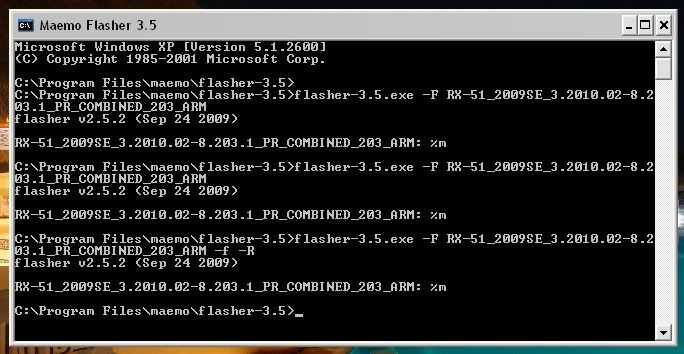
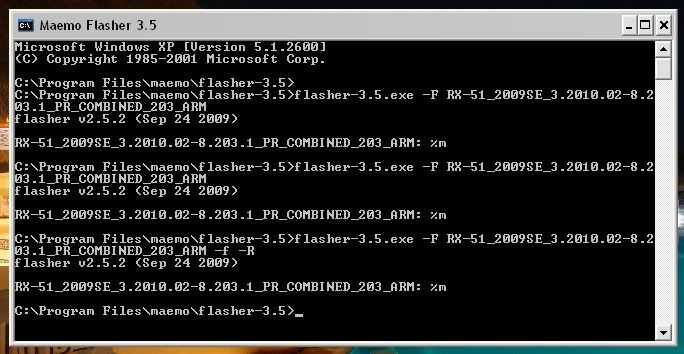
|
|
2010-04-15
, 10:58
|
|
Posts: 3,617 |
Thanked: 2,412 times |
Joined on Nov 2009
@ Cambridge, UK
|
#19
|
That's the rather cryptic error message it gives when it can't find the firmware file. It looks like you're missing the ".bin" from the filename.
| The Following User Says Thank You to Rob1n For This Useful Post: | ||
|
|
2010-04-15
, 11:04
|
|
Posts: 215 |
Thanked: 29 times |
Joined on Feb 2010
|
#20
|
ok thanks,i will give it another try later.thanks guys 










EDIT: Yes, just grab the Vodafone firmware (or the generic UK one) and the flasher program, then follow the instructions. As you say, it's pretty straightforward in most cases.