|
|
2010-08-26
, 18:06
|
|
Posts: 1,746 |
Thanked: 2,100 times |
Joined on Sep 2009
|
#12
|
Originally Posted by mafiaboy23

Compare it less against the CPU and more against the times you have 3G active and are actually browsing the web/otherwise sending data.
So i ran Battery Graph for a couple of hours. The CPU never spiked high at all. I will run it for a while and see if anything changes. As for overclocking, I might give it a try. Which way did you guys do this? I know a couple different ways, but I'd like to get opinions from people who have tried it. I would like to try a small overclock. Drop the frequency slightly just to see if I can improve battery life.
While idle the N900 has plenty of battery, but once you get the 3G radio kicking (especially for an hour+ at a time) then you'll kill it in no time flat, made worse by the screen being active constantly and the CPU spikes as you navigate between pages or scroll.
|
|
2010-08-26
, 18:28
|
|
Posts: 87 |
Thanked: 16 times |
Joined on Aug 2010
@ Southern California
|
#13
|
i'm doing pretty heavy usage, so experiencing pretty miserable battery. switch to wifi when I'm going to bed since that loses less power.
gotta OC and use some custom maps
gotta OC and use some custom maps
|
|
2010-08-26
, 18:54
|
|
Posts: 7 |
Thanked: 0 times |
Joined on Aug 2010
|
#14
|
Originally Posted by PathFinder@9GS

When I say Wifi is disabled. I mean that I use an app to disable wifi so it does not keep searching for access points. I also do not receive a lot of email a day. Maybe a couple, but even when I change it to every 12 hours or something really high it doesn't change much. I only use 3G for maybe between 1 to 2 hours a day. I am starting to think that it may be the battery.

When you say wifi is disabled! what do you actually mean by that? disabled as in card is down or that wifi is not connected.
Also as your phone updates your email everyhour and if you receive a lots of email, I would say, keep on 3g only. 2g will just make things worse during the email retreival.
I goto 2g when my batter is has one bar and I dont have a charger around :P
Also I turn "off/down" my wifi card most of the times as I like to have full control over my fone as in.. " Hey phone.. I must tell you what to turn on n off and when to"
|
|
2010-08-26
, 19:03
|
|
|
Posts: 242 |
Thanked: 86 times |
Joined on Jul 2010
@ UK/Scotland
|
#16
|
this is the one I used, really simple and easy to follow
http://talk.maemo.org/showpost.php?p...&postcount=774
http://talk.maemo.org/showpost.php?p...&postcount=774
__________________
The best way to save face is to keep the lower half shut
Cantonese Pen Power Input is only available in Hong Kong...SUX!
The best way to save face is to keep the lower half shut
Cantonese Pen Power Input is only available in Hong Kong...SUX!
|
|
2010-08-27
, 15:29
|
|
Posts: 7 |
Thanked: 0 times |
Joined on Aug 2010
|
#17
|
Originally Posted by Ykho

So I followed the link and overclocked the N900. Well, I kinda did. I actually just lowered the voltage. I set the speed range to 250-600MHZ. I used the ulv profile. As of today so far, I have had it unplugged for 3 hours with very little usage. I am already down to 80%. I will see if it slows down over the course of the day, but I will see. I am still thinking of buying a new battery.

this is the one I used, really simple and easy to follow
http://talk.maemo.org/showpost.php?p...&postcount=774
|
|
2010-08-27
, 17:56
|
|
Posts: 436 |
Thanked: 406 times |
Joined on Jan 2010
|
#18
|
Speaking from my experience with the n900, I'd say my battery life is excellent on standby. Here's how mine is currently
GPS is disabled in settings.
Wi-fi is disabled.
Bluetooth is disabled.
I do not have the switcher for 3G and 2G. I only use wifi when I go on the internet. Any other time I keep it on 2G.
I do make calls an d text.
I only have 3 desktops enabled.
I have any widgets, mainly desktop execution widgets and shortcuts.
The only widgets I have that constantly update it self is from desktop execution widget. I have the widget that shows battery percentage and battery mah, I also have calendar widget enabled, and mp3 widgets.
I do not have email widget enabled as I recently forgot my password accounts ;D.
My screen is set to 3 out of 5 brightness.
I am running the default theme.
I do not have a Micro SD card installed.
I usually charge it, urghhh, whenever I feel like...lol
I do maybe one or two hours or more of internet surfing a day.
Ok now to get down to how my battery performs.
I've never overclocked, hell the n900 performs uber fast on default kernel :/.
On standby my battery goes down exactly 5% every 9hrs, I know because I keep tabs on it.
Gaming, (I use pico drive mostly), It goes down 10% every 45 mins.
Listening mp3's, battery goes down 5% every 2hrs, although it is to note that my screen is locked using the side switch, and I use qwerty 12's "extended locker" to switch through mp3's. And I only use the default media player :/. Although I have media box installed.
Browsing the net, battery goes down 5-10% every 30 mins depending on how heavy the webs sites are. I use only the default web browser.
When calling, I'm not sure as I never speak long on the phone, hate having anything up against my ears >_>, but can't imagine the battery life being terrible there.
Things to note:
1) My cpu is about 4 - 10% on standby (mostly 4%).
2) Using the side switch to lock the phone seemingly saves more battery.
3) I have only one daemon installed (extended locker).
4) I keep one of my 3 desktops free of widgets, why? Because I noticed that widgets only refresh when you switch to their desktops, thus reducing cpu. So before I start any application, I switch to an empty desktop.
5) I took off my keypad lights to save battery, I switch it on during the evenings though.
GPS is disabled in settings.
Wi-fi is disabled.
Bluetooth is disabled.
I do not have the switcher for 3G and 2G. I only use wifi when I go on the internet. Any other time I keep it on 2G.
I do make calls an d text.
I only have 3 desktops enabled.
I have any widgets, mainly desktop execution widgets and shortcuts.
The only widgets I have that constantly update it self is from desktop execution widget. I have the widget that shows battery percentage and battery mah, I also have calendar widget enabled, and mp3 widgets.
I do not have email widget enabled as I recently forgot my password accounts ;D.
My screen is set to 3 out of 5 brightness.
I am running the default theme.
I do not have a Micro SD card installed.
I usually charge it, urghhh, whenever I feel like...lol
I do maybe one or two hours or more of internet surfing a day.
Ok now to get down to how my battery performs.
I've never overclocked, hell the n900 performs uber fast on default kernel :/.
On standby my battery goes down exactly 5% every 9hrs, I know because I keep tabs on it.
Gaming, (I use pico drive mostly), It goes down 10% every 45 mins.
Listening mp3's, battery goes down 5% every 2hrs, although it is to note that my screen is locked using the side switch, and I use qwerty 12's "extended locker" to switch through mp3's. And I only use the default media player :/. Although I have media box installed.
Browsing the net, battery goes down 5-10% every 30 mins depending on how heavy the webs sites are. I use only the default web browser.
When calling, I'm not sure as I never speak long on the phone, hate having anything up against my ears >_>, but can't imagine the battery life being terrible there.
Things to note:
1) My cpu is about 4 - 10% on standby (mostly 4%).
2) Using the side switch to lock the phone seemingly saves more battery.
3) I have only one daemon installed (extended locker).
4) I keep one of my 3 desktops free of widgets, why? Because I noticed that widgets only refresh when you switch to their desktops, thus reducing cpu. So before I start any application, I switch to an empty desktop.
5) I took off my keypad lights to save battery, I switch it on during the evenings though.
|
|
2010-08-27
, 18:27
|
|
|
Posts: 242 |
Thanked: 86 times |
Joined on Jul 2010
@ UK/Scotland
|
#19
|
Originally Posted by mafiaboy23

here's a screenshot of my battery usage when i'm not using it, as you can see the gradient is really low.
So I followed the link and overclocked the N900. Well, I kinda did. I actually just lowered the voltage. I set the speed range to 250-600MHZ. I used the ulv profile. As of today so far, I have had it unplugged for 3 hours with very little usage. I am already down to 80%. I will see if it slows down over the course of the day, but I will see. I am still thinking of buying a new battery.
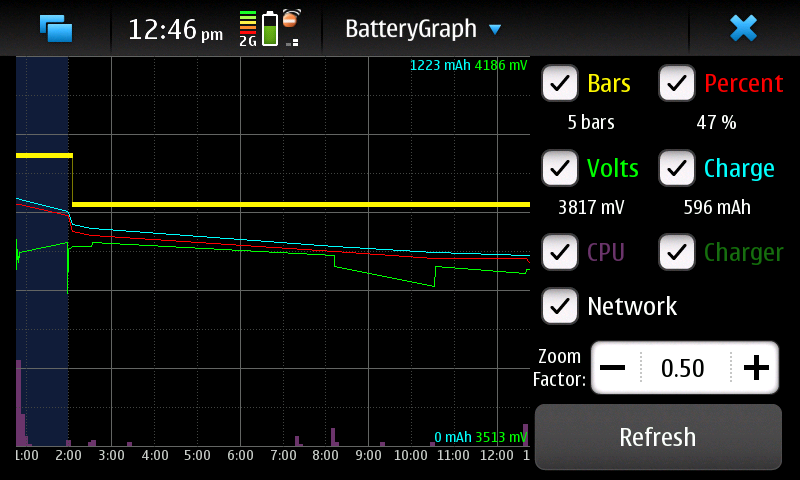
__________________
The best way to save face is to keep the lower half shut
Cantonese Pen Power Input is only available in Hong Kong...SUX!
The best way to save face is to keep the lower half shut
Cantonese Pen Power Input is only available in Hong Kong...SUX!
|
|
2010-08-27
, 18:33
|
|
Posts: 427 |
Thanked: 160 times |
Joined on Nov 2009
|
#20
|
i use a lot of wifi and it makes it thru the day
__________________
Please vote for the following bug:
Media player should play audio tracks continuously (gapless playback)
Please vote for the following bug:
Media player should play audio tracks continuously (gapless playback)










I had the exact same problem, the battery that my phone came with was terrible!! With absolutely no use, only gsm on, and everything else off, it lasted 16-17 hrs. If I started using Wifi, nd the screen wud b on for like 45 mins...The battery wud die!!! In 45-1 hr, fully charged to no power!!! And with light use, few mins camera use, nd stuff like that it lasted about 10 hrs. So i decided to buy a new battery, now i bought one frm ebay (the guy said he got it from Nokia retail store in Singapore, looks genuine), but anyways, now even with about 2 hrs of wifi use, couple of phone calls and messaging, lasts me about 30 hrs. And with no use at all, around 50+ hours!!