|
|
2010-09-17
, 01:04
|
|
Posts: 51 |
Thanked: 0 times |
Joined on Aug 2010
|
#1
|
i need some advice on how to overclock my n900. like what apps do i need, what are the advantages and risks involved, and a step-by-step guide on how to do it. I'm a noob at n900, only have it for about 2 months. I want to maximize it's potential and I know a lot of people here are willing to help out.  thanks!
thanks! 
 thanks!
thanks! 
|
|
2010-09-17
, 01:06
|
|
|
Posts: 702 |
Thanked: 334 times |
Joined on Feb 2010
@ Israel.
|
#2
|
Originally Posted by merbentan

There are a few things you should do :
i need some advice on how to overclock my n900. like what apps do i need, what are the advantages and risks involved, and a step-by-step guide on how to do it. I'm a noob at n900, only have it for about 2 months. I want to maximize it's potential and I know a lot of people here are willing to help out.thanks!
1. http://wiki.maemo.org/Kernel_Power
2. Swapiness
3. Transitions.ini
4. More tweaks in the spirit of swapiness like page_cluster etc.
(Use Power Search to find more info on each)
__________________
| Developer of Horizontal-Call - Call your contacts, fast! |
| Reverse SSH - access your N900 from anywhere, anytime |
| Using Samsung Galaxy S GT-i9000 and Nokia N900 |
| DonateMe - If you feel I helped you in a very good way, feel free to donate |
| Reverse SSH - access your N900 from anywhere, anytime |
| Using Samsung Galaxy S GT-i9000 and Nokia N900 |
| DonateMe - If you feel I helped you in a very good way, feel free to donate |
|
|
2010-09-17
, 01:12
|
|
Posts: 51 |
Thanked: 0 times |
Joined on Aug 2010
|
#3
|
Originally Posted by eitama

should I install each of them? after installing, what's next? 
There are a few things you should do :
1. http://wiki.maemo.org/Kernel_Power
2. Swapiness
3. Transitions.ini
4. More tweaks in the spirit of swapiness like page_cluster etc.
(Use Power Search to find more info on each)
 btw, i don't have and know anything about xterminal. sorry, super noob here.
btw, i don't have and know anything about xterminal. sorry, super noob here. 
|
|
2010-09-17
, 01:17
|
|
Posts: 5,795 |
Thanked: 3,151 times |
Joined on Feb 2007
@ Agoura Hills Calif
|
#4
|
Originally Posted by merbentan

Read
i need some advice on how to overclock my n900. like what apps do i need, what are the advantages and risks involved, and a step-by-step guide on how to do it. I'm a noob at n900, only have it for about 2 months. I want to maximize it's potential and I know a lot of people here are willing to help out.thanks!
www.wiki.maemo.org/overclocking
In that document there's a link to another guide, by Jakiman. That is the easiest to understand and what you should focus on.
__________________
All I want is 40 acres, a mule, and Xterm.
All I want is 40 acres, a mule, and Xterm.
|
|
2010-09-17
, 01:17
|
|
|
Posts: 702 |
Thanked: 334 times |
Joined on Feb 2010
@ Israel.
|
#5
|
Those are topics which you should be searching in the "Power Search" 
The 1st one is a link to the wiki which includes how-to on installing and using. If you are sure you want to overclock, just follow that wiki, install and start with some overclocking (850MHz) and if it's not enough move higher to 900 and 1000, not more though.
The rest are modifications that could help speed things up, you will have to do some work

The 1st one is a link to the wiki which includes how-to on installing and using. If you are sure you want to overclock, just follow that wiki, install and start with some overclocking (850MHz) and if it's not enough move higher to 900 and 1000, not more though.
The rest are modifications that could help speed things up, you will have to do some work

__________________
| Developer of Horizontal-Call - Call your contacts, fast! |
| Reverse SSH - access your N900 from anywhere, anytime |
| Using Samsung Galaxy S GT-i9000 and Nokia N900 |
| DonateMe - If you feel I helped you in a very good way, feel free to donate |
| Reverse SSH - access your N900 from anywhere, anytime |
| Using Samsung Galaxy S GT-i9000 and Nokia N900 |
| DonateMe - If you feel I helped you in a very good way, feel free to donate |
|
|
2010-09-17
, 01:43
|
|
Posts: 72 |
Thanked: 35 times |
Joined on Jul 2010
|
#6
|
1. install Linux kernel for power user:
open your app manager,find and install "Enchanced Linux Kernel for Power user"
if don't get that application,you should add this new catalog on you app manager :
than Refresh the catalog.
2. After installation, turn off device and start it. Dont use reboot button or sudo reboot. Just turn off and reboot
3.Now to overclock, open xterminal and type the following
First gain root by typing
Then type,
that command mean is,you processor was overclock to 800Mhz
Dont go over 1ghz...
for monitoring system [processor/ram/etc] you can install
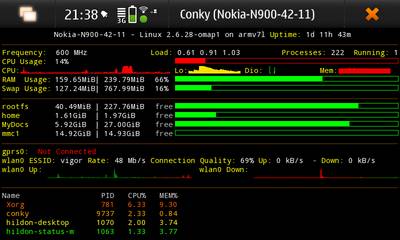
you can get it on App Manager too...
i was try on my N900 and successfuly. go luck for you..
tips :
Last edited by artron; 2010-09-17 at 01:53.
open your app manager,find and install "Enchanced Linux Kernel for Power user"
if don't get that application,you should add this new catalog on you app manager :
Code:
Catalog name :Maemo extras-devel Web address : http://repository.maemo.org/extras-devel Distribution : fremantle Components : free non-free
2. After installation, turn off device and start it. Dont use reboot button or sudo reboot. Just turn off and reboot
3.Now to overclock, open xterminal and type the following
First gain root by typing
Code:
sudo gainroot
Code:
echo 800000 > /sys/devices/system/cpu/cpu0/cpufreq/scaling_max_freq
Dont go over 1ghz...
for monitoring system [processor/ram/etc] you can install
Code:
Conky
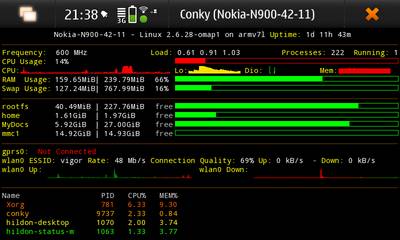
you can get it on App Manager too...
i was try on my N900 and successfuly. go luck for you..
tips :
Code:
if you overclock < 200mhz, you will have more save power for you battery
Last edited by artron; 2010-09-17 at 01:53.
|
|
2010-09-17
, 01:44
|
|
Posts: 300 |
Thanked: 962 times |
Joined on Jun 2010
@ USA
|
#7
|
those wiki articles should be your first stop. I wouldn't recommend making kernel configuration adjustments through xterminal if you don't have any experience using bash/busybox. In a nutshell:
a) install power-kernel through the repositories following those wiki links
b) install rootsh through the repositories following those wiki links
c) reboot and load a default kernel config through kernel-config load <kernel config here>
d) save the kernel config through kernel-config save <kernel config name here>
e) modify your newly created kernel config to your liking (min/max frequencies, scaling thresholds and sampling rates, even voltages if you so choose)
f) load your config through kernel-config load <your kernel config name here>
g) install conky from the repositories, watch conky and play a bunch of media, browse the web, perform a load of tasks to see how stable your device is at your new frequencies.
h) modify /etc/init.d/rcS to reflect more io pressure sanity.
Seem a bit daunting? The wiki links are there for a reason. cheers!
cheers!
a) install power-kernel through the repositories following those wiki links
b) install rootsh through the repositories following those wiki links
c) reboot and load a default kernel config through kernel-config load <kernel config here>
d) save the kernel config through kernel-config save <kernel config name here>
e) modify your newly created kernel config to your liking (min/max frequencies, scaling thresholds and sampling rates, even voltages if you so choose)
f) load your config through kernel-config load <your kernel config name here>
g) install conky from the repositories, watch conky and play a bunch of media, browse the web, perform a load of tasks to see how stable your device is at your new frequencies.
h) modify /etc/init.d/rcS to reflect more io pressure sanity.
Seem a bit daunting? The wiki links are there for a reason.
 cheers!
cheers!
__________________
Sony Xperia XA2 Ultra SFOS 3 + Sony Xperia X SFOS 3, Nokia N810
Sony Xperia XA2 Ultra SFOS 3 + Sony Xperia X SFOS 3, Nokia N810
|
|
2010-09-17
, 01:49
|
|
Posts: 300 |
Thanked: 962 times |
Joined on Jun 2010
@ USA
|
#8
|
Originally Posted by artron

Why not go over 1GHz? I've run mine at 1.15GHz for four months with no hiccups at all. Your mileage may vary, but cutting it short of 1GHz if it has the capability just seems silly.

Dont go over 1ghz...Code:echo 800000 > /sys/devices/system/cpu/cpu0/cpufreq/scaling_max_freq
__________________
Sony Xperia XA2 Ultra SFOS 3 + Sony Xperia X SFOS 3, Nokia N810
Sony Xperia XA2 Ultra SFOS 3 + Sony Xperia X SFOS 3, Nokia N810
|
|
2010-09-17
, 01:52
|
|
Posts: 72 |
Thanked: 35 times |
Joined on Jul 2010
|
#9
|
Originally Posted by deprecated

for save your N900. to much work dont good for you N900 Processor 
Why not go over 1GHz? I've run mine at 1.15GHz for four months with no hiccups at all. Your mileage may vary, but cutting it short of 1GHz if it has the capability just seems silly.

|
|
2010-09-17
, 01:56
|
|
Posts: 300 |
Thanked: 962 times |
Joined on Jun 2010
@ USA
|
#10
|
Unless you leave it at full load 100% of the time, the possibility of electromigration and eventual processor package failure is exceptionally low, due to the fact that CPU scaling is in place - and it works fantastic. Modifying sampling rate and up_threshold (even leaving it in its stock condition), leaves your device at its minimum frequency for most of its life. Mine only scales up to (and stays at) 1150MHz when I'm doing some serious crunching, and spends most of its time at 250-500MHz.
__________________
Sony Xperia XA2 Ultra SFOS 3 + Sony Xperia X SFOS 3, Nokia N810
Sony Xperia XA2 Ultra SFOS 3 + Sony Xperia X SFOS 3, Nokia N810








