|
|
2007-10-29
, 22:36
|
|
|
Posts: 574 |
Thanked: 166 times |
Joined on Oct 2007
@ BC, Canada
|
#32
|
Originally Posted by ichmoimeyo

one more for you...
Some more key bindings:
http://www.rwhitby.net/blog/n800/usi...okia-n800.html
F3 Selects the Applications icon in the task navigator
F4 Opens the menu for the current application
F6 Toggles full screen mode
F7 Same as the + button
F8 Same as the - button
F9 Selects the application switcher (the >> button in the left hand bottom corner)
F12 acts like clicking the Power button (brings up the "Device mode" popup)
Another way to look at these:
F3: Application icon (then cursor-left/up for other two icons)
F4: menu button (middle of 3)
F6: fullscreen button
F7: + button
F8: - button
F9: home button (bottom of 3)
F12: power button
Esc: back button (top of 3)
It is going to be very handy to use VNC wirelessly to the N800 when I have a lot of changes to make on it. Saves me from getting a bluetooth keyboard for now too!
|
|
2007-10-30
, 00:30
|
|
Posts: 193 |
Thanked: 41 times |
Joined on Jan 2007
@ Paia, Maui, Hawaii
|
#33
|
Originally Posted by technut

yes. I agree technut.
one more for you...
F12 acts like clicking the Power button (brings up the "Device mode" popup)
Another way to look at these:
F3: Application icon (then cursor-left/up for other two icons)
F4: menu button (middle of 3)
F6: fullscreen button
F7: + button
F8: - button
F9: home button (bottom of 3)
F12: power button
Esc: back button (top of 3)
It is going to be very handy to use VNC wirelessly to the N800 when I have a lot of changes to make on it. Saves me from getting a bluetooth keyboard for now too!
VNC also comes in very handy for file transfer in both directions from the PC!
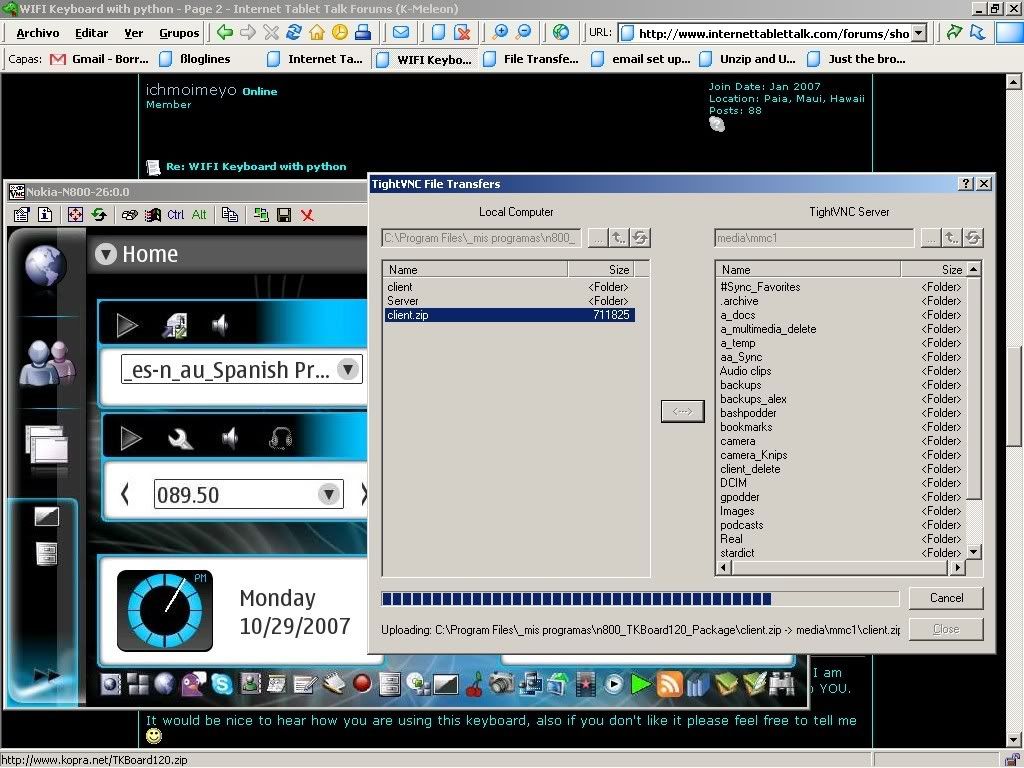
|
|
2007-10-30
, 01:47
|
|
Posts: 193 |
Thanked: 41 times |
Joined on Jan 2007
@ Paia, Maui, Hawaii
|
#34
|
It takes a bit of fiddling but if you first place the cursor on the 'down arrow' icon next to the url entry field and then hit enter a few times the small keyboard pops up and at the same time puts the cursor into url field, enabling you to change it.
|
|
2007-10-30
, 04:25
|
|
Posts: 18 |
Thanked: 0 times |
Joined on Oct 2007
|
#35
|
Many thanks on the function keys. That seems to work pretty well. Also the high-speed options helps on the PC end of things.
I don't understand why it worked but I fixed the email problem. First I set a fixed IP address, then I deleted the old Google account, then I created a new one.
I have a kind of screwy email arragement but it works. I wanted a whitelist filter between my verizon account and the Nokia, allowing only a half-dozen or so people through, while I got all my mail, including spam, on the laptop. Verizon has minimal functions on its web interface, so I retrieved verizon via gmail, filter via gmail, then download gmail with the Nokia's built-in email program. Works for me.
I don't think I explained the todo syncing thing very well. My wife and I currently share todo lists via my tada lists, a web based app--dumb but effective when you're sitting at a PC. Trouble is, I want the nokia to automatically retrieve and store the lists any time I leave home, because I can't always get a wifi connection at, say, home depot. My tada lists will send an email of a list to its author, which works pretty well, and you can subscribe to a list as an RSS feed. That gets me about 90 percent of what I want before I walk out the door. Not fully automatic but close.
What I really want is the ability to work on the todo list on the Nokia offline, then sync back to the web when I'm in wi-fi range. That doesn't look real doable at this point, though some of the GPE stuff seems promising.
Once again, thanks for the assistance and suggestions.
Oh, one last question: Anyone got Google calendar to sync with GPE calendar? I can't get any of the python addons to load correctly.
I don't understand why it worked but I fixed the email problem. First I set a fixed IP address, then I deleted the old Google account, then I created a new one.
I have a kind of screwy email arragement but it works. I wanted a whitelist filter between my verizon account and the Nokia, allowing only a half-dozen or so people through, while I got all my mail, including spam, on the laptop. Verizon has minimal functions on its web interface, so I retrieved verizon via gmail, filter via gmail, then download gmail with the Nokia's built-in email program. Works for me.
I don't think I explained the todo syncing thing very well. My wife and I currently share todo lists via my tada lists, a web based app--dumb but effective when you're sitting at a PC. Trouble is, I want the nokia to automatically retrieve and store the lists any time I leave home, because I can't always get a wifi connection at, say, home depot. My tada lists will send an email of a list to its author, which works pretty well, and you can subscribe to a list as an RSS feed. That gets me about 90 percent of what I want before I walk out the door. Not fully automatic but close.
What I really want is the ability to work on the todo list on the Nokia offline, then sync back to the web when I'm in wi-fi range. That doesn't look real doable at this point, though some of the GPE stuff seems promising.
Once again, thanks for the assistance and suggestions.
Oh, one last question: Anyone got Google calendar to sync with GPE calendar? I can't get any of the python addons to load correctly.
|
|
2007-10-31
, 20:05
|
|
|
Posts: 354 |
Thanked: 93 times |
Joined on Oct 2007
@ New York
|
#36
|
Originally Posted by bunanson

Thanks Bunanson, Sorry but something else is going on. On my N800 it makes no difference if x11VNC is running or off....when I try install to CPU/Mem/Screenshot applet, I get the same error message over and over. There is something else going on which is preventing the app from installing. The error message states "Aplication package is incompatible with current software" ( note the word aplication is misspelled, that is the way my N800 showed the word, with one p.)
I am sorry that you felt bad. I hope tomorrow is going to be better, cheer up pal.
I figured out what is going on. I ran into some unrelated problem and have to reflash the whole thing. After that I installed the load app-let, guess what, I have the same problem, unable to install. Then I realize I was having X11VNC goin on! I turned X11VNC off, it installed without a glitch. Because of this, I also figure out a way to tell whether the X11VNC is on. You click your tightVNC connect, if it failed, your X11VNC is off. How do you like that? In fact, that is how I find out the dumb x11VNC is in the way of my installation! Again, try to turn off the VNC see whether you can then install. It is a very small utility, should not be in conflict with a lot of other programs. Please post back if questions. Hope you feel much better tomorrow, a brand new weekBTW, I have installed quite some 2006 apps, they are just fine. This includes simple launcher (now they included 2007)
bun
I must have some other app installed which the CPU/Mem/Screenshot thing dislikes. or it doesn't like my version of OS2007.
Bun, you said you reflashed the firmware in your N800..... but you didn't say what version you flashed.....did you flash your same old one, or the newest one like I have (38-2)? Thanks.
~~~~~~~~~~~~~~~
This thread was originally about a file transfer method over wifi, and I suggested the x11VNC method (although I acknowledged bluetooth, and sneaker-netting SD cards manually were also viable, as is using the Nokia USB cable, and these methods might even be superior even though the OP (Johni58) asked specifically about how to do it via WiFi).....this CPU/Mem/Screenshot thing is far enough off topic that I will start a new thread about it. I will list what applications I have installed on my N800....maybe that will help in determining what it is that CPU/Mem/Screenshot thing doesn't like about MY N800 set-up. Regards.
Last edited by xxM5xx; 2007-10-31 at 20:17.
|
|
2007-10-31
, 20:43
|
|
|
Posts: 354 |
Thanked: 93 times |
Joined on Oct 2007
@ New York
|
#37
|
|
|
2007-10-31
, 20:54
|
|
|
Posts: 354 |
Thanked: 93 times |
Joined on Oct 2007
@ New York
|
#38
|
Originally Posted by ichmoimeyo

Thanks Ichmoimeyo !
here are a few ways you could do that xxM5xx:
1) Install Xterm
- Type: pidof x11vnc
If X11VNC is running it gives you the proces# (e.g. 3089)
and if not just blank space
- To see all the processes type: ps
If X11VNC is running you will see an entry containing:
/usr/bin/x11vnc
Xterm is a must have in my opinion.
2) For a GUI you can install Maemo Process Viewer
3) You can also use osso-statusbar-cpu for this purpose.[old screenshots]; but x11vnc will only show up if it is one of the top 3 resource users.
I have used Xterm in the past and I tried your first two suggestions. One worked / did the trick. The "Pidof x11vnc" returned "Pidof: not found", but the "ps" worked wonderfully. I can see when x11VNC is a running process, and when it is absent using "ps" which is what I wanted. Thanks again! M5
Last edited by xxM5xx; 2007-10-31 at 20:57.
|
|
2007-10-31
, 21:12
|
|
Posts: 193 |
Thanked: 41 times |
Joined on Jan 2007
@ Paia, Maui, Hawaii
|
#39
|
hi M5
try again with: pidof
and NOT Pidof
[PS: it seems to me like I always need to launch 'x11vnc' twice for it to show up]
try again with: pidof
and NOT Pidof
[PS: it seems to me like I always need to launch 'x11vnc' twice for it to show up]
|
|
2007-10-31
, 21:46
|
|
Posts: 4,030 |
Thanked: 1,633 times |
Joined on Jul 2007
@ nd usa
|
#40
|
Originally Posted by xxM5xx


Thanks Bunanson, Sorry but something else is going on. On my N800 it makes no difference if x11VNC is running or off....when I try install to CPU/Mem/Screenshot applet, I get the same error message over and over. There is something else going on which is preventing the app from installing. The error message states "Aplication package is incompatible with current software" ( note the word aplication is misspelled, that is the way my N800 showed the word, with one p.)
I must have some other app installed which the CPU/Mem/Screenshot thing dislikes. or it doesn't like my version of OS2007.
Bun, you said you reflashed the firmware in your N800..... but you didn't say what version you flashed.....did you flash your same old one, or the newest one like I have (38-2)? Thanks.
~~~~~~~~~~~~~~~
This thread was originally about a file transfer method over wifi, and I suggested the x11VNC method (although I acknowledged bluetooth, and sneaker-netting SD cards manually were also viable, as is using the Nokia USB cable, and these methods might even be superior even though the OP (Johni58) asked specifically about how to do it via WiFi).....this CPU/Mem/Screenshot thing is far enough off topic that I will start a new thread about it. I will list what applications I have installed on my N800....maybe that will help in determining what it is that CPU/Mem/Screenshot thing doesn't like about MY N800 set-up. Regards.
CPU/Mem/Screen shot and load-applet assess the same cpu, cannot coexist, even youu 'mistakenly' install both, they will NOT run, can have only one of the other.
I reflashed to the same OS, the one before 38-2, the 4.2007.26-8. I know the 38-2 is supposedly fixing the SDHC problem but I read it also introduced quite some incompatibility. I rather just wait for the 2008OS.
With the two progs, CPU/Mem/Screen shot vs load-applet, I prefer the load-applet, its been awhile cannot remember why is the preference, I think the load-applet is much simplier and occupied less dead space. BTW, are you booting from MMC or flash? See if you can install while booting from the flash, if you have such a choice. I am booting from MMC. My fash has only becomeroot/Xterm installed.
Hope this helps,

bun










1) Perhaps the sharing/collaborating features of Google Documents [Help] or Google Notebook [Help] could assist you with this.
2) Another way would be the following:
- open a shared Gmail account with your wife
- 'compose' a new message without filling out the 'To' field but with a subject (e.g. toDo)
- click on 'Save now' when done [creates a Draft] and return to the inbox[important for 'synchronizing'.]
- you can also attach files [don't return to the inbox until you see that the file has finished uploading]
- now both of you can update the draft whenever needed.
[PS: most of this will only work if you are using the MicroB engine with your browser]
Last edited by ichmoimeyo; 2007-10-29 at 22:19.