|
|
2010-01-15
, 08:29
|
|
|
Posts: 1,090 |
Thanked: 476 times |
Joined on Jan 2010
@ Ingolstadt, Germany
|
#92
|
Originally Posted by ViciousXUSMC

what a pitty the default player doesn't even start to play the file. it throws an error as soon as it's loaded. 
I just got MPlayer installed and it lagged badly for a video file that otherwise plays fine in the default N900 media player, so it seems its not nearly as good at decoding H264 for some reason.

So the best possible solution right now is to use the default player for H264 files, I am only using MPlayer for older Mpeg files that the default player will not play (music videos I have from long ago)
it seems that in everything else than h264 mplayer performs much better than the default player.
If you about to say "the default player cant play the file" try to use the extra codec support package it should fix it and let mkv play and some other stuff.

but i have to say that i have installed the extra codec support package. there's quoted that most mkv-videos won't play yet.
Also if .mkv is the only problem, its only the container not the format of the files inside it takes all of 2 minutes to repackage them into a .MP4 file so they play in the default player.
that's what i have done.
i packed it in .avi and .mp4 - the default player starts the video but it's just image LAAAAAAAAAAG image LAAAAAAAAAG and so on.
the bitrate-resolution-codec-combination is what is far from something that the players (in this state) can do.
Dont know how? ask me for a tutorialif enough people need it I will take the time to write it up.
but the only interesting for me would be to know which maximum settings in video/audio the players are able to screen.

|
|
2010-01-15
, 08:46
|
|
Posts: 188 |
Thanked: 34 times |
Joined on Dec 2009
|
#93
|
Well off hand I only have 2 files I encoded myself and here are the stats:
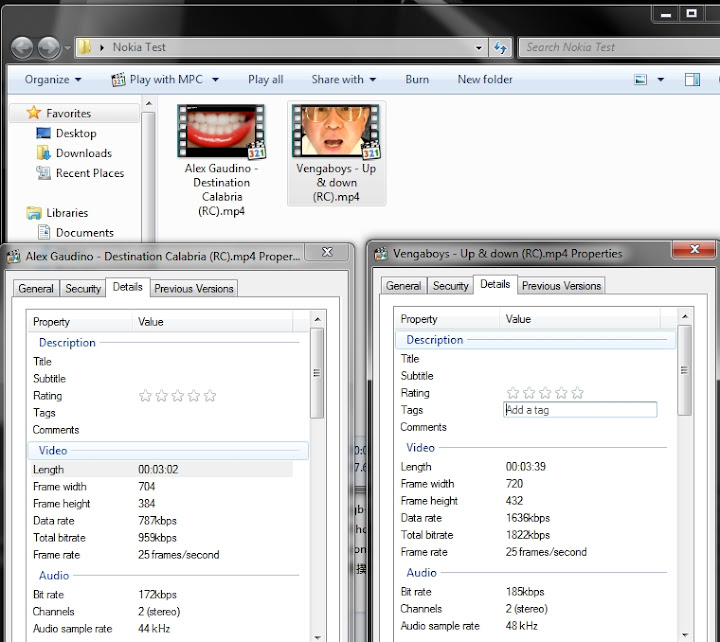
The left file is smooth as butter in the default player, absolutely no flaws or lag or sync issues. Even seeks well.
The right file is a tad too high, there is the occasional small studder but it actually plays pretty well.
I tried the right file on MPplayer and it almost did play at all it was so laggy, it took like 10 seconds to start playing and it lagged so bad only saw a few frames at a time and the audio was way out of sync.
The left file in MPlayer played right away with no horrible skipping but it was like slow motion, with micro studdering. Audio was out of sync within seconds due to video running slower than the audio.
So my guess is somewhere between the two around 1000-1200kb/s would be good for video bitrate for max quality without lag issues in default player but you need even lower than both for MPlayer
I have to say even my left file there looks just as good as the right side one, with this low of a resolution a super high bitrate is not needed to retain optimal quality.
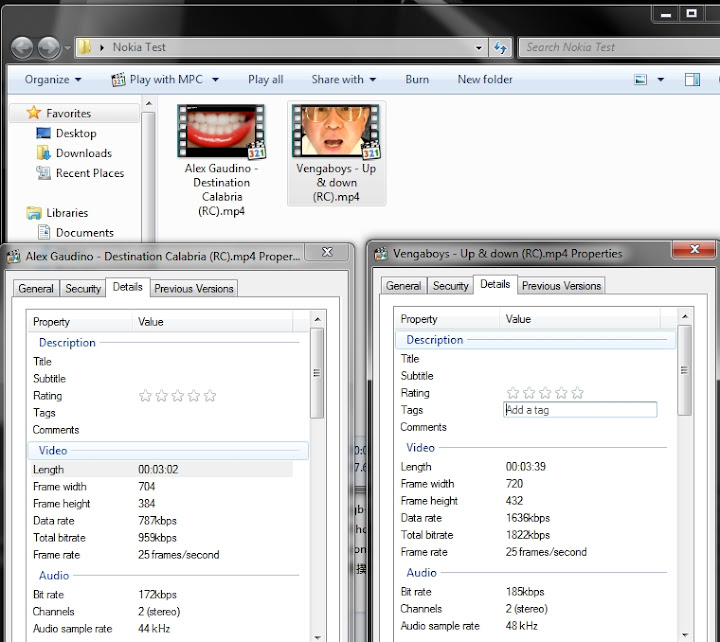
The left file is smooth as butter in the default player, absolutely no flaws or lag or sync issues. Even seeks well.
The right file is a tad too high, there is the occasional small studder but it actually plays pretty well.
I tried the right file on MPplayer and it almost did play at all it was so laggy, it took like 10 seconds to start playing and it lagged so bad only saw a few frames at a time and the audio was way out of sync.
The left file in MPlayer played right away with no horrible skipping but it was like slow motion, with micro studdering. Audio was out of sync within seconds due to video running slower than the audio.
So my guess is somewhere between the two around 1000-1200kb/s would be good for video bitrate for max quality without lag issues in default player but you need even lower than both for MPlayer
I have to say even my left file there looks just as good as the right side one, with this low of a resolution a super high bitrate is not needed to retain optimal quality.
|
|
2010-01-15
, 08:56
|
|
|
Posts: 1,090 |
Thanked: 476 times |
Joined on Jan 2010
@ Ingolstadt, Germany
|
#94
|
in respect of the aspect ratio of the original video source it would be cool to encode with either 854px width or 480px heigth.
a bitrate about 1200 kbps sounds good for video.
codec - mhm - x264 within avi-container or mp4-video within mp4-container.
fps at least about 20.
the audio quality isn't good at all imho.
so i would choose ac3 for avi or aac for mp4.
bitrate way lower - about 128 kbps.
but i'm too lazy right now for transcoding one of my videos. ^^
maybe i find some time and mood later. *smile*
a bitrate about 1200 kbps sounds good for video.
codec - mhm - x264 within avi-container or mp4-video within mp4-container.
fps at least about 20.
the audio quality isn't good at all imho.
so i would choose ac3 for avi or aac for mp4.
bitrate way lower - about 128 kbps.
but i'm too lazy right now for transcoding one of my videos. ^^
maybe i find some time and mood later. *smile*
|
|
2010-01-15
, 09:00
|
|
Posts: 2,829 |
Thanked: 1,459 times |
Joined on Dec 2009
@ Finland
|
#95
|
I think there is some problems with audio:
https://bugs.maemo.org/show_bug.cgi?id=6834
https://bugs.maemo.org/show_bug.cgi?id=6834
|
|
2010-01-15
, 09:03
|
|
Posts: 188 |
Thanked: 34 times |
Joined on Dec 2009
|
#96
|
Originally Posted by b666m

The size of the video is the size I obtained the videos at, I would only resize if it was larger than 800px wide, but these were already lower than 800 so thats the original size.
in respect of the aspect ratio of the original video source it would be cool to encode with either 854px width or 480px heigth.
a bitrate about 1200 kbps sounds good for video.
codec - mhm - x264 within avi-container or mp4-video within mp4-container.
fps at least about 20.
the audio quality isn't good at all imho.
so i would choose ac3 for avi or aac for mp4.
bitrate way lower - about 128 kbps.
but i'm too lazy right now for transcoding one of my videos. ^^
I always use AAC its far better than AC3 IMO and for all we know the N900 may have issues with AC3 and that could be lending a hand to your issues. I have listened to AAC all the way from 32kb/s up to 300+ and I can say that it works supremly well in low bitrate, even 64kb/s sounds great for movies and stuff, but just out of habit I do 128+ for anything music related to make sure I keep a high quality level. Both of those are music videos and I was just testing so I used a high bitrate for the AAC track.
"codec - mhm - x264 within avi-container or mp4-video within mp4-container."
That makes no sense.... never put H264 inside AVI, just dont do it, its not fully supported and a bad idea in general. .MP4 is a container you cant put "mp4 video" in a .mp4. Mpeg4? (AVC) MPEG4 AVC is actually H264.
Another thing that may/may not be effecting performance is the extra decoders pack. I do not have that installed, if it changes the default codec for the built in player, it may be a codec that lowers performance on H264, perhaps the same one MPlayer uses? and its very clear to me from testing that MPlayer is not playing my test files nearly as well as the default player is.
Again reminder use only basic 3.0 H264 profile for encoding, if your just repacking a .mkv chances are VERY high that it has a advancedd profile because most people using .mkv are doing it for the advanced properties .mkv contains and doing it for computer use not mobile device use so for those files a full recode is probably needed and not just a repacking.
Last edited by ViciousXUSMC; 2010-01-15 at 09:06.
|
|
2010-01-15
, 09:09
|
|
|
Posts: 1,090 |
Thanked: 476 times |
Joined on Jan 2010
@ Ingolstadt, Germany
|
#97
|
Originally Posted by ViciousXUSMC

oh, i just used the denotation from vlc, sorry. it's not professional i know. ^^
That makes no sense.... never put H264 inside AVI, just dont do it, its not fully supported and a bad idea in general. .MP4 is a container you cant put "mp4 video" in a .mp4. Mpeg4? (AVC) MPEG4 AVC is actually H264.
but you're right. after all i read i would go for MP4 container with AVC and AAC. this seems the best choose for gstreamer.
(i tried x264 in avi because mkv doesn't work at all with the default player for me and mp4 seems to have issues too. seems i had luck that i worked pretty well. ^^)
|
|
2010-01-15
, 09:55
|
|
Posts: 188 |
Thanked: 34 times |
Joined on Dec 2009
|
#98
|
Originally Posted by b666m

Well cool and good luck, another thing that occured to me as I was walking around is that you may and probably have the AC3 as multi channel still, most dvd and stuff use 5.1 AC3 the N900 is probably having to change that to 2 channel that may be using more cpu power, especially that ridiculously high bitrate you had for it.
oh, i just used the denotation from vlc, sorry. it's not professional i know. ^^
but you're right. after all i read i would go for MP4 container with AVC and AAC. this seems the best choose for gstreamer.
(i tried x264 in avi because mkv doesn't work at all with the default player for me and mp4 seems to have issues too. seems i had luck that i worked pretty well. ^^)
AAC does now support multi channel so it can be a direct replacement for AC3, the only time I would keep AC3 music is if I plan to put it back on a DVD at some point in time for regular DVD playback.
it may be a good idea to check out a few google hits for AC3 vs AAC
One of my first results netted me this address: http://forum.doom9.org/showthread.php?t=138571
and in there I saw this helpful quote:
I remember seeing something either here or on HydrogenAudio about AAC @ 128kb/s VBR sounding identical to DVD 448kb/s AC3 source (both 5.1).
Last edited by ViciousXUSMC; 2010-01-15 at 09:59.
| The Following User Says Thank You to ViciousXUSMC For This Useful Post: | ||
|
|
2010-01-15
, 09:59
|
|
|
Posts: 1,090 |
Thanked: 476 times |
Joined on Jan 2010
@ Ingolstadt, Germany
|
#99
|
thanks for the hints.
maybe i will make a few transcoding attempts later.
maybe i will make a few transcoding attempts later.

|
|
2010-01-15
, 10:02
|
|
Posts: 188 |
Thanked: 34 times |
Joined on Dec 2009
|
#100
|
Originally Posted by b666m

Alright, let us know your results and you can PM me if you need help.
thanks for the hints.
maybe i will make a few transcoding attempts later.
Im gonna be working for the next few hours, I killed off all my downtime for tonight.









I just got MPlayer installed and it lagged badly for a video file that otherwise plays fine in the default N900 media player, so it seems its not nearly as good at decoding H264 for some reason.
So the best possible solution right now is to use the default player for H264 files, I am only using MPlayer for older Mpeg files that the default player will not play (music videos I have from long ago)
If you about to say "the default player cant play the file" try to use the extra codec support package it should fix it and let mkv play and some other stuff.
Also if .mkv is the only problem, its only the container not the format of the files inside it takes all of 2 minutes to repackage them into a .MP4 file so they play in the default player.
Dont know how? ask me for a tutorial