|
|
2010-05-01
, 09:59
|
|
Posts: 67 |
Thanked: 11 times |
Joined on Mar 2010
|
#91
|
I've got the same question as felbutss. How can I disable drawing line, when I take away stylus and then press in another part?
|
|
2010-05-01
, 11:00
|
|
|
Posts: 1,161 |
Thanked: 1,707 times |
Joined on Jan 2010
@ Denmark
|
#92
|
Originally Posted by Quasar

Try to change the global settings. Follow the instructions in the first post that might help.
I've got the same question as felbutss. How can I disable drawing line, when I take away stylus and then press in another part?
Mine works if i set it to 0 left and 1.0 right in a straight line or as in the first post.
|
|
2010-05-01
, 11:19
|
|
Posts: 67 |
Thanked: 11 times |
Joined on Mar 2010
|
#93
|
Originally Posted by Dousan

It works only if I make straight line from 0 to 1. Other variants are not working..
Try to change the global settings. Follow the instructions in the first post that might help.
Mine works if i set it to 0 left and 1.0 right in a straight line or as in the first post.
Thank you!
|
|
2010-05-01
, 13:06
|
|
|
Posts: 502 |
Thanked: 4,478 times |
Joined on Feb 2010
@ Finland
|
#94
|
Hi, again!
I am glad to see some art from others...
xman - very nice sketch or should I say.. painting .
.
noobmonkey - it looks nice .. everybody can draw and paint. Doodling is also fun.
.. everybody can draw and paint. Doodling is also fun.
harp - yes, it takes time to explore all the MyPaint settings and posibilities.. but it is worth it.
Dousan - I am glad that you managed to solve a problem.. now I am waiting to see some of your art ..
..
I also want to thanks Quasar, ofels, felbutss... etc. all the help.
-------------------------------------------------------------------------------
There is a picture of my current Global Pressure Mapping settings.
I do not know but these works for me.. and mine N900 device, these
could be little different for every device.
Setting up global pressure is bit a tricky.. experiment, please.
Maybe I try to do some instructions.. how I have customised mine brushes settings and how I can done different like textures and dynamic effects with MyPaint brush engine. Let's see... at least I could throw some example pictures.
--------------------------------------------------------------------------------
Now I am waiting to see more of your art.. Thanks!
Thanks!
Tone
I am glad to see some art from others...
xman - very nice sketch or should I say.. painting
 .
.noobmonkey - it looks nice
 .. everybody can draw and paint. Doodling is also fun.
.. everybody can draw and paint. Doodling is also fun.harp - yes, it takes time to explore all the MyPaint settings and posibilities.. but it is worth it.
Dousan - I am glad that you managed to solve a problem.. now I am waiting to see some of your art
 ..
..I also want to thanks Quasar, ofels, felbutss... etc. all the help.
-------------------------------------------------------------------------------
There is a picture of my current Global Pressure Mapping settings.
I do not know but these works for me.. and mine N900 device, these
could be little different for every device.
Setting up global pressure is bit a tricky.. experiment, please.
Maybe I try to do some instructions.. how I have customised mine brushes settings and how I can done different like textures and dynamic effects with MyPaint brush engine. Let's see... at least I could throw some example pictures.
--------------------------------------------------------------------------------
Now I am waiting to see more of your art..
 Thanks!
Thanks!Tone
|
|
2010-05-01
, 20:06
|
|
|
Posts: 1,161 |
Thanked: 1,707 times |
Joined on Jan 2010
@ Denmark
|
#95
|
This is my first drawing in mypaint on the N900, actually on any device  It's for the volume level (satatusarea_volumelevel0.png) I'm trying to mod some icons in the maemo_italia_grafitti_theme, but it's not that easy to make icons as i thourght it would be. Still fun though
It's for the volume level (satatusarea_volumelevel0.png) I'm trying to mod some icons in the maemo_italia_grafitti_theme, but it's not that easy to make icons as i thourght it would be. Still fun though 
It just has to many details so it looks blurred when sized down to 48x48 pixel.
Anyway my first

 It's for the volume level (satatusarea_volumelevel0.png) I'm trying to mod some icons in the maemo_italia_grafitti_theme, but it's not that easy to make icons as i thourght it would be. Still fun though
It's for the volume level (satatusarea_volumelevel0.png) I'm trying to mod some icons in the maemo_italia_grafitti_theme, but it's not that easy to make icons as i thourght it would be. Still fun though 
It just has to many details so it looks blurred when sized down to 48x48 pixel.
Anyway my first

|
|
2010-05-02
, 00:12
|
|
Posts: 176 |
Thanked: 149 times |
Joined on Dec 2009
|
#96
|
I been playing with the smudge brush a little. It's quite fun to use it on photos. Here I'm trying to Team-Fortress 2 one of my friends.
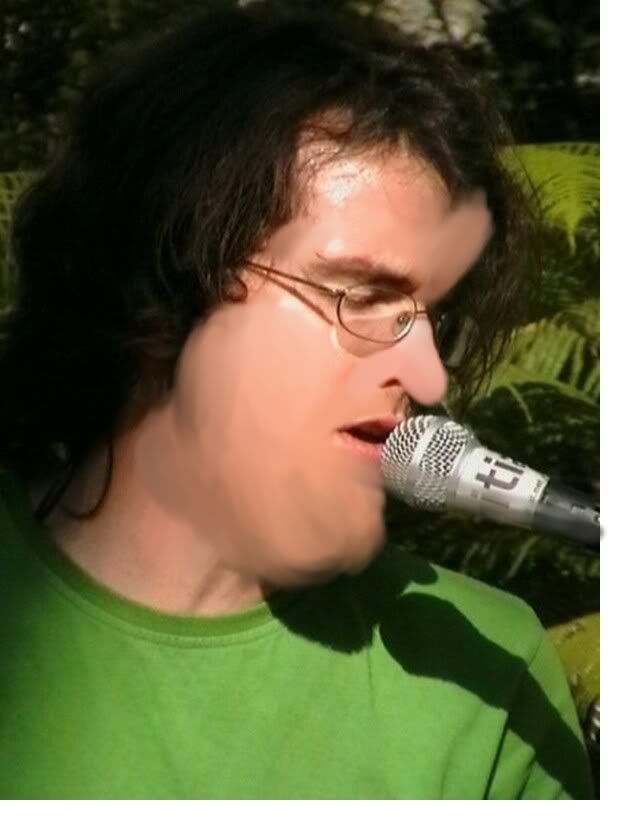
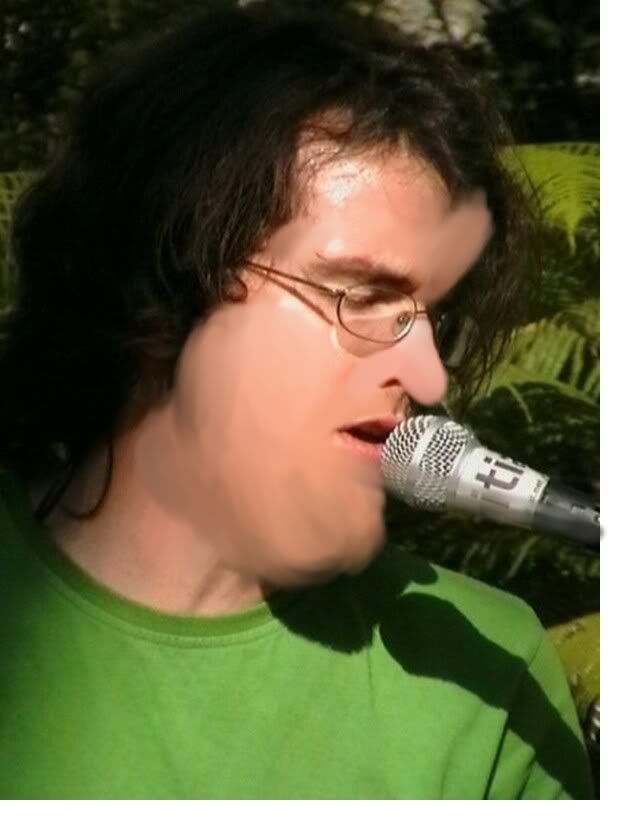
|
|
2010-05-02
, 15:13
|
|
Posts: 562 |
Thanked: 1,732 times |
Joined on Jan 2010
@ NYC
|
#97
|
Actually, I think you did good work with this one. It has some dimension going on, and nice grass texture. good job.
HAha, poor friends!
cool, it might help to start small. You could crop a image to 48px them open it in mypaint create a new layer and zoom in and stay with in the 48px box. This way you see how much detail you get right away (I figure). good luck.
Thanks Ton, you've got to love layers! After setting up the cmd keys for most of mypt function it really make it easier to build up a drawing, especially when your just making stuff up...lots of deleting..lol
x
Last edited by xman; 2010-05-02 at 16:23.
HAha, poor friends!
Originally Posted by harp


I been playing with the smudge brush a little. It's quite fun to use it on photos. Here I'm trying to Team-Fortress 2 one of my friends.
cool, it might help to start small. You could crop a image to 48px them open it in mypaint create a new layer and zoom in and stay with in the 48px box. This way you see how much detail you get right away (I figure). good luck.
Originally Posted by Dousan


This is my first drawing in mypaint on the N900, actually on any device...Still fun though
It just has to many details so it looks blurred when sized down to 48x48 pixel. Anyway my first
Thanks Ton, you've got to love layers! After setting up the cmd keys for most of mypt function it really make it easier to build up a drawing, especially when your just making stuff up...lots of deleting..lol
x
Last edited by xman; 2010-05-02 at 16:23.
| The Following 2 Users Say Thank You to xman For This Useful Post: | ||
|
|
2010-05-03
, 06:01
|
|
|
Posts: 149 |
Thanked: 18 times |
Joined on Dec 2009
@ Dallas
|
#98
|
is this going to testing soon or to extras? it looks solid! but is it buggy or confusing still? My GF loves to draw and this would be thee app for here.
-MASTER
-MASTER
__________________
Learn more about me here:
/Emmanuel "MASTER" Rodriguez
XBOX GT: o M A S T E R o / CGS MASTER
http://YouTube.com/DOAUMASTER
http://MySpace.com/_DOAMASTER_
http://Twitter.com/oMASTERo
http://mast3r.tumblr.com
http://DOACentral.com
http://DFWGames.com "Bringing Gamers Together"
National Video Game Association
Learn more about me here:
/Emmanuel "MASTER" Rodriguez
XBOX GT: o M A S T E R o / CGS MASTER
http://YouTube.com/DOAUMASTER
http://MySpace.com/_DOAMASTER_
http://Twitter.com/oMASTERo
http://mast3r.tumblr.com
http://DOACentral.com
http://DFWGames.com "Bringing Gamers Together"
National Video Game Association
|
|
2010-05-03
, 10:53
|
|
|
Posts: 1,161 |
Thanked: 1,707 times |
Joined on Jan 2010
@ Denmark
|
#99
|
Originally Posted by M A S T E R

I haven't had any problems beside the global pressure mapping other than that it works like a charm. No crashes or freezes or stuff like that and it's easy to install 
is this going to testing soon or to extras? it looks solid! but is it buggy or confusing still? My GF loves to draw and this would be thee app for here.

|
|
2010-05-03
, 23:00
|
|
|
Posts: 502 |
Thanked: 4,478 times |
Joined on Feb 2010
@ Finland
|
#100
|
Hi, Master!
I have used MyPaint for Fremantle about 2 months, everyday. I have not noticed any bugs or crashes so far.
MyPaint is fairly easy to install, like Dousan said. If you follow anders_gud's instructions on the first page.
Tone
I have used MyPaint for Fremantle about 2 months, everyday. I have not noticed any bugs or crashes so far.
MyPaint is fairly easy to install, like Dousan said. If you follow anders_gud's instructions on the first page.
Tone
 |
| Tags |
| mypaint, sketching |
«
Previous Thread
|
Next Thread
»
| Thread Tools | |
|
All times are GMT. The time now is 14:55.










