|
|
2010-12-10
, 10:22
|
|
Posts: 1 |
Thanked: 0 times |
Joined on Nov 2010
@ India
|
#92
|
Hello,
I have installed h-e-n application on my N900 & i am able to connect USB mouse successfully with my device through this software.
But when I try to connect my pendrive with the same procedure i followed for mouse, the pen drive is not detected. I searched some videos in which people has successfully connected their pendrives/USB HDDs to the device by doing some kernal settings through Xterminal.
Can Anyone here tell me how I can enable USB disk detection on my N900??
Thanks a lot for your support..
Best Regards,
Hardik
I have installed h-e-n application on my N900 & i am able to connect USB mouse successfully with my device through this software.
But when I try to connect my pendrive with the same procedure i followed for mouse, the pen drive is not detected. I searched some videos in which people has successfully connected their pendrives/USB HDDs to the device by doing some kernal settings through Xterminal.
Can Anyone here tell me how I can enable USB disk detection on my N900??
Thanks a lot for your support..
Best Regards,
Hardik
|
|
2010-12-10
, 13:24
|
|
Posts: 306 |
Thanked: 566 times |
Joined on Jan 2010
@ Romania
|
#93
|
try fullspeed not highspeed. some cards don't work in HSmode from start.
|
|
2010-12-10
, 17:44
|
|
Posts: 561 |
Thanked: 75 times |
Joined on Jan 2010
@ Spain
|
#94
|
The problem we suffer is to mount USB drives. The script does not work.
Always properly enumerate my devices.
Completely assembled manually.
Always properly enumerate my devices.
Completely assembled manually.
|
|
2010-12-17
, 04:28
|
|
Posts: 559 |
Thanked: 166 times |
Joined on Jan 2010
@ Cyprus
|
#95
|
I don`t know if this is been asked before but.....is there a way of connecting a USB game controller to the N900 and use it in games through HEN?
Thanks
Thanks
|
|
2010-12-22
, 10:28
|
|
Posts: 75 |
Thanked: 13 times |
Joined on Sep 2010
@ Bangladesh
|
#96
|
Hi guys
First of all, thanks a lot for the good work. Wishing you guys all the very best. Anyway, I am getting some problem with host mode to work. My N900 is on the latest FW which is PR 1.3 and I am using the latest kernel which is Titan's kernel V46 with no over clocking. I have installed extmou for my bluetooth mouse (A4Tech BT-630) and it works perfect. Yesterday I installed h-e-n and I made a female to female usb converter by myself. I have a Verbatim 2GB pendrive. I tried to connect it with N900 but no luck. N900 does recognise it but there is no drive in nither File manager nor Filebox. Today I uninstalled extmou and restart devide and reinstalled extmou also restart and tried my bluetooth mouse. Its working fine but no avail with usb laser mouse. I did collect the kernel message which I am providing below.
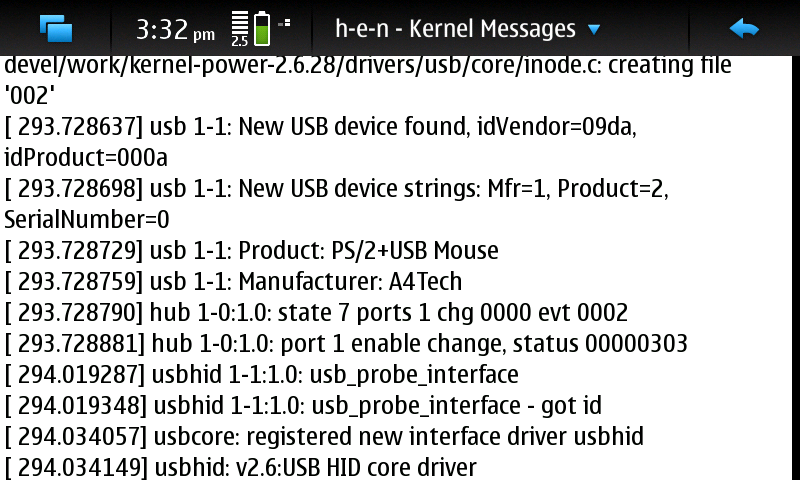
BTW, I saw somewhere that i2c-tools is needed but when I search for it, I just find i2c_tiny_usb. Is this the same one ? Anyway, I tried with the pendrive with fat, fat32 and ntfs format. I also tried to mount manually but get an error says "no such file or directory". Sometimes I get a yellow banner says "unable to connect". I also checked the media/flash in filebox and got an empty mmc1 folder. Now I am very much confused . I dont know what to do. I tried almost everything I could but returns with no luck. So it would be my humbble pleasure if anybody can lead me to the solution. Thanks
. I dont know what to do. I tried almost everything I could but returns with no luck. So it would be my humbble pleasure if anybody can lead me to the solution. Thanks
First of all, thanks a lot for the good work. Wishing you guys all the very best. Anyway, I am getting some problem with host mode to work. My N900 is on the latest FW which is PR 1.3 and I am using the latest kernel which is Titan's kernel V46 with no over clocking. I have installed extmou for my bluetooth mouse (A4Tech BT-630) and it works perfect. Yesterday I installed h-e-n and I made a female to female usb converter by myself. I have a Verbatim 2GB pendrive. I tried to connect it with N900 but no luck. N900 does recognise it but there is no drive in nither File manager nor Filebox. Today I uninstalled extmou and restart devide and reinstalled extmou also restart and tried my bluetooth mouse. Its working fine but no avail with usb laser mouse. I did collect the kernel message which I am providing below.
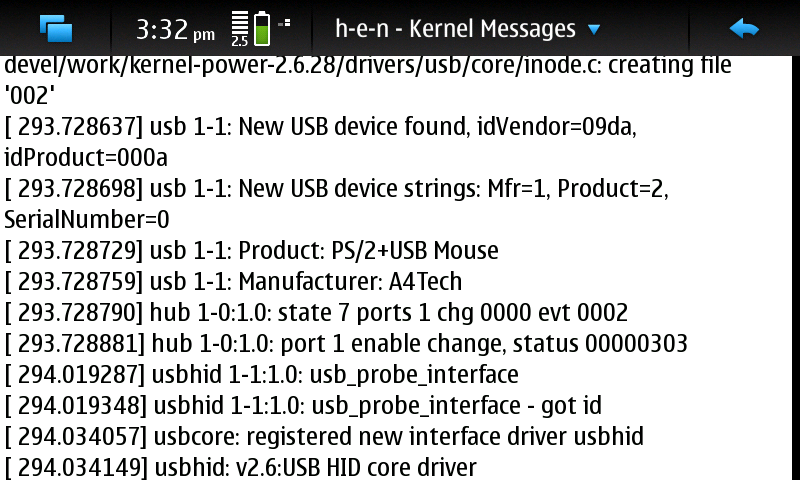
BTW, I saw somewhere that i2c-tools is needed but when I search for it, I just find i2c_tiny_usb. Is this the same one ? Anyway, I tried with the pendrive with fat, fat32 and ntfs format. I also tried to mount manually but get an error says "no such file or directory". Sometimes I get a yellow banner says "unable to connect". I also checked the media/flash in filebox and got an empty mmc1 folder. Now I am very much confused
 . I dont know what to do. I tried almost everything I could but returns with no luck. So it would be my humbble pleasure if anybody can lead me to the solution. Thanks
. I dont know what to do. I tried almost everything I could but returns with no luck. So it would be my humbble pleasure if anybody can lead me to the solution. Thanks
|
|
2010-12-22
, 11:21
|
|
Posts: 2,829 |
Thanked: 1,459 times |
Joined on Dec 2009
@ Finland
|
#97
|
obhishap,
You made converter yourself? So have you confirmed on some other device that your handmade plug really works?
Also I have huge trouble on understand what is the issue?
- No cursor
- Usb pendrive not working
These?
You can btw. copy that log and copy paste it here or in pastebin.
You made converter yourself? So have you confirmed on some other device that your handmade plug really works?
Also I have huge trouble on understand what is the issue?
- No cursor
- Usb pendrive not working
These?
You can btw. copy that log and copy paste it here or in pastebin.
__________________
TMO links: [iSpy] - [Power search] - [Most thanked] - [Cordia - Maemo5 UI on top MeeGo Core] - [CommunitySSU]
TMO links: [iSpy] - [Power search] - [Most thanked] - [Cordia - Maemo5 UI on top MeeGo Core] - [CommunitySSU]
|
|
2010-12-22
, 11:54
|
|
Posts: 75 |
Thanked: 13 times |
Joined on Sep 2010
@ Bangladesh
|
#98
|
Thanks slender for quick reply. Yes, I made the converter. I took a male to female usb extension cable and a female usb point from a ps2 to usb converter. Then I did cut the male point from the cable and soldered the female point into there. I think it is working cause, I can see the pendrive and usb mouse getting power and also recognised by N900. The problem is, I am not getting mouse cursor and not getting any pendrive drive in the file manager. Another problem is, after checking anything in h-e-n, I cannot connect N900 to pc if not restarted. I am using N900 as usb modem and everytime I use h-e-n, I need to restart N900 to get connection to the pc. This is the most annoying part. I will paste the log ASAP. Thanks again for the help.
|
|
2010-12-22
, 12:20
|
|
Posts: 75 |
Thanked: 13 times |
Joined on Sep 2010
@ Bangladesh
|
#99
|
[ 4996.560668] usb 1-1: usb_probe_device
[ 4996.560699] usb 1-1: configuration #1 chosen from 1 choice
[ 4996.564453] usb 1-1: adding 1-1:1.0 (config #1, interface 0)
[ 4996.564788] usb 1-1:1.0: uevent
[ 4996.565185] libusual 1-1:1.0: usb_probe_interface
[ 4996.565277] libusual 1-1:1.0: usb_probe_interface - got id
[ 4996.657897] /home/builder2/maemo-fremantle-armel-extras-devel/work/kernel-power-2.6.28/drivers/usb/core/inode.c: creating file '006'
[ 4996.658294] usb 1-1: New USB device found, idVendor=0a16, idProduct=1200
[ 4996.658325] usb 1-1: New USB device strings: Mfr=1, Product=2, SerialNumber=3
[ 4996.658355] usb 1-1: Product: Store'n'Go Mini
[ 4996.658355] usb 1-1: Manufacturer: Verbatim
[ 4996.658386] usb 1-1: SerialNumber: 4af2aac589831b
[ 4996.658416] hub 1-0:1.0: state 7 ports 1 chg 0000 evt 0002
[ 4996.658477] hub 1-0:1.0: port 1 enable change, status 00000503
[ 4996.729919] Initializing USB Mass Storage driver...
[ 4996.730163] usb-storage 1-1:1.0: usb_probe_interface
[ 4996.730194] usb-storage 1-1:1.0: usb_probe_interface - got id
[ 4996.730712] scsi0 : SCSI emulation for USB Mass Storage devices
[ 4996.738922] usbcore: registered new interface driver usb-storage
[ 4996.738983] USB Mass Storage support registered.
[ 4996.744720] usb-storage: device found at 6
[ 4996.744720] usb-storage: waiting for device to settle before scanning
[ 5001.746032] usb-storage: device scan complete
[ 5001.766723] scsi 0:0:0:0: Direct-Access Verbatim Store'n'Go Mini 1.30 PQ: 0 ANSI: 2
[ 5001.784881] sd 0:0:0:0: [sda] 3948544 512-byte hardware sectors: (2.02 GB/1.88 GiB)
[ 5001.785186] sd 0:0:0:0: [sda] Write Protect is off
[ 5001.785217] sd 0:0:0:0: [sda] Mode Sense: 00 00 00 00
[ 5001.785217] sd 0:0:0:0: [sda] Assuming drive cache: write through
[ 5001.789703] sd 0:0:0:0: [sda] 3948544 512-byte hardware sectors: (2.02 GB/1.88 GiB)
[ 5001.789978] sd 0:0:0:0: [sda] Write Protect is off
[ 5001.790008] sd 0:0:0:0: [sda] Mode Sense: 00 00 00 00
[ 5001.790039] sd 0:0:0:0: [sda] Assuming drive cache: write through
[ 5001.790039] sda:
[ 5002.109436] sd 0:0:0:0: [sda] Attached SCSI removable disk
But though I am not getting it working.
Last edited by obhishap; 2010-12-25 at 08:45. Reason: New Log
[ 4996.560699] usb 1-1: configuration #1 chosen from 1 choice
[ 4996.564453] usb 1-1: adding 1-1:1.0 (config #1, interface 0)
[ 4996.564788] usb 1-1:1.0: uevent
[ 4996.565185] libusual 1-1:1.0: usb_probe_interface
[ 4996.565277] libusual 1-1:1.0: usb_probe_interface - got id
[ 4996.657897] /home/builder2/maemo-fremantle-armel-extras-devel/work/kernel-power-2.6.28/drivers/usb/core/inode.c: creating file '006'
[ 4996.658294] usb 1-1: New USB device found, idVendor=0a16, idProduct=1200
[ 4996.658325] usb 1-1: New USB device strings: Mfr=1, Product=2, SerialNumber=3
[ 4996.658355] usb 1-1: Product: Store'n'Go Mini
[ 4996.658355] usb 1-1: Manufacturer: Verbatim
[ 4996.658386] usb 1-1: SerialNumber: 4af2aac589831b
[ 4996.658416] hub 1-0:1.0: state 7 ports 1 chg 0000 evt 0002
[ 4996.658477] hub 1-0:1.0: port 1 enable change, status 00000503
[ 4996.729919] Initializing USB Mass Storage driver...
[ 4996.730163] usb-storage 1-1:1.0: usb_probe_interface
[ 4996.730194] usb-storage 1-1:1.0: usb_probe_interface - got id
[ 4996.730712] scsi0 : SCSI emulation for USB Mass Storage devices
[ 4996.738922] usbcore: registered new interface driver usb-storage
[ 4996.738983] USB Mass Storage support registered.
[ 4996.744720] usb-storage: device found at 6
[ 4996.744720] usb-storage: waiting for device to settle before scanning
[ 5001.746032] usb-storage: device scan complete
[ 5001.766723] scsi 0:0:0:0: Direct-Access Verbatim Store'n'Go Mini 1.30 PQ: 0 ANSI: 2
[ 5001.784881] sd 0:0:0:0: [sda] 3948544 512-byte hardware sectors: (2.02 GB/1.88 GiB)
[ 5001.785186] sd 0:0:0:0: [sda] Write Protect is off
[ 5001.785217] sd 0:0:0:0: [sda] Mode Sense: 00 00 00 00
[ 5001.785217] sd 0:0:0:0: [sda] Assuming drive cache: write through
[ 5001.789703] sd 0:0:0:0: [sda] 3948544 512-byte hardware sectors: (2.02 GB/1.88 GiB)
[ 5001.789978] sd 0:0:0:0: [sda] Write Protect is off
[ 5001.790008] sd 0:0:0:0: [sda] Mode Sense: 00 00 00 00
[ 5001.790039] sd 0:0:0:0: [sda] Assuming drive cache: write through
[ 5001.790039] sda:
[ 5002.109436] sd 0:0:0:0: [sda] Attached SCSI removable disk
But though I am not getting it working.
Last edited by obhishap; 2010-12-25 at 08:45. Reason: New Log
|
|
2010-12-26
, 15:20
|
|
Posts: 370 |
Thanked: 443 times |
Joined on Jan 2006
@ Italy
|
#100
|
Hi Obhishap,
what does ls /dev/sd* outputs?
what does ls /dev/sd* outputs?
 |
| Tags |
| awesome!, bada rox, h-e-n hostmode, more noise |
«
Previous Thread
|
Next Thread
»
| Thread Tools | |
|
All times are GMT. The time now is 22:39.








yes, i found that right after when i posted.
Well im still trying to make webcam work no luck yet ...