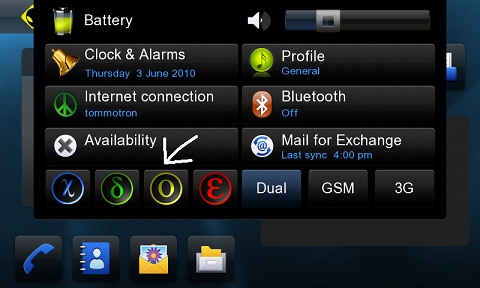|
|
2010-06-07
, 10:06
|
|
Posts: 190 |
Thanked: 19 times |
Joined on May 2010
|
#1201
|
where is the file location of the blueswitch?
|
|
2010-06-07
, 10:13
|
|
|
Posts: 675 |
Thanked: 923 times |
Joined on Apr 2010
@ London
|
#1202
|
If you mean the icons they're in opt/tomch,
Regards,
D4rKlar
Regards,
D4rKlar
__________________
_________________________
_________________________________
_
* D4rKlar on DeviantART * Maemo5 on DeviantART *
_
* M4riNa D4rK Theme and Iconset *
_
_________________________
_________________________________
_
* D4rKlar on DeviantART * Maemo5 on DeviantART *
_
* M4riNa D4rK Theme and Iconset *
_
|
|
2010-06-07
, 10:16
|
|
Posts: 190 |
Thanked: 19 times |
Joined on May 2010
|
#1203
|
| The Following User Says Thank You to anaskr For This Useful Post: | ||
|
|
2010-06-07
, 10:20
|
|
|
Posts: 675 |
Thanked: 923 times |
Joined on Apr 2010
@ London
|
#1204
|
Originally Posted by anaskr

Nice, if anyone is interested in making their own Loading Indicators, leetut has made the following guide:
hey look what i found !! these are for the loading indicators/spinners!!
http://www.loadinfo.net/
http://talk.maemo.org/showthread.php?t=51502
D4rKlar
__________________
_________________________
_________________________________
_
* D4rKlar on DeviantART * Maemo5 on DeviantART *
_
* M4riNa D4rK Theme and Iconset *
_
_________________________
_________________________________
_
* D4rKlar on DeviantART * Maemo5 on DeviantART *
_
* M4riNa D4rK Theme and Iconset *
_
|
|
2010-06-07
, 10:26
|
|
|
Posts: 1,187 |
Thanked: 816 times |
Joined on Apr 2010
@ Australia
|
#1205
|
Hey Guys,
I've been reading this thread again (I'm at pg32).
Where is the menu icon located (6 squares).
I want to change the 6 squares (2 when app is open) to debian logos:
 <- for standard (6 sqr)
<- for standard (6 sqr)
 <- whe apps are open.
<- whe apps are open.
Could someone please help? (I have and am reading the cusomtise maem wiki - menu icon is not in it)
I've been reading this thread again (I'm at pg32).
Where is the menu icon located (6 squares).
I want to change the 6 squares (2 when app is open) to debian logos:
 <- for standard (6 sqr)
<- for standard (6 sqr) <- whe apps are open.
<- whe apps are open.Could someone please help? (I have and am reading the cusomtise maem wiki - menu icon is not in it)
|
|
2010-06-07
, 11:22
|
|
|
Posts: 547 |
Thanked: 461 times |
Joined on Aug 2009
@ UK
|
#1206
|
Originally Posted by kingoddball

its in the usr/share/themes/theme your using/images

Hey Guys,
I've been reading this thread again (I'm at pg32).
Where is the menu icon located (6 squares).
I want to change the 6 squares (2 when app is open) to debian logos:
<- for standard (6 sqr)
<- whe apps are open.
Could someone please help? (I have and am reading the cusomtise maem wiki - menu icon is not in it)
|
|
2010-06-07
, 17:42
|
|
|
Posts: 547 |
Thanked: 461 times |
Joined on Aug 2009
@ UK
|
#1207
|
Here is my system wide mod for all you great members here at talk.maemo.org, iv been working on it for a while and now i would like to share it with you all.
Its a mod of the default Alpha theme (system files get modded).
So heres the screenshots...
Smaller icon backgrounds, new background for the music widget and new status bar.

New contact frames and bookmark frames.

New calendar background, ovi bar and RSS widget.

New easyer to see edit buttons on desktop when in edit mode.

New system wide buttons.

Also includes a new swipe to unlock screen.

New task thumbs.

New incoming call/end buttons.

New dial pad buttons.

Also includes wallpapers.

Also has the same style qwerty but i cant get a screen of that.
To use this mod just download my zip file, extract the 3 folders and put them in usr/share/themes/alpha and overwrite the default folders/images, you may want to backup the original ones first.
Once done just reboot and enjoy
Download the files HERE (2.8mb)
Last edited by biggzy; 2010-06-07 at 17:45.
Its a mod of the default Alpha theme (system files get modded).
So heres the screenshots...
Smaller icon backgrounds, new background for the music widget and new status bar.

New contact frames and bookmark frames.

New calendar background, ovi bar and RSS widget.

New easyer to see edit buttons on desktop when in edit mode.

New system wide buttons.

Also includes a new swipe to unlock screen.

New task thumbs.

New incoming call/end buttons.

New dial pad buttons.

Also includes wallpapers.

Also has the same style qwerty but i cant get a screen of that.
To use this mod just download my zip file, extract the 3 folders and put them in usr/share/themes/alpha and overwrite the default folders/images, you may want to backup the original ones first.
Once done just reboot and enjoy

Download the files HERE (2.8mb)
Last edited by biggzy; 2010-06-07 at 17:45.
|
|
2010-06-07
, 19:48
|
|
|
Posts: 552 |
Thanked: 183 times |
Joined on Oct 2009
@ Not decided
|
#1208
|
Originally Posted by dscobsct

Can u share the scripts and describe with a few words how exactly you did it?
packaged up my little mod for having overclock buttons in your status area
from the left
sudo gainroot, opens terminal in root
default, 250 600 default clock speed
overclocked, 250 805 low voltage
extreme, 500 950 ultra low voltage
customizable to what ever you want.
note: you need quicklaunch applette installed and obviously titans power kernel and kernel power settings, both available from the repositories
dont just download if you have no experience of overclocking the n900 as some pre configuring is reqired, these are just icons that run a script, you have to set it all up first!!!
enjoy
edit: I installed quicklanch app but it allows me to choose apps only. There is some way to write a script in order to "see" it like an app right? The commands for oc etc are the same of course.
__________________
My name was Maemo, then it became Meego and now I'm getting a third one. I am Sailfish.
My name was Maemo, then it became Meego and now I'm getting a third one. I am Sailfish.
Last edited by anapospastos; 2010-06-07 at 20:48.
|
|
2010-06-07
, 19:58
|
|
|
Posts: 909 |
Thanked: 216 times |
Joined on Nov 2009
@ Bremen, Germany
|
#1209
|
@biggzy: wow, this looks extremely nice!
though, is there a possibility that this may come as a "standalone" app just like some other themes rather then overwriting the default one?
though, is there a possibility that this may come as a "standalone" app just like some other themes rather then overwriting the default one?
|
|
2010-06-07
, 20:44
|
|
Posts: 72 |
Thanked: 5 times |
Joined on Apr 2010
@ Finland
|
#1210
|
Quick noobish question; if I'd like to try a different kinda loading image, how can I transfer the "indicator_update" -files, that i'm planning to use, from MyDocs to /usr/share/icons/hicolor/scalable/hildon?
I've tried using x-term and a couple of filemanagers to move the files, but I was wondering, that is there any easy way to do this kinda things, like can you get the /usr/... -folders visible on the PC, when it's connected in mass storage mode?
Thanks a bunch!
I've tried using x-term and a couple of filemanagers to move the files, but I was wondering, that is there any easy way to do this kinda things, like can you get the /usr/... -folders visible on the PC, when it's connected in mass storage mode?
Thanks a bunch!
 |
| Tags |
| maemo mods, mods thread |
«
Previous Thread
|
Next Thread
»
| Thread Tools | |
|
All times are GMT. The time now is 10:32.