|
|
2008-03-02
, 05:55
|
|
|
Posts: 1,412 |
Thanked: 594 times |
Joined on Aug 2005
@ Recife, Brazil
|
#132
|
Hi Pk11, is not public yet, but we added : description, date, and label for "new"
Sorry for the inconvenience, we are improving little bit little So this is will be in beta6
So this is will be in beta6
Marcelo
Sorry for the inconvenience, we are improving little bit little
 So this is will be in beta6
So this is will be in beta6Marcelo
__________________
Marcelo Eduardo
www.marceloeduardo.com
----------------------------
OpenBossa Labs @ INdT, Recife Brazil
http://openbossa.indt.org
Marcelo Eduardo
www.marceloeduardo.com
----------------------------
OpenBossa Labs @ INdT, Recife Brazil
http://openbossa.indt.org
| The Following User Says Thank You to handful For This Useful Post: | ||
|
|
2008-03-02
, 05:58
|
|
|
Posts: 1,412 |
Thanked: 594 times |
Joined on Aug 2005
@ Recife, Brazil
|
#133
|
Hi yodude :
Let me clarify: Canola clean up was developed solely for those users who don't know how to become root / use SSH. It does the following :
apt-get remove canola
apt-get remove (canola dependencies)
apt-get update (make sure everything is in place)
That's it. Nothing more, we don't touch any thing related to networking / or the network infrastructure. We just remove a couple of things.
Of course, we could have made a mistake, but several users have used it and that's the first time we hear that. I hope it's just a coincidence, but if you provide more information, we can try simulating mounting here after a cleanup. If it's a bug of our side we will run and fix it as it's outside canola and we don't want to break others things then our own
Cheers
Marcelo
Let me clarify: Canola clean up was developed solely for those users who don't know how to become root / use SSH. It does the following :
apt-get remove canola
apt-get remove (canola dependencies)
apt-get update (make sure everything is in place)
That's it. Nothing more, we don't touch any thing related to networking / or the network infrastructure. We just remove a couple of things.
Of course, we could have made a mistake, but several users have used it and that's the first time we hear that. I hope it's just a coincidence, but if you provide more information, we can try simulating mounting here after a cleanup. If it's a bug of our side we will run and fix it as it's outside canola and we don't want to break others things then our own

Cheers
Marcelo
__________________
Marcelo Eduardo
www.marceloeduardo.com
----------------------------
OpenBossa Labs @ INdT, Recife Brazil
http://openbossa.indt.org
Marcelo Eduardo
www.marceloeduardo.com
----------------------------
OpenBossa Labs @ INdT, Recife Brazil
http://openbossa.indt.org
|
|
2008-03-04
, 07:12
|
|
Posts: 73 |
Thanked: 4 times |
Joined on Nov 2007
|
#134
|
I've been enjoying using Canola2, but have come across a few issues. I found this podcast, http://lenswork.com/podcast.xml, which is pretty cool, but I can't get it to play in Canola. I can dl it with canola, but it won't play. I can play it with the default media player.
I tried to let canola see it as regular audio, but it wouldn't play it that way either. Which brings about my second issue. All of the genres that appeared when I told canola to see the podcast folder didn't disappear when I unchecked those folders. Now there are empty genre folders in the list.
I look forward to every new update. Thanks for the great wotk
hal
I tried to let canola see it as regular audio, but it wouldn't play it that way either. Which brings about my second issue. All of the genres that appeared when I told canola to see the podcast folder didn't disappear when I unchecked those folders. Now there are empty genre folders in the list.
I look forward to every new update. Thanks for the great wotk
hal
|
|
2008-03-04
, 07:45
|
|
|
Posts: 528 |
Thanked: 895 times |
Joined on Oct 2007
@ Moscow, Russia
|
#135
|
I've found a little UI bug. It's in the volume bar - white box that is behind .png with «slices» is incorrectly positioned. It grabs 1 bottom pixel of higher slice. I think you got what I'm talking about 

|
|
2008-03-04
, 12:16
|
|
|
Posts: 1,412 |
Thanked: 594 times |
Joined on Aug 2005
@ Recife, Brazil
|
#136
|
Hi Wazd, yeah, we "sliced" and positioned all themes again. I will double check to see if this was fixed, the blue theme showed a lot of small glitches in the green and grey.
Br
Br
__________________
Marcelo Eduardo
www.marceloeduardo.com
----------------------------
OpenBossa Labs @ INdT, Recife Brazil
http://openbossa.indt.org
Marcelo Eduardo
www.marceloeduardo.com
----------------------------
OpenBossa Labs @ INdT, Recife Brazil
http://openbossa.indt.org
|
|
2008-03-06
, 02:22
|
|
|
Posts: 868 |
Thanked: 474 times |
Joined on Oct 2007
@ Capital District, NY, USA
|
#137
|
A few things.
1) The download manager didn't seem to install correctly and the place where you would add the feeds won't accept a paste.
2) Podcasts should be automatically bookmarked. If I have to pause I want it to pick up where I left off.
3) When I pick a playlist to play I don't want to have to select a song as well. I should be able to just pick the playlist and hit play.
4) Still trying to figure out why some tracks sync'ed with 'synctunes' on the Mac show up as not there on canola
5) Consistency issue... I love the interface, but what is that icon(s) up in the upper right corner. All the other icons seem to represent something obvious or do something interesting.
6) I find it very hard to scroll, I don't know exactly why. For some reason it likes to select rather than start to scroll.
1) The download manager didn't seem to install correctly and the place where you would add the feeds won't accept a paste.
2) Podcasts should be automatically bookmarked. If I have to pause I want it to pick up where I left off.
3) When I pick a playlist to play I don't want to have to select a song as well. I should be able to just pick the playlist and hit play.
4) Still trying to figure out why some tracks sync'ed with 'synctunes' on the Mac show up as not there on canola
5) Consistency issue... I love the interface, but what is that icon(s) up in the upper right corner. All the other icons seem to represent something obvious or do something interesting.
6) I find it very hard to scroll, I don't know exactly why. For some reason it likes to select rather than start to scroll.
|
|
2008-03-06
, 02:38
|
|
Posts: 24 |
Thanked: 5 times |
Joined on Mar 2008
|
#138
|
I don't know if this issue has been covered, but I don't understand how the ordering of photos works. On other image viewers, the pics come up in order according to filenames (alpha/numeric). In Canola, however, the pics are out of order, and I can't see a pattern.
I love the interface, but I would like my pics in order.
I love the interface, but I would like my pics in order.
|
|
2008-03-06
, 02:46
|
|
Posts: 4,556 |
Thanked: 1,624 times |
Joined on Dec 2007
|
#139
|
Maybe it is by date of creation/modification? I'll take a look at my pictures to see.
|
|
2008-03-06
, 12:05
|
|
|
Posts: 1,412 |
Thanked: 594 times |
Joined on Aug 2005
@ Recife, Brazil
|
#140
|
Hi Brontide,
Thanks for the feedback. Most of the topics you touched have already been discussed / explained / solutions demonstrated here, but I'm glad to received because this is the data I use to priorize / change things.
So, even having the answers spreads in the threads I will answer again:
Anyways, the newest canola tuning gives you an small addition to the browser that let you add without copying and pasting. Even if you decided to do that, it's completely possible AFAIK.
take a look at mike's guide here
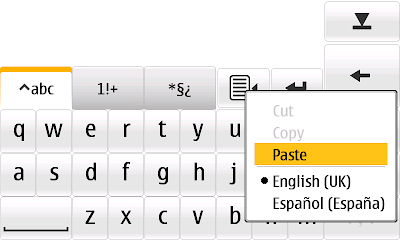
Yes, this was a mandatory thing since the beginning, but first we needed to make sure :
a. you are able to "safely" subscribe to your feeds (I think we are supporting most of them now )
b. Download manager should be trustable (it took a lot of work but it's way better for beta6)
c. DM should support queues.
After that the next would be implemeting the more needed playaback options, and bookmark the last played point is happening. It was bookmarking only if you didn't leave canola. Now it will save your position for every episode. If not available on next release (coming in a couple of days) it will be on the second (coming in 2 to 4 weeks, due to the Bossa conference)
But, it doesn't end here, and we are looking forward: after that we will include : dowload all (from a feed) pause all, schedule downloads, and more options that are in the podcast backlog.
Yeah, this was "known" and Morpheuz is trying to figure out how to do it without being a hack. As we tried to create our infrastructure so easy to develop on top, the playback and the media engine still a little bit too complicated to deal with the underlying media renderes, but we will solve thi. Not only for playlist but for the "play random". Should start playing already. This is really a annoying thing (I'm a random mode guy) 
I, and the design we use mac, and synctunes... I think the relation is not there, but maybe on the ID tags. We are improving release by release (people have noticed) and what we can do is : send us some of the files that canola doesn't find? We will add to our "test media card" and make sure it appears (not by hack of course, but finding the reason it's not coming in the scanner) send me a PV(private message) that I will send you my personal email (it's my username on gmail ) : )
Yeah, this was posted with more detail on my blog. here
Resuming : we had nice plans for it, and it was suppose to be a "task switcher" and you would understand the icon the first time you touch it. BUT we saw that in the near future the TS would not happen, so we decided to focus on the other important things, and left there only the "playing now" indicator. That helps you jump back to the playing now screen. But even that doesn't justify a button solely for that, so our plans is to transform it on a "notification area" but no plugin (but the playing) uses it now. So, it is indeed a "mistake" on the consistency side, but we are (sadly) aware of it, and we will try to fix once we get the bugs ironed out and some plugins that needs it
[/quote]
Yeah, Mike (the one I sent you the link a little bit up) talked to me for a couple of hours on messenger about that. Of course I could enter the merits of the whole device's screen sensitivity but this is not the point.
The point is: this kind of screen (I assume here) is not the best thing to do what we are doing. Why? Because you need to apply pressure and keep the pressure.
So: if you touch, (it gets a press) and when you drag up or down your finger... if the pressure you're making is lighter to the point that the screen is not "felling" it anymore.. than it will be taken as a click : / because your finger was down and up on an same position (with a small, 5pixel boundarie). We can avoid that, but then clicking would be Amazingly hard, so it's complicated.
BUT I'm not saying that is your fault because maybe you are doing "soft" presses, but it's that we (the software) need points on the screen, if you don't do them : / we cannot "guess", and what happens is that you are really not "dragging the finger, slightly pressing the screen, you are just touching it superficially on the second stage of your dragging movement : /
ALSO: there's imperfections and problems with our implementations, but I must say here, that's why canola is not running on window mode, that's why canola has animation, that's why we are trying to be really different from the other gtk based apps. Because we are experimenting, and we will for sure get thing wrongs in the way, but as people have noticed, we have been trying to improve them like crazy
So, please do a test using something that creates more pressure (your finger nail) or even your stylus... and see how it works (if the screen is receiveing the touches) we will try to improve it :/ but I think there will be still some miss clicks : /
again, thanks for the time writing the suggestion, we are reall taking them into account!
Marcelo
Thanks for the feedback. Most of the topics you touched have already been discussed / explained / solutions demonstrated here, but I'm glad to received because this is the data I use to priorize / change things.
So, even having the answers spreads in the threads I will answer again:
Originally Posted by brontide

What device are you using? Did you try hitting the menu button -> paste? when the keyboard is open it should do that even in the screen keyboard. 
A few things.
1) The download manager didn't seem to install correctly and the place where you would add the feeds won't accept a paste.
Anyways, the newest canola tuning gives you an small addition to the browser that let you add without copying and pasting. Even if you decided to do that, it's completely possible AFAIK.
take a look at mike's guide here
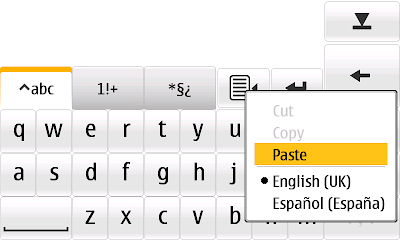
2) Podcasts should be automatically bookmarked. If I have to pause I want it to pick up where I left off.
a. you are able to "safely" subscribe to your feeds (I think we are supporting most of them now )
b. Download manager should be trustable (it took a lot of work but it's way better for beta6)
c. DM should support queues.
After that the next would be implemeting the more needed playaback options, and bookmark the last played point is happening. It was bookmarking only if you didn't leave canola. Now it will save your position for every episode. If not available on next release (coming in a couple of days) it will be on the second (coming in 2 to 4 weeks, due to the Bossa conference)
But, it doesn't end here, and we are looking forward: after that we will include : dowload all (from a feed) pause all, schedule downloads, and more options that are in the podcast backlog.
3) When I pick a playlist to play I don't want to have to select a song as well. I should be able to just pick the playlist and hit play.

4) Still trying to figure out why some tracks sync'ed with 'synctunes' on the Mac show up as not there on canola
5) Consistency issue... I love the interface, but what is that icon(s) up in the upper right corner. All the other icons seem to represent something obvious or do something interesting.
Resuming : we had nice plans for it, and it was suppose to be a "task switcher" and you would understand the icon the first time you touch it. BUT we saw that in the near future the TS would not happen, so we decided to focus on the other important things, and left there only the "playing now" indicator. That helps you jump back to the playing now screen. But even that doesn't justify a button solely for that, so our plans is to transform it on a "notification area" but no plugin (but the playing) uses it now. So, it is indeed a "mistake" on the consistency side, but we are (sadly) aware of it, and we will try to fix once we get the bugs ironed out and some plugins that needs it

6) I find it very hard to scroll, I don't know exactly why. For some reason it likes to select rather than start to scroll.
Yeah, Mike (the one I sent you the link a little bit up) talked to me for a couple of hours on messenger about that. Of course I could enter the merits of the whole device's screen sensitivity but this is not the point.
The point is: this kind of screen (I assume here) is not the best thing to do what we are doing. Why? Because you need to apply pressure and keep the pressure.
So: if you touch, (it gets a press) and when you drag up or down your finger... if the pressure you're making is lighter to the point that the screen is not "felling" it anymore.. than it will be taken as a click : / because your finger was down and up on an same position (with a small, 5pixel boundarie). We can avoid that, but then clicking would be Amazingly hard, so it's complicated.
BUT I'm not saying that is your fault because maybe you are doing "soft" presses, but it's that we (the software) need points on the screen, if you don't do them : / we cannot "guess", and what happens is that you are really not "dragging the finger, slightly pressing the screen, you are just touching it superficially on the second stage of your dragging movement : /
ALSO: there's imperfections and problems with our implementations, but I must say here, that's why canola is not running on window mode, that's why canola has animation, that's why we are trying to be really different from the other gtk based apps. Because we are experimenting, and we will for sure get thing wrongs in the way, but as people have noticed, we have been trying to improve them like crazy

So, please do a test using something that creates more pressure (your finger nail) or even your stylus... and see how it works (if the screen is receiveing the touches) we will try to improve it :/ but I think there will be still some miss clicks : /
again, thanks for the time writing the suggestion, we are reall taking them into account!
Marcelo
__________________
Marcelo Eduardo
www.marceloeduardo.com
----------------------------
OpenBossa Labs @ INdT, Recife Brazil
http://openbossa.indt.org
Marcelo Eduardo
www.marceloeduardo.com
----------------------------
OpenBossa Labs @ INdT, Recife Brazil
http://openbossa.indt.org
| The Following User Says Thank You to handful For This Useful Post: | ||











Some podcast episodes are chopped in to many chapters not labelled by date. For example, http://www.sciencefriday.com/feeds/radio/
Over time it becomes very confusing to determine which chapter belongs to which episode. If the date of download or release were available, that would help, but there is no way to see this with the current UI.
Any suggestions for a workaround?