|
|
2008-08-18
, 02:47
|
|
Posts: 397 |
Thanked: 99 times |
Joined on Jun 2008
@ Toronto, Ontario
|
#12
|
I love the progress on this. It keeps getting better and better. Some things I noticed about using a background track. With some songs, their volume is so loud that I can't hear anything from when I hit the Pyano notes. It would be great to individually adjust the volume of the notes and the background song.
Another small thing with the background song option. If you have one song playing, and choose another song without telling Pyano to stop playing that song, both songs will play. I kind of like the option, but don't want to eat up all my memory trying it too much.
Another small thing with the background song option. If you have one song playing, and choose another song without telling Pyano to stop playing that song, both songs will play. I kind of like the option, but don't want to eat up all my memory trying it too much.
|
|
2008-08-18
, 02:53
|
|
Posts: 662 |
Thanked: 238 times |
Joined on Jul 2007
|
#13
|
Originally Posted by Nelson L. Squeeko

That's a great idea. That will definitely be high priority for 1.4.
I love the progress on this. It keeps getting better and better. Some things I noticed about using a background track. With some songs, their volume is so loud that I can't hear anything from when I hit the Pyano notes. It would be great to individually adjust the volume of the notes and the background song.
Another small thing with the background song option. If you have one song playing, and choose another song without telling Pyano to stop playing that song, both songs will play. I kind of like the option, but don't want to eat up all my memory trying it too much.
Thanks a lot

Last edited by Aisu; 2008-08-18 at 03:00.
|
|
2008-08-18
, 16:23
|
|
Posts: 75 |
Thanked: 11 times |
Joined on Feb 2008
@ Bay area, CA // Kampala, Uganda
|
#14
|
Next time I have my trumpet out (and my computer's on) maybe I'll record you some samples...
|
|
2008-08-19
, 20:06
|
|
Posts: 63 |
Thanked: 7 times |
Joined on Jan 2008
|
#15
|
I too tried manually putting both files into the MM1 folder created by the program, but when I tryed to switch the instruments I get no sound from the Flute or Drums.
|
|
2008-08-19
, 20:40
|
|
Posts: 397 |
Thanked: 99 times |
Joined on Jun 2008
@ Toronto, Ontario
|
#16
|
You need to select Install Instrument and choose the tar file. At first mine didn't show up, when I rebooted Pyano the Instrument worked. Not sure if thats what solved to problem or not. If it installs correctly, you should have a folder called "Drums" (or whatever instrument you installed) inside the folder "pyano". Inside that folder you should have files named a.wav, az.wav, b.wav etc.
|
|
2008-08-19
, 22:18
|
|
|
Posts: 487 |
Thanked: 152 times |
Joined on Aug 2007
@ London, UK
|
#17
|
I was thinking...since we can install instruments, would it also be possible to assign a "layout" for each? I mean, we're playing piano sounds from a piano layout, right ?
How about playing drums sounds from ...
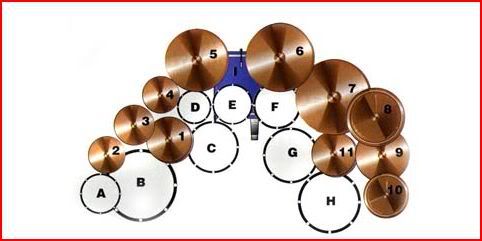
a drum layout?
How about playing drums sounds from ...
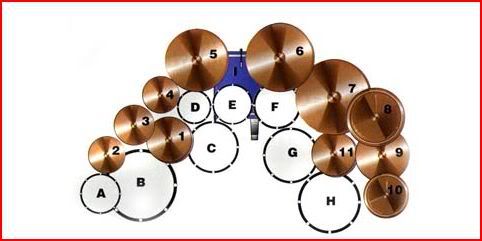
a drum layout?

__________________
Follow me on twitter HERE!
Applications I've made:
- Vuvuzela
- LTM: London Tube Map
Follow me on twitter HERE!

Applications I've made:
- Vuvuzela
- LTM: London Tube Map
|
|
2008-08-20
, 03:59
|
|
Posts: 63 |
Thanked: 7 times |
Joined on Jan 2008
|
#18
|
Thank you Nelson that seem to work for me.
Now for anyone else who doesn't understand how to install the instruments, here are the steps as I see them:
1: Instally the Pyano program first
2: create a folder called "pyano" on the external memory card
3: download the extra instruments (drums and flute) to the (pyano folder) on your exteral memory card
4: Start the Pyano program from the extra's directory
5: from the menu in the Pyano Program choose "Install Instrument"
6: click on the "second" ( ./ ) change dir, 6 times or until you see the bin directory
7: scroll down this dir tree, until you see ( media/ )
8: click on the ( media/ ) dir, and you will then see: mm1/ and mm2/
9: click on the ( mm1/ ) dir
10: Scroll down until you see a folder called ( pyano ) then click it.
11: Once inside this dir, you'll see the two files you place in there
12: Click on the file (example: drums) then click, the OK button
13: Repeat this process for each file. Since there are only two instruments. When you finish installing both of them:
14: Go back to the menu in ( Pyano ) and from the menu choose: CHANGE INSTRUMENT. You will then see the installed instruments, just choose one and play.
Hope this helps someone, and thanks again Nelson for all your help.
Now for anyone else who doesn't understand how to install the instruments, here are the steps as I see them:
1: Instally the Pyano program first
2: create a folder called "pyano" on the external memory card
3: download the extra instruments (drums and flute) to the (pyano folder) on your exteral memory card
4: Start the Pyano program from the extra's directory
5: from the menu in the Pyano Program choose "Install Instrument"
6: click on the "second" ( ./ ) change dir, 6 times or until you see the bin directory
7: scroll down this dir tree, until you see ( media/ )
8: click on the ( media/ ) dir, and you will then see: mm1/ and mm2/
9: click on the ( mm1/ ) dir
10: Scroll down until you see a folder called ( pyano ) then click it.
11: Once inside this dir, you'll see the two files you place in there
12: Click on the file (example: drums) then click, the OK button
13: Repeat this process for each file. Since there are only two instruments. When you finish installing both of them:
14: Go back to the menu in ( Pyano ) and from the menu choose: CHANGE INSTRUMENT. You will then see the installed instruments, just choose one and play.
Hope this helps someone, and thanks again Nelson for all your help.
|
|
2008-08-20
, 22:07
|
|
Posts: 662 |
Thanked: 238 times |
Joined on Jul 2007
|
#19
|
Originally Posted by tj110158

Most of the process is automated. You may just have to restart PyAno sometimes (you shouldn't have to, though). Please don't place anything in "pyano" unless you are creating your own instrument. 
Thank you Nelson that seem to work for me.
Now for anyone else who doesn't understand how to install the instruments, here are the steps as I see them:
1: Instally the Pyano program first
2: create a folder called "pyano" on the external memory cardThis is done automatically when you go to install an instrument.
3: download the extra instruments (drums and flute) to the (pyano folder) on your exteral memory cardThey can be downloaded to anywhere.
4: Start the Pyano program from the extra's directory
5: from the menu in the Pyano Program choose "Install Instrument"
6: click on the "second" ( ./ ) change dir, 6 times or until you see the bin directoryPlease do not place anything in the "pyano" folder manually. PyAno will handle it... In fact, since the file browser automatically opens to MyDocs, you should simply download the instruments there from the Tablet's browser...
7: scroll down this dir tree, until you see ( media/ )
8: click on the ( media/ ) dir, and you will then see: mm1/ and mm2/
9: click on the ( mm1/ ) dir
10: Scroll down until you see a folder called ( pyano ) then click it.
11: Once inside this dir, you'll see the two files you place in there
12: Click on the file (example: drums) then click, the OK button
13: Repeat this process for each file. Since there are only two instruments. When you finish installing both of them:
14: Go back to the menu in ( Pyano ) and from the menu choose: CHANGE INSTRUMENT. You will then see the installed instruments, just choose one and play.
Hope this helps someone, and thanks again Nelson for all your help.

|
|
2008-08-27
, 18:09
|
|
Posts: 551 |
Thanked: 46 times |
Joined on Oct 2007
|
#20
|
Very nice upgrade Aisu. I agree with El Amir that the drum layout should look like a drum set. I've got two stylus' and it loads of fun. I would like to see a bongo set image where if you hit different parts of bongos you get different sounds just like the real ones. Anyways it's a great app. Please keep developing it. I also like the background music addition. I use very bad book recordings as a background. 

 |
| Tags |
| n810, piano, pyano |
«
Previous Thread
|
Next Thread
»
| Thread Tools | |
|
All times are GMT. The time now is 02:48.









Ah, yes, I should have mentioned not to ever put anything the pyano folder... Sorry about that one