| The Following User Says Thank You to volt For This Useful Post: | ||
|
|
2010-04-14
, 15:48
|
|
Posts: 23 |
Thanked: 2 times |
Joined on Feb 2010
|
#12
|
Originally Posted by volt

Thank you very much for your help.

This is an open terminal.
You can get it open by pressing Ctrl + shift + X.
To run top, type "top" in there. It will list what uses the most CPU on your phone right that second and until you exit. The second to last column says what percentage of CPU time each process use, the last column is the process. Look at it for a few seconds to see what is on top.
Then you can exit "top" by pressing ctrl + c, and the terminal by pressing the usual X or typing "exit".
|
|
2010-04-14
, 15:58
|
|
Posts: 5,795 |
Thanked: 3,151 times |
Joined on Feb 2007
@ Agoura Hills Calif
|
#13
|
Yay! Hip-hip-hooray!
|
|
2010-04-14
, 15:59
|
|
|
Posts: 149 |
Thanked: 18 times |
Joined on Dec 2009
@ Dallas
|
#14
|
What is the safe way to clear rootfs besides restarting because when i typed top in terminal it says 15132k free and i was told, that could be bad. i just want to make sure i shut off whatever is taking up space. do widgets take up alot of root? even small ones? what about shortcutd or custom operator? do they effect it too o_O? was curious.
-MASTER
-MASTER
__________________
Learn more about me here:
/Emmanuel "MASTER" Rodriguez
XBOX GT: o M A S T E R o / CGS MASTER
http://YouTube.com/DOAUMASTER
http://MySpace.com/_DOAMASTER_
http://Twitter.com/oMASTERo
http://mast3r.tumblr.com
http://DOACentral.com
http://DFWGames.com "Bringing Gamers Together"
National Video Game Association
Learn more about me here:
/Emmanuel "MASTER" Rodriguez
XBOX GT: o M A S T E R o / CGS MASTER
http://YouTube.com/DOAUMASTER
http://MySpace.com/_DOAMASTER_
http://Twitter.com/oMASTERo
http://mast3r.tumblr.com
http://DOACentral.com
http://DFWGames.com "Bringing Gamers Together"
National Video Game Association
|
|
2010-04-14
, 16:05
|
|
Posts: 692 |
Thanked: 264 times |
Joined on Dec 2009
|
#15
|
To have so little rootfs free, it sounds like you have a lot of apps from -devel installed, or maybe just a ton of cached stuff lying around!
Check out this guide:
http://wiki.maemo.org/Free_up_rootfs_space
I used those steps (I didn't move microb-engine though) and I have over 58MB free, with a ton of apps installed, including a few from -devel.
Check out this guide:
http://wiki.maemo.org/Free_up_rootfs_space
I used those steps (I didn't move microb-engine though) and I have over 58MB free, with a ton of apps installed, including a few from -devel.
|
|
2010-04-14
, 16:13
|
|
Posts: 5,795 |
Thanked: 3,151 times |
Joined on Feb 2007
@ Agoura Hills Calif
|
#16
|
Originally Posted by M A S T E R

The Wiki has a good section on clearing out rootfs.
What is the safe way to clear rootfs besides restarting because when i typed top in terminal it says 15132k free and i was told, that could be bad. i just want to make sure i shut off whatever is taking up space. do widgets take up alot of root? even small ones? what about shortcutd or custom operator? do they effect it too o_O? was curious.
-MASTER
My favorite, because it's easy, is disabling the catalogs in app mgr. You can disable all of them if you want, and just open ones you want to use, but then you won't get update notices. So you should just disable ALMOST all of them.
You want around 20mb of rootfs, though you can use up more than that.
All of the suggestions in the Wiki work fine for me. There's not much point in getting more rootfs free space than you need, so don't get obsessive.
| The Following User Says Thank You to geneven For This Useful Post: | ||
|
|
2010-04-14
, 16:22
|
|
|
Posts: 1,309 |
Thanked: 1,187 times |
Joined on Nov 2008
|
#17
|
Mmm. One of the script files linked to in the Wiki (i think) didn't work so well for me - probably because I had followed other tips before from one of the rootfs threads here. My browser stopped working, and before I could fix it, I managed to break it worse. So I ended up having to do that dual flash thingie.
Saying this because you specified "safe". Safe is, remove applications, disable repositories and be very picky about what you want to move out of rootfs. In /usr/lib you'll find that locale and the browser are the biggest bulks, but as I said, don't rush it.
Last edited by volt; 2010-04-14 at 16:24.
Saying this because you specified "safe". Safe is, remove applications, disable repositories and be very picky about what you want to move out of rootfs. In /usr/lib you'll find that locale and the browser are the biggest bulks, but as I said, don't rush it.
Last edited by volt; 2010-04-14 at 16:24.
|
|
2010-04-14
, 16:30
|
|
|
Posts: 149 |
Thanked: 18 times |
Joined on Dec 2009
@ Dallas
|
#18
|
Thanks guys. BTW i have installed quite a few apps and i cant even remember which ones where from devel (noob alert) and i think some of them went to extra testing or are now in maemo extras. Does that matter, or do i have to reinstall those apps =/?
-MASTER
-MASTER
__________________
Learn more about me here:
/Emmanuel "MASTER" Rodriguez
XBOX GT: o M A S T E R o / CGS MASTER
http://YouTube.com/DOAUMASTER
http://MySpace.com/_DOAMASTER_
http://Twitter.com/oMASTERo
http://mast3r.tumblr.com
http://DOACentral.com
http://DFWGames.com "Bringing Gamers Together"
National Video Game Association
Learn more about me here:
/Emmanuel "MASTER" Rodriguez
XBOX GT: o M A S T E R o / CGS MASTER
http://YouTube.com/DOAUMASTER
http://MySpace.com/_DOAMASTER_
http://Twitter.com/oMASTERo
http://mast3r.tumblr.com
http://DOACentral.com
http://DFWGames.com "Bringing Gamers Together"
National Video Game Association
|
|
2010-04-14
, 16:39
|
|
Posts: 5,795 |
Thanked: 3,151 times |
Joined on Feb 2007
@ Agoura Hills Calif
|
#19
|
You shouldn't have to reinstall them.
HOWEVER, I got the feeling at one point that all was not right with my N900, and I backed up everything and reflashed and also reflashed my eMMC, using Linux. You might want to consider doing that just as a precaution at some point -- I had a feeling that some program had messed something up and I just wanted to feel pure. After I did that, I noticed an improvement. (I restored the programs from backup, of course.)
I have used lots and lots of extras testing and extras devel programs, so maybe that's why I feel the need to purify my system periodically. I have had mighty few problems, and that might be one reason.
HOWEVER, I got the feeling at one point that all was not right with my N900, and I backed up everything and reflashed and also reflashed my eMMC, using Linux. You might want to consider doing that just as a precaution at some point -- I had a feeling that some program had messed something up and I just wanted to feel pure. After I did that, I noticed an improvement. (I restored the programs from backup, of course.)
I have used lots and lots of extras testing and extras devel programs, so maybe that's why I feel the need to purify my system periodically. I have had mighty few problems, and that might be one reason.
|
|
2010-04-14
, 16:54
|
|
|
Posts: 3,404 |
Thanked: 4,474 times |
Joined on Oct 2005
@ Germany
|
#20
|
Originally Posted by M A S T E R

Please don't confuse rootfs space with any number reported by top. top reports about application memory (RAM) while rootfs space is like harddisk space, just that the N900 doesn't have a harddisk but flash memory built-in.

What is the safe way to clear rootfs besides restarting because when i typed top in terminal it says 15132k free and i was told, that could be bad. i just want to make sure i shut off whatever is taking up space. do widgets take up alot of root? even small ones? what about shortcutd or custom operator? do they effect it too o_O? was curious.
-MASTER
__________________
Tidings - RSS and Podcast aggregator for Jolla - https://github.com/pycage/tidings
Cargo Dock - file/cloud manager for Jolla - https://github.com/pycage/cargodock
Tidings - RSS and Podcast aggregator for Jolla - https://github.com/pycage/tidings
Cargo Dock - file/cloud manager for Jolla - https://github.com/pycage/cargodock






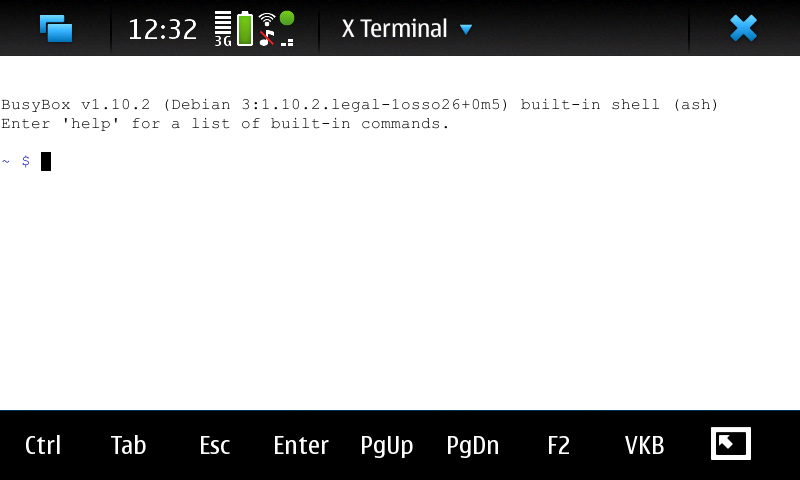





Gives me Windows ME vibes... Reboot twice for maximal effect.