|
|
2011-04-02
, 03:28
|
|
Posts: 2,225 |
Thanked: 3,822 times |
Joined on Jun 2010
@ Florida
|
#11
|
Originally Posted by hhmah

Just continue as instructed. That just means it's already not mounted.

|
|
2011-05-20
, 10:54
|
|
Posts: 3 |
Thanked: 0 times |
Joined on May 2011
|
#12
|
man it worked thanks for the master mind work
|
|
2011-06-14
, 23:31
|
|
Posts: 22 |
Thanked: 1 time |
Joined on Jan 2010
|
#13
|
Leaving this here for posterity and google: I got the "memory full. unable to save content" error when taking pictures, but my MyDocs partition was fine, and perfectly writable. The problem was that the camera had somehow gotten set to save in "Root Volume" rather than "Internal Storage". I set it back to "Internal Storage" and everything works fine.
|
|
2011-08-02
, 16:03
|
|
Posts: 1 |
Thanked: 0 times |
Joined on Aug 2011
|
#14
|
Originally Posted by zem

can i know how you did that? im showing the same problem but cant fix it like the previous guys did

Leaving this here for posterity and google: I got the "memory full. unable to save content" error when taking pictures, but my MyDocs partition was fine, and perfectly writable. The problem was that the camera had somehow gotten set to save in "Root Volume" rather than "Internal Storage". I set it back to "Internal Storage" and everything works fine.
|
|
2011-08-22
, 09:27
|
|
Posts: 2 |
Thanked: 0 times |
Joined on Aug 2011
|
#15
|
hi
h have same problem like friend about camera unable save contet
i do everything about conect selfphone to pc and automatically fixed file .....
but my problem exist
plz help me ....does exist another road for fix and solve this problem ?
thank you
h have same problem like friend about camera unable save contet
i do everything about conect selfphone to pc and automatically fixed file .....
but my problem exist
plz help me ....does exist another road for fix and solve this problem ?
thank you
|
|
2011-08-26
, 15:44
|
|
Banned |
Posts: 695 |
Thanked: 308 times |
Joined on Apr 2011
@ originally pakistan ,now in china
|
#16
|
guys i have slightly a different issue .
24 GB free , tried to take a pic,camera says : '' Memory full,unable to save content ''
do i have to follow this solution ?http://talk.maemo.org/showpost.php?p=439864&postcount=3 just to confirm OR reflash is the only option for me ?
24 GB free , tried to take a pic,camera says : '' Memory full,unable to save content ''
do i have to follow this solution ?http://talk.maemo.org/showpost.php?p=439864&postcount=3 just to confirm OR reflash is the only option for me ?
|
|
2011-08-26
, 16:16
|
|
Banned |
Posts: 695 |
Thanked: 308 times |
Joined on Apr 2011
@ originally pakistan ,now in china
|
#17
|
any one ? i am asking for a real serious help ? please
|
|
2011-08-27
, 16:37
|
|
Banned |
Posts: 695 |
Thanked: 308 times |
Joined on Apr 2011
@ originally pakistan ,now in china
|
#18
|
ahhhhhhhhh.guys i still have this same obnoxious problem ,even after REflash .
i reflashed - camera was able to take snapshots .
i installed cssu + apps and now again ,same problem
if i try to take pic - camera says : memory full,unable to save content .
And i do have 24.3 GB free memory ,WTH
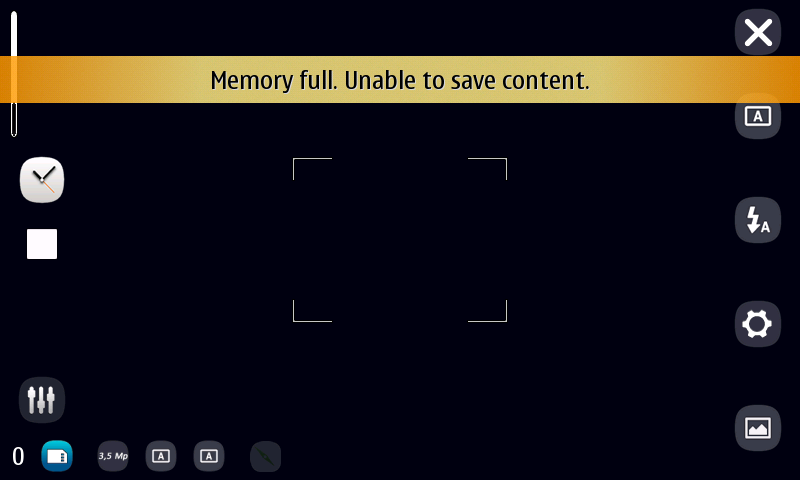
please Help !!!!!!!!!!!!!!!!!!!!!!!!!
i reflashed - camera was able to take snapshots .
i installed cssu + apps and now again ,same problem
if i try to take pic - camera says : memory full,unable to save content .
And i do have 24.3 GB free memory ,WTH
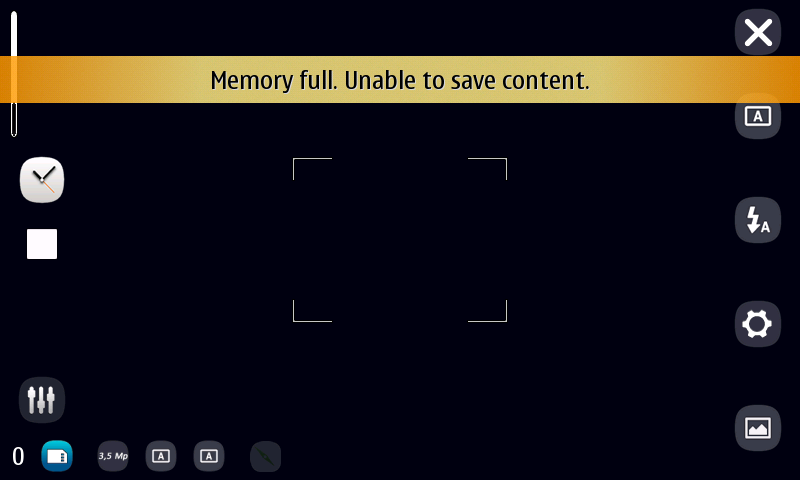
please Help !!!!!!!!!!!!!!!!!!!!!!!!!
|
|
2011-09-06
, 13:22
|
|
Posts: 4 |
Thanked: 0 times |
Joined on Jun 2010
|
#19
|
Originally Posted by md.asaduzzaman

Dear Elanzer
whenever i tried to capture a picture it shows memory not accessible unable to save content, but following your above instruction the problem is fixed.
thanks bro.
thank you very much. may you get every happiness.
i had the problem and fixed it.
|
|
2012-01-19
, 22:15
|
|
Posts: 41 |
Thanked: 7 times |
Joined on Nov 2010
@ r00t
|
#20
|
Originally Posted by Elanzer

Same problem :
The filesystem probably has errors and has kicked in read-only mode because of this. This is often caused by improperly removing the N900 from mass storage mode when the PC isn't finished with the device, random shutoffs/crashes, etc.
Connect it to PC in mass storage mode, right click the N900, properties, tools, then error-checking. Only need the default "automatically fix file system errors" checked.
I am unable to take photos or video, as i get the folling error;
'Memory not accessable. Unable to save content'
Hi guys ,Ive tryed all and still not fixed ... what should i do ?

Last edited by 4n77r4xX; 2012-01-19 at 22:18.







