| The Following User Says Thank You to tobiasj For This Useful Post: | ||
|
|
2009-03-03
, 01:30
|
|
Posts: 34 |
Thanked: 12 times |
Joined on Feb 2009
|
#22
|
Well at least we have figured it out. Now we just need to compile a decent list of games that are low resolution and work well. Thanks for the info John!
|
|
2009-03-03
, 16:24
|
|
|
Posts: 241 |
Thanked: 74 times |
Joined on Jul 2007
|
#23
|
Originally Posted by SniggyMA

Right! you mean back to the original idea of this thread!
Well at least we have figured it out. Now we just need to compile a decent list of games that are low resolution and work well. Thanks for the info John!
I have played:
Better Dead than Alien
- Runs well, but getting the controls to work is problematic. it has its own keymappings and such for controls and it fights with the joystick option and it really does not like the directional pad for movement.
Battle Chess
-Runs slow, but is a Medium Res game and suffers from the mouse pointer problem.
Chaos Strikes Back
-I couldnt get this to run at all, but it could have been a patience thing, all I got was a black screen for about 60 seconds before I gave up and reset.
Chase HQ
-Black Screen only
Curse Of Ra
-Title Screen and nothing else.
Dungeon Master
-Works, loads, dungeon doors open and I couldnt get it to do anything else... (it is also a Med Res game and clicking is difficult)
Golden Axe
-crashes the emulator.
Hacker
-Seems to work perfectly (as far as I tested it anyway)
Hacker 2
-Also seems to work well.
Populous
-Runs great, but is a Med Res game and you can not click on the buttons to start the game. Also, the mouse pointer being off so far might make this kind of game unplayable.
Those are all I got to last night. I will check more tonight.
-John
|
|
2009-03-03
, 20:10
|
|
Posts: 161 |
Thanked: 99 times |
Joined on Jan 2008
|
#24
|
Originally Posted by tobiasj

Maybe it's rather a problem of the old Hatari version (0.95) available for Maemo, than a specific problem of the Maemo port.
After prolonged testing, it seems the Maemo port of Hatari does not handle Medium Res or any of the custom Extended GEM VDI resolutions properly (from a mouse pointer standpoint) Low res and High res work perfectly.
With older Hatari versions even on my desktop PC sometimes I did encounter strange mouse behaviour. With the most recent version 1.2.0 I don't have such issues. Unfortunately I have absolutely no experience with porting stuff to Maemo. :-(
And as there was a major code cleanup in Hatari 1.0.0, applying any Maemo specific patches from the 0.95 port ot a more recent version might not be that straightforward...
|
|
2009-03-03
, 21:59
|
|
|
Posts: 241 |
Thanked: 74 times |
Joined on Jul 2007
|
#25
|
Originally Posted by iskarion

Well I managed to port the Atari800 emulator to Maemo, I could look at the code for the current version of Hatari and see if I can figure it out. I make NO promises tough as C++ is NOT my strong suit and I have no idea how to actually code for Maemo (from scratch).
Maybe it's rather a problem of the old Hatari version (0.95) available for Maemo, than a specific problem of the Maemo port.
With older Hatari versions even on my desktop PC sometimes I did encounter strange mouse behaviour. With the most recent version 1.2.0 I don't have such issues. Unfortunately I have absolutely no experience with porting stuff to Maemo. :-(
And as there was a major code cleanup in Hatari 1.0.0, applying any Maemo specific patches from the 0.95 port ot a more recent version might not be that straightforward...
-John
|
|
2009-03-03
, 22:41
|
|
Posts: 34 |
Thanked: 12 times |
Joined on Feb 2009
|
#26
|
Interesting... I have played both golden axe and populous. I didn't have a mouse problem with populous, and golden axe worked though it was too slow. Let me look into my settings.
|
|
2009-03-03
, 22:52
|
|
Posts: 34 |
Thanked: 12 times |
Joined on Feb 2009
|
#27
|
Okay.. I tried populous again. I must have pushed the mouse on the corners to get by. It does exhibit the poor mouse behavior.
Golden Axe works on atari 800, not ST. I need to stop installing so many emulators. My head hurts
Golden Axe works on atari 800, not ST. I need to stop installing so many emulators. My head hurts

|
|
2009-03-03
, 23:14
|
|
Posts: 34 |
Thanked: 12 times |
Joined on Feb 2009
|
#28
|
I just tried Drakken. It loads, but does exhibit the mouse issue. On this game it might be more tolerable since you use the keypad to maneuver the players.
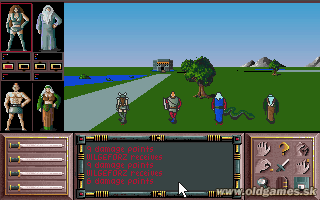
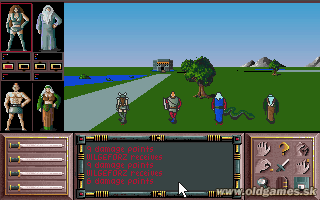
|
|
2009-03-04
, 00:20
|
|
|
Posts: 241 |
Thanked: 74 times |
Joined on Jul 2007
|
#29
|
Well the latest source for Hatari compiles, I am having problems trying to copy it over to my N810 however as SCP keeps locking up...
I will let you know if it runs at all. Then I will start tweaking what has to be tweaked and post it.
-John
I will let you know if it runs at all. Then I will start tweaking what has to be tweaked and post it.
-John
|
|
2009-03-04
, 00:40
|
|
|
Posts: 241 |
Thanked: 74 times |
Joined on Jul 2007
|
#30
|
Well, the latest version (with no tweaking) is like 3 times the size of the original version.
It seems to run faster, but still has the same mouse pointer problem.
The only positive form an emulation point of view is if you move the mouse pointer to a position where the offset would take the pointer off the screen it seems to lessen the offset to a point where it is useable. I am not sure yet how this translates to games, especially those that boot straight into the game. I will runs some game tests and post more...
-John
It seems to run faster, but still has the same mouse pointer problem.
The only positive form an emulation point of view is if you move the mouse pointer to a position where the offset would take the pointer off the screen it seems to lessen the offset to a point where it is useable. I am not sure yet how this translates to games, especially those that boot straight into the game. I will runs some game tests and post more...
-John









for what it is worth, I would have no idea how to make changes to fix that so I will just use the low or high resolutions. (games that use Med Res also display the problem.)
-John