|
|
2010-11-24
, 00:57
|
|
|
Posts: 1,196 |
Thanked: 2,708 times |
Joined on Jan 2010
@ Hanoi
|
#22
|
Great app Kojacker!
I've been imagining this for a long time during the wasting of far too much time as non key person in meetings hoping for a relief phone call to come in.
If you ever get to the scheduling code: please think about insisting caller function where you reject the call at first but keep receiving incoming calls.
Upon the initial call you "try" to silent your phone, but 1 minute later the caller is there again and you stand up "please excuse me to take this call first..
I've been imagining this for a long time during the wasting of far too much time as non key person in meetings hoping for a relief phone call to come in.
If you ever get to the scheduling code: please think about insisting caller function where you reject the call at first but keep receiving incoming calls.
Upon the initial call you "try" to silent your phone, but 1 minute later the caller is there again and you stand up "please excuse me to take this call first..
| The Following User Says Thank You to ste-phan For This Useful Post: | ||
|
|
2010-11-24
, 06:51
|
|
|
Posts: 1,103 |
Thanked: 368 times |
Joined on Oct 2010
@ india, indore
|
#23
|
Originally Posted by kojacker

well here is no sound i uninstalled it and reinstall to get something new but there is no sound ...i clik app icon and call started only vibration and i can reject call or i can answer and no option beside this i can do (i can see volume bar when press vol. botton during call,but no sound here) may be i m unlucky this time

However I am curious why there is no sound. There should be sound, it should be playing Lumina.aac which is in your ringtones folder (/home/user/MyDocs/.sounds/Ringtones/Lumina.aac). Please check your sound and volume settings, I have written the app so the loudness is controlled by the volume up/down buttons on the side of the n900. If you still can't hear anything we might have a proper bug so please let me know so i can look at it.
| The Following User Says Thank You to nicholes For This Useful Post: | ||
|
|
2010-11-24
, 13:59
|
|
Posts: 1,086 |
Thanked: 2,964 times |
Joined on Jan 2010
|
#24
|
Originally Posted by nicholes

Hmm.. let's see if we can work this out.
well here is no sound i uninstalled it and reinstall to get something new but there is no sound ...i clik app icon and call started only vibration and i can reject call or i can answer and no option beside this i can do (i can see volume bar when press vol. botton during call,but no sound here) may be i m unlucky this time
I don't have any problems playing sound files using the same version you have, can anyone else confirm the sound does or doesn't play on their N900s?
nicholes could you try the following for me?
- Lumina.aac is a bit strange ringtone in that it's a little quiet and the tune doesn't constantly make a 'ding' so let it run a few seconds to see if anything does play.
- Although your volume may be up, please check that your N900 isnt in silent profile. Change it to "General" profile for testing.
- Please check that Lumina.aac does exist in your ringtones folder. Your ringtone folder is accesible at /home/user/MyDocs/.sounds/Ringtones/. As far as I'm aware everyone should have the Lumina.aac file in here.
- If none of these help, please run mfakecaller from xterminal to see if any error messages are logged ot the console. I'll detail how below.
Open a new X Terminal and at the '$' prompt type in:
Code:
/usr/bin/mfakecaller
Here's a screenshot from my XTerm showing what I mean, hopefully you can see the same in yours.
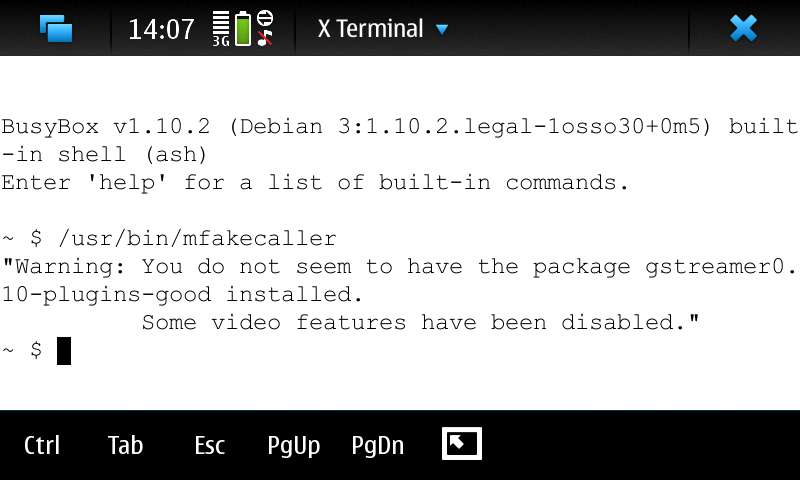
Thanks again for your help with testing, I appreciate it.
Originally Posted by ste-phan

Thanks ste-phan, it's a great idea and it's definitely in the plan 
If you ever get to the scheduling code: please think about insisting caller function where you reject the call at first but keep receiving incoming calls.

__________________
Follow me on my neglected twitter @kojacker
Cybot950 - Control a robot with your N9/N950
SMSPetFeeder - Build a Bluetooth/SMS dog feeder with Qt, N950, and arduino
Nerf950 - Use your N9/N950 to fire a Nerf gun
Follow me on my neglected twitter @kojacker
Cybot950 - Control a robot with your N9/N950
SMSPetFeeder - Build a Bluetooth/SMS dog feeder with Qt, N950, and arduino
Nerf950 - Use your N9/N950 to fire a Nerf gun
Last edited by kojacker; 2010-11-24 at 14:43.
|
|
2010-11-24
, 16:22
|
|
|
Posts: 1,103 |
Thanked: 368 times |
Joined on Oct 2010
@ india, indore
|
#25
|
[QUOTE=kojacker;882072]
nicholes could you try the following for me?
QUOTE]
first of all sorry for the late reply!
it was not silent profiled
Lumina.aac i could not find it in /home/user/MyDocs/.sounds/Ringtones/Lumina.aac
infact there is no folder called "Ringtones"in my device (i used file box)
and then i tried xterminal new window open (i cloased it)but there was no warning in x terminal like yours! there was only what i type
/usr/bin/mfakecaller
Last edited by nicholes; 2010-11-24 at 16:29.
nicholes could you try the following for me?
QUOTE]
first of all sorry for the late reply!
it was not silent profiled
Lumina.aac i could not find it in /home/user/MyDocs/.sounds/Ringtones/Lumina.aac
infact there is no folder called "Ringtones"in my device (i used file box)
and then i tried xterminal new window open (i cloased it)but there was no warning in x terminal like yours! there was only what i type
/usr/bin/mfakecaller
Last edited by nicholes; 2010-11-24 at 16:29.
| The Following User Says Thank You to nicholes For This Useful Post: | ||
|
|
2010-11-24
, 16:28
|
|
|
Posts: 2,448 |
Thanked: 9,523 times |
Joined on Aug 2010
@ Wigan, UK
|
#26
|
@nicholes
The correct command is
You need the ./.
The correct command is
Code:
cd ./Ringtones
__________________
'Men of high position are allowed, by a special act of grace, to accomodate their reasoning to the answer they need. Logic is only required in those of lesser rank.' - J K Galbraith
My website
GitHub
'Men of high position are allowed, by a special act of grace, to accomodate their reasoning to the answer they need. Logic is only required in those of lesser rank.' - J K Galbraith
My website
GitHub
|
|
2010-11-24
, 16:38
|
|
|
Posts: 1,103 |
Thanked: 368 times |
Joined on Oct 2010
@ india, indore
|
#27
|
u r right i forgot i always forget everytime
ok let us see what happend(as i told u there is no folder)
i hope this time no mistake!!! i tried two ways i do not know which one is correct!
ok let us see what happend(as i told u there is no folder)
i hope this time no mistake!!! i tried two ways i do not know which one is correct!
| The Following User Says Thank You to nicholes For This Useful Post: | ||
|
|
2010-11-24
, 16:45
|
|
|
Posts: 2,448 |
Thanked: 9,523 times |
Joined on Aug 2010
@ Wigan, UK
|
#28
|
If you are in the root folder (i.e. when you first open Xterm), then the full path to the Ringtones folder is:
Code:
/home/user/MyDocs/.sounds/Ringtones
__________________
'Men of high position are allowed, by a special act of grace, to accomodate their reasoning to the answer they need. Logic is only required in those of lesser rank.' - J K Galbraith
My website
GitHub
'Men of high position are allowed, by a special act of grace, to accomodate their reasoning to the answer they need. Logic is only required in those of lesser rank.' - J K Galbraith
My website
GitHub
| The Following User Says Thank You to marxian For This Useful Post: | ||
|
|
2010-11-24
, 16:48
|
|
Posts: 1,086 |
Thanked: 2,964 times |
Joined on Jan 2010
|
#29
|
Originally Posted by nicholes

Hmm how strange.. I was under the impression that every N900 had a Ringtone folder in that path. Well atleast we know what the problem seems to be - mfakecaller is looking for a sound file and a folder that doesn't exist in that path on your handset. On the bright side, atleast it handles the error gracefully 
u r right i forgot i always forget everytime
ok let us see what happend(as i told u there is no folder)

nicholes, it looks like you have a few sound files on your phone. Just for testing audio playback, can run mfakecaller again from your XTerm and we'll include some commands to play one of them? Try this:
Code:
/usr/bin/mfakecaller "nicholes" "" "/home/user/MyDocs/.sounds/Your_Chosen_Sound.file_type"
Try it out and see if it plays the sound file correctly. If it's not too long, you should hear the sound loop before the app closes (unanswered timeout).
Originally Posted by marxian

That's what I thought too, is it possible it might be setup differently on different handsets?

If you are in the root folder (i.e. when you first open Xterm), then the full path to the Ringtones folder is:
Code:/home/user/MyDocs/.sounds/Ringtones
__________________
Follow me on my neglected twitter @kojacker
Cybot950 - Control a robot with your N9/N950
SMSPetFeeder - Build a Bluetooth/SMS dog feeder with Qt, N950, and arduino
Nerf950 - Use your N9/N950 to fire a Nerf gun
Follow me on my neglected twitter @kojacker
Cybot950 - Control a robot with your N9/N950
SMSPetFeeder - Build a Bluetooth/SMS dog feeder with Qt, N950, and arduino
Nerf950 - Use your N9/N950 to fire a Nerf gun
Last edited by kojacker; 2010-11-24 at 16:52.
|
|
2010-11-24
, 17:16
|
|
|
Posts: 1,103 |
Thanked: 368 times |
Joined on Oct 2010
@ india, indore
|
#30
|
[QUOTE=kojacker;882203]
QUOTE]
it worked here caller name is changed and also sound enabled (may be i have an indian mobile it is diffrent little bit i think. it has no skype and no folder called "more" in menu as i have seen in devices)
Code:
/usr/bin/mfakecaller "nicholes" "" "/home/user/MyDocs/.sounds/Your_Chosen_Sound.file_type"
it worked here caller name is changed and also sound enabled (may be i have an indian mobile it is diffrent little bit i think. it has no skype and no folder called "more" in menu as i have seen in devices)
| The Following User Says Thank You to nicholes For This Useful Post: | ||











Actually just this moment I've finally managed to get the new qml version of the mfakecaller working, I ported it to a Qt Quick project and found that I didnt like how the view widget behaved there so I ported into back to a Qt Application and now using a form widget to hold the view :P I also have a new basic gui done that you can use to change settings from the icon click. With some luck with the autobuilder I might have the newer version up by the end of this weekend too.
However I am curious why there is no sound. There should be sound, it should be playing Lumina.aac which is in your ringtones folder (/home/user/MyDocs/.sounds/Ringtones/Lumina.aac). Please check your sound and volume settings, I have written the app so the loudness is controlled by the volume up/down buttons on the side of the n900. If you still can't hear anything we might have a proper bug so please let me know so i can look at it.
I'll show more about how to change the settings by the end of the week, and I'll show how it can be scheduled by the application alarmed. It relies on alarmed because mfakecaller doesn't currently have it's own scheduling code, simply because I haven't learned how to do that yet. If someone would like to get onboard to help out they'd be very welcome :P Ofcourse this is an opensource project and everyone is free to join in
Most people ive asked didnt want the fake call logged as it would be too confusing with the real calls, perhaps it's an option to turn off and on in a future release
Follow me on my neglected twitter @kojacker
Cybot950 - Control a robot with your N9/N950
SMSPetFeeder - Build a Bluetooth/SMS dog feeder with Qt, N950, and arduino
Nerf950 - Use your N9/N950 to fire a Nerf gun
Last edited by kojacker; 2010-11-24 at 00:39.