| The Following User Says Thank You to sakya For This Useful Post: | ||
|
|
2011-07-22
, 14:36
|
|
|
Posts: 2,021 |
Thanked: 1,060 times |
Joined on Apr 2010
@ Hong Kong
|
#22
|
slide unlock will be available later?
| The Following User Says Thank You to TMavica For This Useful Post: | ||
|
|
2011-07-22
, 14:41
|
|
Posts: 28 |
Thanked: 4 times |
Joined on Mar 2011
@ Lebanon,Beirut
|
#23
|
it shows a black background for me :S
no picture like in the snapshot...
no picture like in the snapshot...
|
|
2011-07-22
, 14:42
|
|
|
Posts: 533 |
Thanked: 1,341 times |
Joined on Dec 2010
@ Italy
|
#24
|
Yes, I'll make a "slideToUnlock" widget.
I don't have much spare time during this days (and I'll be away for two weeks) so I cannot say when an update will be released.
EDIT:
@gng554: check the configuration file, the default is to look for the background at "/opt/usr/share/themes/alpha/backgrounds/lockslider.png"...maybe I set the wrong default.
Maybe "/etc/hildon/theme/backgrounds/lockslider.png" is a better default value!
Last edited by sakya; 2011-07-22 at 14:46.
I don't have much spare time during this days (and I'll be away for two weeks) so I cannot say when an update will be released.
EDIT:
@gng554: check the configuration file, the default is to look for the background at "/opt/usr/share/themes/alpha/backgrounds/lockslider.png"...maybe I set the wrong default.

Maybe "/etc/hildon/theme/backgrounds/lockslider.png" is a better default value!

__________________
My projects: smssend, groupsms, volumecontroldaemon, vodafone190, vodafone190 desktop widget, QtBatteryWidget, QtLockscreen, Lone Wolf
Donations are welcome
My projects: smssend, groupsms, volumecontroldaemon, vodafone190, vodafone190 desktop widget, QtBatteryWidget, QtLockscreen, Lone Wolf
Donations are welcome

Last edited by sakya; 2011-07-22 at 14:46.
|
|
2011-07-22
, 14:47
|
|
Posts: 47 |
Thanked: 27 times |
Joined on Apr 2011
|
#25
|
@ sakya, thank you very much for your GREAT efforts. happy ~ 
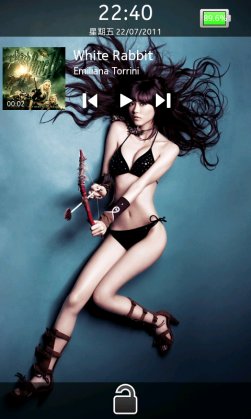

| The Following 3 Users Say Thank You to shawwawa For This Useful Post: | ||
|
|
2011-07-22
, 15:16
|
|
Posts: 28 |
Thanked: 4 times |
Joined on Mar 2011
@ Lebanon,Beirut
|
#26
|
Originally Posted by sakya

thank you i changed it to my own directory 
EDIT:
@gng554: check the configuration file, the default is to look for the background at "/opt/usr/share/themes/alpha/backgrounds/lockslider.png"...maybe I set the wrong default.
Maybe "/etc/hildon/theme/backgrounds/lockslider.png" is a better default value!

it works perfectly now

|
|
2011-07-22
, 15:43
|
|
|
Posts: 939 |
Thanked: 366 times |
Joined on Dec 2010
@ U.K.
|
#27
|
this is what i get when i installed it. if i turn for portrait i get 2 swipe bars, going to re-install
__________________
"I Reject Your Reality & Substitute My Own" Adam Savage
"I Reject Your Reality & Substitute My Own" Adam Savage
|
|
2011-07-22
, 15:44
|
|
|
Posts: 533 |
Thanked: 1,341 times |
Joined on Dec 2010
@ Italy
|
#28
|
Originally Posted by corduroysack

This is normal, it's just the background image.
this is what i get when i installed it. if i turn for portrait i get 2 swipe bars, going to re-install
Change it in the configuration file.

__________________
My projects: smssend, groupsms, volumecontroldaemon, vodafone190, vodafone190 desktop widget, QtBatteryWidget, QtLockscreen, Lone Wolf
Donations are welcome
My projects: smssend, groupsms, volumecontroldaemon, vodafone190, vodafone190 desktop widget, QtBatteryWidget, QtLockscreen, Lone Wolf
Donations are welcome

| The Following 2 Users Say Thank You to sakya For This Useful Post: | ||
|
|
2011-07-22
, 15:56
|
|
Posts: 47 |
Thanked: 27 times |
Joined on Apr 2011
|
#29
|
@sakya, one simple question, how should I change the Time Format from 24 hours to 12 hours (am/pm) ?? Thank you in advance. 

|
|
2011-07-22
, 15:58
|
|
Posts: 28 |
Thanked: 4 times |
Joined on Mar 2011
@ Lebanon,Beirut
|
#30
|
Originally Posted by shawwawa

go to 
@sakya, one simple question, how should I change the Time Format from 24 hours to 12 hours (am/pm) ?? Thank you in advance.
[DateTime]
find :
TimeFormat="hh:mm"
change it to:
TimeFormat="h:m A"











My projects: smssend, groupsms, volumecontroldaemon, vodafone190, vodafone190 desktop widget, QtBatteryWidget, QtLockscreen, Lone Wolf
Donations are welcome