|
|
2008-04-26
, 15:55
|
|
Posts: 348 |
Thanked: 61 times |
Joined on Dec 2007
|
#31
|
My only point was that it seems to offer the features cachers want. What I like about it is the ability to edit caches and enter logs on the fly, and the GPS addon works very well. You're free to add features or not. As I said, thanks for the work you've done, and any more that you do. I didn't intend to insult you or demean your efforts.
|
|
2008-04-27
, 19:07
|
|
Posts: 14 |
Thanked: 2 times |
Joined on Jan 2008
|
#32
|
I haven't seen anyone mention this yet, but I've come across a bug. (N800/OS08)
After adding a .gpx file (with a single or multiple entries) and using it, switching back and forth between tabs for a bit, I can no longer close, minimize or use the dropdown menu bar. Sometimes you'll hear the ::click:: of the system responding to the request of a screen press, but most times not. The program continues to work perfectly in all other aspects however. You can switch between caches, tabs, etc with no issues. But the only way to close the app is to pull up the process list and kill it.
I'm loving this app, please keep up the great work.
After adding a .gpx file (with a single or multiple entries) and using it, switching back and forth between tabs for a bit, I can no longer close, minimize or use the dropdown menu bar. Sometimes you'll hear the ::click:: of the system responding to the request of a screen press, but most times not. The program continues to work perfectly in all other aspects however. You can switch between caches, tabs, etc with no issues. But the only way to close the app is to pull up the process list and kill it.
I'm loving this app, please keep up the great work.

|
|
2008-04-27
, 21:48
|
|
Posts: 345 |
Thanked: 467 times |
Joined on Nov 2007
@ Germany
|
#33
|
Originally Posted by mkhopper

I am not 100% sure i understand your problem. The cache list and the cache view (the thing with the tabs) are dialog boxes (they have that title bar and a close/ok button at the bottom). The menus aren't working while such a dialog is being displayed. Also you cannot close the program by tapping the (X) icon. That's how maemo/hildon is designed.
I haven't seen anyone mention this yet, but I've come across a bug. (N800/OS08)
After adding a .gpx file (with a single or multiple entries) and using it, switching back and forth between tabs for a bit, I can no longer close, minimize or use the dropdown menu bar.
Coincidentally this is something that has annoyed myself as well. So today i implemented a slightly different mechanism (basically something based on the "hildon-bread-crumb-trail" which is also used in the application manager (it's the bar with the back arrow on the left).
I am planning to release the next version soon including this change.
|
|
2008-04-28
, 01:09
|
|
Posts: 348 |
Thanked: 61 times |
Joined on Dec 2007
|
#34
|
Umm.. maybe I misunderstand what you're saying, but every program I have on my N800 can be closed by tapping the X in the upper right-hand corner. That's the standard way of closing a program. Are you referring to another X?
|
|
2008-04-28
, 11:21
|
|
Posts: 345 |
Thanked: 467 times |
Joined on Nov 2007
@ Germany
|
#35
|
No, you can't do that while a program has a dialog box open. E.g. go to the application manager, select "tools->settings" from the menu and then try to close the application by clicking the (X).
|
|
2008-04-28
, 19:14
|
|
Posts: 14 |
Thanked: 2 times |
Joined on Jan 2008
|
#36
|
Originally Posted by Master of Gizmo

Aaah, I see. It didn't click with me that the bulk of the app is contained within a single dialog box, hence the reason the system buttons aren't enabled.

The cache list and the cache view (the thing with the tabs) are dialog boxes (they have that title bar and a close/ok button at the bottom). The menus aren't working while such a dialog is being displayed. Also you cannot close the program by tapping the (X) icon. That's how maemo/hildon is designed.
|
|
2008-04-29
, 10:29
|
|
Posts: 345 |
Thanked: 467 times |
Joined on Nov 2007
@ Germany
|
#37
|
This has changed in the current development version. Dialogs are now only used for things like the "search dialog" (also a new thing).
|
|
2008-04-29
, 18:47
|
|
Posts: 345 |
Thanked: 467 times |
Joined on Nov 2007
@ Germany
|
#38
|
Version 0.1-7 has been released and can be downloaded from http://www.harbaum.org/till/maemo/index.shtml#gpxview
The changelog includes:
This update basically includes everything that recently has been discussed here. E.g. the new gui not being based on dialog boxes anymore plus the result of the image spidering option can be seen here:
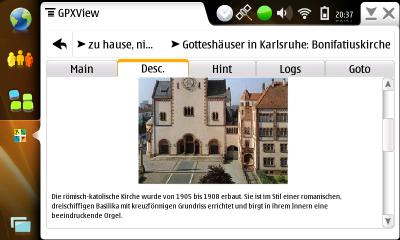
Enjoy!
BTW: This is a standard gnome applications which can be compiled under any desktop linux as well. It should also run on e.g. the eeepc with gnome libraries installed. A screenshot of gpxview running on my ubuntu notebook computer can be found here
Last edited by Master of Gizmo; 2008-04-29 at 18:58.
The changelog includes:
- Bug fixes with negative (western) coordinates
- Support for Opencaching.de gpx files
- Ability to load entire directories
- Image spidering/caching
- Support for *.loc files
- Search function
- New hildon-bread-crumb-trail based layout (no dialog boxes)
- Fullscreen support
- Zoom support for the html renderer (for the descriptions)
- Screen saver disabled in "goto" view
This update basically includes everything that recently has been discussed here. E.g. the new gui not being based on dialog boxes anymore plus the result of the image spidering option can be seen here:
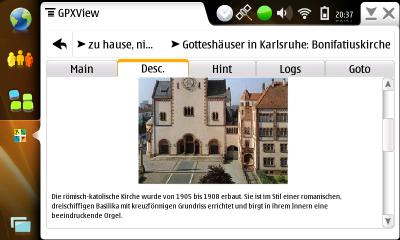
Enjoy!
BTW: This is a standard gnome applications which can be compiled under any desktop linux as well. It should also run on e.g. the eeepc with gnome libraries installed. A screenshot of gpxview running on my ubuntu notebook computer can be found here
Last edited by Master of Gizmo; 2008-04-29 at 18:58.
|
|
2008-04-30
, 00:48
|
|
|
Posts: 292 |
Thanked: 46 times |
Joined on Oct 2007
|
#39
|
I just installed your new version. But it wont start. When I run the gpxview command from xterm i get this:
Old one worked just fine. Any ideas?
Code:
~ $ gpxview ERROR parsing "container": Unknown "Unknown" Segmentation fault ~ $
|
|
2008-04-30
, 09:46
|
|
Posts: 148 |
Thanked: 20 times |
Joined on Sep 2007
|
#40
|
I installed the new version and I like the changes! Keep up the great work!
It installed without any issues on my 800 and my 810.
It installed without any issues on my 800 and my 810.








