|
|
2011-03-29
, 09:23
|
|
Posts: 303 |
Thanked: 146 times |
Joined on Aug 2009
|
#62
|
You said you installed it without xTerminal. How exactly did you install them? Describe each step.
|
|
2011-03-29
, 09:38
|
|
Posts: 154 |
Thanked: 13 times |
Joined on Jan 2011
|
#63
|
well, the 6 deps files on this page:
http://talk.maemo.org/showpost.php?p...3&postcount=20
installed just to go to the internal memory, and then it installes itselfs.
the last one #2 Download and install Smartcam for Maemo 5
i pressed on instal on my pc, unziped the file into a folder.
that folder I transferd to the internal memory and then just run the deb file.
I have installed:
libglib2.0-cil_2.10.4-1_armel.deb
libgtk2.0-cil_2.10.4-1_armel.deb
libmono2.0-cil_2.4.3-1_all.deb
libmono-corlib2.0-cil_2.4.3-1_all.deb
ibmono-posix2.0-cil_2.4.3-1_all.deb
libmono-system2.0-cil_2.4.3-1_all.deb
mono-runtime_2.4.3-1_arvmel.deb
mono-runtime
I hope i described it well
http://talk.maemo.org/showpost.php?p...3&postcount=20
installed just to go to the internal memory, and then it installes itselfs.
the last one #2 Download and install Smartcam for Maemo 5
i pressed on instal on my pc, unziped the file into a folder.
that folder I transferd to the internal memory and then just run the deb file.
I have installed:
libglib2.0-cil_2.10.4-1_armel.deb
libgtk2.0-cil_2.10.4-1_armel.deb
libmono2.0-cil_2.4.3-1_all.deb
libmono-corlib2.0-cil_2.4.3-1_all.deb
ibmono-posix2.0-cil_2.4.3-1_all.deb
libmono-system2.0-cil_2.4.3-1_all.deb
mono-runtime_2.4.3-1_arvmel.deb
mono-runtime
I hope i described it well
|
|
2011-03-29
, 12:47
|
|
Posts: 395 |
Thanked: 509 times |
Joined on Jan 2011
@ Brisbane, Australia
|
#64
|
And you did run ./smartcam-m5-install.sh as root?
The quality slider sets the quality from 0~90, I found anything higher than 90, the video just basically died and want to really inconsistent fps (0~1fps, every few frames were blank, etcetc).
The video size theres no point changing because the Windows side Smartcam only supports 320x240 or 160x120, I might be able to look at recompiling it to support higher res, but I wouldnt count on it for a little while, C++ hurts my head. If I was "set" on recompiling the PC side, it would probably end up being changed more, maybe so gstreamer can send the frames directly to the server, without going through the local server on the n900 first (Currently it goes, N900 app > gstreamer > N900 app > PC). If I recompiled it to take a udp stream instead, without adding on the custom headers and such, it would completely take off the N900 server dependency and could probably lower usage quite a bit. The GUI on the N900 would effectively be only a GUI, with no other processing.
/walloftext
EDIT::
Actually. Im going to go to bed, wake up, try to fix the laptop as fast as possible, then look at what I mentioned above. Now its made me curious, seems like a nice challenge to pass some time and keep practicing my coding.
If I can get anywhere, after a few days/weeks, I could have a "proof of concept" sort of thing happening, after that maybe even a complete smartcam port (PC and N900 side), specifically tailored for N900 use.
EDIT::
If you cant get it installed before I wake up, once I get linux working on my laptop, ill make a video on installing it or something.
Last edited by azkay; 2011-03-29 at 12:51.
Originally Posted by Radu

Yeah, sorry for being so slow with updating, last 2 days ive been setting up Linux on my laptop and its just died again, so ive been trying to figure out why it wont boot up.
Thanks, great application, works fine after manually installing mono as described earlier in this thread. Perhaps the mono installation could be automated in the initial sh script.
I also had gstreamer hang and eating my CPU, had to kill it manually.
Anyway, is there any place where I can modify the parameters gstreamer is invoked with, such as changing the video size/quality? Thank you!
The quality slider sets the quality from 0~90, I found anything higher than 90, the video just basically died and want to really inconsistent fps (0~1fps, every few frames were blank, etcetc).
The video size theres no point changing because the Windows side Smartcam only supports 320x240 or 160x120, I might be able to look at recompiling it to support higher res, but I wouldnt count on it for a little while, C++ hurts my head. If I was "set" on recompiling the PC side, it would probably end up being changed more, maybe so gstreamer can send the frames directly to the server, without going through the local server on the n900 first (Currently it goes, N900 app > gstreamer > N900 app > PC). If I recompiled it to take a udp stream instead, without adding on the custom headers and such, it would completely take off the N900 server dependency and could probably lower usage quite a bit. The GUI on the N900 would effectively be only a GUI, with no other processing.
/walloftext
EDIT::
Actually. Im going to go to bed, wake up, try to fix the laptop as fast as possible, then look at what I mentioned above. Now its made me curious, seems like a nice challenge to pass some time and keep practicing my coding.
If I can get anywhere, after a few days/weeks, I could have a "proof of concept" sort of thing happening, after that maybe even a complete smartcam port (PC and N900 side), specifically tailored for N900 use.
EDIT::
If you cant get it installed before I wake up, once I get linux working on my laptop, ill make a video on installing it or something.
Last edited by azkay; 2011-03-29 at 12:51.
|
|
2011-03-29
, 12:59
|
|
Posts: 154 |
Thanked: 13 times |
Joined on Jan 2011
|
#65
|
how can i run that?
(./smartcam-m5-install.sh)
(./smartcam-m5-install.sh)
|
|
2011-03-29
, 13:04
|
|
Posts: 395 |
Thanked: 509 times |
Joined on Jan 2011
@ Brisbane, Australia
|
#66
|
Go to the directory where you extracted the .tar.gz
(or wherever you extracted it too)
Code:
cd /home/user/MyDocs/smartcam-m5
Code:
./smartcam-m5-install.sh
|
|
2011-03-29
, 13:13
|
|
Posts: 1,378 |
Thanked: 1,604 times |
Joined on Jun 2010
@ Göteborg, Sweden
|
#67
|
Originally Posted by azkay

One thing about udp is that some routers are set to mess with it for security reasons. TCP is a safe option in that respect.
....If I recompiled it to take a udp stream instead, without adding on the custom headers and such, it would completely take off the N900 server dependency and could probably lower usage quite a bit. The GUI on the N900 would effectively be only a GUI, with no other processing.
....
I have been messing around with streaming using gstreamer and vlc via udp/rtp and it is harder than one thinks initially to get it to work across the WAN. The receiver often chokes and the stream is very bitrate sensitive. Maybe it is just my incompetence. LAN is easy, even for me

|
|
2011-03-29
, 13:21
|
|
Posts: 395 |
Thanked: 509 times |
Joined on Jan 2011
@ Brisbane, Australia
|
#68
|
Maybe try both. I mean, the first version I used was over TCP, it had a ton of framerate problems, then I recoded it in udp and everything was fixed, back up to 30fps.
Ill stick with udp for the first version (if I end up recoding it and not just editing a few things), (if I ever get that far) then change it to optional tcp, I guess.
UDP is easier to code with, too. For image/video transfer anyway, as it doesnt do any checking to see if the frames arrived etcetc, it takes away some overhead.
Lets see what happens.
lolimages:
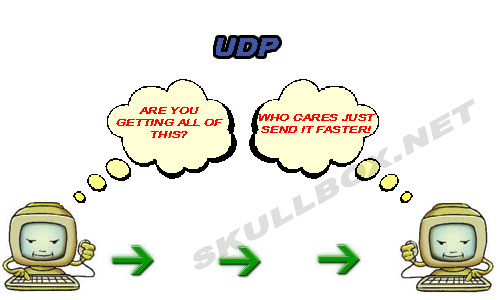
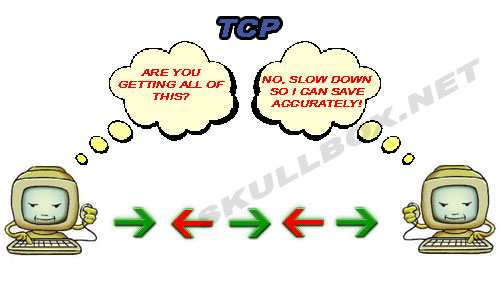
Last edited by azkay; 2011-03-29 at 13:24.
Ill stick with udp for the first version (if I end up recoding it and not just editing a few things), (if I ever get that far) then change it to optional tcp, I guess.
UDP is easier to code with, too. For image/video transfer anyway, as it doesnt do any checking to see if the frames arrived etcetc, it takes away some overhead.
Lets see what happens.
lolimages:
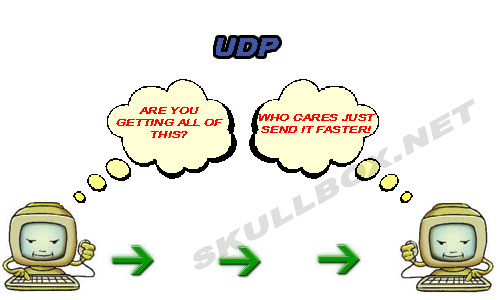
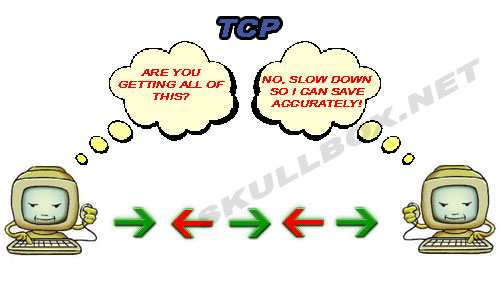
Last edited by azkay; 2011-03-29 at 13:24.
| The Following User Says Thank You to azkay For This Useful Post: | ||
|
|
2011-03-29
, 16:06
|
|
Posts: 154 |
Thanked: 13 times |
Joined on Jan 2011
|
#69
|
I get a permission denied... i tried root and sudo gainroot
|
|
2011-03-29
, 18:52
|
|
Posts: 18 |
Thanked: 5 times |
Joined on Dec 2010
|
#70
|
I thought the location that MyDocs was in, isn't on a filesystem that allows for execution. Thus the permission denied while root messages.








but i have still no icon at the menu to launch smart cam.
also i tried this:
ls -al /etc/smartcam-m5
he sais it isn't there. what do i wrong?