|
|
2010-11-01
, 22:38
|
|
|
Posts: 700 |
Thanked: 846 times |
Joined on Nov 2009
|
#852
|
Originally Posted by stevomanu

You can't change the export data by hand.
this is what i ended up with but im gettin bad checksome
i dont understand what to do have had a read hereCode:[queen-beecon-header] version=1.000000 checksum=3275724 [queen-beecon-exported-instance] widgetType=0 widgetVisible=1 operationalStatus=0 hideCanvas=true hideClickCanvas=true snippetBgRGB=0 snippetExtBgRGB=#000000000000 beecon_lt0_ImgZoom=0 beecon_lt0_BgRGB=2 beecon_lt0_ExtBgRGB=#808080808080 beecon_lt0_ImgFilename=queen-beecon-syserr.png beecon_eq0_ImgZoom=0 beecon_eq0_BgRGB=3 beecon_eq0_ExtBgRGB=#0000ffff0000 beecon_eq0_ImgFilename=queen-beecon-appok.png beecon_eq1_ImgZoom=0 beecon_eq1_BgRGB=4 beecon_eq1_ExtBgRGB=#ffffffff0000 beecon_eq1_ImgFilename=queen-beecon-appwrn.png beecon_ge2_ImgZoom=0 beecon_ge2_BgRGB=5 beecon_ge2_ExtBgRGB=#ffff00000000 beecon_ge2_ImgFilename=queen-beecon-apperr.png beecon_idxge2_ImgZoom=0 beecon_idxge2_BgRGB=11 beecon_idxge2_ExtBgRGB=#0000ffffffff beecon_idxge2_ImgFilename=_main1.png widWidth=800 widHeight=33 instanceTitle=desk1 instanceCmd=dsk=1;if [ "_$QBW_EXEC_REASON" == "_QBW_CLICK" ]; then gconftool-2 -s /apps/osso/hildon-desktop/views/current -t int `expr $QBW_CLICK_X / 200 + 1`;fi; exit `expr $dsk + 2` rememberMe= cmdImgFilename= cmdImgAngle=0 cmdImgZoom=0 cmdFgRGB=1 cmdExtFgRGB=#ffffffffffff cmdTextAngle=0 cmdVisibilityPosition=0 cmdImgVisibilityPosition=0 cmdJustify=0 cmdExtFont=Nokia Sans bold italic 12 cmdFontName=3 cmdFontSize=12 resImgFilename=queen-beecon-resimg.png resImgAngle=0 resImgZoom=0 resFgRGB=1 resExtFgRGB=#ffffffffffff resTextAngle=0 resVisibilityPosition=2 resImgVisibilityPosition=0 resJustify=0 resExtFont=Nokia Sans bold 14 resFontName=2 resFontSize=12 resWrapLongLines=false progressAnimationFrames=0 progressAnimationTimer=4 progressAnimationPos=4 progressAnimationAtClickXY=false progressAnimationBasename=queen-beecon-progress updOnStartup=true updOnClick=true multiClick=false updOnDesktop=false updOnSight=false updOnOrientation=false delayIndex=0 customIntervalSecs=0 updNeworkPolicy=0 GPSsettings=0 updOnDBUS=0 updOnDBUSBus=0 updOnDBUSMatchRule=
cheers for your help
Just stick to your modified settings and change [4] to Top Center
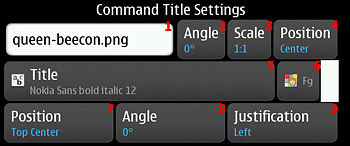
__________________
Have a look at Queen BeeCon Widget (WIKI) Customizable and flexible widget-based multi-instance monitoring, alerting and interactive tool for the N900
Please provide comments and feedback for having QBW supported and enhanced further - (DONATE) - v1.3.3devel / v1.3.3testing / v1.3.3extras
Have a look at Queen BeeCon Widget (WIKI) Customizable and flexible widget-based multi-instance monitoring, alerting and interactive tool for the N900
Please provide comments and feedback for having QBW supported and enhanced further - (DONATE) - v1.3.3devel / v1.3.3testing / v1.3.3extras
| The Following User Says Thank You to No!No!No!Yes! For This Useful Post: | ||
|
|
2010-11-01
, 22:47
|
|
Posts: 529 |
Thanked: 194 times |
Joined on Aug 2010
@ UK
|
#853
|
Originally Posted by No!No!No!Yes!

ye tryed that an just end up with gap under image 
You can't change the export data by hand.
Just stick to your modified settings and change [4] to Top Center

just me being fussy i guess it cant all be perfect
|
|
2010-11-01
, 22:50
|
|
|
Posts: 700 |
Thanked: 846 times |
Joined on Nov 2009
|
#854
|
Originally Posted by stevomanu

Then reduce widget height to 33 and reposition it

ye tryed that an just end up with gap under image
just me being fussy i guess it cant all be perfect
__________________
Have a look at Queen BeeCon Widget (WIKI) Customizable and flexible widget-based multi-instance monitoring, alerting and interactive tool for the N900
Please provide comments and feedback for having QBW supported and enhanced further - (DONATE) - v1.3.3devel / v1.3.3testing / v1.3.3extras
Have a look at Queen BeeCon Widget (WIKI) Customizable and flexible widget-based multi-instance monitoring, alerting and interactive tool for the N900
Please provide comments and feedback for having QBW supported and enhanced further - (DONATE) - v1.3.3devel / v1.3.3testing / v1.3.3extras
|
|
2010-11-01
, 22:59
|
|
Posts: 529 |
Thanked: 194 times |
Joined on Aug 2010
@ UK
|
#855
|
ye have tryed , but theres always a gap there ! gutted
|
|
2010-11-02
, 14:14
|
|
Posts: 212 |
Thanked: 189 times |
Joined on Oct 2010
|
#856
|
Originally Posted by JonWW

although the code is somewhat "ugly" (sorry!). it's faster than a version i made with gconftool-2 which is less code. maybe i'll find a way to update the background image.

I've made a QBW to rotate a desktop background according to the orientation of the phone. Enjoy.
Download and open the attatched zip file.
Copy the image files to:
Next import 'Desktop-rotator.QBW.txt' into a new QBW on any desktop, it does not matter which desktop as becon is hidden.Code:/home/user/.backgrounds
Edit the Advanced settings and where you see the peice of code
change the value to the desktop you wish to rotate. Also change the image names to the same desktop number.Code:DESKTOP_TO_ROTATE=4 if [ ! -f "/home/user/.backgro...
Code:/home/user/.backgrounds/rotate-landscape-4.png /home/user/.backgrounds/rotate-landscape-inverted-4.png /home/user/.backgrounds/rotate-portrait-4.png /home/user/.backgrounds/rotate-portrait-inverted-4.png
|
|
2010-11-02
, 17:10
|
|
|
Posts: 700 |
Thanked: 846 times |
Joined on Nov 2009
|
#857
|
I surrender ... 
My suggestion:

My suggestion:
- Reimport original beecon in new instance
- Change divider for click detection according to needed desktops and desktop # parameter at header of command
- Adapt relevant desktop image to number of needed desktops
__________________
Have a look at Queen BeeCon Widget (WIKI) Customizable and flexible widget-based multi-instance monitoring, alerting and interactive tool for the N900
Please provide comments and feedback for having QBW supported and enhanced further - (DONATE) - v1.3.3devel / v1.3.3testing / v1.3.3extras
Have a look at Queen BeeCon Widget (WIKI) Customizable and flexible widget-based multi-instance monitoring, alerting and interactive tool for the N900
Please provide comments and feedback for having QBW supported and enhanced further - (DONATE) - v1.3.3devel / v1.3.3testing / v1.3.3extras
|
|
2010-11-02
, 17:12
|
|
Posts: 529 |
Thanked: 194 times |
Joined on Aug 2010
@ UK
|
#858
|
Originally Posted by No!No!No!Yes!

no need to surrender dude it wouldnt be possable with out you ! 
I surrender ...
My suggestion:
- Reimport original beecon in new instance
- Change divider for click detection according to needed desktops and desktop # parameter at header of command
- Adapt relevant desktop image to number of needed desktops
i will give that ago an let cheers for your help

|
|
2010-11-02
, 23:42
|
|
Posts: 51 |
Thanked: 63 times |
Joined on May 2010
|
#859
|
Hi
I have made a simple QBW that sets the profile to Silent when the phone is placed face down (a bit like what the HTC Desire does) using $QBW_ORIENTATION_FACE.
Is there a way for this to function when the screen is locked?
Thx
I have made a simple QBW that sets the profile to Silent when the phone is placed face down (a bit like what the HTC Desire does) using $QBW_ORIENTATION_FACE.
Is there a way for this to function when the screen is locked?
Thx
| The Following User Says Thank You to Beatty For This Useful Post: | ||
|
|
2010-11-03
, 00:36
|
|
|
Posts: 623 |
Thanked: 289 times |
Joined on Jan 2010
@ UK
|
#860
|
Originally Posted by sethkha


although the code is somewhat "ugly" (sorry!). it's faster than a version i made with gconftool-2 which is less code. maybe i'll find a way to update the background image.

Nice one dude. Thanks for the encouragement!
You sign up and your first post is to critisise some elses code, saying it's ugly! Please, feel free to elaborate.
... and yours is better! Yet where is it? Please post your code so we can see how it should be done or better still beautify mine.










cheers for your help
Last edited by stevomanu; 2010-11-01 at 22:29.