|
|
2010-11-24
, 18:46
|
|
Posts: 59 |
Thanked: 16 times |
Joined on May 2010
|
#952
|
PLEASE HELP NEEDED>>>
i want to make a QBW for rebooting device please help me to execute command in QBW. i will be really thankful to u
i want to make a QBW for rebooting device please help me to execute command in QBW. i will be really thankful to u
|
|
2010-11-24
, 20:18
|
|
|
Posts: 40 |
Thanked: 14 times |
Joined on Sep 2009
@ Monterrey Mexico
|
#953
|
OK almost done, :P
I Just have one problem.
I can activate the "delayIndex" and set "customIntervalSecs" to start updating.
What I Can't do is make it stop.
This doesn't stop running avery 10 sec.
When i get into the setting @Interval is disable, but script still running until I save settings eaven without making any changes.
I Just have one problem.
I can activate the "delayIndex" and set "customIntervalSecs" to start updating.
PHP Code:
i=10;
j=9;
dbus-send --session --type=method_call --dest=oh.no.more.qbw $id oh.no.more.qbw.set_param_uint32 string:'delayIndex' uint32:$j string:'' | 'update_content' | 'update_layout';
dbus-send --session --type=method_call --dest=oh.no.more.qbw $id oh.no.more.qbw.set_param_uint32 string:'customIntervalSecs' uint32:$i string:'' | 'update_content' | 'update_layout';
dbus-send --session --type=method_call --dest=oh.no.more.qbw $id oh.no.more.qbw.reset_rearm_timer;
This doesn't stop running avery 10 sec.
PHP Code:
i=0;
j=0;
dbus-send --session --type=method_call --dest=oh.no.more.qbw $id oh.no.more.qbw.set_param_uint32 string:'delayIndex' uint32:$j string:'' | 'update_content' | 'update_layout';
dbus-send --session --type=method_call --dest=oh.no.more.qbw $id oh.no.more.qbw.set_param_uint32 string:'customIntervalSecs' uint32:$i string:'' | 'update_content' | 'update_layout';
dbus-send --session --type=method_call --dest=oh.no.more.qbw $id oh.no.more.qbw.reset_rearm_timer;
|
|
2010-11-24
, 20:49
|
|
|
Posts: 700 |
Thanked: 846 times |
Joined on Nov 2009
|
#954
|
Originally Posted by matristain

Syntax is not correct, right syntax is:
OK almost done, :P
I Just have one problem.
I can activate the "delayIndex" and set "customIntervalSecs" to start updating.
What I Can't do is make it stop.PHP Code:i=10;
j=9;
dbus-send --session --type=method_call --dest=oh.no.more.qbw $id oh.no.more.qbw.set_param_uint32 string:'delayIndex' uint32:$j string:'' | 'update_content' | 'update_layout';
dbus-send --session --type=method_call --dest=oh.no.more.qbw $id oh.no.more.qbw.set_param_uint32 string:'customIntervalSecs' uint32:$i string:'' | 'update_content' | 'update_layout';
dbus-send --session --type=method_call --dest=oh.no.more.qbw $id oh.no.more.qbw.reset_rearm_timer;
This doesn't stop running avery 10 sec.
When i get into the setting @Interval is disable, but script still running until I save settings eaven without making any changes.PHP Code:i=0;
j=0;
dbus-send --session --type=method_call --dest=oh.no.more.qbw $id oh.no.more.qbw.set_param_uint32 string:'delayIndex' uint32:$j string:'' | 'update_content' | 'update_layout';
dbus-send --session --type=method_call --dest=oh.no.more.qbw $id oh.no.more.qbw.set_param_uint32 string:'customIntervalSecs' uint32:$i string:'' | 'update_content' | 'update_layout';
dbus-send --session --type=method_call --dest=oh.no.more.qbw $id oh.no.more.qbw.reset_rearm_timer;
For arming timer
PHP Code:
i=10;
j=9;
dbus-send --session --type=method_call --dest=oh.no.more.qbw /oh/no/more/qbwid0 oh.no.more.qbw.set_param_uint32 string:'delayIndex' uint32:$j string:'';
dbus-send --session --type=method_call --dest=oh.no.more.qbw /oh/no/more/qbwid0 oh.no.more.qbw.set_param_uint32 string:'customIntervalSecs' uint32:$i string:'';
dbus-send --session --type=method_call --dest=oh.no.more.qbw /oh/no/more/qbwid0 oh.no.more.qbw.reset_rearm_timer;
PHP Code:
i=0;
j=0;
dbus-send --session --type=method_call --dest=oh.no.more.qbw /oh/no/more/qbwid0 oh.no.more.qbw.set_param_uint32 string:'delayIndex' uint32:$j string:'';
dbus-send --session --type=method_call --dest=oh.no.more.qbw /oh/no/more/qbwid0 oh.no.more.qbw.set_param_uint32 string:'customIntervalSecs' uint32:$i string:'';
dbus-send --session --type=method_call --dest=oh.no.more.qbw /oh/no/more/qbwid0 oh.no.more.qbw.reset_rearm_timer;
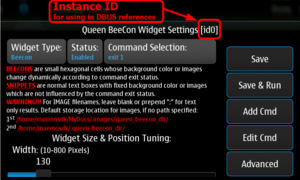
__________________
Have a look at Queen BeeCon Widget (WIKI) Customizable and flexible widget-based multi-instance monitoring, alerting and interactive tool for the N900
Please provide comments and feedback for having QBW supported and enhanced further - (DONATE) - v1.3.3devel / v1.3.3testing / v1.3.3extras
Have a look at Queen BeeCon Widget (WIKI) Customizable and flexible widget-based multi-instance monitoring, alerting and interactive tool for the N900
Please provide comments and feedback for having QBW supported and enhanced further - (DONATE) - v1.3.3devel / v1.3.3testing / v1.3.3extras
| The Following User Says Thank You to No!No!No!Yes! For This Useful Post: | ||
|
|
2010-11-25
, 07:33
|
|
|
Posts: 700 |
Thanked: 846 times |
Joined on Nov 2009
|
#955
|
Originally Posted by sanros

http://wiki.maemo.org/Desktop_Comman...scripts#Reboot

PLEASE HELP NEEDED>>>
i want to make a QBW for rebooting device please help me to execute command in QBW. i will be really thankful to u
__________________
Have a look at Queen BeeCon Widget (WIKI) Customizable and flexible widget-based multi-instance monitoring, alerting and interactive tool for the N900
Please provide comments and feedback for having QBW supported and enhanced further - (DONATE) - v1.3.3devel / v1.3.3testing / v1.3.3extras
Have a look at Queen BeeCon Widget (WIKI) Customizable and flexible widget-based multi-instance monitoring, alerting and interactive tool for the N900
Please provide comments and feedback for having QBW supported and enhanced further - (DONATE) - v1.3.3devel / v1.3.3testing / v1.3.3extras
|
|
2010-11-25
, 09:30
|
|
Posts: 309 |
Thanked: 115 times |
Joined on May 2010
@ Malaysia
|
#956
|
hi, may i know how do i delete the QBW saved widget?
where is the path for saved widget?
if i remove the widgets (say id0,id1,id2) from the desktop, and then i want to add a new qbw widget, the existing previous widget (id0, id1 which i previously removed) was added back..
is there any way i can remove those widget from the phone?
where is the path for saved widget?
if i remove the widgets (say id0,id1,id2) from the desktop, and then i want to add a new qbw widget, the existing previous widget (id0, id1 which i previously removed) was added back..
is there any way i can remove those widget from the phone?
|
|
2010-11-25
, 09:58
|
|
|
Posts: 700 |
Thanked: 846 times |
Joined on Nov 2009
|
#957
|
Originally Posted by one1002

Behaviour is by design as hildon home widget deletion mechanism does not offer confirmation in case of widget instance close/remove
hi, may i know how do i delete the QBW saved widget?
where is the path for saved widget?
if i remove the widgets (say id0,id1,id2) from the desktop, and then i want to add a new qbw widget, the existing previous widget (id0, id1 which i previously removed) was added back..
is there any way i can remove those widget from the phone?
If you wanto to purge a widget instance that you closed/removed on desktop with the top-right cross, open up another qbw setting and hit advanced buttons, you'll be asked to go pro and after that you'll be asked to purge closed instances one by one
Ciao.
__________________
Have a look at Queen BeeCon Widget (WIKI) Customizable and flexible widget-based multi-instance monitoring, alerting and interactive tool for the N900
Please provide comments and feedback for having QBW supported and enhanced further - (DONATE) - v1.3.3devel / v1.3.3testing / v1.3.3extras
Have a look at Queen BeeCon Widget (WIKI) Customizable and flexible widget-based multi-instance monitoring, alerting and interactive tool for the N900
Please provide comments and feedback for having QBW supported and enhanced further - (DONATE) - v1.3.3devel / v1.3.3testing / v1.3.3extras
| The Following User Says Thank You to No!No!No!Yes! For This Useful Post: | ||
|
|
2010-11-25
, 12:37
|
|
|
Posts: 700 |
Thanked: 846 times |
Joined on Nov 2009
|
#958
|
Originally Posted by slarti

Hi, have you tried it in the Advanced Dialog Box Test Drive?

Ok, this is driving me nuts. I finally understood how to write a simple script (never done one before) to check a value in a text file and wget my server rewriting that file. This works in terminal, but for some reason, not in QBW. The wget is never sent.
What am I doing wrong?PHP Code:#!/bin/sh
state=$(awk '{ FS = "~" } ; /Ruokapöytä/{print $4}' zwave.txt)
if [ "$state" == "0" ]; then
wget -Ozwave.txt 'http://ipaddress:port/ZwaveCommand?command=device&id=22&level=99'
exit 0
else
wget -Ozwave.txt 'http://ipaddress:port/ZwaveCommand?command=device&id=22&level=0'
exit 1
fi;
Any help would be appreciated.
P.S. Is there some way to enable/disable a set alarm in a script?
__________________
Have a look at Queen BeeCon Widget (WIKI) Customizable and flexible widget-based multi-instance monitoring, alerting and interactive tool for the N900
Please provide comments and feedback for having QBW supported and enhanced further - (DONATE) - v1.3.3devel / v1.3.3testing / v1.3.3extras
Have a look at Queen BeeCon Widget (WIKI) Customizable and flexible widget-based multi-instance monitoring, alerting and interactive tool for the N900
Please provide comments and feedback for having QBW supported and enhanced further - (DONATE) - v1.3.3devel / v1.3.3testing / v1.3.3extras
|
|
2010-11-25
, 21:09
|
|
Posts: 277 |
Thanked: 319 times |
Joined on Jan 2010
|
#959
|
Yes, I tried it. The problem was the missing path.
I now have a working script that does what I want for a single node (you have to excuse my code, I really have never done this before ):
):
I call it in QBW with:
Now I'm trying to make them update on startup, update whenever zwave.txt gets rewritten and work as they do now.
I just tried this in QBW:
For some reason that didn't work, it just exits with code 2. I'll keep trying...
In the wiki there is:
Can I use multiple QBW ids in one command somehow? I'm trying to get a QBW to tell the others to update content when it is clicked.
Last edited by slarti; 2010-11-25 at 21:13.
I now have a working script that does what I want for a single node (you have to excuse my code, I really have never done this before
 ):
):PHP Code:
node=$(awk -F"~" "/$name/ "'{print $3}' /home/user/zwave/zwave.txt)
state=$(awk -F"~" "/$name/ "'{print $4}' /home/user/zwave/zwave.txt)
if [ "$state" == "0" ]
then wget -O/home/user/zwave/zwave.txt "http://ipaddress:port/ZwaveCommand?command=device&id=${node}&level=99"
dbus-send --type=method_call --dest=org.freedesktop.Notifications /org/freedesktop/Notifications org.freedesktop.Notifications.SystemNoteInfoprint string:"$name ON"
exit 0
else wget -O/home/user/zwave/zwave.txt "http://ipaddress:port/ZwaveCommand?command=device&id=${node}&level=0"
dbus-send --type=method_call --dest=org.freedesktop.Notifications /org/freedesktop/Notifications org.freedesktop.Notifications.SystemNoteInfoprint string:"$name OFF"
exit 1
fi;
PHP Code:
name="Node name"; export name; sh /home/user/zwave/script
I just tried this in QBW:
PHP Code:
name="Node name";
node=$(awk -F"~" "/$name/ "'{print $3}' /home/user/zwave/zwave.txt);
state=$(awk -F"~" "/$name/ "'{print $4}' /home/user/zwave/zwave.txt);
if [ "$QBW_EXEC_REASON" == "QBW_STARTUP_UPDATE" ]; then
if [ "$state" == "0" ]; then
exit 0;
if [ "$state" != "0" ]; then
exit 1;
fi;
fi;
if [ "$QBW_EXEC_REASON" == "QBW_DBUS_UPDATE_CONTENT" ]; then
if [ "$state" == "0" ]; then
exit 0;
if [ "$state" != "0" ]; then
exit 1;
fi;
fi;
if [ "$QBW_EXEC_REASON" == "QBW_CLICK" ]; then
export name;
sh /home/user/zwave/state;
run-standalone.sh dbus-send --session --type=method_call --dest=oh.no.more.qbw /oh/no/more/qbwid3 oh.no.more.qbw.update_content;
fi

In the wiki there is:
Code:
run-standalone.sh dbus-send --session --type=method_call --dest=oh.no.more.qbw /oh/no/more/qbw<idX> oh.no.more.qbw.<method> <type1>:"<param1>" <type2>:"<param2>" ... <typeN>:"<paramN>"
Last edited by slarti; 2010-11-25 at 21:13.
|
|
2010-11-25
, 22:21
|
|
|
Posts: 700 |
Thanked: 846 times |
Joined on Nov 2009
|
#960
|
Originally Posted by slarti

Have a look at POKER DICE beecon script for example on how to issue update on multiple QBWs in sequence; it is also a goot example of 1 QBW driving others.
Yes, I tried it. The problem was the missing path.
I now have a working script that does what I want for a single node (you have to excuse my code, I really have never done this before):
I call it in QBW with:PHP Code:node=$(awk -F"~" "/$name/ "'{print $3}' /home/user/zwave/zwave.txt)
state=$(awk -F"~" "/$name/ "'{print $4}' /home/user/zwave/zwave.txt)
if [ "$state" == "0" ]
then wget -O/home/user/zwave/zwave.txt "http://ipaddress:port/ZwaveCommand?command=device&id=${node}&level=99"
dbus-send --type=method_call --dest=org.freedesktop.Notifications /org/freedesktop/Notifications org.freedesktop.Notifications.SystemNoteInfoprint string:"$name ON"
exit 0
else wget -O/home/user/zwave/zwave.txt "http://ipaddress:port/ZwaveCommand?command=device&id=${node}&level=0"
dbus-send --type=method_call --dest=org.freedesktop.Notifications /org/freedesktop/Notifications org.freedesktop.Notifications.SystemNoteInfoprint string:"$name OFF"
exit 1
fi;
Now I'm trying to make them update on startup, update whenever zwave.txt gets rewritten and work as they do now.PHP Code:name="Node name"; export name; sh /home/user/zwave/script
I just tried this in QBW:
For some reason that didn't work, it just exits with code 2. I'll keep trying...PHP Code:name="Node name";
node=$(awk -F"~" "/$name/ "'{print $3}' /home/user/zwave/zwave.txt);
state=$(awk -F"~" "/$name/ "'{print $4}' /home/user/zwave/zwave.txt);
if [ "$QBW_EXEC_REASON" == "QBW_STARTUP_UPDATE" ]; then
if [ "$state" == "0" ]; then
exit 0;
if [ "$state" != "0" ]; then
exit 1;
fi;
fi;
if [ "$QBW_EXEC_REASON" == "QBW_DBUS_UPDATE_CONTENT" ]; then
if [ "$state" == "0" ]; then
exit 0;
if [ "$state" != "0" ]; then
exit 1;
fi;
fi;
if [ "$QBW_EXEC_REASON" == "QBW_CLICK" ]; then
export name;
sh /home/user/zwave/state;
run-standalone.sh dbus-send --session --type=method_call --dest=oh.no.more.qbw /oh/no/more/qbwid3 oh.no.more.qbw.update_content;
fi
In the wiki there is:
Can I use multiple QBW ids in one command somehow? I'm trying to get a QBW to tell the others to update content when it is clicked.Code:run-standalone.sh dbus-send --session --type=method_call --dest=oh.no.more.qbw /oh/no/more/qbw<idX> oh.no.more.qbw.<method> <type1>:"<param1>" <type2>:"<param2>" ... <typeN>:"<paramN>"
You can also write a loop like this (metacode by heart):
PHP Code:
for i in id2 id3 id4 id5
do
run-standalone.sh dbus-send --session --type=method_call --dest=oh.no.more.qbw /oh/no/more/qbw$i oh.no.more.qbw.update_content;
done
also pay attention that if you need $QBW_* meta variables inside you external script then you need to pass them with something like this and manage positional parameters $1 $2 $3 $4 $5 inside your external script:
in QBW cmd:
PHP Code:
/home/user/myscripts/execme.sh $QBW_ID $QBW_EXEC_REASON
PHP Code:
QBW_ID=$1
QBW_EXEC_REASON=$2
...
__________________
Have a look at Queen BeeCon Widget (WIKI) Customizable and flexible widget-based multi-instance monitoring, alerting and interactive tool for the N900
Please provide comments and feedback for having QBW supported and enhanced further - (DONATE) - v1.3.3devel / v1.3.3testing / v1.3.3extras
Have a look at Queen BeeCon Widget (WIKI) Customizable and flexible widget-based multi-instance monitoring, alerting and interactive tool for the N900
Please provide comments and feedback for having QBW supported and enhanced further - (DONATE) - v1.3.3devel / v1.3.3testing / v1.3.3extras
Last edited by No!No!No!Yes!; 2010-11-25 at 22:26.
| The Following User Says Thank You to No!No!No!Yes! For This Useful Post: | ||










Have a look at Queen BeeCon Widget (WIKI) Customizable and flexible widget-based multi-instance monitoring, alerting and interactive tool for the N900
Please provide comments and feedback for having QBW supported and enhanced further - (DONATE) - v1.3.3devel / v1.3.3testing / v1.3.3extras