|
|
2012-08-26
, 15:56
|
|
|
Posts: 84 |
Thanked: 11 times |
Joined on Aug 2012
@ iran
|
#3
|
Teachers? Can someone help me?
|
|
2012-08-27
, 10:52
|
|
|
Posts: 84 |
Thanked: 11 times |
Joined on Aug 2012
@ iran
|
#4
|
Please help me on this error, the device is no guaranty and do not have access to any Nokia Care Mzkz. Please please help I'm tired of my machine is not used
. Internal memory and I can not read just the thing to add on my leg removed
: (: (: (: (: (: (
Last edited by azad1top; 2012-08-27 at 10:54.
. Internal memory and I can not read just the thing to add on my leg removed
: (: (: (: (: (: (
Last edited by azad1top; 2012-08-27 at 10:54.
|
|
2012-08-27
, 11:19
|
|
Posts: 2,290 |
Thanked: 4,134 times |
Joined on Apr 2010
@ UK
|
#5
|
Well you seem to be talking to yourself....
I can only recommend reading the wiki page several times.
http://wiki.maemo.org/Reflash
If your using 64 bit you may have trouble and there is a few workarounds.
I can only recommend reading the wiki page several times.
http://wiki.maemo.org/Reflash
If your using 64 bit you may have trouble and there is a few workarounds.
__________________
Wiki Admin
sixwheeledbeast's wiki
Testing Squad Subscriber
- mcallerx - tenminutecore - FlopSwap - Qnotted - zzztop - Bander - Fight2048 -
Before posting or starting a thread please try this.
Wiki Admin
sixwheeledbeast's wiki
Testing Squad Subscriber
- mcallerx - tenminutecore - FlopSwap - Qnotted - zzztop - Bander - Fight2048 -
Before posting or starting a thread please try this.
| The Following 2 Users Say Thank You to sixwheeledbeast For This Useful Post: | ||
|
|
2012-08-27
, 12:40
|
|
|
Posts: 84 |
Thanked: 11 times |
Joined on Aug 2012
@ iran
|
#6
|
Originally Posted by sixwheeledbeast


Well you seem to be talking to yourself....
I can only recommend reading the wiki page several times.
http://wiki.maemo.org/Reflash
If your using 64 bit you may have trouble and there is a few workarounds.
Sorry
But I am a guest and not enough Aslaat discussed here.
I was just prepared to fix problems in the system need help.
*My device is not currently Karanty and I need your help to solve these problems.
*There are problems in my system hangs due to pc was down in a flash and flash file I failed to finish.8GB My flash file was able to flash it with any device that has gone. I do consider my request for problems of Directors
*
Last edited by azad1top; 2012-08-27 at 12:55.
|
|
2012-08-27
, 14:03
|
|
Posts: 2,102 |
Thanked: 1,937 times |
Joined on Sep 2008
@ Berlin, Germany
|
#7
|
Originally Posted by azad1top

Try to install rootsh.
Hi
I just became a member of the sorry do not know where to get my issue
: O
* Some time ago I found the software difficult to Flash I
Full Flash file to my hard drive failed and gave error
* Internal memory error I'm now a read-only and can not delete or add something
Can you please help in this difficult
Thank: (
Then open X-Terminal application and run the commands one by one
Code:
sudo gainroot umount /dev/mmcblk0p1 fsck -af /dev/mmcblk0p1
After the reboot check if you can access the MyDocs in read/write mode again.
| The Following 3 Users Say Thank You to michaaa62 For This Useful Post: | ||
|
|
2012-08-28
, 10:31
|
|
|
Posts: 84 |
Thanked: 11 times |
Joined on Aug 2012
@ iran
|
#8
|
Originally Posted by michaaa62


Try to install rootsh.
Then open X-Terminal application and run the commands one by oneif no errors occur, please reboot, else post here the complete error message.Code:sudo gainroot umount /dev/mmcblk0p1 fsck -af /dev/mmcblk0p1
After the reboot check if you can access the MyDocs in read/write mode again.
Thanks But this code coming
Code:
BusyBox v1.10.2 (Debian 3:1.10.2.legal-1osso30+0m5) built-in shell (ash) Enter 'help' for a list of built-in commands. ~ $ sudo gainroot Root shell enabled BusyBox v1.10.2 (Debian 3:1.10.2.legal-1osso30+0m5) built-in shell (ash) Enter 'help' for a list of built-in commands. /home/user # umount /dev/mmcblk0p1 /home/user # fsck -af /dev/mmcblk0p1 fsck 1.41.3.maemo0 (12-Oct-2008) dosfsck 2.11, 12 Mar 2005, FAT32, LFN /dev/mmcblk0p1: 1738 files, 5001/346837 clusters /home/user #
The same error does not flash before my
Nothing but the software I have very little memory space Anbvhm
free is 57.6 MB

Files mmcblk0p1 Their value 0 MB They are not editable
These files are red
And when you add or remove this notice and does not add or delete
Please advise me what to do anymore
. I am waiting for your warm guidance

|
|
2012-08-28
, 15:48
|
|
|
Posts: 84 |
Thanked: 11 times |
Joined on Aug 2012
@ iran
|
#9
|
Then you might be corrupted flash drive phone
I can not do anything right: (
I can not do anything right: (

|
|
2012-08-28
, 16:19
|
|
Posts: 2,102 |
Thanked: 1,937 times |
Joined on Sep 2008
@ Berlin, Germany
|
#10
|
Did you reboot after file system check? The attached image with memory for installable applications is not related, this is another partition.
Please try again to check the file system and this time reboot.
After the reboot please show the output of
Please try again to check the file system and this time reboot.
After the reboot please show the output of
Code:
mount df -h free
| The Following User Says Thank You to michaaa62 For This Useful Post: | ||







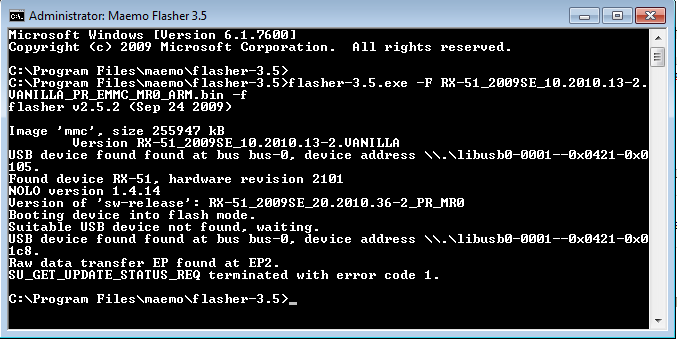


I just became a member of the sorry do not know where to get my issue
: O
* Some time ago I found the software difficult to Flash I
Full Flash file to my hard drive failed and gave error
* Internal memory error I'm now a read-only and can not delete or add something
Can you please help in this difficult
Thank: (