| The Following User Says Thank You to bidomo For This Useful Post: | ||
|
|
2011-10-11
, 13:05
|
|
|
Posts: 528 |
Thanked: 345 times |
Joined on Aug 2010
@ MLB.AU
|
#62
|
hi nice app... very useful to get out of tricky situations.
a few sugestions.
defualt ringtone should be:
/usr/share/sounds/NokiaTune.aac
option for turning portrait and vibrate off... and ofcause saving settings.
i got version .2 where is .22 as mentioned or newer?
cheers
looking
a few sugestions.
defualt ringtone should be:
/usr/share/sounds/NokiaTune.aac
option for turning portrait and vibrate off... and ofcause saving settings.
i got version .2 where is .22 as mentioned or newer?
cheers
looking
| The Following User Says Thank You to bingomion For This Useful Post: | ||
|
|
2012-11-05
, 10:56
|
|
Posts: 131 |
Thanked: 68 times |
Joined on Oct 2010
@ Indonesia
|
#66
|
Originally Posted by kojacker

I just installed Alarmed and mfakecaller, i can't use command /usr/bin/mfakecaller on Alarmed, nothing showed up after i set it to 5 secs, and save event, then i manually checked to /usr/bin/ and theres no file named mfakecaller. problem??

Now that you know all the commands, here's a quick scheduling example using Alarmed
When you run Alarmed and select "New event" button you get this "Add event" screen
We don't want an alarm, we want Alarmed to trigger mfakecaller to run at a certain time. So touch the button that currently says "Alarm" and change it from the drop down so it says "Command execution" instead
Also we don't want it to run "Every minute" so change the scheduling button to something else. You can choose a date or time, for testing let's choose "In.." from it's drop down. "In.. " sets a delay.
Once you've given your alarm a name and filled in a command your new alarm setup should look like this. Here, I'll get a call from best friend of opensource Steve Jobs in 5 seconds time - he's a very important man and he might sue me if I keep him waiting!
Simply hit "Save event" and in 5 seconds (or so) you should start feeling the familiar rumblings of mfakecaller starting up. Easy, right?
Because Alarmed saves your previous events, it keeps a list of them by name that you only need to go back into and trigger again when you need them. Think of them a little like fake call profiles, saves a lot of time filling them in
| The Following 3 Users Say Thank You to Dhicky For This Useful Post: | ||
|
|
2012-11-05
, 11:03
|
|
Posts: 1,086 |
Thanked: 2,964 times |
Joined on Jan 2010
|
#67
|
Thanks all for the update ideas above, apologies for not replying sooner - this is a bit of an old app and I haven't been following it closely for a while.
Please try this:
Step 1: Can you try launching it from the icon? If it works from there, then we'll have to try and find out where it has installed on your phone.
Step 2: Launch it from terminal (see this post for more details). This should let you know if it's installed there.
Let me know what you find out.
Last edited by kojacker; 2012-11-05 at 17:37.
Originally Posted by Dhicky

I can only offer you limited help Dhicky as i don't have access to a N900, but i would have expected the binary to be in the '/usr/bin' path. 
I just installed Alarmed and mfakecaller, i can't use command /usr/bin/mfakecaller on Alarmed, nothing showed up after i set it to 5 secs, and save event, then i manually checked to /usr/bin/ and theres no file named mfakecaller. problem??
Please try this:
Step 1: Can you try launching it from the icon? If it works from there, then we'll have to try and find out where it has installed on your phone.
Step 2: Launch it from terminal (see this post for more details). This should let you know if it's installed there.
Let me know what you find out.
__________________
Follow me on my neglected twitter @kojacker
Cybot950 - Control a robot with your N9/N950
SMSPetFeeder - Build a Bluetooth/SMS dog feeder with Qt, N950, and arduino
Nerf950 - Use your N9/N950 to fire a Nerf gun
Follow me on my neglected twitter @kojacker
Cybot950 - Control a robot with your N9/N950
SMSPetFeeder - Build a Bluetooth/SMS dog feeder with Qt, N950, and arduino
Nerf950 - Use your N9/N950 to fire a Nerf gun
Last edited by kojacker; 2012-11-05 at 17:37.
|
|
2012-11-05
, 11:30
|
|
Posts: 131 |
Thanked: 68 times |
Joined on Oct 2010
@ Indonesia
|
#68
|
Thanks kojacker, yes its on /home/opt/usr/bin/
i solved it, now i can run it well
im waiting for the next release..
if you mind, i want to give a suggestion for the next updates.
trigger answer button to play audio files in low volume (optional). example : a person talking audio that could be from many sources, recorded files for instance, so that people near us can hear it but faintly. so they are convinced its a real call thank you
thank you
i solved it, now i can run it well

im waiting for the next release..
if you mind, i want to give a suggestion for the next updates.
trigger answer button to play audio files in low volume (optional). example : a person talking audio that could be from many sources, recorded files for instance, so that people near us can hear it but faintly. so they are convinced its a real call
 thank you
thank you
|
|
2012-11-05
, 12:22
|
|
Posts: 1,086 |
Thanked: 2,964 times |
Joined on Jan 2010
|
#69
|
Originally Posted by Dhicky

Thanks Dhicky, im really pleased that you were able to get it working 
Thanks kojacker, yes its on /home/opt/usr/bin/
i solved it, now i can run it well
im waiting for the next release..
if you mind, i want to give a suggestion for the next updates.
trigger answer button to play audio files in low volume (optional). example : a person talking audio that could be from many sources, recorded files for instance, so that people near us can hear it but faintly. so they are convinced its a real callthank you

Thanks also for the suggestions. I'm afraid i'm not sure when I'll ever get my hands on a N900 again so i can't promise any updates soon, though I like your suggestion a lot

I did have an update for mFakeCaller where the images and bits and pieces were selectable from popup windows which was much nicer but it never was released generally.
To be honest it was only made as a simple application and I never expected it to go anywhere, indeed i didn't expect anyone to still be asking about it lol
 It would be cool if someone was to take on the concept and release a more complete app with new features - I think it would make an ideal starter project
It would be cool if someone was to take on the concept and release a more complete app with new features - I think it would make an ideal starter project 
__________________
Follow me on my neglected twitter @kojacker
Cybot950 - Control a robot with your N9/N950
SMSPetFeeder - Build a Bluetooth/SMS dog feeder with Qt, N950, and arduino
Nerf950 - Use your N9/N950 to fire a Nerf gun
Follow me on my neglected twitter @kojacker
Cybot950 - Control a robot with your N9/N950
SMSPetFeeder - Build a Bluetooth/SMS dog feeder with Qt, N950, and arduino
Nerf950 - Use your N9/N950 to fire a Nerf gun
Last edited by kojacker; 2012-11-05 at 12:25.
| The Following User Says Thank You to kojacker For This Useful Post: | ||
|
|
2012-11-06
, 02:17
|
|
Posts: 131 |
Thanked: 68 times |
Joined on Oct 2010
@ Indonesia
|
#70
|
Originally Posted by kojacker

im the one who should thank you kojacker, this is the only hope for n900 users out there to have fake call app.. im begging you please dont let this app left neglected.. at least until the last version u mentioned is released.. pleaaaseee 
Thanks Dhicky, im really pleased that you were able to get it working
Thanks also for the suggestions. I'm afraid i'm not sure when I'll ever get my hands on a N900 again so i can't promise any updates soon, though I like your suggestion a lot
I did have an update for mFakeCaller where the images and bits and pieces were selectable from popup windows which was much nicer but it never was released generally.
To be honest it was only made as a simple application and I never expected it to go anywhere, indeed i didn't expect anyone to still be asking about it lolIt would be cool if someone was to take on the concept and release a more complete app with new features - I think it would make an ideal starter project
 but im hoping u to continue working on this great app i've discovered yesterday
but im hoping u to continue working on this great app i've discovered yesterday 
Last edited by Dhicky; 2012-11-06 at 02:19.







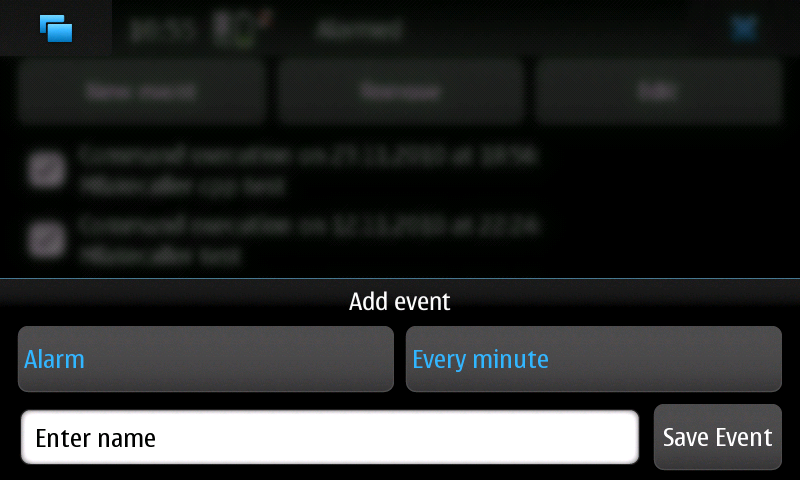
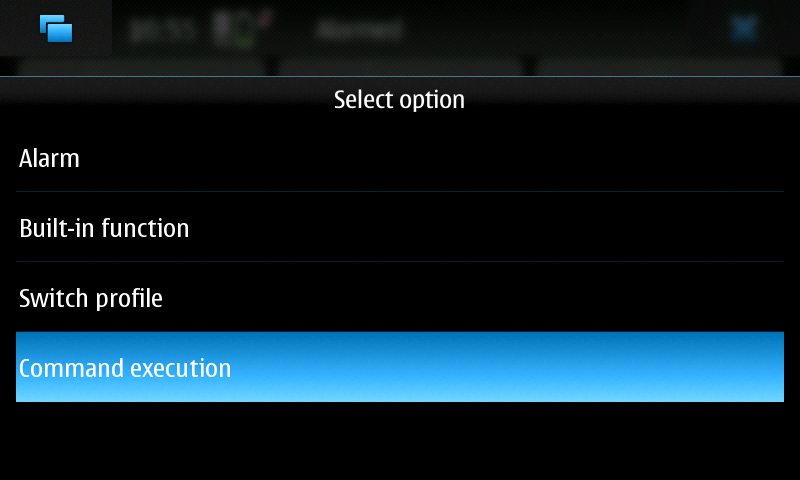
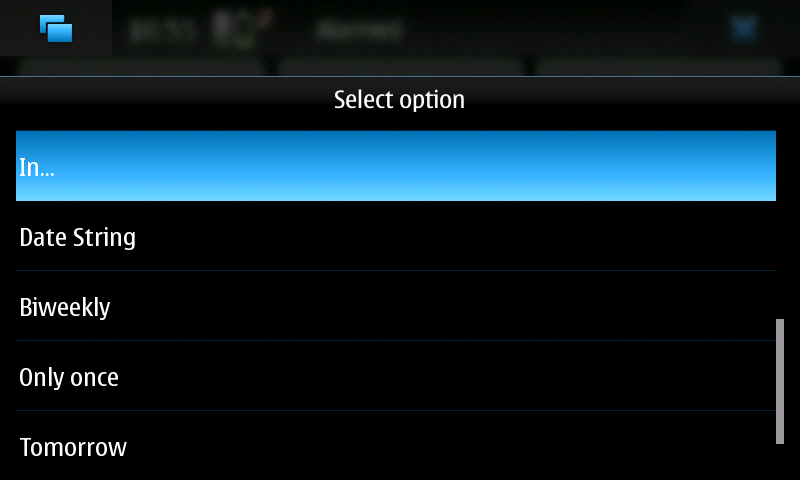
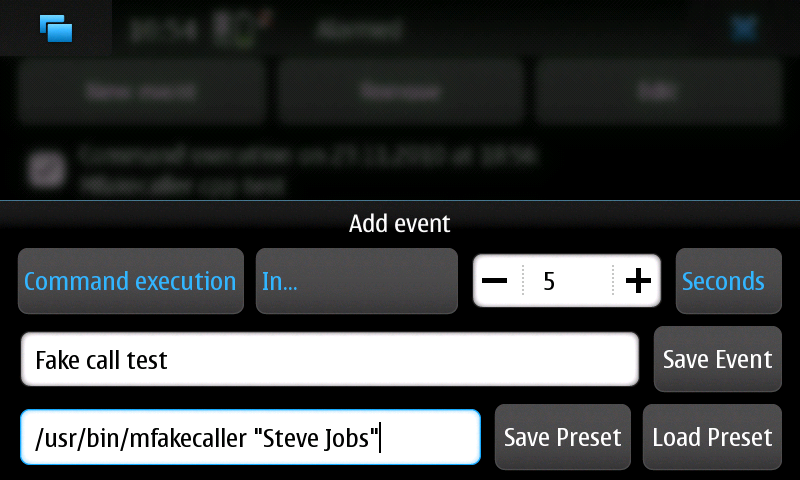
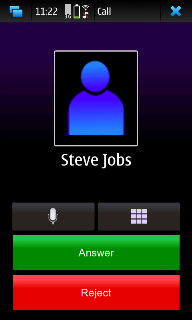
That's the only thing left for making it perfect, as, if I ever touch the screen (even when in the phone is inside its protective bag), it will cancel, if I get lucky, the 5 secs will pass and will fake the call.