 |
|
2008-02-15
, 23:08
|
|
Moderator |
Posts: 7,109 |
Thanked: 8,820 times |
Joined on Oct 2007
@ Vancouver, BC, Canada
|
#231
|
The advanced backlight control has very fine-grained control, indeed. It can get so dark that I can't really read it... Just now, I made it as dark as possible, and then set the tablet down. It actually brightened up a bit when it went to the "powersave mode" that it does before going black.
|
|
2008-02-16
, 12:27
|
|
|
Posts: 170 |
Thanked: 40 times |
Joined on Dec 2007
@ Norway
|
#232
|
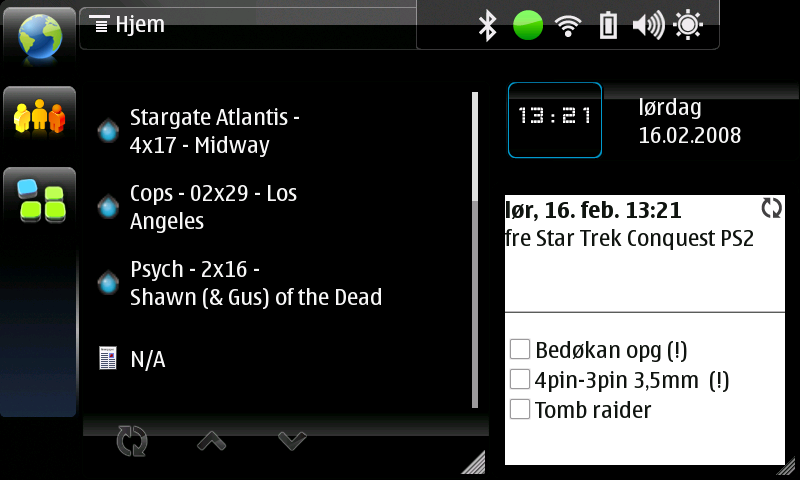
excuse me random todo's. i need to do homework, make a 4 pin to 3 pin audio adapter (as my portable speakers seem to not work with the N800's 4 pin for some weird reason), and i need to ship a game I sold [/not useful information]
|
|
2008-02-16
, 12:47
|
|
|
Posts: 122 |
Thanked: 34 times |
Joined on Oct 2007
@ Eastern Ontario, Canada
|
#233
|
Originally Posted by Onyros


Cuz it's purrrty
Not wanting to OT much, I remember I could dim the lighting a bit more in OS2007 (or was it a placebo effect?), can you dim it a little more with the advanced backlight control applet?
I always use the lighting at the minimum (I'm kinda like a mogwai, hate bright lights), and it saves a lot of battery that way. A little more wouldn't hurt, and it would save even more battery.
Over here is a great enhancement. http://www.internettablettalk.com/fo...ad.php?t=16531
It allows a huge range of dimming ability and integrated the sound control into the one icon.
|
|
2008-02-16
, 12:49
|
|
|
Posts: 122 |
Thanked: 34 times |
Joined on Oct 2007
@ Eastern Ontario, Canada
|
#234
|
oops lost my desktop pic.
Mine has changed a little with new additions but I was enjoying PLANKTON theme here and found this desktop image very nice with the core colour theme of our tablets.

and here is the image itself:

Mine has changed a little with new additions but I was enjoying PLANKTON theme here and found this desktop image very nice with the core colour theme of our tablets.

and here is the image itself:

|
|
2008-02-17
, 16:59
|
|
|
Posts: 5 |
Thanked: 1 time |
Joined on Feb 2008
|
#235
|
got some great ideas going fwd Thanks .....here's mine, i change the color daily, sometimes a couple of times depending on mood events or location...
|
|
2008-02-17
, 17:57
|
|
Posts: 176 |
Thanked: 34 times |
Joined on Feb 2008
|
#236
|
This is mine at the moment. Please to notice most beautiful statusbar clock provided by the wonderous fiferboy (Andrew).
I'm like you, ChrisKos. I end up changing around the look a lot.
I'm kinda hoping someone out there with a lot of time and energy (hear that fiferboy?!?!?!) will be able to come up with some kind of screenshot slideshow application.
It'd be neat to tap on the screen and not know, exactly, what screenshot'll come up. Or plug PlayThing into the charge and just use it as one of those electronic picture frames (with the added bonus of internet radio and weather.
Jeeze. Just using it as that makes the cost of the N800 totally worth it.
I'm like you, ChrisKos. I end up changing around the look a lot.
I'm kinda hoping someone out there with a lot of time and energy (hear that fiferboy?!?!?!) will be able to come up with some kind of screenshot slideshow application.
It'd be neat to tap on the screen and not know, exactly, what screenshot'll come up. Or plug PlayThing into the charge and just use it as one of those electronic picture frames (with the added bonus of internet radio and weather.
Jeeze. Just using it as that makes the cost of the N800 totally worth it.
|
|
2008-02-17
, 18:35
|
|
|
Posts: 299 |
Thanked: 168 times |
Joined on Jun 2006
@ Wales UK
|
#237
|
Betty_Woo
Have you tried quiver? It does a great slideshow and it doesn't take much processor time. I use it on my desk along with mplayer or fm radio as a picture frame.
Rick
Have you tried quiver? It does a great slideshow and it doesn't take much processor time. I use it on my desk along with mplayer or fm radio as a picture frame.
Rick
| The Following User Says Thank You to rcull For This Useful Post: | ||
|
|
2008-02-17
, 19:16
|
|
Posts: 176 |
Thanked: 34 times |
Joined on Feb 2008
|
#238
|
Ah. No?
Um... will quiver will run the slideshow behind the applets?
I'm having fun with quiver now but I'm hoping for something behind the applets (evenutally).
God. I love my N800... .
Um... will quiver will run the slideshow behind the applets?
I'm having fun with quiver now but I'm hoping for something behind the applets (evenutally).
God. I love my N800... .
|
|
2008-02-17
, 19:31
|
|
|
Posts: 5,478 |
Thanked: 5,222 times |
Joined on Jan 2006
@ St. Petersburg, FL
|
#239
|
You mean a desktop slideshow? :shudder: Talk about a CPU eater. . . .
|
|
2008-02-17
, 19:42
|
|
Posts: 176 |
Thanked: 34 times |
Joined on Feb 2008
|
#240
|
Well... if the CPU's not doing anything else intensive, why not?
I want it all, baby!!
I want it all, baby!!












