|
|
2017-10-08
, 20:15
|
|
Posts: 3,464 |
Thanked: 5,107 times |
Joined on Feb 2010
@ Gothenburg in Sweden
|
#1422
|
Originally Posted by pichlo

Also you can't be sure you can use same SFOS rom image as european (you can't be sure it boots). At least XZs does have different android ROM version depending on where device is bought I guess... So I would not be surprised if it is similar with X. Not sure if it is different binary blobs or something else. XDA forum may have some more info I guess.

It's exactly pressing that button that gives me that "not available in your country" page.
Why???I am not trying to hide anything. I want to legally buy a product offered by a company based in the same trading bloc.
EDIT:
My apologies, I realized the problem was that I work for an American company and all our internet connection is VPNed through Boston. Trying on my phone connected through my 3G operator showed the "ahoy" page.
__________________
Keep safe and healthy
Keep safe and healthy
|
|
2017-10-08
, 20:17
|
|
Posts: 1,293 |
Thanked: 4,319 times |
Joined on Oct 2014
|
#1423
|
Just use xperifirm program
__________________
You can still support my work by donation - click here
You can still support my work by donation - click here
|
|
2017-10-08
, 21:05
|
|
Posts: 951 |
Thanked: 2,344 times |
Joined on Jan 2012
@ UK
|
#1424
|
Xperifirm only seems to have the latest images. Any idea how to get older image (marhsmallow) for dual sim (F5122) xperia x ??
|
|
2017-10-09
, 03:54
|
|
Posts: 127 |
Thanked: 313 times |
Joined on Sep 2016
@ Yekaterinbourg, Russia
|
#1425
|
Originally Posted by mariusmssj

@mariusmss, maybe from http://4pda.ru/forum/index.php?showt...0#entry5322477 
Xperifirm only seems to have the latest images. Any idea how to get older image (marhsmallow) for dual sim (F5122) xperia x ??
good luck :-)
|
|
2017-10-09
, 06:10
|
|
Posts: 1,293 |
Thanked: 4,319 times |
Joined on Oct 2014
|
#1426
|
Originally Posted by mariusmssj

Look at “storefront” version it’s an older version from release date.

Xperifirm only seems to have the latest images. Any idea how to get older image (marhsmallow) for dual sim (F5122) xperia x ??
__________________
You can still support my work by donation - click here
You can still support my work by donation - click here
| The Following 5 Users Say Thank You to nieldk For This Useful Post: | ||
|
|
2017-10-09
, 06:56
|
|
Posts: 458 |
Thanked: 783 times |
Joined on Jan 2010
@ France
|
#1427
|
Originally Posted by mariusmssj

Hi mariusmssj,
Xperifirm only seems to have the latest images. Any idea how to get older image (marhsmallow) for dual sim (F5122) xperia x ??
Look at bottom right on the following picture :
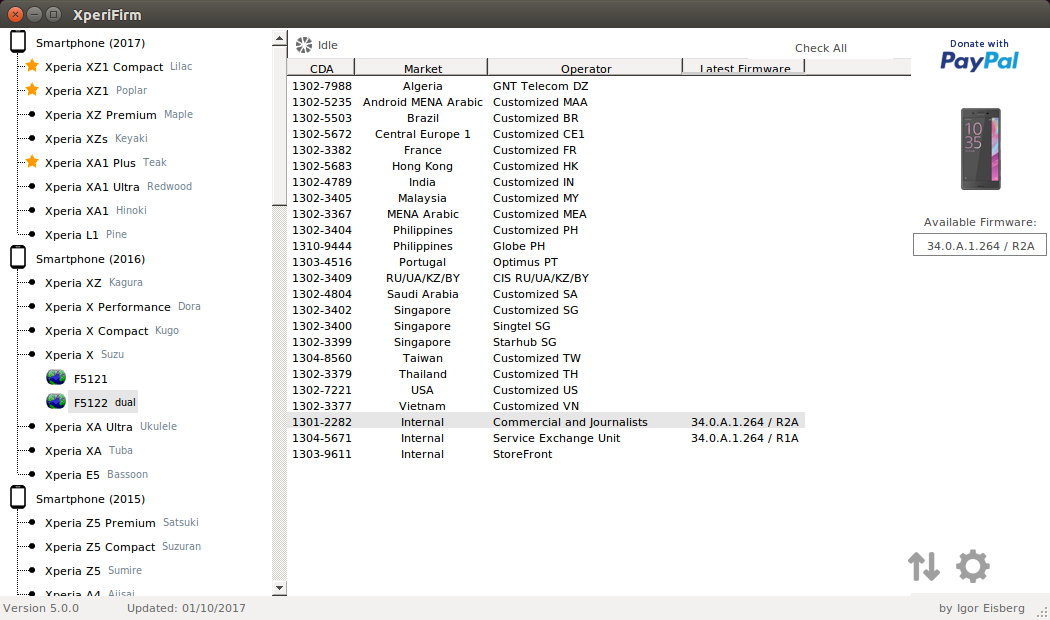
On my side, I have used the « Commercial and Journalists » version, but after reading kilometers of threads everywhere, it look like you can choose any « Internal » Market to do the downgrade.
Hope it help ...
Regards,
COLIN Stéphane
| The Following 6 Users Say Thank You to colin.stephane For This Useful Post: | ||
|
|
2017-10-09
, 07:17
|
|
|
Posts: 1,196 |
Thanked: 2,708 times |
Joined on Jan 2010
@ Hanoi
|
#1428
|
Originally Posted by mikecomputing

Half of the thread is about backup DRM keys, reason why is lost somewhere.
Yes they do if you have readed this thrad you have seen that they wipe the DRM keys for camera and so on when you unlock the bootloader. There are some "work arounds" but still Sony is not as open that one may think...
I won't buy an Xperia X to run Android on, so I guess I can just drop this step.
Sony must remember that they are just another Android phone supplier of 13 in a dozen that momentarily just happens to have 1 device to run Salifish on and it was Android I am after in that price category, I would buy a Xiamo Mi5 or something similar that doesn't feature this DRM nonsense.
Now just waiting for a couple of reports about working modems in F5122 dual SIM / 64GB devices.
|
|
2017-10-09
, 08:02
|
|
Posts: 9 |
Thanked: 29 times |
Joined on Feb 2016
|
#1429
|
Originally Posted by ste-phan


Half of the thread is about backup DRM keys, reason why is lost somewhere.
I won't buy an Xperia X to run Android on, so I guess I can just drop this step.
Sony must remember that they are just another Android phone supplier of 13 in a dozen that momentarily just happens to have 1 device to run Salifish on and it was Android I am after in that price category, I would buy a Xiamo Mi5 or something similar that doesn't feature this DRM nonsense.
Now just waiting for a couple of reports about working modems in F5122 dual SIM / 64GB devices.
People may want to sell their device later. so it is normal to backup necessary things.
|
|
2017-10-09
, 08:59
|
|
Posts: 426 |
Thanked: 1,812 times |
Joined on Dec 2013
|
#1430
|
People may want to sell their device later. so it is normal to backup necessary things.

In general most people would not notice any difference if there would be AOSP installed without the DRM stuff.
 |
| Tags |
| sailfish os, sony xperia x |
«
Previous Thread
|
Next Thread
»
|
All times are GMT. The time now is 09:39.







Keep safe and healthy