|
|
2009-12-13
, 13:41
|
|
|
Posts: 1,743 |
Thanked: 1,231 times |
Joined on Jul 2006
@ Twickenham, UK
|
#222
|
Here there are the screenshot of the "next generation" Xournal (some time next year):
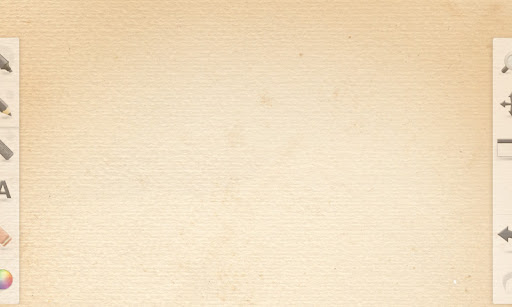
Full "album" here:
http://picasaweb.google.com/anidel/XournalNextGenUI
Last edited by anidel; 2009-12-13 at 13:56.
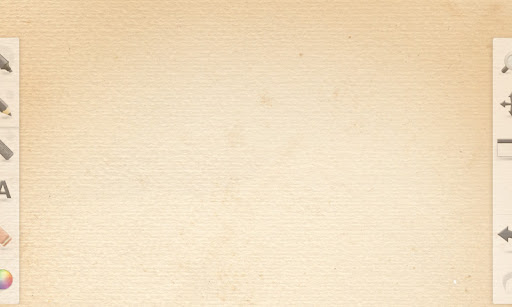
Full "album" here:
http://picasaweb.google.com/anidel/XournalNextGenUI
Last edited by anidel; 2009-12-13 at 13:56.
| The Following 4 Users Say Thank You to anidel For This Useful Post: | ||
|
|
2009-12-13
, 14:54
|
|
|
Posts: 1,743 |
Thanked: 1,231 times |
Joined on Jul 2006
@ Twickenham, UK
|
#223
|
Btw, I didn't forget about older Maemo distributions.
I am trying my best to make the next version available for OS2006 up to Fremantle.
But the Next Gen UI will probably be Fremantle or Harmattan only.
I am trying my best to make the next version available for OS2006 up to Fremantle.
But the Next Gen UI will probably be Fremantle or Harmattan only.
|
|
2009-12-13
, 15:27
|
|
Guest |
Posts: n/a |
Thanked: 0 times |
Joined on
|
#224
|
Wow... just wow. If you can pull off the "next-gen UI" design and make it anything like that, I'll be really impressed. That's gorgeous. To be honest, though, I've been using Xournal for note taking, and having to switch to the hand tool is still constantly bugging me. I know I've been moaning about this for a while now, but I'm a bit concerned about the usability with the autohide panels. It's already sometimes hard to keep up with lecture notes when I have to switch tools to move to the next line (the screen's too small to write at the page-width zoom level), and I'm worried that if you add even a small timeout, that will be less usable. Don't get me wrong - I think the panel mechanism is brilliant, but this one issue just keeps nagging at me, and I keep thinking there must be a better way to do it.
|
|
2009-12-13
, 15:39
|
|
|
Posts: 1,743 |
Thanked: 1,231 times |
Joined on Jul 2006
@ Twickenham, UK
|
#225
|
Unfortunately with a lack of hardware keys, it's hard to make the switch fast.
There's no easy way to switch to "pan" mode.
There's no easy way to switch to "pan" mode.
|
|
2009-12-13
, 16:06
|
|
|
Posts: 861 |
Thanked: 734 times |
Joined on Jan 2008
@ Nomadic
|
#227
|
Originally Posted by anidel

Really digging the user flow that these screens showed; the idea of layerd menus is something that I might have to work into Katana.

Here there are the screenshot of the "next generation" Xournal (some time next year):
Full "album" here:
http://picasaweb.google.com/anidel/XournalNextGenUI
| The Following User Says Thank You to ARJWright For This Useful Post: | ||
|
|
2009-12-13
, 16:24
|
|
Posts: 13 |
Thanked: 0 times |
Joined on Aug 2009
@ SC; USA
|
#228
|
This new UI looks very impressive. This looks like it would be useful on other Maemo/Qt apps as well.
I could see this being useful in Katana for sure. Now, are you thinking it could be possible to tie Xournal in with Katana (plugin for example) for note taking?
I could see this being useful in Katana for sure. Now, are you thinking it could be possible to tie Xournal in with Katana (plugin for example) for note taking?
|
|
2009-12-13
, 16:27
|
|
|
Posts: 1,743 |
Thanked: 1,231 times |
Joined on Jul 2006
@ Twickenham, UK
|
#229
|
Uhm ... sorry.. what's Katana? 

|
|
2009-12-13
, 16:28
|
|
|
Posts: 1,743 |
Thanked: 1,231 times |
Joined on Jul 2006
@ Twickenham, UK
|
#230
|
Anyway all these compliments on the UI go to Patricia (aka Patifa). 
She's also behind Canola and other cool UI intefaces you've seen around..

She's also behind Canola and other cool UI intefaces you've seen around..








The roundtable was REALLY helpful and this is a summary of what we decided was best for Xournal.
Analyzing the common usages of Xournal we highlighted three main cases:
1) Drawing
2) Note taking
3) PDF annotation
We then went thru all the tools that Xournal provides and grouped them by usefulness for each use case.
Bear in mind that many, if not all, the tools may be useful in all the use cases.
We came up with this groupings:
* Draw
- Pen
- Eraser
- Highlighter
- Hand
- Layers
* Note taking
- Pen
- Hand
- Vertical Space
- Text
* PDF Annotation
- Pen
- Text
- Highlighter (in line mode)
- Hand
The Undo, Redo and Color / Thickness tools will be available in all modes.
We thought that Xournal will have different toolbars with different set of tools in it.
Each mode will have a default toolbar, but nothing will prevent you from changing toolbars.
You will be able to switch modes by means of Filters button in the Application Main menu.
Xournal will also support Pages. You can flip through pages by flipping with your fingers to the
left or to the right of the screen. We thought that one needs to be in Hand mode (where you can pan around
the page) to be able to use this gesture as it makes sense to be there.
To maximize screen real estate we also thought that the toolbar may disappear as soon as you
touch the screen to draw/write on it. When you stop drawing (after a short timeout) the toolbar will automatically
appear again.
This way there will be no need for a "hovering" icon or weird gesture to make it appear when you need it.
To maximize the space on the toolbar we also come up with a neat idea for the Color icon.
It will show a circle (or a square box) filled with the chosen color and as tick as the chosen tickness.
When you tap the icon you'll be able to change the color among a set of predefined colors (tapping on each
of them will bring a color chooser so that you can change that particular "box" to a custom color of your own) and
you will also be able to change the tickness between "Fine", "Medium", "Thick" and "Very Thick" (icons will show how
thick these settings are, so that you won't be confused).
Finally, the Settings will reside in the menu and you will be able to change paper style, color, manage layers, add/delete pages and so on
I will post snapshots of drawing of the interface as soon as I will have them.
Moreover I am going to post screenshots that the cool OpenBossa's UI Designer Patricia Montenegro made for Xournal.
This will be the "next generation" UI for Xournal but will not arrive to you tablet any time soon
It's amazingly beatiful but this will means a looot of work.
PS: I will also put Xournal into the Maemo.org GIT repo so that people can contribute with patches.
PS2: Nothing in here is "definitive" so your feedback will be taken into account. The roundtable will never be over for Xournal
Aniello
Last edited by anidel; 2009-12-13 at 13:56.