|
|
2010-04-19
, 18:28
|
|
Posts: 16 |
Thanked: 13 times |
Joined on Apr 2010
@ British Columbia
|
#2
|
Originally Posted by UAEx

Flip up your Kickstand. Is there a magnet underneath it?
hi
My old N900 was able to read my MicroSD
then the USB broke and they replace my n900
now ... my n900 cant read Any memory card
There is a small magnet underneath your kickstand which serves a dual purpose, it holds your kickstand up and it lets the N900 know when the back cover is off. If the magnet is gone (which is pretty common) the N900 thinks that the back cover is off and it won't recognize that there is a card inserted. If it is gone, order a new back cover from Nokia... or....
1) Find a small magnet! Fridge magnet will not work so keep looking! I poached mine from a set of crappy ear bud headphones....

2) Clean out the glue residue from the place where the magnet used to be....
Before:

After:

3) Cut/Grind/chew magnet down to size, my magnet was round (obviously) and I wasn't too concerned about looks, if you take a bit more time/care with your cutting job, it'll look a lot better than mine. Put a drop of super glue into the centre of the cleaned out magnet-spot-holder-thingy and carefully paste in your magnet (my magnet was bright silver, so I hit it up with a jiffy marker before installing).

aaaaand Voila!
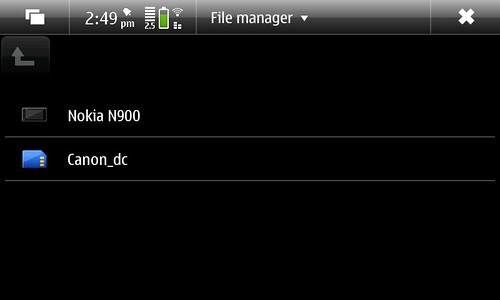
It definetly won't win a beauty pagent, but it's functional and fairly solid.
**Make sure that you have the magnet properly oriented and that it has sufficient power before you glue it in. You can check that it working by intalling the card, opening the file manager and test fitting the magnet, if your card appears below the N900 entry, you've got a good magnet/you've got the magnet oriented correctly.
***I've also noticed that the stock magnet installed by Nokia is held in by some really crap glue (like rubber cement), you may want to pry it out, remove the glue, and reintall it using super glue. That way, you won't have to have a hack job magnet like this

Last edited by JohnoDotCa; 2010-04-19 at 18:32.
|
|
2010-04-19
, 19:26
|
|
Posts: 1,341 |
Thanked: 708 times |
Joined on Feb 2010
|
#4
|
The same bloody magnet Mugen forgot from their 2400 mAh battery back-cover. Also not good design choice unless it is absolutely wanted there won't be digital compass.
|
|
2010-04-20
, 07:54
|
|
Posts: 3,617 |
Thanked: 2,412 times |
Joined on Nov 2009
@ Cambridge, UK
|
#5
|
You can check the output from "dmesg" to see whether it recognises the back cover being removed/reinstalled. You can also run "ls /dev/mmcblk1*" to see whether the card is recognised at all.
|
|
2010-04-20
, 08:17
|
|
Posts: 21 |
Thanked: 9 times |
Joined on Nov 2009
@ London - UK
|
#6
|
I get this problem occasionally - but my magnet is definitely there still. I wondered about some sort of physical problem with the card or contacts (dirt maybe) but can find nothing wrong.
|
|
2010-04-20
, 13:39
|
|
Posts: 6 |
Thanked: 1 time |
Joined on Mar 2010
|
#7
|
You can check the output from "dmesg" to see whether it recognises the back cover being removed/reinstalled
dmesg | grep -i 'mmc0:'
[ 927.137329] mmc0: error -110 whilst initialising SD card
after opening back cover ..
[ 927.137329] mmc0: error -110 whilst initialising SD card
[42854.132354] mmc0: cover is open, card is now inaccessible
After re closing the cover
[ 927.137329] mmc0: error -110 whilst initialising SD card
[42854.132354] mmc0: cover is closed, card is now accessible
You can also run "ls /dev/mmcblk1*" to see whether the card is recognised at all.
Last edited by UAEx; 2010-04-20 at 13:42.
|
|
2010-04-20
, 15:57
|
|
Posts: 3,617 |
Thanked: 2,412 times |
Joined on Nov 2009
@ Cambridge, UK
|
#8
|
Just type it into X Terminal. If it shows the /dev/mmcblk1 device then it's found the card itself, and if it shows /dev/mmcblk1p1 then it's found the partition. The "error -110" you're getting from dmesg would suggest that it's not managing to access the card at all though.
|
|
2010-04-20
, 16:06
|
|
Posts: 173 |
Thanked: 160 times |
Joined on Jan 2010
@ London, UK
|
#9
|
wow I did not realise the loose bit of plastic I've almost lost was a magnet controlling access to the removable mmc! I'll find some superglue asap. Thankfully there was enough sticky residue balancing the magnet on mine when I last opened the stand & I very rarely do that.
|
|
2010-04-20
, 16:21
|
|
Posts: 6 |
Thanked: 1 time |
Joined on Mar 2010
|
#10
|
Originally Posted by Rob1n

No such file or directory

Just type it into X Terminal. If it shows the /dev/mmcblk1 device then it's found the card itself, and if it shows /dev/mmcblk1p1 then it's found the partition. The "error -110" you're getting from dmesg would suggest that it's not managing to access the card at all though.







My old N900 was able to read my MicroSD
then the USB broke and they replace my n900
now ... my n900 cant read Any memory card