|
|
2010-05-22
, 15:51
|
|
Posts: 279 |
Thanked: 34 times |
Joined on Jan 2010
@ Belgrade, Serbia
|
#1
|
Is it possible somehow to make the N900 show the "Enter the code" screen everytime i lock the device. I looked in the device lock options, but it only has the option to auto lock after some time. What i mean is whenever you lock the device, either with the double press on the power key or the lock switch, and when you try to unlock it that if you press the power key, it shows you the "swipe to unlock" and when you swipe, it shows you the "enter the code" screen or if you use the lock switch, when you pull it, it brings you the "enter the code" screen. But without having to wait some time when you lock it. I hope you understand me. Is that possible?
|
|
2010-05-22
, 16:08
|
|
Posts: 178 |
Thanked: 30 times |
Joined on Oct 2009
@ Texas
|
#2
|
press the power key once then press "secure device".
| The Following User Says Thank You to Cobra For This Useful Post: | ||
|
|
2010-05-22
, 16:19
|
|
Posts: 279 |
Thanked: 34 times |
Joined on Jan 2010
@ Belgrade, Serbia
|
#3
|
Thanks but i know that. I was wondering if it's possible for it to be automatic. That you just lock it with double press or with the switch and when you try to unlock it asks for the code.
|
|
2010-05-22
, 17:10
|
|
Posts: 252 |
Thanked: 252 times |
Joined on Nov 2009
|
#4
|
I believe this is what you find under Settings > General > Device lock. I'm not sure if this is what it is called in English since my device is set to Norwegian, but it is the only option with a padlock as an icon, and it is one of the last options.
|
|
2010-11-02
, 13:54
|
|
Posts: 4 |
Thanked: 2 times |
Joined on Apr 2010
@ Europe
|
#5
|
On the contrary, I've been wanting to set the lock timeout to something like 4 hours (so in general it's not an annoyance but still locks on startup and if left a long time). Any idea how to do this? Gconf?
|
|
2010-11-13
, 00:58
|
|
|
Posts: 79 |
Thanked: 47 times |
Joined on Oct 2010
@ Devon, UK
|
#6
|
This should set the timeout to 4 hours:
gconftool-2 -s --type int /system/osso/dsm/locks/devicelock_autolock_timeout 240
As for the OP's question, perhaps the script in this thread would be of interest.
Last edited by sutaburosu; 2010-11-13 at 01:02.
gconftool-2 -s --type int /system/osso/dsm/locks/devicelock_autolock_timeout 240
As for the OP's question, perhaps the script in this thread would be of interest.
Last edited by sutaburosu; 2010-11-13 at 01:02.
| The Following 2 Users Say Thank You to sutaburosu For This Useful Post: | ||
|
|
2010-11-13
, 05:46
|
|
Posts: 215 |
Thanked: 29 times |
Joined on Feb 2010
|
#7
|
Originally Posted by sutaburosu

could you give a little more detail on how to do this please,i want to set mine to 10 hours but am not so hot on modding stuff...i can do it but need more info 
This should set the timeout to 4 hours:
gconftool-2 -s --type int /system/osso/dsm/locks/devicelock_autolock_timeout 240

thanks!
|
|
2010-11-13
, 12:30
|
|
|
Posts: 79 |
Thanked: 47 times |
Joined on Oct 2010
@ Devon, UK
|
#8
|
The parameter given is in minutes. To set it to 10 hours open an Xterm and enter this command:
gconftool-2 -s --type int /system/osso/dsm/locks/devicelock_autolock_timeout 600
You can read the current setting with:
gconftool-2 -g /system/osso/dsm/locks/devicelock_autolock_timeout
gconftool-2 -s --type int /system/osso/dsm/locks/devicelock_autolock_timeout 600
You can read the current setting with:
gconftool-2 -g /system/osso/dsm/locks/devicelock_autolock_timeout
| The Following User Says Thank You to sutaburosu For This Useful Post: | ||
|
|
2010-12-14
, 22:23
|
|
Posts: 215 |
Thanked: 29 times |
Joined on Feb 2010
|
#9
|
i just tried this and this is what i get-
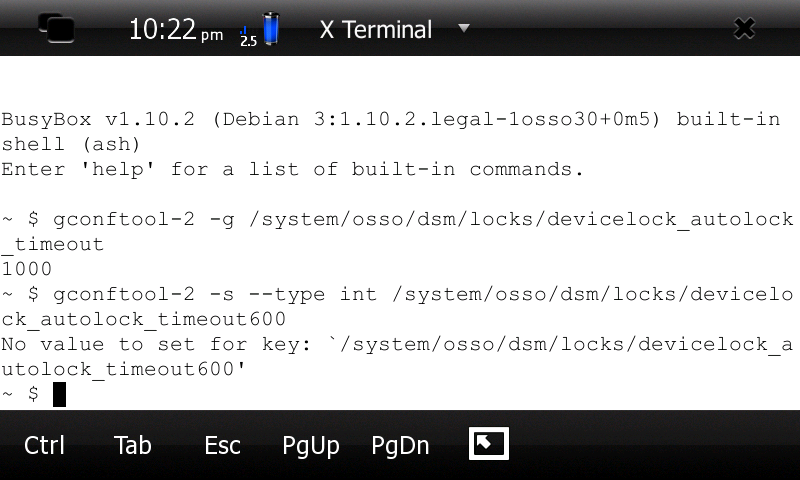
|
|
2010-12-14
, 23:06
|
|
|
Posts: 79 |
Thanked: 47 times |
Joined on Oct 2010
@ Devon, UK
|
#10
|
You need a space between 'timeout' and '600'.






