|
|
2010-03-17
, 06:37
|
|
Posts: 451 |
Thanked: 334 times |
Joined on Sep 2009
|
#182
|
Originally Posted by 白い熊

My solution to installing any program anywhere on any system, without needing root privileges.
However, I've arrived at a solution enabling you to implement it on top of any distribution, for any architecture.
You can observe FHS, or disregard it, or mix the approach, any program runnable from any directory, without messing with the base system:
http://kumatux.org/
| The Following User Says Thank You to 白い熊 For This Useful Post: | ||
|
|
2010-04-13
, 06:16
|
|
Posts: 1,751 |
Thanked: 844 times |
Joined on Feb 2010
@ Sweden
|
#183
|
I am looking for someone with math skills... i am trying to repartition my n900 but do not get the numbers together.
I want a vfat = 16 gig, a swap = 786 mb and the rest (about 15 gig) in a ext3.
I think the partition table should look something like this?
I want a vfat = 16 gig, a swap = 786 mb and the rest (about 15 gig) in a ext3.
I think the partition table should look something like this?
Code:
/dev/mmcblk0p1 : start= 64, size = 30720000, id= 0 /dev/mmcblk0p2 : start= 30720064, size = 30236544, id=83 /dev/mmcblk0p3 : start= 60956608, size = 1572864, id=82
|
|
2010-04-13
, 07:13
|
|
Posts: 1,751 |
Thanked: 844 times |
Joined on Feb 2010
@ Sweden
|
#184
|
Originally Posted by AlMehdi

No one knows?

I am looking for someone with math skills... i am trying to repartition my n900 but do not get the numbers together.
I want a vfat = 16 gig, a swap = 786 mb and the rest (about 15 gig) in a ext3.
I think the partition table should look something like this?
Code:/dev/mmcblk0p1 : start= 64, size = 30720000, id= 0 /dev/mmcblk0p2 : start= 30720064, size = 30236544, id=83 /dev/mmcblk0p3 : start= 60956608, size = 1572864, id=82
|
|
2010-04-13
, 10:49
|
|
Posts: 1,751 |
Thanked: 844 times |
Joined on Feb 2010
@ Sweden
|
#185
|
Solved it.. 
I had some problems to make swap on partition 3 but solved it with:
I followed sollution #3 in this guide but recalculated the size.
I had to reflash to PR1.1 to make this work.. then i upgraded to PR1.2 OTA.
Last edited by AlMehdi; 2010-07-25 at 01:46.

Code:
/dev/mmcblk0p1 : start= 64, size = 38720000, Id= c /dev/mmcblk0p2 : start= 38720064, size = 22105600, Id=83 /dev/mmcblk0p3 : start= 60825664, size = 1572864, Id=82 /dev/mmcblk0p4 : start= 0, size = 0, Id=0
Code:
sfdisk -c /dev/mmcblk0 3 82
I had to reflash to PR1.1 to make this work.. then i upgraded to PR1.2 OTA.
Last edited by AlMehdi; 2010-07-25 at 01:46.
|
|
2010-05-07
, 08:26
|
|
Posts: 16 |
Thanked: 1 time |
Joined on Dec 2009
|
#186
|
@AlMehdi
Could you please tell me what you can do with that 10GB?
I knew that you will have more space to install apps, but how can you use that partition.
Thanks
Could you please tell me what you can do with that 10GB?
I knew that you will have more space to install apps, but how can you use that partition.
Thanks
|
|
2010-05-28
, 23:48
|
|
Posts: 543 |
Thanked: 151 times |
Joined on Feb 2010
@ Germany
|
#187
|
Is there a easy way to increase the size of the home partition to 3GB to install more applications? The thread here is a bit confusing to be honest.
|
|
2010-06-08
, 13:50
|
|
|
Posts: 577 |
Thanked: 699 times |
Joined on Feb 2010
@ Malta
|
#188
|
Updated
I updated this tutorial due to various requests.
----------------------------------------------------------------------------------
I have successfully repartitioned the device to increase the home partition how much I want. But I need testers before I submit it to the wiki. If someone feels they can improve this, please do so.
How to increase /home/ size for applications
Why increase the /home/ partition? 2GB is a little bit small for installation. Now more ports of games are coming which take from 100-300 MB. That means only 6 - 20 games will fit maximum.
Why use this method? There is a wiki about how to repartition the device (http://wiki.maemo.org/Repartitioning_the_flash), but not how to specifically decide how much you want in each partition. I did not post this to the wiki because I feel this is an unfinished method.
This is 100% Safe. Remember to backup of course and you will have to reflash. I tested it myself. I have a 5.91GB /home/ partition. If someone with more linux knowledge than me can improve this, please don't be shy. This can be as good as the community does it. I have been running this setup for some months now and I even upgraded to PR 1.3 with no problems. To revert changes you can flash the eMMC image.


Pre-requisites - Rootsh installed, fdisk, flasher-3.5, latest firmware (.bin) and some guts.
If you don't know how to reflash see here:
http://wiki.maemo.org/Updating_the_firmware
I suggest that you save rootsh and fdisk on the root of the microsd card. Quicker this way. Here's a link to the tools: http://www.mediafire.com/file/uyn02m...epartition.zip If you do that first install rootsh normally using the file manager. Then to install fdisk use this code:
/home/ and MyDocs use the same chip. So no speed loss will occur here. You have to do this by repartitioning the 32GB flash chip of the N900.
First you need to decrease MyDocs size. You can decrease it as much as you point. 1MB = approximately 32 Blocks. So 32x1024MB = 32768 Blocks for 1GB.
You do the math. Now I wanted a 6GB /home/ and the rest for MyDocs. So I had to split 4GB from MyDocs so that I would have a total of 6GB for /home/ (4 + the existing 2). So I saw the first block occupiet by Partition 2 (home) and did 884866 - 131072. 131072 is approx 4GB.
Start the Process
1. Backup everything. You need to reflash your device after this process. I think that one could make a backup using 'backup menu' and restore it later on. In theory it should work but I have not tried it myself.
2. Obtain fdisk utility
N900 filesystem contains sfdisk utility, but it is a bit inconvenient in my taste. I suggest to use good old fdisk instead, that may be taken from Debian Lenny util-linux armel binary package. Here is how to extract it directly on network-connected N900.
This will result in /home/user/bin/fdisk binary available on N900.
3. Alter /dev/mmcblk0 partition table
Now unmount /home/user/MyDocs (as root) using:
And open fdisk using:
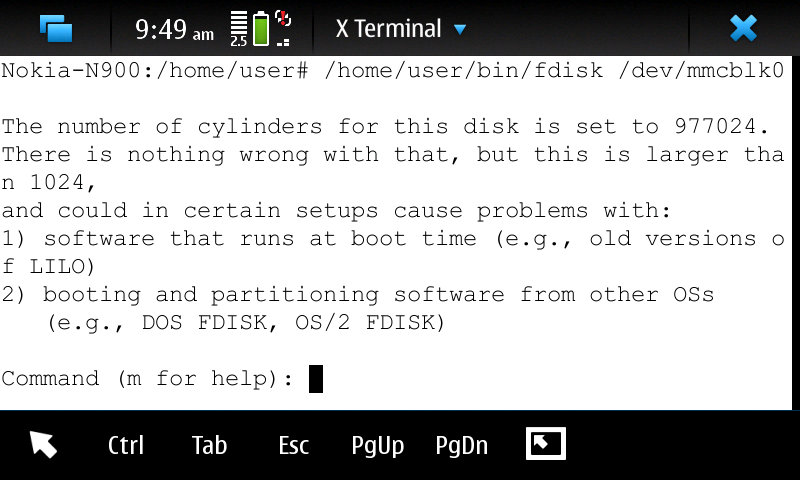
This is what you have to do next in fdisk:
1. Use 'd' command and then press '1' to delete partition 1;
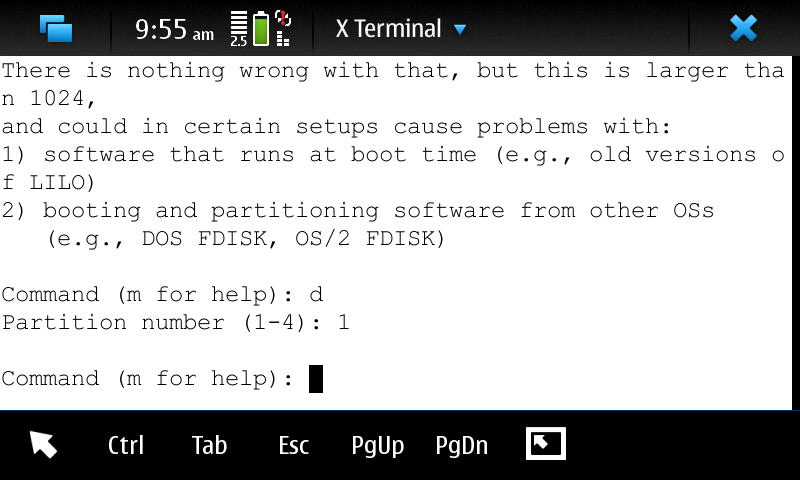
2. Use 'n' command and type 'p' to choose primary partition. Then type '1' and then for block range type: '2' for the first block and '753793' to recreate primary partition 1 in 2 - 753793 block range. You can change these numbers as you wish. Your numbers for existing partions might not be the same as mine because I already did this process.;
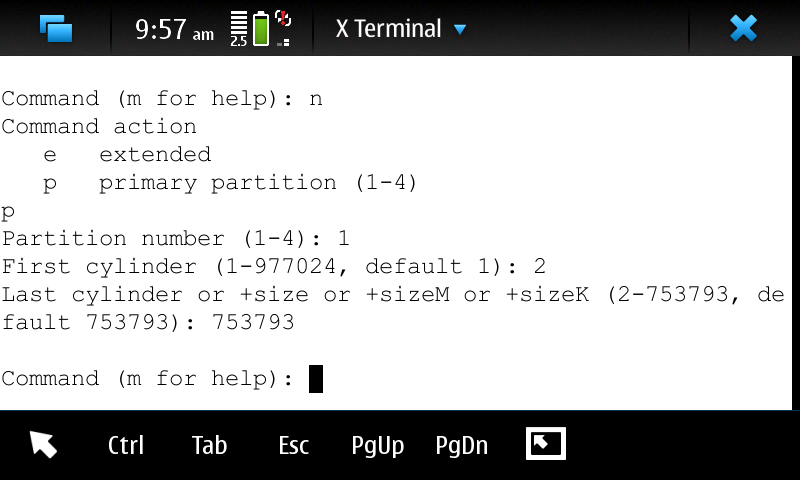
3. Use 't' command, type '1' and then type '76' to set type of partition 1 to 76 (Unknown)
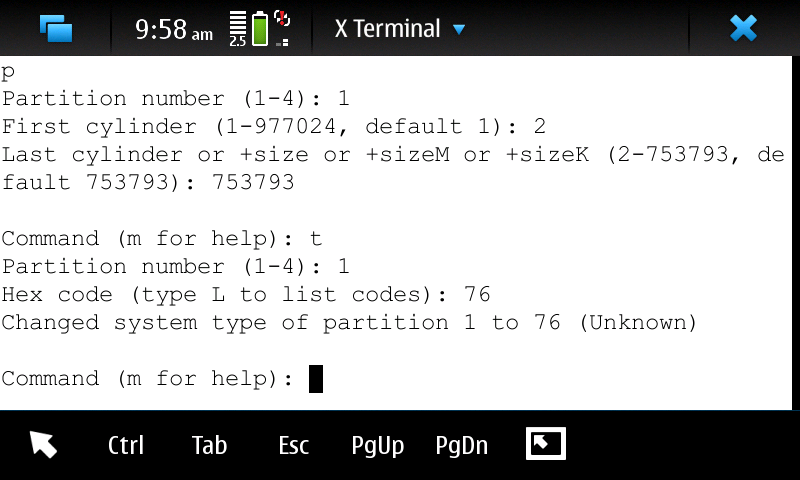
Setting partition type to Unknown will prevent N900 original system from trying to use these partitions on reboot.
Now this process is just before the point of no-return. Are your backups ok? If unsure, you may still quit fdisk without saving and keep your original system by typing 'q'.
To continue, type 'w' command. This will write updated partition table to device. Sorry no image here.
4. Now reboot.
The phone should come up normally but won't recognize MyDocs.
5. Restore MyDocs
To restore MyDocs open fdisk utility using:
In fdisk type: 't', and then '1' and then 'c' to restore MyDocs as W95 FAT32 (LBA)
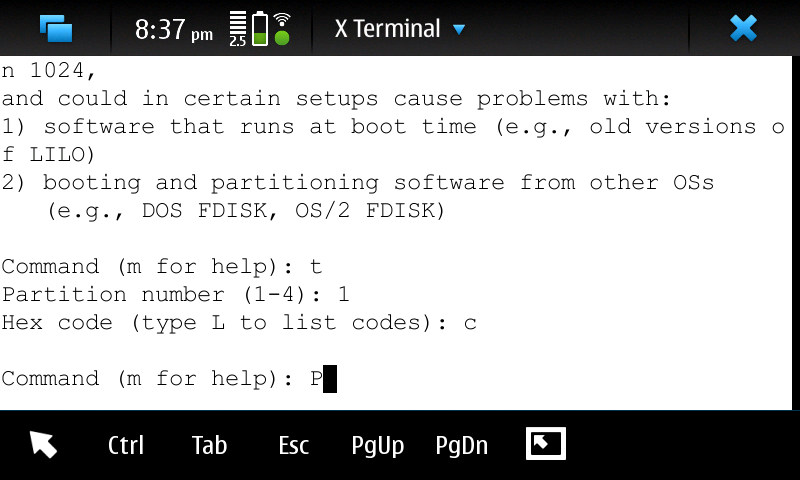
Type 'w' to save.
Then in root type:
MyDocs now works but is smaller. You can reboot (optional) again to to get MyDocs added to /etc/fstab (that is regenerated at each reboot) with original mount options.
6. Delete /home/ partition.
This is quite risky..but I have found no other solution.
Open fdisk utility once more using:
In fdisk:
1. Use 'd' command and then press '2' to delete partition 2;
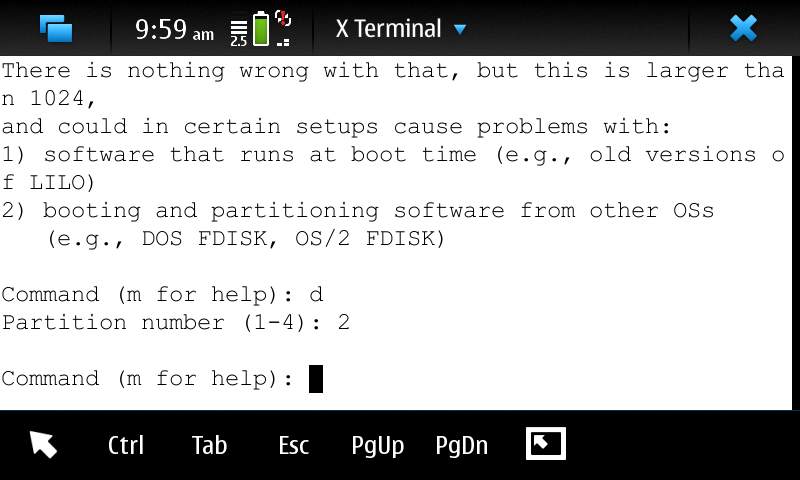
2. Use 'n' command and then type 'p' to choose primary partition. Then type '2' and then for block range type: '753794' for the first block and '950401' to recreate primary partition 2 in 753794 - 950401 block range. You can change these numbers as you wish. Your numbers for existing partions might not be the same as mine because I already did this process;
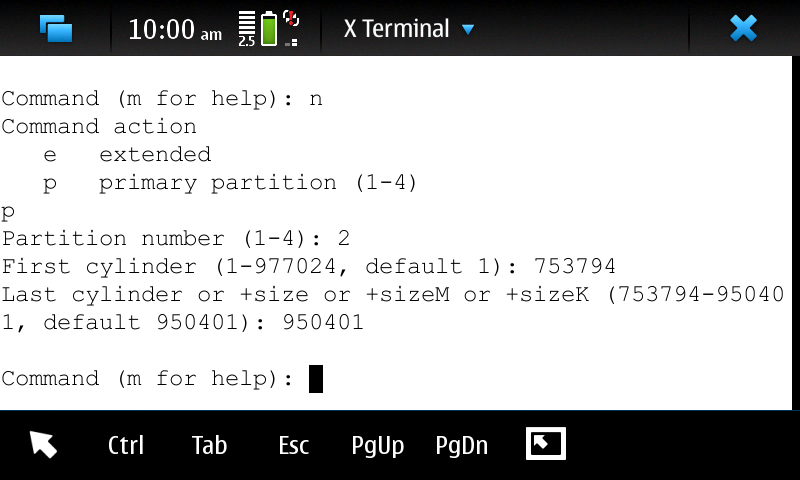
3. Use 't' command, type '2' and then type '76' to set type of partition 2 to 76 (Unknown).
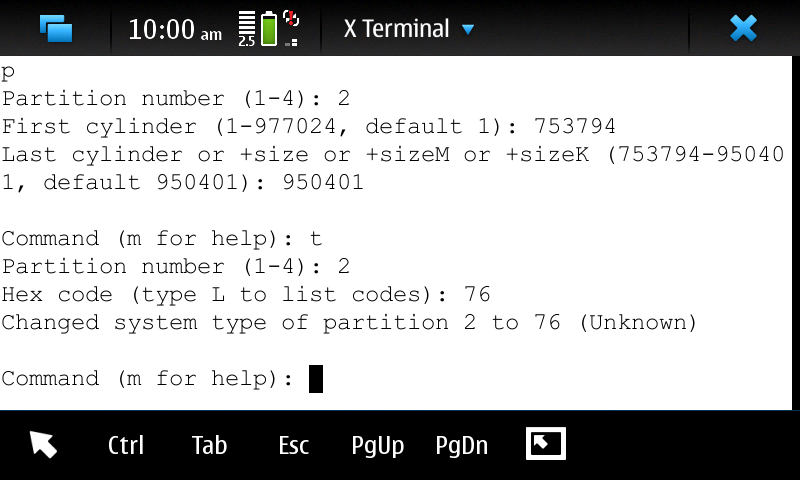
Press 'w' to save. Congratulations. You just bricked you device. It's time to reflash .
.
7. Reflash
Reflash using flasher-3.5 to the latest firmware. Only use the FIASCO image. Flashing the eMMC will result in the usual partitions (which you can use to revert back to original partitioning).
The device should boot up but your /home/ partition doesn't work.
8. Fix /home/
Now install rootsh and fdisk again using and open it using:
In fdisk:
Use 't' command, type '2' and then type '83' to set type of partition 2 to 83 (Linux).
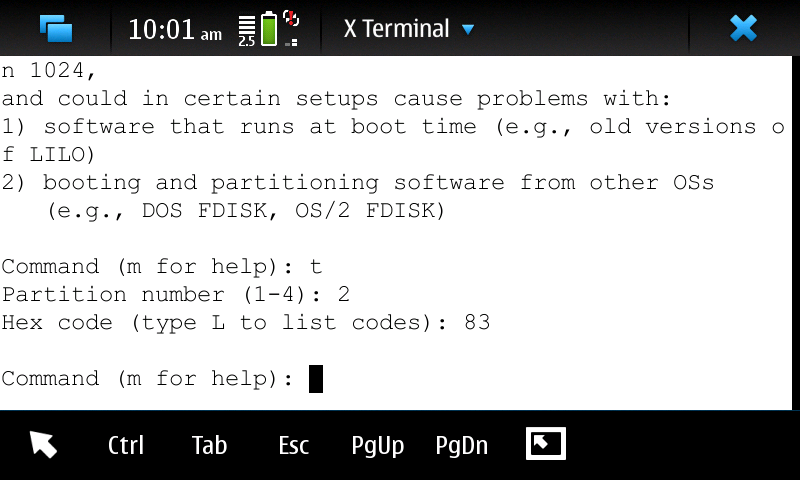
Press 'w' to save.
Then do:
Reboot.
Now you have 6GB for applications. You can reflash again (optional) to free up about 2MB from rootfs.
This is an image after installing many apps and games. It shows 3.46GB of usage, not possible before.

I have been running this setup for quite some time successfully. It is very neccessary in my opinion and I don't know how I'd survive with only 2GB. This tutorial shouldn't contain errors and should be fairly simple. It is 15 - 30mins tops. Goodluck to you.
A big thanks goes to yoush (http://talk.maemo.org/member.php?u=28311) who was a very big help.
Last edited by pantera1989; 2010-11-15 at 23:09.
I updated this tutorial due to various requests.
----------------------------------------------------------------------------------
I have successfully repartitioned the device to increase the home partition how much I want. But I need testers before I submit it to the wiki. If someone feels they can improve this, please do so.
How to increase /home/ size for applications
Why increase the /home/ partition? 2GB is a little bit small for installation. Now more ports of games are coming which take from 100-300 MB. That means only 6 - 20 games will fit maximum.
Why use this method? There is a wiki about how to repartition the device (http://wiki.maemo.org/Repartitioning_the_flash), but not how to specifically decide how much you want in each partition. I did not post this to the wiki because I feel this is an unfinished method.
This is 100% Safe. Remember to backup of course and you will have to reflash. I tested it myself. I have a 5.91GB /home/ partition. If someone with more linux knowledge than me can improve this, please don't be shy. This can be as good as the community does it. I have been running this setup for some months now and I even upgraded to PR 1.3 with no problems. To revert changes you can flash the eMMC image.


Pre-requisites - Rootsh installed, fdisk, flasher-3.5, latest firmware (.bin) and some guts.
If you don't know how to reflash see here:
http://wiki.maemo.org/Updating_the_firmware
I suggest that you save rootsh and fdisk on the root of the microsd card. Quicker this way. Here's a link to the tools: http://www.mediafire.com/file/uyn02m...epartition.zip If you do that first install rootsh normally using the file manager. Then to install fdisk use this code:
Code:
root mkdir -p /home/user/util-linux /home/user/bin cd /home/user/util-linux cp /media/mmc1/util-linux_2.13.1.1-1_armel.deb /home/user/util-linux/ dpkg-deb -x util-linux_2.13.1.1-1_armel.deb root cp root/sbin/fdisk /home/user/bin/ cd .. rm -rf util-linux
First you need to decrease MyDocs size. You can decrease it as much as you point. 1MB = approximately 32 Blocks. So 32x1024MB = 32768 Blocks for 1GB.
You do the math. Now I wanted a 6GB /home/ and the rest for MyDocs. So I had to split 4GB from MyDocs so that I would have a total of 6GB for /home/ (4 + the existing 2). So I saw the first block occupiet by Partition 2 (home) and did 884866 - 131072. 131072 is approx 4GB.
Start the Process
1. Backup everything. You need to reflash your device after this process. I think that one could make a backup using 'backup menu' and restore it later on. In theory it should work but I have not tried it myself.
2. Obtain fdisk utility
N900 filesystem contains sfdisk utility, but it is a bit inconvenient in my taste. I suggest to use good old fdisk instead, that may be taken from Debian Lenny util-linux armel binary package. Here is how to extract it directly on network-connected N900.
Code:
mkdir -p /home/user/util-linux /home/user/bin cd /home/user/util-linux wget http://ftp.de.debian.org/debian/pool/main/u/util-linux/util-linux_2.13.1.1-1_armel.deb dpkg-deb -x util-linux_2.13.1.1-1_armel.deb root cp root/sbin/fdisk /home/user/bin/ cd .. rm -rf util-linux
3. Alter /dev/mmcblk0 partition table
Now unmount /home/user/MyDocs (as root) using:
Code:
umount /home/user/MyDocs
Code:
/home/user/bin/fdisk /dev/mmcblk0
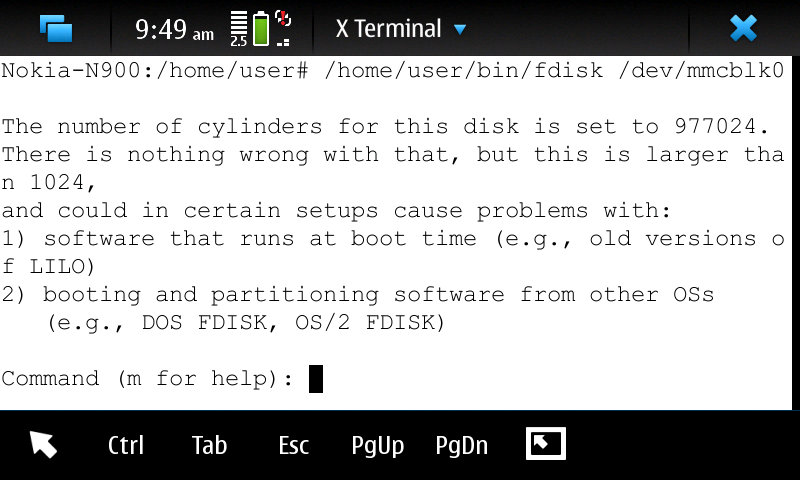
This is what you have to do next in fdisk:
1. Use 'd' command and then press '1' to delete partition 1;
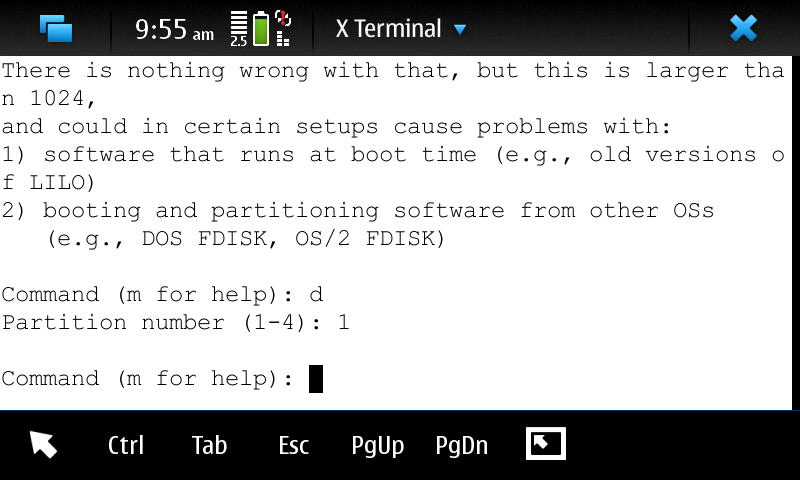
2. Use 'n' command and type 'p' to choose primary partition. Then type '1' and then for block range type: '2' for the first block and '753793' to recreate primary partition 1 in 2 - 753793 block range. You can change these numbers as you wish. Your numbers for existing partions might not be the same as mine because I already did this process.;
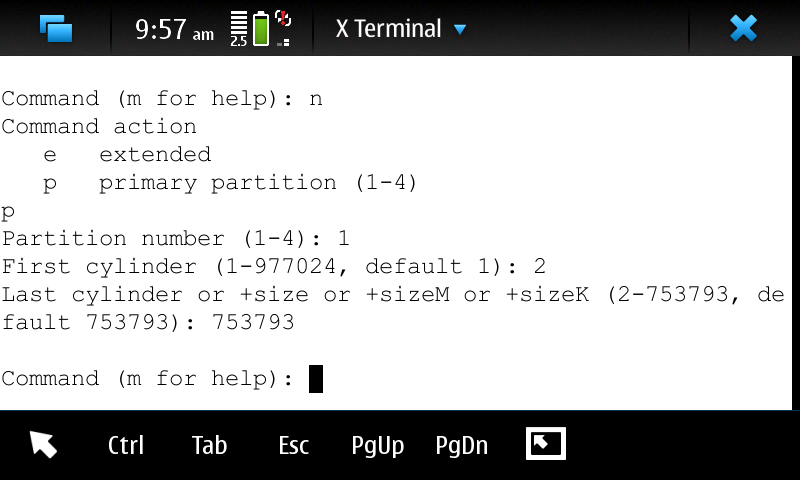
3. Use 't' command, type '1' and then type '76' to set type of partition 1 to 76 (Unknown)
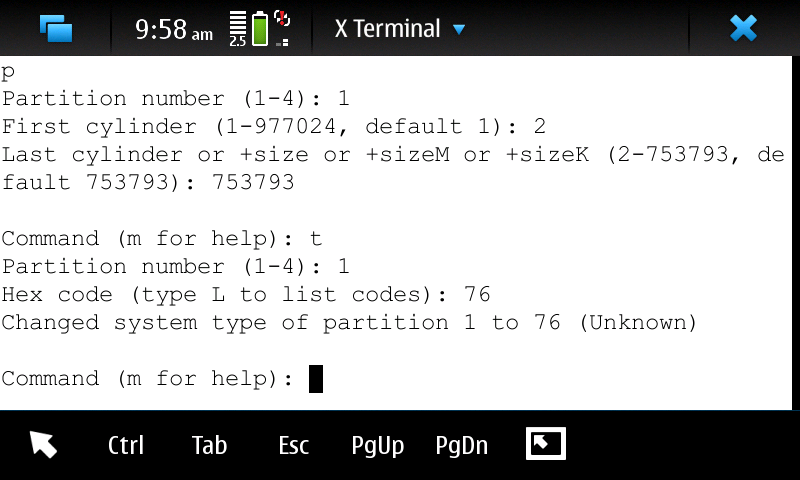
Setting partition type to Unknown will prevent N900 original system from trying to use these partitions on reboot.
Now this process is just before the point of no-return. Are your backups ok? If unsure, you may still quit fdisk without saving and keep your original system by typing 'q'.
To continue, type 'w' command. This will write updated partition table to device. Sorry no image here.
4. Now reboot.
The phone should come up normally but won't recognize MyDocs.
5. Restore MyDocs
To restore MyDocs open fdisk utility using:
Code:
root /home/user/bin/fdisk /dev/mmcblk0
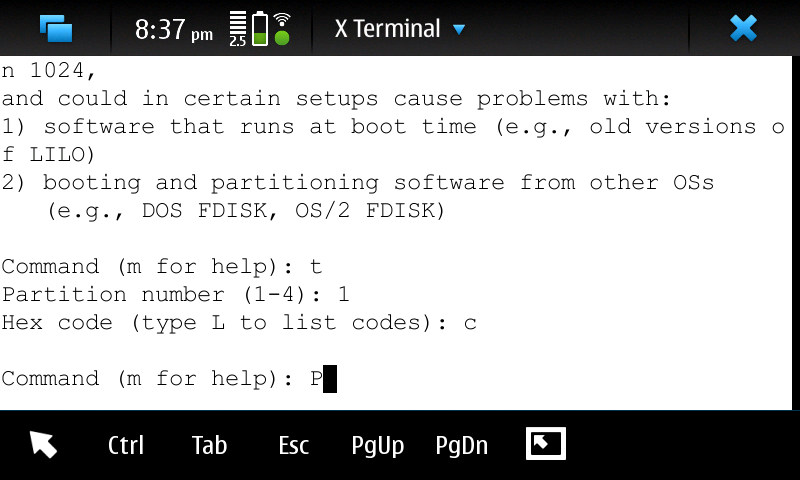
Type 'w' to save.
Then in root type:
Code:
mkfs.vfat /dev/mmcblk0p1
6. Delete /home/ partition.
This is quite risky..but I have found no other solution.
Open fdisk utility once more using:
Code:
root /home/user/bin/fdisk /dev/mmcblk0
1. Use 'd' command and then press '2' to delete partition 2;
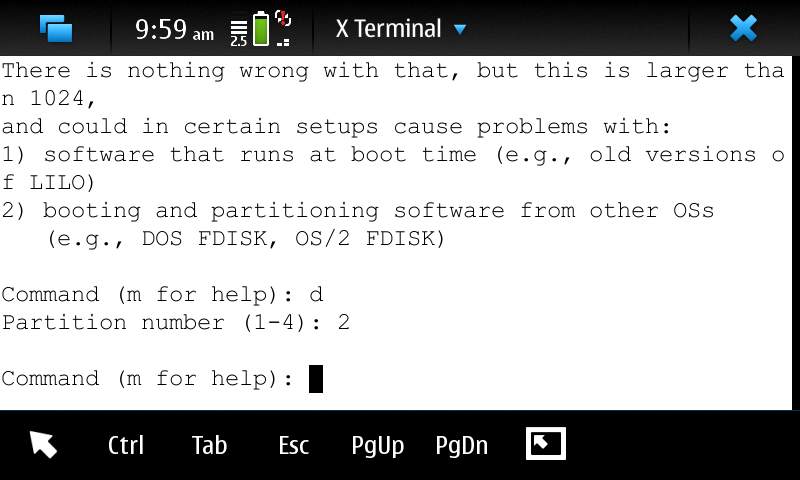
2. Use 'n' command and then type 'p' to choose primary partition. Then type '2' and then for block range type: '753794' for the first block and '950401' to recreate primary partition 2 in 753794 - 950401 block range. You can change these numbers as you wish. Your numbers for existing partions might not be the same as mine because I already did this process;
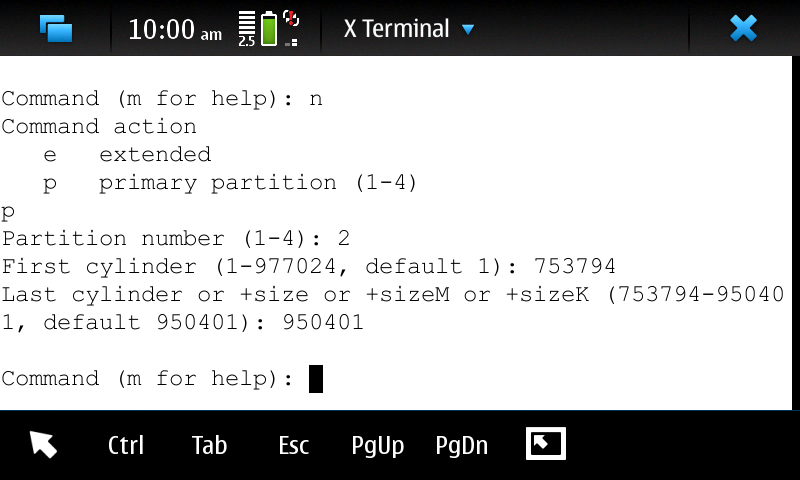
3. Use 't' command, type '2' and then type '76' to set type of partition 2 to 76 (Unknown).
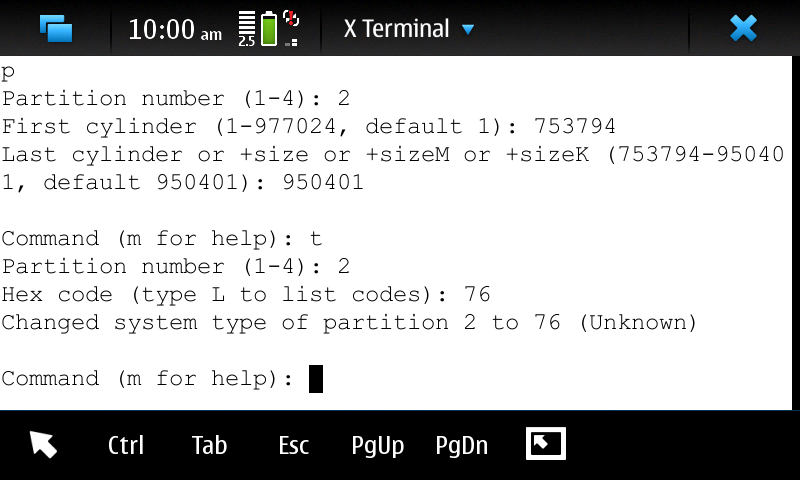
Press 'w' to save. Congratulations. You just bricked you device. It's time to reflash
 .
.7. Reflash
Reflash using flasher-3.5 to the latest firmware. Only use the FIASCO image. Flashing the eMMC will result in the usual partitions (which you can use to revert back to original partitioning).
The device should boot up but your /home/ partition doesn't work.
8. Fix /home/
Now install rootsh and fdisk again using and open it using:
Code:
root /home/user/bin/fdisk /dev/mmcblk0
Use 't' command, type '2' and then type '83' to set type of partition 2 to 83 (Linux).
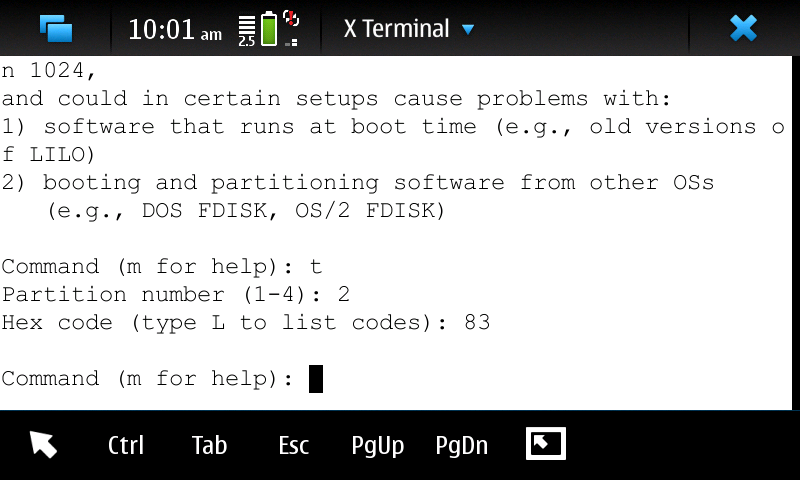
Press 'w' to save.
Then do:
Code:
mkfs.ext3 /dev/mmcblk0p2
Now you have 6GB for applications. You can reflash again (optional) to free up about 2MB from rootfs.
------------------------------------------------------------------------------------------------------------------------------------------------------------------------
This is an image after installing many apps and games. It shows 3.46GB of usage, not possible before.

I have been running this setup for quite some time successfully. It is very neccessary in my opinion and I don't know how I'd survive with only 2GB. This tutorial shouldn't contain errors and should be fairly simple. It is 15 - 30mins tops. Goodluck to you.
A big thanks goes to yoush (http://talk.maemo.org/member.php?u=28311) who was a very big help.
Last edited by pantera1989; 2010-11-15 at 23:09.
| The Following 20 Users Say Thank You to pantera1989 For This Useful Post: | ||
Bec, Bobbe, clasificado, Corwin, Creamy Goodness, Cue, gabby131, JorgeFX, K1ll3rm4n, LippiVan, luiscesjr, melisa queen, musculus, pelago, qasman, SavageBrat, SR90, stas123, vdx29 | ||
|
|
2010-06-10
, 19:55
|
|
Posts: 1,729 |
Thanked: 388 times |
Joined on Jan 2010
@ Canada
|
#189
|
Hi! regarding this partitioning.
if i am successful and enjoying the benefits, but in some reason, needs to reflash my n900, will i re-do the whole process again? (im sorry if i may be or i am asking an answered question)
if i am successful and enjoying the benefits, but in some reason, needs to reflash my n900, will i re-do the whole process again? (im sorry if i may be or i am asking an answered question)
__________________
if i did help you, just click "Thanks" on the lower right of my post. thanks!
"The best way to break a Spell is to prevent it from being cast in the first place"
N900: 1000/1150mhz; sampling_rate 15; up_threshold 150000;
if i did help you, just click "Thanks" on the lower right of my post. thanks!
"The best way to break a Spell is to prevent it from being cast in the first place"
N900: 1000/1150mhz; sampling_rate 15; up_threshold 150000;
|
|
2010-06-10
, 23:43
|
|
Posts: 1,729 |
Thanked: 388 times |
Joined on Jan 2010
@ Canada
|
#190
|
im stuck at running fdisk.........permission denied, i got rootsh updated and installed........help!!!!!
__________________
if i did help you, just click "Thanks" on the lower right of my post. thanks!
"The best way to break a Spell is to prevent it from being cast in the first place"
N900: 1000/1150mhz; sampling_rate 15; up_threshold 150000;
if i did help you, just click "Thanks" on the lower right of my post. thanks!
"The best way to break a Spell is to prevent it from being cast in the first place"
N900: 1000/1150mhz; sampling_rate 15; up_threshold 150000;







I also wonder why they are 3GB and 5GB but not 4-4 or 5-5. Could I just create one more partition 10GB?
Thanks.
Last edited by dthoaforum; 2010-03-11 at 22:42.