|
|
2010-06-15
, 20:18
|
|
|
Posts: 2,361 |
Thanked: 3,746 times |
Joined on Dec 2007
@ Berlin - Love this city!!
|
#252
|
not my kind of girl, but really nice drawing!
PS: I prefer natural ones
PS: I prefer natural ones

| The Following User Says Thank You to zehjotkah For This Useful Post: | ||
|
|
2010-06-15
, 22:03
|
|
|
Posts: 194 |
Thanked: 207 times |
Joined on Dec 2009
@ Bristol, UK
|
#253
|
@Tone ... unfortunately I'm not using that version ... would have been much easier!
|
|
2010-06-15
, 22:38
|
|
Posts: 82 |
Thanked: 197 times |
Joined on Jun 2010
|
#254
|
@Creativetone
Saw your custom styluspens and had to register just to find out if there is any way to convince you to tell us how you made them?
Btw, Great art everyone!
Saw your custom styluspens and had to register just to find out if there is any way to convince you to tell us how you made them?
Btw, Great art everyone!
| The Following User Says Thank You to outdoors For This Useful Post: | ||
|
|
2010-06-16
, 00:29
|
|
Posts: 69 |
Thanked: 300 times |
Joined on May 2010
@ Malaysia
|
#255
|
finally done with the inkings... but somehow.. i like the way it look like previously.. guess things abit too clean now..
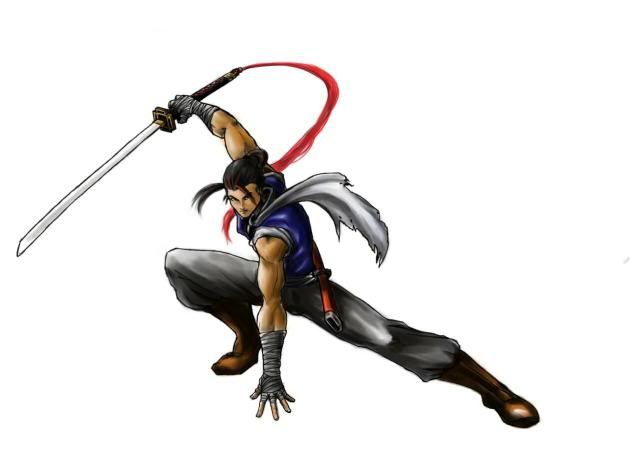
gonna draw something else soon.. colour portraits sound like a good idea.. dont u think
gonna draw something else soon.. colour portraits sound like a good idea.. dont u think

|
|
2010-06-16
, 03:55
|
|
|
Posts: 105 |
Thanked: 92 times |
Joined on Mar 2010
|
#256
|
Wow... that's phenomenal work!
| The Following User Says Thank You to Kriek For This Useful Post: | ||
|
|
2010-06-16
, 11:40
|
|
|
Posts: 502 |
Thanked: 4,478 times |
Joined on Feb 2010
@ Finland
|
#257
|
Originally Posted by outdoors

Hi, there is post with picture of one of them... 
@Creativetone
Saw your custom styluspens and had to register just to find out if there is any way to convince you to tell us how you made them?
Btw, Great art everyone!
..other styluses are just variants of this...
http://talk.maemo.org/showpost.php?p...&postcount=358
Use some sandpaper, newspaper,
drilling machine, glue, some cheap plastic mechanical pencils,
Wacom Plastic Nibs, Stroke Nibs, Toothpick
or nine inch nails.
Pilot G-2 07 and Pilot Super Grip 0.5 are great for custom with
Wacom Stylus Nibs...
I prefer Plastic ones, and spring loaded Stroke Nib..
(it really feels like brush with my funny customised stylus,
quite snappy and light feel...
It works great with Tone's Brush Set V2 -> Flexible Oil variants eg. or Dry Brush Ink

Stump Nib stylus is very good for "Hard pressure" and Smudge tools

I prefer much "Small Nib" stylus.. for Pencils and Ink Lines..
They really works differently...
..but how I feel to draw with different
kind of pencils.. is essential to me.
Long tip is very nice feel to draw smooth thin lines..
Blunt "general" tip do not give my brain that feeling..
that I am able to draw those smooth clean thin lines.. you know.
Stump tip or just Finger gives me instantly feel
that I must use "harder" pressure and I can just splash colors or smudge...
This is very nice thing about N900... this is lot more fun
to draw and paint.. than Wacom Cintiq.. because of these
totally different styluses.
----------------------------------------------------------------------------
@slaxe, very nice that you use colors...
Yes you are right about the too clean look.. some texturing
would be nice. But move on.. btw. I like your initial linework with this.
I want to see your "colored" portraits.. you are so good to make those in black and white.

@EmmaGx, I like how you use "watercolor".. those "birds" are nice
and I like "fresh" look. btw. Do you have tried "new" pressure settings and my New brush set V2?
@Nathraiben, welcome and it is so nice to hear that MyPaint are
lighten up your creativity and drawing habbits.. this is same thing
that happen to me.. so keep doodling, it is fun. I like your "bottle" pic!
Tone aka Creativetone aka Luovatone
Last edited by Creativetone; 2010-06-16 at 11:53.
| The Following User Says Thank You to Creativetone For This Useful Post: | ||
|
|
2010-06-16
, 12:04
|
|
Posts: 82 |
Thanked: 197 times |
Joined on Jun 2010
|
#258
|
@Tone
Thx, great post! I like the lengthy description of how it feels to use them aswell. You´re a legend
I had decided not to get the n900 due to various issues, but as a graphic designer, when I saw yours and some other posts about this app, I placed my order straight away. Who cares about n900 issues when you can draw with pressure on the goddamn thing! That to me is worth the price of the phone and more alone.
I will make sure to drench this thread with crappy sketches and artwork as soon as my n900 arrives.
Btw, how does the canvas size affect perfomance. Does it start to lag when drawing at, say 2 000 x 2 000 pixels?
Thx, great post! I like the lengthy description of how it feels to use them aswell. You´re a legend
I had decided not to get the n900 due to various issues, but as a graphic designer, when I saw yours and some other posts about this app, I placed my order straight away. Who cares about n900 issues when you can draw with pressure on the goddamn thing! That to me is worth the price of the phone and more alone.
I will make sure to drench this thread with crappy sketches and artwork as soon as my n900 arrives.
Btw, how does the canvas size affect perfomance. Does it start to lag when drawing at, say 2 000 x 2 000 pixels?
| The Following User Says Thank You to outdoors For This Useful Post: | ||
|
|
2010-06-16
, 12:29
|
|
Posts: 176 |
Thanked: 149 times |
Joined on Dec 2009
|
#259
|
I haven't noticed much of a slowdown at those sizes, but it's unlimited canvas so you should be able to push 6000x6000 without much lag.
| The Following 2 Users Say Thank You to harp For This Useful Post: | ||
|
|
2010-06-16
, 13:19
|
|
|
Posts: 194 |
Thanked: 207 times |
Joined on Dec 2009
@ Bristol, UK
|
#260
|
... it doesn't lag terribly much while you're drawing (unless you significantly increase the size of a brush!) ... but be prepared for the phone to take a good 20 mins to save once you're pushing 3000px with a couple of layers! (And the same amount of time to open the file again!)
@tone ... nope, haven't tried the global pressure settings or new brushes yet ... do they alter the way the wqtercolour brushes work? I kinda liked their pressure settings the way they are ...
@tone ... nope, haven't tried the global pressure settings or new brushes yet ... do they alter the way the wqtercolour brushes work? I kinda liked their pressure settings the way they are ...
 |
| Tags |
| awesome thread, best thread evr, geekporn, ian gillan, jon lord, laugh-at-mine, ronnie dio, small raven, top rated, wheek:the best! |
«
Previous Thread
|
Next Thread
»
|
All times are GMT. The time now is 15:55.










Wow! It is nice to see that there is even more "new" people here..
and "old" ones improves their skills all the time... keep going folks!
..so many nice people here...
EmmaGx .. did you know that you can save files easily..
different format.
at least when using "gtk_menu" -system.
and at last I am finaly back to the painting and drawing and
sketching... no more "brush making and tweaking" I am
so happy for my personal Tone's Brush Set V2.. And
I am glad that there also other that finds those useful...
Ok.. I am made today "new brushes" but I put those "V3"
Brush Set .. somewhere in future.
Red Hot - Painting "It is not "color corrected in anyway"
It is straight screen capture from MyPaint for Nokia N900.
"so WideGamut displays shows lot lot RED"
Thanks!
Tone aka Creativetone aka Luovatone