 |
|
2010-07-06
, 14:39
|
|
Posts: 122 |
Thanked: 22 times |
Joined on Jun 2010
@ China
|
#1
|
Bug in ime or what?
|
|
2010-07-09
, 09:30
|
|
Posts: 17 |
Thanked: 2 times |
Joined on Apr 2010
|
#2
|
same problem with me...after installing mscim-googlepinyin, virtual keyboard doesn't work...
moreover, i've uninstalled the mscim, but still the same... then, uninstalled & re installed the ukeyboard but also still the same...!
any solution out of flashing the device?
moreover, i've uninstalled the mscim, but still the same... then, uninstalled & re installed the ukeyboard but also still the same...!
any solution out of flashing the device?
|
|
2010-07-09
, 10:41
|
|
|
Posts: 122 |
Thanked: 22 times |
Joined on Jun 2010
@ China
|
#3
|
did you upgrade from extras repos?
|
|
2010-07-09
, 14:15
|
|
Posts: 136 |
Thanked: 115 times |
Joined on Jul 2010
@ Greece
|
#4
|
Sadly vkb won't work after installing mscim. It won't work even after uninstalling! there are still files left there.
But you can bring back vkb with
/opt/maemocjk/usr/bin/imdefault
which disables mscim.
But you can bring back vkb with
/opt/maemocjk/usr/bin/imdefault
which disables mscim.
|
|
2010-08-05
, 22:57
|
|
|
Posts: 242 |
Thanked: 86 times |
Joined on Jul 2010
@ UK/Scotland
|
#5
|
I thought it was just me that had this problem...
does anyone know if the problem is being worked on?
does anyone know if the problem is being worked on?
__________________
The best way to save face is to keep the lower half shut
Cantonese Pen Power Input is only available in Hong Kong...SUX!
The best way to save face is to keep the lower half shut
Cantonese Pen Power Input is only available in Hong Kong...SUX!
|
|
2010-08-05
, 23:01
|
|
Posts: 1,427 |
Thanked: 2,077 times |
Joined on Aug 2009
@ Sydney
|
#6
|
It's not technically a problem as mscim replaces the native input.
It's just a missing feature of mscim and I just learnt to live without it. =P
It's just a missing feature of mscim and I just learnt to live without it. =P
|
|
2010-08-05
, 23:09
|
|
|
Posts: 242 |
Thanked: 86 times |
Joined on Jul 2010
@ UK/Scotland
|
#7
|
Originally Posted by jakiman

I see, so its one or the other lol
It's not technically a problem as mscim replaces the native input.
It's just a missing feature of mscim and I just learnt to live without it. =P
btw would you have any idea if the command in Evan's post works??
__________________
The best way to save face is to keep the lower half shut
Cantonese Pen Power Input is only available in Hong Kong...SUX!
The best way to save face is to keep the lower half shut
Cantonese Pen Power Input is only available in Hong Kong...SUX!
|
|
2010-08-05
, 23:28
|
|
Posts: 5 |
Thanked: 1 time |
Joined on Jun 2010
|
#8
|
Apply this command after uninstalling mscim
sudo gainroot
dpkg --purge mscim
Worked for me.
sudo gainroot
dpkg --purge mscim
Worked for me.
|
|
2010-08-05
, 23:40
|
|
|
Posts: 242 |
Thanked: 86 times |
Joined on Jul 2010
@ UK/Scotland
|
#9
|
Originally Posted by Wusen

I uninstalled mscim and executed the command, but my screen now looks like this...note it became like that after I uninstalled mscim so I dont think it had anything to do with the command
Apply this command after uninstalling mscim
sudo gainroot
dpkg --purge mscim
Worked for me.
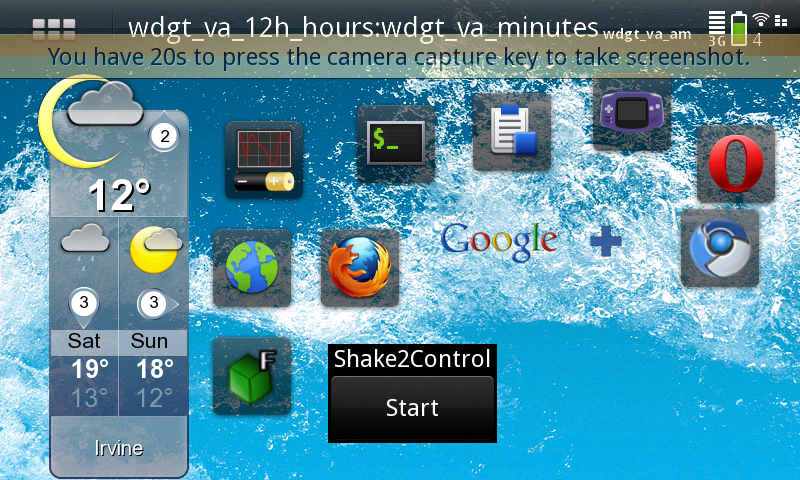
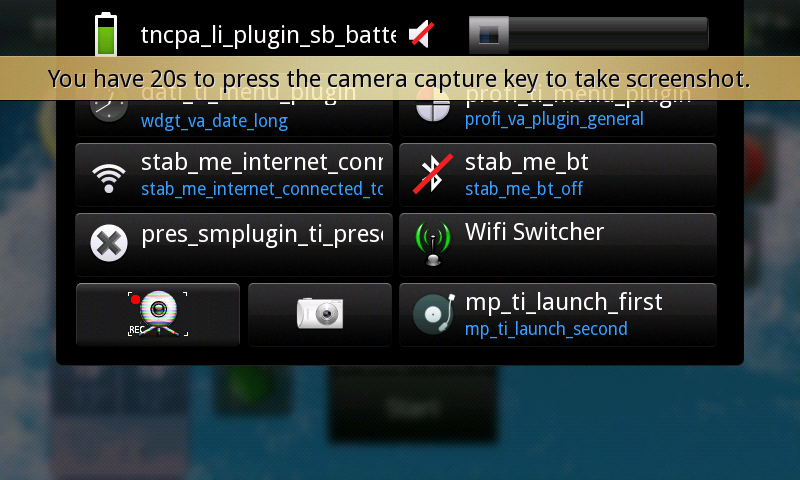
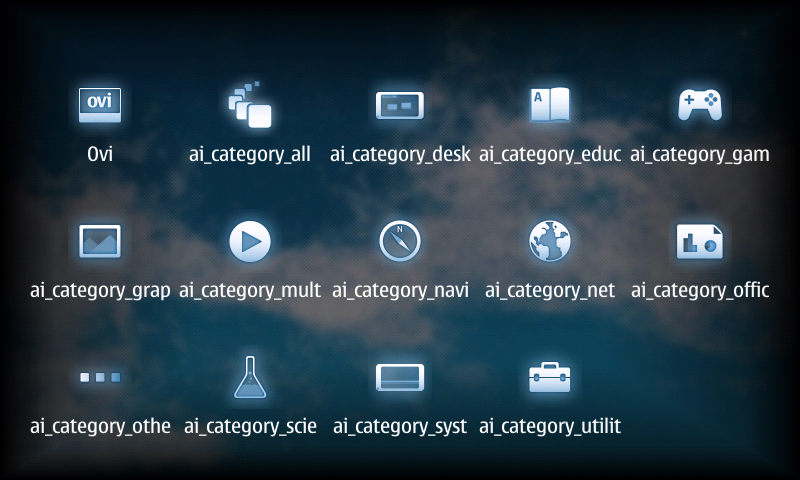
any advice??
__________________
The best way to save face is to keep the lower half shut
Cantonese Pen Power Input is only available in Hong Kong...SUX!
The best way to save face is to keep the lower half shut
Cantonese Pen Power Input is only available in Hong Kong...SUX!
|
|
2010-08-06
, 00:56
|
|
Posts: 5 |
Thanked: 1 time |
Joined on Jun 2010
|
#10
|
Have you tried rebooting to see if the problem goes away? After reboot, do you get your virtual keyboard back?






