| The Following 11 Users Say Thank You to Switch_ For This Useful Post: | ||
|
|
2011-04-07
, 13:57
|
|
|
Posts: 968 |
Thanked: 663 times |
Joined on Jun 2010
@ Australia (Melbourne/vic) / Lebanon (Zgharta/north)
|
#3012
|
Originally Posted by Switch_

OMG !! these are the most awesome wallpapers i have even seen !! i'll put them on and report back .
Here you go elie mate, I hope they live up to your expectations. Given more time I could have developed individual icons specifically for you, but in the essence of getting you desktops ASAP I simply dropped some in and adjusted to match the style you wanted.
I also know I didn't use the background you linked to but it was kinda flat and wanted to give you the hex look - couldn't find the mesh that you linked to either so opted for this.
It's not Gimp, it's Photoshop, and I still havbe the master file so any jiggery pokery you want done will only take a short time now - the longest thing to do in the first place is to set the file up as you want it. Now I can just drop layers / hide them / change them etc ad nauseum.
Home Desktop;
Media Desktop;
Gaming Desktop;
Settings and System Desktop;
Social Media Desktop
I know that the Social Media isn't really in keeping with the rest of them - I can make it that way without too much trouble, or if you want different icons there as you use different sites post back and let me know.
Enjoy.
a million thank u mate, u just made my day .
wow can;t wait to see them on my screen .

__________________
rolling down the street, smoking ENDO, sipping on gin and juice
laid back, with my mind on my money and my money on my mind .
rolling down the street, smoking ENDO, sipping on gin and juice
laid back, with my mind on my money and my money on my mind .
|
|
2011-04-07
, 14:09
|
|
|
Posts: 601 |
Thanked: 549 times |
Joined on Mar 2010
@ Redditch, UK
|
#3013
|
All gravy baby, glad you like 'em.
|
|
2011-04-07
, 14:11
|
|
|
Posts: 968 |
Thanked: 663 times |
Joined on Jun 2010
@ Australia (Melbourne/vic) / Lebanon (Zgharta/north)
|
#3014
|
just a small thing, can you please make the social screen like the othere, just one icon in the middle ?
__________________
rolling down the street, smoking ENDO, sipping on gin and juice
laid back, with my mind on my money and my money on my mind .
rolling down the street, smoking ENDO, sipping on gin and juice
laid back, with my mind on my money and my money on my mind .
|
|
2011-04-07
, 14:13
|
|
|
Posts: 601 |
Thanked: 549 times |
Joined on Mar 2010
@ Redditch, UK
|
#3015
|
Which icon would you like?
|
|
2011-04-07
, 14:23
|
|
|
Posts: 968 |
Thanked: 663 times |
Joined on Jun 2010
@ Australia (Melbourne/vic) / Lebanon (Zgharta/north)
|
#3016
|
maybe something like this ??

__________________
rolling down the street, smoking ENDO, sipping on gin and juice
laid back, with my mind on my money and my money on my mind .
rolling down the street, smoking ENDO, sipping on gin and juice
laid back, with my mind on my money and my money on my mind .
|
|
2011-04-07
, 14:28
|
|
|
Posts: 601 |
Thanked: 549 times |
Joined on Mar 2010
@ Redditch, UK
|
#3017
|
Like this?
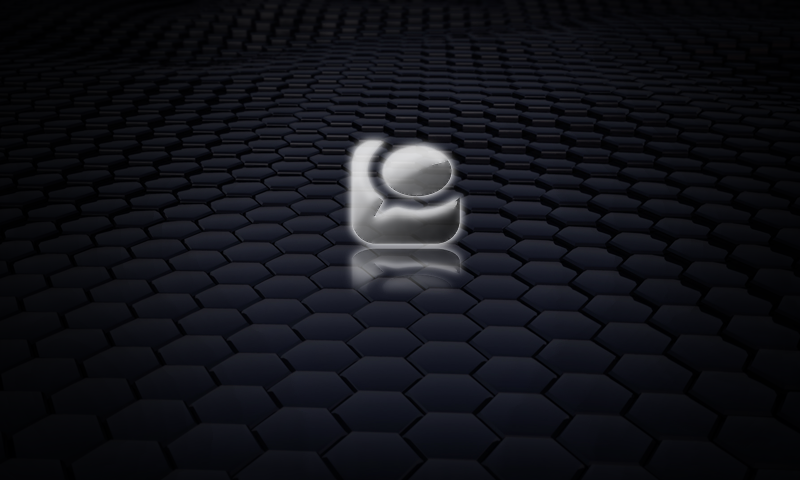
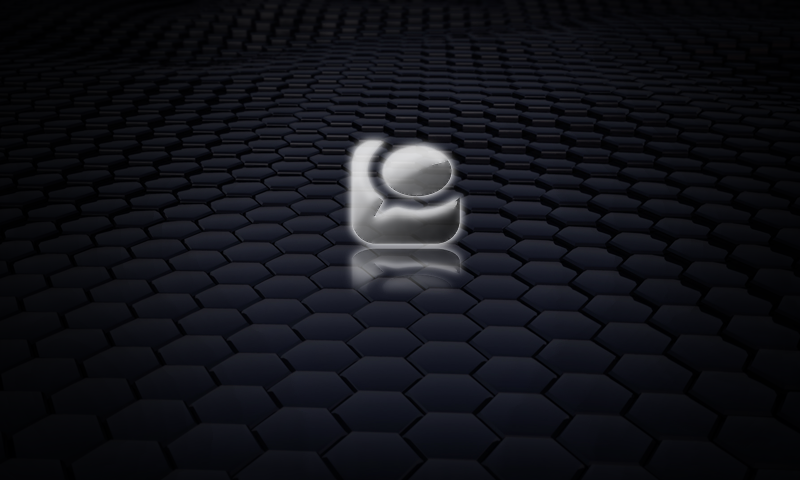
| The Following User Says Thank You to Switch_ For This Useful Post: | ||
|
|
2011-04-07
, 14:34
|
|
|
Posts: 968 |
Thanked: 663 times |
Joined on Jun 2010
@ Australia (Melbourne/vic) / Lebanon (Zgharta/north)
|
#3018
|
thats perfect !
EDIT :
here's a quick look from what i have been working on, i'll upload all the screens when i finish installing all the preenv games, and add the missing widgets, and finish my social net screen... bottom line is these wallpapers are awesome, a big thanks to switch .
Last edited by elie-7; 2011-04-07 at 15:23.
EDIT :
here's a quick look from what i have been working on, i'll upload all the screens when i finish installing all the preenv games, and add the missing widgets, and finish my social net screen... bottom line is these wallpapers are awesome, a big thanks to switch .
__________________
rolling down the street, smoking ENDO, sipping on gin and juice
laid back, with my mind on my money and my money on my mind .
rolling down the street, smoking ENDO, sipping on gin and juice
laid back, with my mind on my money and my money on my mind .
Last edited by elie-7; 2011-04-07 at 15:23.
| The Following 6 Users Say Thank You to elie-7 For This Useful Post: | ||
|
|
2011-04-07
, 16:19
|
|
|
Posts: 532 |
Thanked: 949 times |
Joined on Apr 2010
@ Uk for 6months then Thailand
|
#3019
|
Originally Posted by SavageBrat

Hmmmmm I did post all the someplayer commands on here! Go back about 10/15 pages and your find them....
ok..I need alittle help.. I used these commands..
instanceTitle=Play Track
instanceCmd=action="pause";dbus-send --print-reply --dest=com.nokia.mafw.renderer.Mafw-Gst-Renderer-Plugin.gstrenderer /com/nokia/mafw/renderer/gstrenderer com.nokia.mafw.renderer.get_status > /home/user/.media;x=`sed -n '4p' /home/user/.media | cut -d " " -f 5`;if [ $QBW_EXEC_REASON = QBW_DBUS_MONITOR ];then case $x in 1) exit 1;;*) exit 0;esac;elif [ $QBW_EXEC_REASON = QBW_STARTUP_UPDATE ];then exit 0;fi;case $x in 0) dbus-send --dest=com.nokia.mafw.renderer.Mafw-Gst-Renderer-Plugin.gstrenderer /com/nokia/mafw/renderer/gstrenderer com.nokia.mafw.renderer.play;exit 1;;1) dbus-send --dest=com.nokia.mafw.renderer.Mafw-Gst-Renderer-Plugin.gstrenderer /com/nokia/mafw/renderer/gstrenderer com.nokia.mafw.renderer.$action;exit 0;;2) dbus-send --dest=com.nokia.mafw.renderer.Mafw-Gst-Renderer-Plugin.gstrenderer /com/nokia/mafw/renderer/gstrenderer com.nokia.mafw.renderer.resume;exit 1;esac;
and now have the the large buttons for the standard media player.. but I can't figure out where or how to add the dbus commands to have the buttons work for someplayer so if someone could plz post what the command should look like I would appreciate it..thank you
regards Qosmio
__________________
http://q0smio.deviantart.com
http://s1031.photobucket.com/albums/y372/q0smio/
N900 x 2 Overclocked at 900 Mhz.
Samsung Galaxy S 2
iPhone 4 (Jailbroken)
http://q0smio.deviantart.com
http://s1031.photobucket.com/albums/y372/q0smio/
N900 x 2 Overclocked at 900 Mhz.
Samsung Galaxy S 2
iPhone 4 (Jailbroken)
|
|
2011-04-07
, 16:32
|
|
Posts: 155 |
Thanked: 92 times |
Joined on Jul 2010
@ Jordan
|
#3020
|
@ qosmio ..hi I have the commands but I don't know where to put them..
 |
| Tags |
| desktop, epic thread, fremantle, maemo, maemo 5, picture, pictures, screenshot, screenshots, show and tell |
«
Previous Thread
|
Next Thread
»
|
All times are GMT. The time now is 22:30.









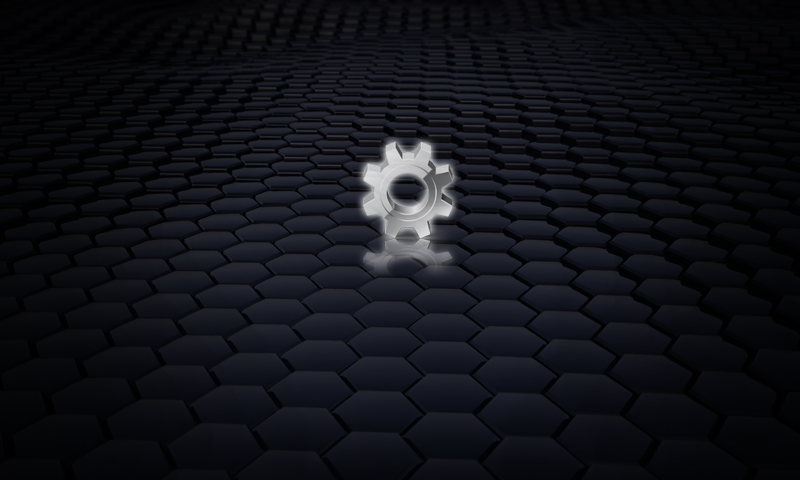




I also know I didn't use the background you linked to but it was kinda flat and wanted to give you the hex look - couldn't find the mesh that you linked to either so opted for this.
It's not Gimp, it's Photoshop, and I still havbe the master file so any jiggery pokery you want done will only take a short time now - the longest thing to do in the first place is to set the file up as you want it. Now I can just drop layers / hide them / change them etc ad nauseum.
Home Desktop;
Media Desktop;
Gaming Desktop;
Settings and System Desktop;
Social Media Desktop
I know that the Social Media isn't really in keeping with the rest of them - I can make it that way without too much trouble, or if you want different icons there as you use different sites post back and let me know.
Enjoy.
---<|| Alt + F4 for GOD MODE ||>---
---<|| Deviant Art Linky Linky ||>---