|
|
2011-04-25
, 16:59
|
|
Posts: 173 |
Thanked: 106 times |
Joined on Jun 2010
|
#382
|
if you use Real Soccer deb install
push 'tools ' set LANGUAGE -> English
PLAY it will then "LOAD screen " out, but once again it can play RUN GAME
push 'tools ' set LANGUAGE -> English
PLAY it will then "LOAD screen " out, but once again it can play RUN GAME
|
|
2011-04-25
, 18:04
|
|
Posts: 233 |
Thanked: 14 times |
Joined on Oct 2010
|
#383
|
Originally Posted by couldvbb

Where do I push Tools?
if you use Real Soccer deb install
push 'tools ' set LANGUAGE -> English
PLAY it will then "LOAD screen " out, but once again it can play RUN GAME
Only place I can think is File Box and no option to set language there
|
|
2011-04-25
, 18:31
|
|
Posts: 233 |
Thanked: 14 times |
Joined on Oct 2010
|
#384
|
Tried installing Real Soccer again.
If I try the .ipk file via WebOS manager it just hangs on installing - if I then quit, itstates game installed but I cant exit the title screen - the touch screen wont work
If I install it via the .deb file and select the icon to load it - flashes to a black screen and then back to the phone screen again.
Regarding Tiger Woods - is everyone else's golfer sprite / player / image ok? Mine is an absolue mess - all jumbled up
If I try the .ipk file via WebOS manager it just hangs on installing - if I then quit, itstates game installed but I cant exit the title screen - the touch screen wont work
If I install it via the .deb file and select the icon to load it - flashes to a black screen and then back to the phone screen again.
Regarding Tiger Woods - is everyone else's golfer sprite / player / image ok? Mine is an absolue mess - all jumbled up
|
|
2011-04-25
, 19:01
|
|
Posts: 173 |
Thanked: 106 times |
Joined on Jun 2010
|
#385
|
DEB:

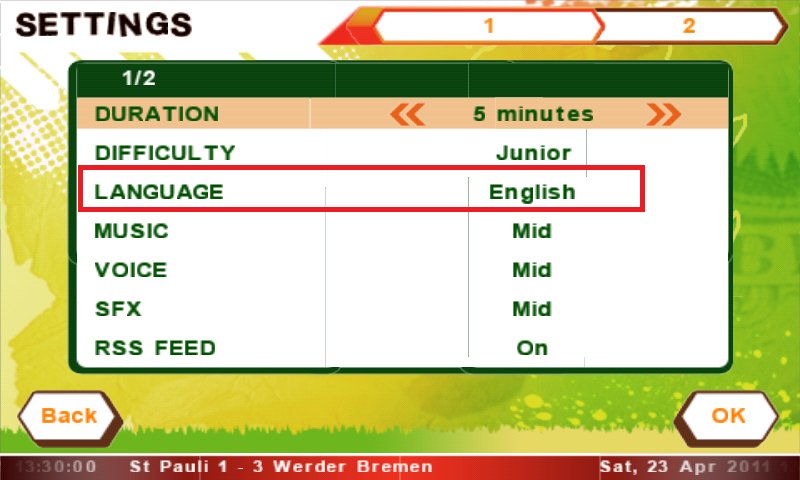
If you can not enter the game
Then I need the screen
Open terminal, type
cd /opt/preenv/usr/palm/applications/com.gameloft.app.realsoccer2010/RealSoccer2010/
/opt/preenv/usr/palm/applications/com.gameloft.app.realsoccer2010/RealSoccer2010/RealSoccer2010

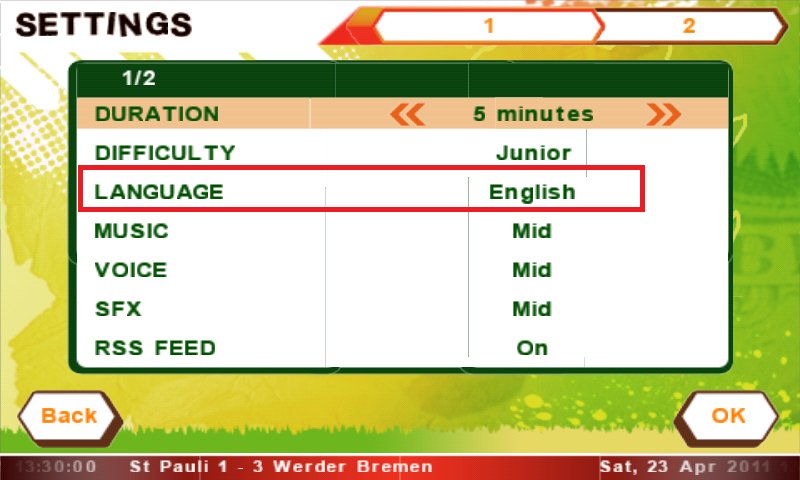
If you can not enter the game
Then I need the screen
Open terminal, type
cd /opt/preenv/usr/palm/applications/com.gameloft.app.realsoccer2010/RealSoccer2010/
/opt/preenv/usr/palm/applications/com.gameloft.app.realsoccer2010/RealSoccer2010/RealSoccer2010
|
|
2011-04-25
, 19:46
|
|
Posts: 233 |
Thanked: 14 times |
Joined on Oct 2010
|
#386
|
Originally Posted by couldvbb

No change - exactly the same - I made sure I entered sudo gainroot first in xterminal as well
If you can not enter the game
Then I need the screen
Open terminal, type
cd /opt/preenv/usr/palm/applications/com.gameloft.app.realsoccer2010/RealSoccer2010/
/opt/preenv/usr/palm/applications/com.gameloft.app.realsoccer2010/RealSoccer2010/RealSoccer2010
The .ipk version is 1.1.2
Cant select touch screen on this and if I try the .deb file it wont load at all
|
|
2011-04-26
, 00:00
|
|
Posts: 173 |
Thanked: 106 times |
Joined on Jun 2010
|
#387
|
I mean
Do not pipe installation IPK
DEB installation only for now
1. You start the game immediately after the jump:
That you are missing some plug-ins or settings, I need to know what you started with the command, the error message is displayed out of screen
2. You may enter the game, under the load out of the picture:
Then you can try the above method to set
So you are 1 or 2?
Do not pipe installation IPK
DEB installation only for now
1. You start the game immediately after the jump:
That you are missing some plug-ins or settings, I need to know what you started with the command, the error message is displayed out of screen
2. You may enter the game, under the load out of the picture:
Then you can try the above method to set
So you are 1 or 2?
|
|
2011-04-26
, 00:39
|
|
Posts: 173 |
Thanked: 106 times |
Joined on Jun 2010
|
#388
|
Example
I RUN it

Termination of the game out of it ,Error message so I know it is
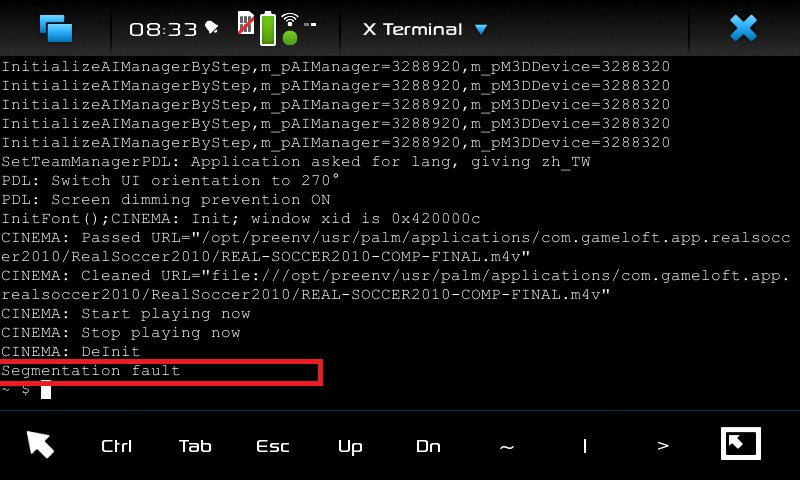
I RUN it

Termination of the game out of it ,Error message so I know it is
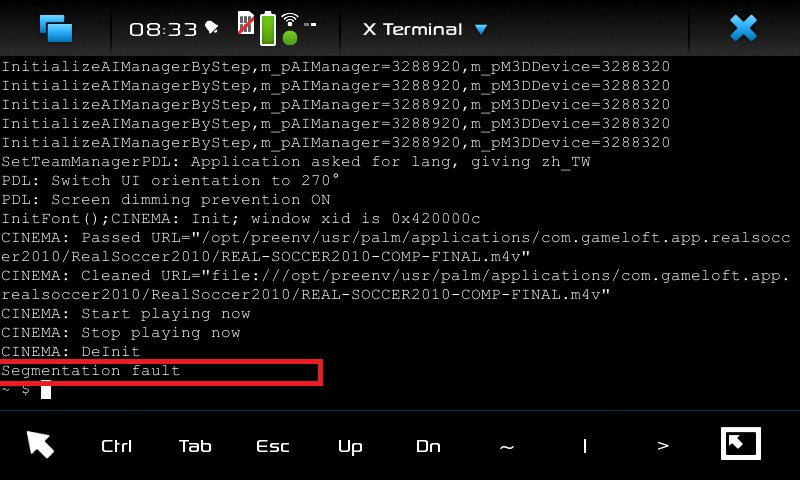
|
|
2011-04-26
, 01:20
|
|
Posts: 173 |
Thanked: 106 times |
Joined on Jun 2010
|
#389
|
If it is ''1''
You can test one by one to install
sudo gainroot
apt-get install libGLES *
apt-get install libsdl-net1.2
apt-get install libvorbisidec1
You can test one by one to install
sudo gainroot
apt-get install libGLES *
apt-get install libsdl-net1.2
apt-get install libvorbisidec1
| The Following User Says Thank You to couldvbb For This Useful Post: | ||
|
|
2011-04-26
, 10:49
|
|
Posts: 233 |
Thanked: 14 times |
Joined on Oct 2010
|
#390
|
Originally Posted by couldvbb

Hi - tried it and I did get a Segmentation Fault error.
If it is ''1''
You can test one by one to install
sudo gainroot
apt-get install libGLES *
apt-get install libsdl-net1.2
apt-get install libvorbisidec1
I tried typing in apt-get install libGLES * (with and without the *) but it states E: could'nt find package libGLES
I tried the other 2 - tried loading it up again and it worked! You da man!
However is there anway I can play it from the Icon - do I have to play it through xterminal evertime? When I try and select the icon it still crashes???
Many thanks for your time and help.
Is there any way to get Radiant working - installs ok using the deb file (and in WebOS) but the touch screen does not work not leeting me start a game
Last edited by FP125; 2011-04-26 at 11:19.
 |
| Tags |
| easy to manage, games, lame idea, preenv, runs crappy |
«
Previous Thread
|
Next Thread
»
|
All times are GMT. The time now is 18:36.






Also made sure I have the latest version of preenv installed.
Tried under WebOS Manager and just the deb. file alone (as this worked with Driver and Assassins Creed which would not install under WebOS Manager)
However no joy with Tiger Woods and Real Soccer - any workable links? I obtained mine from funamess.com which was linked to earlier in this thread