|
|
2011-08-15
, 14:35
|
|
|
Posts: 605 |
Thanked: 1,778 times |
Joined on Feb 2008
@ Helsinki
|
#92
|
@prankster What are Droid fonts ??
|
|
2011-08-15
, 14:54
|
|
|
Posts: 671 |
Thanked: 876 times |
Joined on Mar 2011
|
#93
|
Originally Posted by MSameer

Thanks,
Good job! I like it
A bunch of questions/comments:
1) I see you are using one aya per line. I always preferred them to be beside each other like the current way. Of course the arrangement can be changed when the translation mode gets enabled ?
2) I was reserving tapping on the aya to play the recitation. Not to show the translation.
3) I don't have the list of chapter names translated. I'll have to show them in Arabic for now
4) I had an idea to implement text searching. You enter a word and the application searches for it. I see you redefioned search to be something else.
5) The current icon width is 60 pixels. The screen width is 480. This leaves us with 5/6 icons:
Menu, page number (show index), full screen, favorites, an icon to switch translations and an icon for recitations.
What's the book icon you are using ?
6) Would you be willing to contribute the graphics and/or icons needed ?
1. Yes I implemented it because it looks better and easier to read on small screen and looks clean
2.Ok so we can use one tap for recitation and double tap for translation, (only in hidden mode) because for example i usually like to see the meaning of a specific ayat while reciting..
3.ok,but I can give you a link or send you a pm about it with all the list of names.
4. but it would be too difficult, because the app would come up with many ayats with same word, and typing in arabic is difficult for most of us, (including me)
5.ok, the book icon is from a font called Wingdings from ms office powerpoint.
6. ok but please mention me the size of the icons because i did it all manually in powerpoint and paint.
Last edited by TransTech; 2011-08-15 at 15:08.
|
|
2011-08-15
, 14:59
|
|
Banned |
Posts: 695 |
Thanked: 308 times |
Joined on Apr 2011
@ originally pakistan ,now in china
|
#94
|
Droid fonts which an android device uses .i meant to say the way Quran app apears on an android device ,looks pretty and you may add the Droid fonts there in fonts option.
here they are .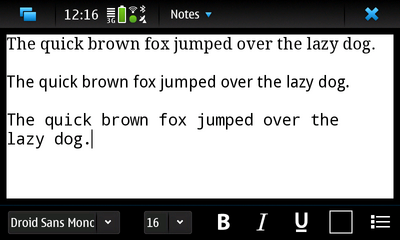
here they are .
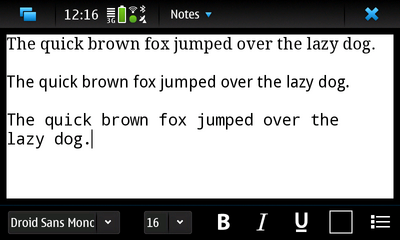
|
|
2011-08-15
, 15:01
|
|
|
Posts: 671 |
Thanked: 876 times |
Joined on Mar 2011
|
#95
|
Android font in repos.. called droid fonts..
and one more idea... about the translations, recitation and tapping problem, we can use single tap to select an ayat and pressing a translation button to view translation and pressing a recitation button to recitation and if in future if tafsir is implemented then a button for tafsir and one for its recitation.
what do you think?
and one more idea... about the translations, recitation and tapping problem, we can use single tap to select an ayat and pressing a translation button to view translation and pressing a recitation button to recitation and if in future if tafsir is implemented then a button for tafsir and one for its recitation.
what do you think?
| The Following User Says Thank You to TransTech For This Useful Post: | ||
|
|
2011-08-15
, 15:02
|
|
|
Posts: 671 |
Thanked: 876 times |
Joined on Mar 2011
|
#96
|
i should show Arabic language properly. that one is only for english i think...
|
|
2011-08-15
, 17:33
|
|
|
Posts: 605 |
Thanked: 1,778 times |
Joined on Feb 2008
@ Helsinki
|
#97
|
@prankster As for tafseer, I don't see why it's different that translations. It should work the same way.
@TransTech I guess I should drop the search for now then. I won't use it personally too.
As for the translated sura names, I guess I could just display them in English no matter what the translation is.
As for the book icon: I meant what is the book icon supposed to do ? Which functionality should it invoke ?
I always prefer vector/SVG for the graphics. I can them use the same graphics for N900 and N9. If that's not easy for you then I can try to search the various icon packs available and see if something can be used.
I'll take a look at the Android fonts but really that's of a low priority.
P.S. I'd appreciate keeping the bluish colors for the day mode too. They are better for my eyes but I don't want to dictate anything
@TransTech I guess I should drop the search for now then. I won't use it personally too.
As for the translated sura names, I guess I could just display them in English no matter what the translation is.
As for the book icon: I meant what is the book icon supposed to do ? Which functionality should it invoke ?
I always prefer vector/SVG for the graphics. I can them use the same graphics for N900 and N9. If that's not easy for you then I can try to search the various icon packs available and see if something can be used.
I'll take a look at the Android fonts but really that's of a low priority.
P.S. I'd appreciate keeping the bluish colors for the day mode too. They are better for my eyes but I don't want to dictate anything

| The Following User Says Thank You to MSameer For This Useful Post: | ||
|
|
2011-08-15
, 17:50
|
|
Banned |
Posts: 695 |
Thanked: 308 times |
Joined on Apr 2011
@ originally pakistan ,now in china
|
#98
|
Originally Posted by TransTech

bloody hell ,that would be a great great thing .my friend .i dont know how much i can do for ya but sure Allah and his men will be pretty happy with ya .thanks

Android font in repos.. called droid fonts..
and one more idea... about the translations, recitation and tapping problem, we can use single tap to select an ayat and pressing a translation button to view translation and pressing a recitation button to recitation and if in future if tafsir is implemented then a button for tafsir and one for its recitation.
what do you think?
|
|
2011-08-15
, 17:53
|
|
Banned |
Posts: 695 |
Thanked: 308 times |
Joined on Apr 2011
@ originally pakistan ,now in china
|
#99
|
tafsir is somehow a detailed explanation of a Quran verse and it is more suitable even than that of translation ,cuz it also includes the translation part and it also explains the history regarding to that ayat .
|
|
2011-08-15
, 19:35
|
|
|
Posts: 671 |
Thanked: 876 times |
Joined on Mar 2011
|
#100
|
Originally Posted by MSameer

Ok i too think that some features like search a particular ayat in a surah should be added in other major builds,
@prankster As for tafseer, I don't see why it's different that translations. It should work the same way.
@TransTech I guess I should drop the search for now then. I won't use it personally too.
As for the translated sura names, I guess I could just display them in English no matter what the translation is.
As for the book icon: I meant what is the book icon supposed to do ? Which functionality should it invoke ?
I always prefer vector/SVG for the graphics. I can them use the same graphics for N900 and N9. If that's not easy for you then I can try to search the various icon packs available and see if something can be used.
I'll take a look at the Android fonts but really that's of a low priority.
P.S. I'd appreciate keeping the bluish colors for the day mode too. They are better for my eyes but I don't want to dictate anything
about the surah names, i think only english may be better at present, but future builds must have an option to change it, (for pure arabic people)
the book icon is for favorites or bookmarks same as star at present,
I'm making everything in png at present but i'll try to convert them with a converter if possible and tell you.
Please check first if the android font can handle arabic, because i didnt saw it used for arabic purpose.
about the bluish icons, i will try, anyway i can show you many different colors, like blue, orange, purple, red, green etc. you can tell me which you like or suits better.
Please tell me the sizes of the icons you need because i'll have to make 'em all according to it.
example. toolbar icons 60X60, dividing lines (4x480) (2x800), buttons backgrounds 60x200 etc. (rough calculations)
one more idea for good look a splash screen would be great, like in fmobi app for n900.
Last edited by TransTech; 2011-08-15 at 19:39.










A bunch of questions/comments:
1) I see you are using one aya per line. I always preferred them to be beside each other like the current way. Of course the arrangement can be changed when the translation mode gets enabled ?
2) I was reserving tapping on the aya to play the recitation. Not to show the translation.
3) I don't have the list of chapter names translated. I'll have to show them in Arabic for now
4) I had an idea to implement text searching. You enter a word and the application searches for it. I see you redefioned search to be something else.
5) The current icon width is 60 pixels. The screen width is 480. This leaves us with 5/6 icons:
Menu, page number (show index), full screen, favorites, an icon to switch translations and an icon for recitations.
What's the book icon you are using ?
6) Would you be willing to contribute the graphics and/or icons needed ?