| The Following 6 Users Say Thank You to Reflektorfalke For This Useful Post: | ||
|
|
2010-01-30
, 02:20
|
|
|
Posts: 4,365 |
Thanked: 2,467 times |
Joined on Jan 2010
@ Australia Mate
|
#102
|
nice work.....
__________________
N9 / N900 Youtube Videos
N9 "Faster, Darker, Better" Theme Pack
---
www.F2thaK.com
N9 / N900 Youtube Videos
N9 "Faster, Darker, Better" Theme Pack
---
www.F2thaK.com
| The Following User Says Thank You to F2thaK For This Useful Post: | ||
|
|
2010-01-30
, 02:36
|
|
|
Posts: 932 |
Thanked: 278 times |
Joined on Sep 2009
@ Kentucky
|
#103
|
Originally Posted by romanianusa

The terminal alone is worth $200 on this phone. But if you don't like it, use the 
Is there a program i can download to access these root files easily like a file manager.... instead of using Xterminal?
leafpad
| The Following User Says Thank You to x61 For This Useful Post: | ||
|
|
2010-01-30
, 02:39
|
|
|
Posts: 1,090 |
Thanked: 476 times |
Joined on Jan 2010
@ Ingolstadt, Germany
|
#104
|
Originally Posted by Reflektorfalke

that should work. maybe you missed a ; at the end of the line.
Somehow I donīt get the avatar on the right side to do "vertical-align:middle"
i'll take a look in your files in a few minutes.
edit: checked it. only strange thing is the color #999 you are using ^^
you could try to place the align-command somewhere else.
(i had this problem with my background color. it didn't work when i added it on the bottom of the block. but it works when you place it on top. strange thing...)
and If you take a close look the avatar pics on the right side "seem to repeat" on the lower and right border while on the left side avatars everything is fine.
your avatar is (what i told you) 64 * 64 px, right? and your avatar's bubble too. so it fits 100%.
the pics of your contacts are fetched from somewhere else (didn't figure it out till now) and don't have 64 * 64 px.
the only strange thing about this is that the picture should be resized to this 64 px but it doesn't work....
but it works in the single sms view although the commands are the same...
Any other suggestions on what can be done better?

btw: anyone figured out yet how to place absolute paths in the url('/path/to/file.jpg') ??? ^^
Last edited by b666m; 2010-01-30 at 02:45.
|
|
2010-01-30
, 02:45
|
|
|
Posts: 932 |
Thanked: 278 times |
Joined on Sep 2009
@ Kentucky
|
#105
|
Originally Posted by b666m
This is very small pic size. Do you mean 640px? cauz 64px is merely a dot.
your avatar is (what i told you) 64 * 64 px, right?
| The Following User Says Thank You to x61 For This Useful Post: | ||
|
|
2010-01-30
, 05:58
|
|
Posts: 6 |
Thanked: 1 time |
Joined on Jan 2010
|
#106
|
Originally Posted by termi_uc

Hi, 
Finally i made what i like - it simple and it black, with mutable backgroundand messages grouping by sender
Check it out, it's looks realy nice
Hint: All you need is download attach zip and place all files from it (exept *NOT_OPTIMIZE.css) to /usr/share/rtcom-messaging-ui/html
MessagingWidgetsChatConversation_NOT_OPTIMIZE.css is for those peoples why want to edit it
how worse my english is? sorry
Do you know how I can access the /usr/share/rtcom-messaging-ui/html folder? I tried typing it in x terminal but it said permission denied. Could someone be as kind as to post instructions for us programming noobs?

| The Following User Says Thank You to kai For This Useful Post: | ||
|
|
2010-01-30
, 08:45
|
|
|
Posts: 1,090 |
Thanked: 476 times |
Joined on Jan 2010
@ Ingolstadt, Germany
|
#107
|
mhm?
1 px = 1 pixel
the display resolution of the n900 is 800 * 480 px.
so 64 * 64 px isn't just a dot on the screen.
just search for "ssh windows" or something - there is even a wiki-thread about this topic.
(best solution for editing files because you can do it via your pc and if something messes up your system you maybe haven't to reflash your device as you can ssh into it and repair what's wrong ^^)
the second option is that you copy the files to a folder which is shown when your n900 is in mass storage mode.
therefore you have to install "rootsh" (for gaining root access to the folders).
if you want to copy the files in a graphical way then you should install "mc" (aka midnight commander).
after that open x-term and type:
1. sudo gainroot
2. mkdir MyDocs/rtcom
then you have the choice:
3. mc
(then you can copy the files from html to rtcom in a graphical way)
or
3. cp /usr/share/rtcom-messaging-ui/html/* MyDocs/rtcom/
4. connect your n900 via usb and check out the rtcom-folder
5. make a backup of these files on your pc
6. edit the files you want to and move them back into the rtcom-folder
(7. if you closed x-term or mc then open it again with sudo gainroot as first command)
8. in mc copy the files back from rtcom to html
or
8. cp MyDocs/rtcom/* /usr/share/rtcom-messaging-ui/html/
9. open any of your conversations, close it and open it again to see what you have done to the file
(10. you can play around with these files or just copy the backup files for returning to default view)
the third option is to edit the files on your n900.
to do that i would recommend you installing "leafpad" (GUI) or "vim" (CLI).
in x-term:
1. sudo gainroot
2. mkdir MyDocs/rtcom_backup
3. cp /usr/share/rtcom-messaging-ui/html/* MyDocs/rtcom_backup
4. vim /usr/share/rtcom-messaging-ui/html/file-to-be-opened.extension
or
4. leafpad /usr/share/rtcom-messaging-ui/html/whatever-you-want-to-edit.extension
5. edit the file and save the changes
6. open any of your conversations, close it and open it again to see what you have done to the file
(7. you can play around with these files or just copy the backup files for returning to default view)
Last edited by b666m; 2010-01-30 at 09:07.
1 px = 1 pixel
the display resolution of the n900 is 800 * 480 px.
so 64 * 64 px isn't just a dot on the screen.

Originally Posted by kai

the first option is to set up a ssh server on your n900 and ssh in from your pc to edit the files on your pc.
Hi,
Do you know how I can access the /usr/share/rtcom-messaging-ui/html folder? I tried typing it in x terminal but it said permission denied. Could someone be as kind as to post instructions for us programming noobs?
just search for "ssh windows" or something - there is even a wiki-thread about this topic.
(best solution for editing files because you can do it via your pc and if something messes up your system you maybe haven't to reflash your device as you can ssh into it and repair what's wrong ^^)
the second option is that you copy the files to a folder which is shown when your n900 is in mass storage mode.
therefore you have to install "rootsh" (for gaining root access to the folders).
if you want to copy the files in a graphical way then you should install "mc" (aka midnight commander).
after that open x-term and type:
1. sudo gainroot
2. mkdir MyDocs/rtcom
then you have the choice:
3. mc
(then you can copy the files from html to rtcom in a graphical way)
or
3. cp /usr/share/rtcom-messaging-ui/html/* MyDocs/rtcom/
4. connect your n900 via usb and check out the rtcom-folder
5. make a backup of these files on your pc
6. edit the files you want to and move them back into the rtcom-folder
(7. if you closed x-term or mc then open it again with sudo gainroot as first command)
8. in mc copy the files back from rtcom to html
or
8. cp MyDocs/rtcom/* /usr/share/rtcom-messaging-ui/html/
9. open any of your conversations, close it and open it again to see what you have done to the file
(10. you can play around with these files or just copy the backup files for returning to default view)
the third option is to edit the files on your n900.
to do that i would recommend you installing "leafpad" (GUI) or "vim" (CLI).
in x-term:
1. sudo gainroot
2. mkdir MyDocs/rtcom_backup
3. cp /usr/share/rtcom-messaging-ui/html/* MyDocs/rtcom_backup
4. vim /usr/share/rtcom-messaging-ui/html/file-to-be-opened.extension
or
4. leafpad /usr/share/rtcom-messaging-ui/html/whatever-you-want-to-edit.extension
5. edit the file and save the changes
6. open any of your conversations, close it and open it again to see what you have done to the file
(7. you can play around with these files or just copy the backup files for returning to default view)
Last edited by b666m; 2010-01-30 at 09:07.
|
|
2010-01-30
, 10:39
|
|
|
Posts: 597 |
Thanked: 490 times |
Joined on Dec 2009
@ Germany
|
#108
|
First of all thankx a lot for having a look on my files!
I used "float:right;" for positioning of the avatar on the right side.
Now I put put "float:right;" one level higher into the "MessageOther"-div - Works!
The color #999 is just short for #999999 - Dreamweaver does that automatically (samesame but differente )
)
However, changed MessageOtherAvatar to 60x60 and now it looks fine!
Download improved Version
EDIT: Attached the modded .css and .html files for IM-Conversations.
EDIT2: Qole found and fixed a bug with very short messages. Thankx Qole!
Change Qoleīs version back to blue and uploaded the fixed files

Last edited by Reflektorfalke; 2010-02-12 at 18:50.
Originally Posted by b666m

I managed to solve the "vertical-align:middle"-issue:
that should work. maybe you missed a ; at the end of the line.
i'll take a look in your files in a few minutes.
edit: checked it. only strange thing is the color #999 you are using ^^
you could try to place the align-command somewhere else.
(i had this problem with my background color. it didn't work when i added it on the bottom of the block. but it works when you place it on top. strange thing...)
I used "float:right;" for positioning of the avatar on the right side.
Now I put put "float:right;" one level higher into the "MessageOther"-div - Works!
The color #999 is just short for #999999 - Dreamweaver does that automatically (samesame but differente
 )
)
Originally Posted by b666m

Still donīt get it, I mean it works in the standard view with 64x64px.
the pics of your contacts are fetched from somewhere else (didn't figure it out till now) and don't have 64 * 64 px.
the only strange thing about this is that the picture should be resized to this 64 px but it doesn't work....
but it works in the single sms view although the commands are the same...
However, changed MessageOtherAvatar to 60x60 and now it looks fine!
Download improved Version
EDIT: Attached the modded .css and .html files for IM-Conversations.
EDIT2: Qole found and fixed a bug with very short messages. Thankx Qole!
Change Qoleīs version back to blue and uploaded the fixed files
Last edited by Reflektorfalke; 2010-02-12 at 18:50.
|
|
2010-01-30
, 10:54
|
|
|
Posts: 1,090 |
Thanked: 476 times |
Joined on Jan 2010
@ Ingolstadt, Germany
|
#109
|
Originally Posted by Reflektorfalke

what do you mean with "standard view"?
Still donīt get it, I mean it works in the standard view with 64x64px.
However, changed MessageOtherAvatar to 60x60 and now it looks fine!
rtcom default bubble for the avatars was/is 64 * 64 px.
that's why you have the avatar repeating itself on the right and the bottom of that bubble although it should be resized to these 64 px.
because:
the bubble is stated with FIX 64 * 64 px.
and in the avatar's block it's getting zoomed to 64 px width.
if you do that in css it should be automatically be resized in width AND height.
i don't get it either because it's working in the singleSMS view (when you click on one message bubble to view the message).
the avatar is there resized from the 60 px to 80 px without any problems!? o.O
| The Following User Says Thank You to b666m For This Useful Post: | ||
|
|
2010-01-30
, 10:58
|
|
|
Posts: 4,365 |
Thanked: 2,467 times |
Joined on Jan 2010
@ Australia Mate
|
#110
|
Originally Posted by Reflektorfalke


First of all thankx a lot for having a look on my files!
I managed to solve the "vertical-align:middle"-issue:
I used "float:right;" for positioning of the avatar on the right side.
Now I put put "float:right;" one level higher into the "MessageOther"-div - Works!
The color #999 is just short for #999999 - Dreamweaver does that automatically (samesame but differente)
Still donīt get it, I mean it works in the standard view with 64x64px.
However, changed MessageOtherAvatar to 60x60 and now it looks fine!
Download improved Version
thanks.. screenshot please..
and will u make one the same for IM ??
__________________
N9 / N900 Youtube Videos
N9 "Faster, Darker, Better" Theme Pack
---
www.F2thaK.com
N9 / N900 Youtube Videos
N9 "Faster, Darker, Better" Theme Pack
---
www.F2thaK.com
Last edited by F2thaK; 2010-01-30 at 11:03.
| The Following User Says Thank You to F2thaK For This Useful Post: | ||
 |
| Tags |
| bada rox, his lunchbox |
«
Previous Thread
|
Next Thread
»
|
All times are GMT. The time now is 08:44.








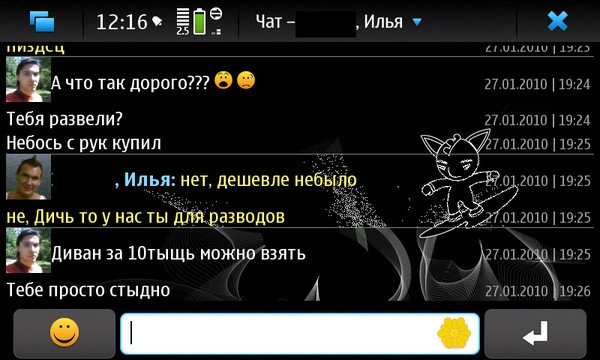
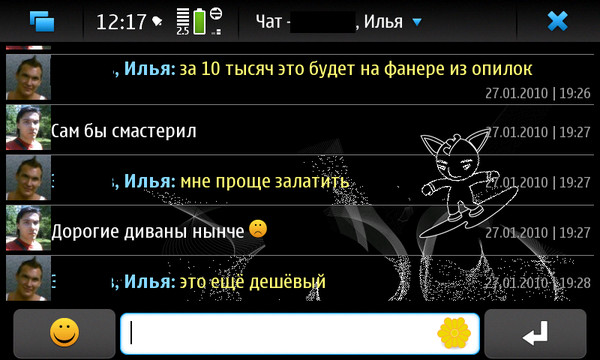


just played a little bit with the conversation mod for SMS.
This is my result so far...
Somehow I donīt get the avatar on the right side to do "vertical-align:middle" and If you take a close look the avatar pics on the right side "seem to repeat" on the lower and right border while on the left side avatars everything is fine.
Dont know where this comes from and am to tired to keep workin on it now ;-)
Anyone has an idea what I did wrong?
Any other suggestions on what can be done better?
Guess I will do a matching IM-Mod as soon as I have time - let me know if you like it so far and also want to have the files for IM.
Cheers!
Download CSS and HTML File