| The Following User Says Thank You to ndi For This Useful Post: | ||
|
|
2010-10-28
, 20:09
|
|
Posts: 90 |
Thanked: 311 times |
Joined on Mar 2010
|
#102
|
0.7 is now in extras-devel (direct link to .deb)
Changelog:
* Doubleclick zoom slider for 100%
* Added "Zoom to cursor" option (on by default)
* Show current magnification when zooming
This release is also a few KB smaller, and fully optified.
EDIT: Promoted to testing
Last edited by cpulvermacher; 2010-10-29 at 15:25.
Changelog:
* Doubleclick zoom slider for 100%
* Added "Zoom to cursor" option (on by default)
* Show current magnification when zooming
This release is also a few KB smaller, and fully optified.
EDIT: Promoted to testing

Last edited by cpulvermacher; 2010-10-29 at 15:25.
| The Following 10 Users Say Thank You to cpulvermacher For This Useful Post: | ||
|
|
2010-10-28
, 20:32
|
|
Posts: 458 |
Thanked: 783 times |
Joined on Jan 2010
@ France
|
#103
|
Originally Posted by cpulvermacher

Hi,
0.7 is now in extras-devel (direct link to .deb)
Changelog:
* Doubleclick zoom slider for 100%
* Added "Zoom to cursor" option (on by default)
* Show current magnification when zooming
This release is also a few KB smaller, and fully optified.
Nothing else to say, ALWAYS BETTER !!!
Keep up the good work ...
A++
|
|
2010-10-29
, 15:06
|
|
Posts: 569 |
Thanked: 462 times |
Joined on Jul 2010
@ USA
|
#104
|
Very nice.
Feature request: save stored hostnames as profiles that can be named, like "home", "work", "work2", "Tom", etc.
Feature request: save stored hostnames as profiles that can be named, like "home", "work", "work2", "Tom", etc.
| The Following User Says Thank You to rotoflex For This Useful Post: | ||
|
|
2010-10-29
, 18:11
|
|
Posts: 562 |
Thanked: 1,732 times |
Joined on Jan 2010
@ NYC
|
#105
|
cpulvermacher, Just wanted to say thanks for developing a great app! I was envy of some of the iphone vnc client until you made this app, now not evening looking any more.. . Love the scaling and the new tapping features.
. Love the scaling and the new tapping features.
x
 . Love the scaling and the new tapping features.
. Love the scaling and the new tapping features.x
|
|
2010-10-30
, 16:40
|
|
Posts: 208 |
Thanked: 220 times |
Joined on Apr 2010
|
#106
|
I am new to vnc and would like some help please.
I have installed tightvnc server (2.0.2) on my windows 7 x64 pc and am using this great app presencevnc on N900.
My issue is that I like the behavior of remote desktop more, i.e log off current user if I log in remotely and vice-versa.This is useful as it helps me to be sure no one else can be sitting at my pc, silently watching my activities while I am logged in remotely.
I could not find a way to achieve this through vnc.I searched and found this entry in the log of tightvnc :
This seemed to do what I wanted but I could not locate any such option.Thinking that maybe the nomenclature had changed I disabled session sharing as in the image below
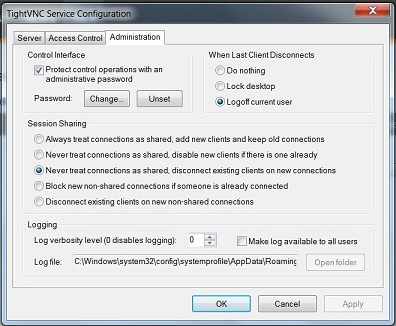
Still this does not do what I want as I can see all the activities on my pc.
Can someone please guide me to a solution.
PS: I have not tried connecting through anything else than my N900, would it matter?
I have installed tightvnc server (2.0.2) on my windows 7 x64 pc and am using this great app presencevnc on N900.
My issue is that I like the behavior of remote desktop more, i.e log off current user if I log in remotely and vice-versa.This is useful as it helps me to be sure no one else can be sitting at my pc, silently watching my activities while I am logged in remotely.
I could not find a way to achieve this through vnc.I searched and found this entry in the log of tightvnc :
Code:
TightVNC 1.3dev6, Win32 release candidate version
..
..
* Win32 server: New option "Blank screen on client connections". When set and new client connects, the server's monitor is forced to go to power saving mode.
Still this does not do what I want as I can see all the activities on my pc.
Can someone please guide me to a solution.
PS: I have not tried connecting through anything else than my N900, would it matter?

__________________
With Linux-powered N900..ANYTHING is possible
|
|
2010-10-30
, 17:57
|
|
Posts: 90 |
Thanked: 311 times |
Joined on Mar 2010
|
#107
|
I found the "blank screen" option in the older tightvncserver 1.3.10 (lower left of Server tab), though I can't test from my virtual machine.
If that doesn't do the job, there's also an RDP client for the n900 (called rdesktop).
The Unix version of tightvnc starts a new (virtual) display, but I don't think that's possible on Windows without resorting to Remote Desktop...
If that doesn't do the job, there's also an RDP client for the n900 (called rdesktop).
The Unix version of tightvnc starts a new (virtual) display, but I don't think that's possible on Windows without resorting to Remote Desktop...
|
|
2010-10-30
, 18:23
|
|
Posts: 208 |
Thanked: 220 times |
Joined on Apr 2010
|
#108
|
Originally Posted by cpulvermacher

rdesktop for maemo has not been maintained since a long time.It has many shortcomings which make it nearly unusable but its no point discussing them now since no one is looking into it.
I found the "blank screen" option in the older tightvncserver 1.3.10 (lower left of Server tab), though I can't test from my virtual machine.
If that doesn't do the job, there's also an RDP client for the n900 (called rdesktop).
The Unix version of tightvnc starts a new (virtual) display, but I don't think that's possible on Windows without resorting to Remote Desktop...
Back to vnc, does this mean newer version was robbed of this option? Why would they do that?? Surely I can't be the only one wanting this feature.Any other vnc server you know of that may provide this?
__________________
With Linux-powered N900..ANYTHING is possible
|
|
2010-10-30
, 18:46
|
|
Posts: 90 |
Thanked: 311 times |
Joined on Mar 2010
|
#109
|
Tightvnc 2 is a complete rewrite, not sure why this feature got overlooked. You could try complaining nicely on their feature request tracker:
http://www.tightvnc.com/rfe.php
I haven't seen this feature in other servers, sorry
http://www.tightvnc.com/rfe.php
I haven't seen this feature in other servers, sorry
| The Following User Says Thank You to cpulvermacher For This Useful Post: | ||
|
|
2010-10-31
, 12:18
|
|
|
Posts: 2,050 |
Thanked: 1,425 times |
Joined on Dec 2009
@ Bucharest
|
#110
|
It's there in RealVNC, too, just not in the free version, assumingly because, on Windows, the free doesn't use a capture driver.
__________________
N900 dead and Nokia no longer replaces them. Thanks for all the fish.
Keep the forums clean: use "Thanks" button instead of the thank you post.
N900 dead and Nokia no longer replaces them. Thanks for all the fish.
Keep the forums clean: use "Thanks" button instead of the thank you post.








You can type lowercase in "other" clients too. The bug is related to auto-capitalization. Disable it in settings while VNC Client is connected and it will work. Re-enable at end of session.
Not to say it's not nice to not need workarounds. I already gave up completion do to hildon-input-method bug, auto-caps due to VNC and OSK due to old theme format. I now got back caps and OSK.
N900 dead and Nokia no longer replaces them. Thanks for all the fish.
Keep the forums clean: use "Thanks" button instead of the thank you post.