|
|
2012-11-26
, 05:52
|
|
Moderator |
Posts: 6,215 |
Thanked: 6,400 times |
Joined on Nov 2011
|
#1132
|
You installed inception (installer) but did you activate it?
|
|
2012-11-26
, 07:57
|
|
|
Posts: 84 |
Thanked: 43 times |
Joined on Nov 2012
|
#1133
|
You're right... I didn't activate it and I have to activate the developer mode first. Is it possible to activate the developer mode after I installed inception and will it work then?
Last edited by torcida; 2012-11-26 at 09:33.
Last edited by torcida; 2012-11-26 at 09:33.
|
|
2012-11-26
, 09:32
|
|
Posts: 73 |
Thanked: 13 times |
Joined on Dec 2011
@ Philippines
|
#1134
|
I believe it's
Type in X-Terminal as user :
$ devel-su -c /usr/sbin/pasiv
type the root password (default is rootme), then confirm with yes.
Type in X-Terminal as user :
$ devel-su -c /usr/sbin/pasiv
type the root password (default is rootme), then confirm with yes.
| The Following User Says Thank You to Travz03 For This Useful Post: | ||
|
|
2012-11-26
, 09:39
|
|
|
Posts: 84 |
Thanked: 43 times |
Joined on Nov 2012
|
#1135
|
Ok, thank you... Will try it later.
Is it possible to activate the developer mode after I installed inception and will it work then? Or do I have to install inception (and OPPtimize) again after enabling dev mod?
EDIT: What about "aegisctl" - do I need it for overclocking?
Last edited by torcida; 2012-11-26 at 09:54.
Is it possible to activate the developer mode after I installed inception and will it work then? Or do I have to install inception (and OPPtimize) again after enabling dev mod?
EDIT: What about "aegisctl" - do I need it for overclocking?
Last edited by torcida; 2012-11-26 at 09:54.
|
|
2012-11-26
, 13:51
|
|
Moderator |
Posts: 6,215 |
Thanked: 6,400 times |
Joined on Nov 2011
|
#1136
|
Originally Posted by torcida

From first post regarding aegisctl:
Ok, thank you... Will try it later.
Is it possible to activate the developer mode after I installed inception and will it work then? Or do I have to install inception (and OPPtimize) again after enabling dev mod?
EDIT: What about "aegisctl" - do I need it for overclocking?
You don't need opensh or aegisctl anymore.
| The Following User Says Thank You to thedead1440 For This Useful Post: | ||
|
|
2012-11-27
, 00:10
|
|
|
Posts: 84 |
Thanked: 43 times |
Joined on Nov 2012
|
#1137
|
Originally Posted by Travz03

Thank you!
I believe it's
Type in X-Terminal as user :
$ devel-su -c /usr/sbin/pasiv
type the root password (default is rootme), then confirm with yes.
But it still doesn't work
 see here:
see here: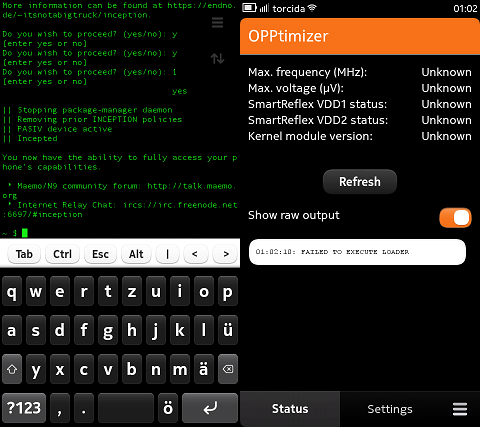
And btw - I don't know why it asks me to install "new" version, i have the latest:
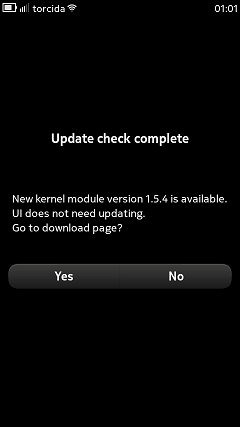
Cheers
EDIT: Looks like I acitvated inception. Will it stay activated and if yes, for how long... Or do I have to activate it after every restart?
And the most important question: how can I bring OPPtimize now to work?
Thank you very much for your help!

Last edited by torcida; 2012-11-27 at 00:30.
|
|
2012-11-27
, 01:15
|
|
Moderator |
Posts: 6,215 |
Thanked: 6,400 times |
Joined on Nov 2011
|
#1138
|
you only need to ever activate inception once and it'l stay as such till a eeflash...your screenshot clearly shows inception is activated...
|
|
2012-11-27
, 06:36
|
|
|
Posts: 84 |
Thanked: 43 times |
Joined on Nov 2012
|
#1139
|
Ok, but do you know why OPPtimizer is failing again?
|
|
2012-11-27
, 09:17
|
|
Posts: 1 |
Thanked: 0 times |
Joined on Nov 2012
@ USA
|
#1140
|
I think you foget this part:
Install in this order!
(change to the directory you saved the files)
/usr/sbin/incept opptimizer_1.5.4_armel.deb
/usr/sbin/incept opptimizer-ui_1.2.7_armel.deb
Install in this order!
(change to the directory you saved the files)
/usr/sbin/incept opptimizer_1.5.4_armel.deb
/usr/sbin/incept opptimizer-ui_1.2.7_armel.deb
Originally Posted by torcida


Thank you!
But it still doesn't worksee here:
And btw - I don't know why it asks me to install "new" version, i have the latest:
Cheers
EDIT: Looks like I acitvated inception. Will it stay activated and if yes, for how long... Or do I have to activate it after every restart?
And the most important question: how can I bring OPPtimize now to work?
Thank you very much for your help!








Have the same problem here: "FAILED TO EXECUTE LOADER".
I have installed (in this order): INCEPTION (installer), Opptimizer (core), OpptimizerN9. Before I have also installed FasterN9 and Home Screen Settings.
Thanks for your suggestions.
Cheers