|
|
2011-08-17
, 22:58
|
|
|
Posts: 605 |
Thanked: 1,778 times |
Joined on Feb 2008
@ Helsinki
|
#112
|
Originally Posted by anees

The old version is gone forever 
thanks for the update. But personally, I liked the old version; so reverted back.
v0.2.1-1 review:
pro: Full screen view
cons: change in Arabic font, blue interface, no buttons to change page (replaced with swipe gesture).
but while scrolling (by swiping) up/down within the page, sometimes accidentally page changes. This is little confusingespecially if you are not a native Arabic speaker

Why do you like it ? How can the new version be improved ?
As for the page change accidentally, I can try to increase the threshold so and see if that improves the result.
| The Following User Says Thank You to MSameer For This Useful Post: | ||
|
|
2011-08-18
, 08:09
|
|
|
Posts: 671 |
Thanked: 876 times |
Joined on Mar 2011
|
#113
|
Originally Posted by MSameer

i'm insisting to change icons because the present icons changes whenever i change the theme and they missmatch with the blue interface of this app... and also everybody will be having different look of the same app which would look odd. so to have it simple and look good and same on everyones n900 we need permanent icons like we can see in qmltube. 
@TransTech The icons are 50x50 pixels.
However, I don't know why do you insist on changing the icons. I choose the icons used by the platform itself which should make them familiar to most users.
I also don't see a reason for the splash screen.
The SVG converter you found is embedding the original image inside the SVG. The result is the same as using the original image.
i like a splash screen at the startup because it will look professional and looks like we are opening the holy quran and not like opening an app. (this can have an animation of opening a book if you like
 )
)i used an application called inkscape to open a .png file and saves it as plain .svg, it can save in inkscape svg or some other type too like compressed plain svg and compressed inkscape svg.. so which type of svg will you need? and it should be embeded or linked svg?
and can you tell me whats a difference between a png and svg files... and cant we use png itself like we use it in qtlockscreen for icons?
thanks
Last edited by TransTech; 2011-08-18 at 08:18.
|
|
2011-08-18
, 08:25
|
|
|
Posts: 671 |
Thanked: 876 times |
Joined on Mar 2011
|
#114
|
Originally Posted by anees

the font was changed because it was causing problems on some phones (i think (especially me)), blue interface is good because its more better in look as compared to previous(it has animations), i think swipe is easier then locating a button and pressing, anyway good review. 
thanks for the update. But personally, I liked the old version; so reverted back.
v0.2.1-1 review:
pro: Full screen view
cons: change in Arabic font, blue interface, no buttons to change page (replaced with swipe gesture).
but while scrolling (by swiping) up/down within the page, sometimes accidentally page changes. This is little confusingespecially if you are not a native Arabic speaker
P.Note: (this project is still under WIP)
|
|
2011-08-18
, 10:15
|
|
Posts: 3 |
Thanked: 2 times |
Joined on Aug 2011
@ Luleň, Sweden
|
#115
|
Originally Posted by MSameer

Thank you very mush and Allah bless you, this work will be of great importance to your Hasanat.
I've just uploaded the initial version of my Quran app to extras devel.
It's very minimal at the moment. Only supports reading/browsing, adding, removing and jumping to favorites and an index page.
It's been designed for N900 and the upcoming N9 so it should be possible to get it for MeeGo DE at some point too.
Here's the package page as well: http://maemo.org/packages/view/n900-quran/
The code is GPL'ed and it's here:
https://gitorious.org/quran/quran
Ideas, tips, criticism and patches are all greatly welcomed
EDIT: Package promoted to extras testing.
I would like add a comment,
The work is excellent specially font customizing, But if the reading back ground (that is now in white) changed to a more comfortable color while reading the Quran (like Honey colored background). I suggest selecting a color that match the old style printings of Quran (attached image), that will very good and if you give the opportunity for the used to pick the color he/she wants, you will be highly honored...!
Accept my very Best Regards

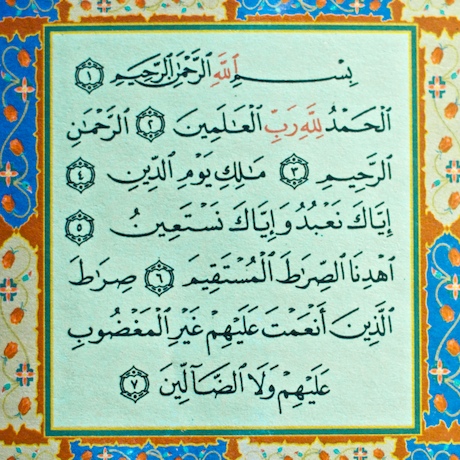
|
|
2011-08-20
, 02:40
|
|
|
Posts: 605 |
Thanked: 1,778 times |
Joined on Feb 2008
@ Helsinki
|
#116
|
@TransTech
Maybe you are right about the icons. The problem is I still don't know the purpose of the icons you choose. There's a start, a book and a search icon. What do they all do ?
The only purpose of the splash screen is to hide the startup time. I don't believe it's needed. It will add to the startup time. The animation will add more to the startup time just for nothing. If we assume there will be a splash screen, In which orientation should it be ? How can we easily detect that ?
@laithaltaie @TransTech
I guess the best thing to do is to make the application themable. This will allow you to select your icons, colors and background color. I guess that's the only way out
Maybe you are right about the icons. The problem is I still don't know the purpose of the icons you choose. There's a start, a book and a search icon. What do they all do ?
The only purpose of the splash screen is to hide the startup time. I don't believe it's needed. It will add to the startup time. The animation will add more to the startup time just for nothing. If we assume there will be a splash screen, In which orientation should it be ? How can we easily detect that ?
@laithaltaie @TransTech
I guess the best thing to do is to make the application themable. This will allow you to select your icons, colors and background color. I guess that's the only way out

| The Following 2 Users Say Thank You to MSameer For This Useful Post: | ||
|
|
2011-08-20
, 02:44
|
|
|
Posts: 605 |
Thanked: 1,778 times |
Joined on Feb 2008
@ Helsinki
|
#117
|
@TransTech Vector graphics uses mathematical formulas to represent the image. This allows resizing the image without degrading the quality.
More details here: http://en.wikipedia.org/wiki/Vector_graphics
The code, ui and graphics done for the N900 will be also used on the N9 and possibly other devices and they have various screen sizes.
If you embed a bitmap into inkscape then you haven't converted it to vector. You just embedded it.
More details here: http://en.wikipedia.org/wiki/Vector_graphics
The code, ui and graphics done for the N900 will be also used on the N9 and possibly other devices and they have various screen sizes.
If you embed a bitmap into inkscape then you haven't converted it to vector. You just embedded it.
|
|
2011-08-20
, 02:52
|
|
|
Posts: 605 |
Thanked: 1,778 times |
Joined on Feb 2008
@ Helsinki
|
#118
|
Translation is shaping nicely. I can now download translations and remove them again.
Still a long way to go.
I still don't know how to enable the hidden mode. I prefer reserving the tap for recitation.
I'll also add a button to the toolbar once translation has been enabled.
This button can have a short tap and a long tap. Perhaps we can find a way to use them.
Still a long way to go.
I still don't know how to enable the hidden mode. I prefer reserving the tap for recitation.
I'll also add a button to the toolbar once translation has been enabled.
This button can have a short tap and a long tap. Perhaps we can find a way to use them.
| The Following User Says Thank You to MSameer For This Useful Post: | ||
|
|
2011-08-20
, 08:41
|
|
|
Posts: 671 |
Thanked: 876 times |
Joined on Mar 2011
|
#119
|
Originally Posted by MSameer

Ok here is the functions that the icons do..
@TransTech
Maybe you are right about the icons. The problem is I still don't know the purpose of the icons you choose. There's a start, a book and a search icon. What do they all do ?
The only purpose of the splash screen is to hide the startup time. I don't believe it's needed. It will add to the startup time. The animation will add more to the startup time just for nothing. If we assume there will be a splash screen, In which orientation should it be ? How can we easily detect that ?
@laithaltaie @TransTech
I guess the best thing to do is to make the application themable. This will allow you to select your icons, colors and background color. I guess that's the only way out
from left
>> Menu (presently this is the right most button)
>> Search (which show a search screen to select a surah with given ayat, or page number, and index button)
>> Page no (static i.e. no index on pressing because it would allow confusions to the end users)
>>Book icon for index
>>star icon for favorites or bookmarks
>>rightward down arrow for full screen which would turn the opposite when in full screen.
ok about the splash screen now.. i got a idea just now that the purpose of the startup screen (splash screen)... it gives two options 1. to go to index and 2. to go to the last page read.
the splash screen should only work in portrait mode and without animation as it would take time as you suggested. but when any of the two options is selected it goes to landscape or portrait which is selected by the user (assuming settings saved in a config file).
about making application themable it is a good idea, because the icons, background, and colors can be set by the user according to his choice and I think normal .png files can be used for that like in qtlockscreen and would allow me make the icons easily rather remaking them in .svg
 . for making it themable i guess a config file, a set of icon .pngs and fonts will be required.
. for making it themable i guess a config file, a set of icon .pngs and fonts will be required.
|
|
2011-08-20
, 08:47
|
|
|
Posts: 671 |
Thanked: 876 times |
Joined on Mar 2011
|
#120
|
Originally Posted by MSameer

I already read that on wikipedia but I was confused.. anyway I like the themable idea and prefers that because i tried making files in .svg and saw that i have to remake all the icons (literally draw each and every thing) and noticed that some of my shortcuts like getting readymade gradient images is useless... so if i still have to make them in .svg that would totally mess with its beautiful design and would require more time... 
@TransTech Vector graphics uses mathematical formulas to represent the image. This allows resizing the image without degrading the quality.
More details here: http://en.wikipedia.org/wiki/Vector_graphics
The code, ui and graphics done for the N900 will be also used on the N9 and possibly other devices and they have various screen sizes.
If you embed a bitmap into inkscape then you haven't converted it to vector. You just embedded it.










However, I don't know why do you insist on changing the icons. I choose the icons used by the platform itself which should make them familiar to most users.
I also don't see a reason for the splash screen.
The SVG converter you found is embedding the original image inside the SVG. The result is the same as using the original image.