|
|
2010-06-13
, 17:29
|
|
|
Posts: 675 |
Thanked: 923 times |
Joined on Apr 2010
@ London
|
#1272
|
Originally Posted by azy141

I wasn't sure exactly which ones you meant so I stuck them all in there,
Could someone please upload the The spinning Play Button thing in media player as mine have messed up with half pr 1.1 and half pr1.2
Its called mediaplayer_nowplaying_indicator_pause
and the mediaplayer_nowplaying_indicator1(-12)
there in the hicolor\scalable\hicolor folder or something
Thanks If You Can
D4rKlar
__________________
_________________________
_________________________________
_
* D4rKlar on DeviantART * Maemo5 on DeviantART *
_
* M4riNa D4rK Theme and Iconset *
_
_________________________
_________________________________
_
* D4rKlar on DeviantART * Maemo5 on DeviantART *
_
* M4riNa D4rK Theme and Iconset *
_
|
|
2010-06-13
, 18:38
|
|
Posts: 60 |
Thanked: 8 times |
Joined on Jan 2010
@ UK
|
#1273
|
Originally Posted by dscobsct

how do you write scripts to use for this applet?
packaged up my little mod for having overclock buttons in your status area
from the left
sudo gainroot, opens terminal in root
default, 250 600 default clock speed
overclocked, 250 805 low voltage
extreme, 500 950 ultra low voltage
customizable to what ever you want.
note: you need quicklaunch applette installed and obviously titans power kernel and kernel power settings, both available from the repositories
dont just download if you have no experience of overclocking the n900 as some pre configuring is reqired, these are just icons that run a script, you have to set it all up first!!!
enjoy
i'd like to have my buttons as
app manager
sudo gainroot - opens terminal in root
default, 250 600 default clock speed
overclocked, 250 850 low voltage
so i need scripts for that last 3
then i'll put new icons on the buttons after
|
|
2010-06-13
, 18:52
|
|
|
Posts: 1,161 |
Thanked: 1,707 times |
Joined on Jan 2010
@ Denmark
|
#1274
|
Originally Posted by sdhanna

You don't need a script for the app manager, you just have to select that in quicklaunch. The other scripts comes with the .zip download. Theres a read me in the .zip that explains what to do with the other files 
how do you write scripts to use for this applet?
i'd like to have my buttons as
app manager
sudo gainroot - opens terminal in root
default, 250 600 default clock speed
overclocked, 250 850 low voltage
so i need scripts for that last 3
then i'll put new icons on the buttons after
 Oh and you've need power kernel/settings from extras installed.
Oh and you've need power kernel/settings from extras installed.
|
|
2010-06-13
, 19:30
|
|
|
Posts: 334 |
Thanked: 118 times |
Joined on Apr 2010
@ United Kingdom
|
#1275
|
many thanks biggzy for your great modifications  , im using your alphamodded theme with white battery icons both looking superb but may i ask a set of all white menu buttons/icons that are top left of desktop and menu ? Also the X top right to close stuff too ,also to white please...that would be great with the items already in place
, im using your alphamodded theme with white battery icons both looking superb but may i ask a set of all white menu buttons/icons that are top left of desktop and menu ? Also the X top right to close stuff too ,also to white please...that would be great with the items already in place  cheers either way though as you havev already done loads
cheers either way though as you havev already done loads 
Last edited by moepda; 2010-06-13 at 19:44. Reason: added X request
 , im using your alphamodded theme with white battery icons both looking superb but may i ask a set of all white menu buttons/icons that are top left of desktop and menu ? Also the X top right to close stuff too ,also to white please...that would be great with the items already in place
, im using your alphamodded theme with white battery icons both looking superb but may i ask a set of all white menu buttons/icons that are top left of desktop and menu ? Also the X top right to close stuff too ,also to white please...that would be great with the items already in place  cheers either way though as you havev already done loads
cheers either way though as you havev already done loads 
Last edited by moepda; 2010-06-13 at 19:44. Reason: added X request
| The Following User Says Thank You to moepda For This Useful Post: | ||
|
|
2010-06-13
, 20:22
|
|
Posts: 63 |
Thanked: 2 times |
Joined on Mar 2010
@ United Kingdom
|
#1276
|
Originally Posted by D4rKlar

Thank You!
I wasn't sure exactly which ones you meant so I stuck them all in there,
D4rKlar
Edit: I Did Mean The Original Ones but those are fine
Last edited by azy141; 2010-06-13 at 20:27.
| The Following User Says Thank You to azy141 For This Useful Post: | ||
|
|
2010-06-13
, 20:35
|
|
Posts: 60 |
Thanked: 8 times |
Joined on Jan 2010
@ UK
|
#1277
|
Originally Posted by Dousan

yeah i know about the app manager 
You don't need a script for the app manager, you just have to select that in quicklaunch. The other scripts comes with the .zip download. Theres a read me in the .zip that explains what to do with the other filesOh and you've need power kernel/settings from extras installed.

oh that's good cause i'm clueless when it comes to writing scripts, is there a tutorial thread on here at all? i couldn't find one using search.
already using the power kernal and am oc'd at 850mhz but the applet shortcut would be easier to oc everytime i boot my phone.
thanks for the help

|
|
2010-06-13
, 20:44
|
|
|
Posts: 547 |
Thanked: 461 times |
Joined on Aug 2009
@ UK
|
#1278
|
Originally Posted by moepda

Thanx for using my work, i appreciate it, im not at pc tonight, can you PM me the parts you want white so i dont forget and i will get it sorted asap, thanx
many thanks biggzy for your great modifications, im using your alphamodded theme with white battery icons both looking superb but may i ask a set of all white menu buttons/icons that are top left of desktop and menu ? Also the X top right to close stuff too ,also to white please...that would be great with the items already in place
cheers either way though as you havev already done loads
Regards,
Biggzy.
| The Following User Says Thank You to biggzy For This Useful Post: | ||
|
|
2010-06-13
, 20:52
|
|
|
Posts: 547 |
Thanked: 461 times |
Joined on Aug 2009
@ UK
|
#1279
|
Just a peek to show wats coming soon....
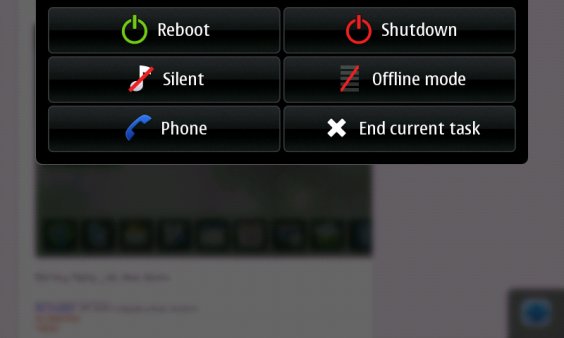
Nothing flashy, just clean looks.
Nothing flashy, just clean looks.
|
|
2010-06-13
, 21:29
|
|
|
Posts: 223 |
Thanked: 135 times |
Joined on Apr 2010
@ Wish I was in Greece
|
#1280
|
Thanks to dscobsct here are my status area OC items. The only thing I did different, I changed up the desktop files so they translate to:
If anyone wants the desktop files, just let me know and I will post them.
- Default
- Ideal
- 1GHz
- 1.15GHz
If anyone wants the desktop files, just let me know and I will post them.
| The Following 2 Users Say Thank You to Parlapipas For This Useful Post: | ||
 |
| Tags |
| maemo mods, mods thread |
«
Previous Thread
|
Next Thread
»
|
All times are GMT. The time now is 16:03.






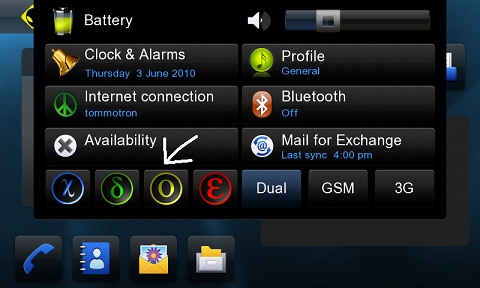





Its called mediaplayer_nowplaying_indicator_pause
and the mediaplayer_nowplaying_indicator1(-12)
there in the hicolor\scalable\hicolor folder or something
Thanks If You Can