|
|
2010-11-24
, 14:22
|
|
|
Posts: 3,524 |
Thanked: 2,958 times |
Joined on Oct 2007
@ Delta Quadrant
|
#1282
|
Ain't Android grand? Here's an online keyboard that implements Grafiti (think Palm OS of old):

http://www.androidcentral.com/graffi...cement-fun-use
With the stylus and the Tab, this could prove to be a VERY useful tool for input. As the input is at the bottom of the screen, there would be no need for 'palm protection' for unwanted input.
Very interesting.
Here's a direct link to a video:
http://www.youtube.com/watch?v=tflKs...layer_embedded
My only complaint is that it looks slow. It should be much more responsive.
Last edited by Capt'n Corrupt; 2010-11-24 at 14:48.

http://www.androidcentral.com/graffi...cement-fun-use
With the stylus and the Tab, this could prove to be a VERY useful tool for input. As the input is at the bottom of the screen, there would be no need for 'palm protection' for unwanted input.
Very interesting.
Here's a direct link to a video:
http://www.youtube.com/watch?v=tflKs...layer_embedded
My only complaint is that it looks slow. It should be much more responsive.
Last edited by Capt'n Corrupt; 2010-11-24 at 14:48.
|
|
2010-11-24
, 14:27
|
|
|
Posts: 3,524 |
Thanked: 2,958 times |
Joined on Oct 2007
@ Delta Quadrant
|
#1283
|
This looks mega-cool. Take a look at this home screen replacement:
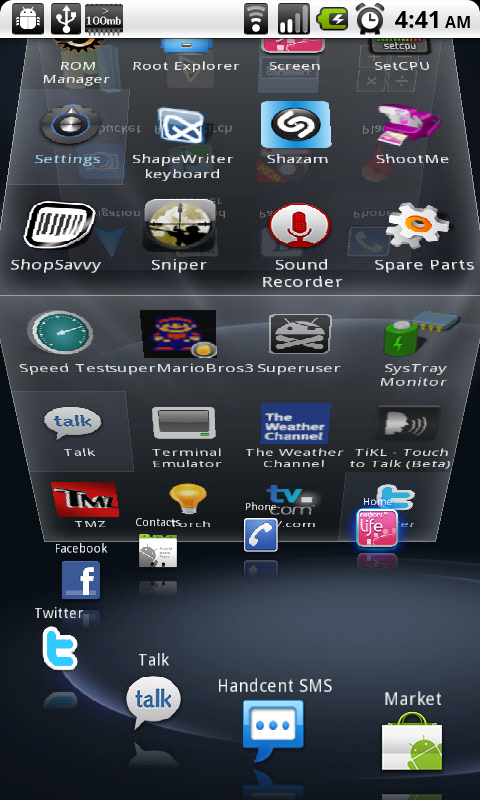
http://www.xda-developers.com/androi...r-for-android/
Here's a video: http://www.youtube.com/watch?v=wX96RbxNMeg
This is a REALLY nice launcher, though I wouldn't use it as I'm not big on social networking.
I *love* the box app launcher widget, and would love that functionality as a widget to be used on other launchers.
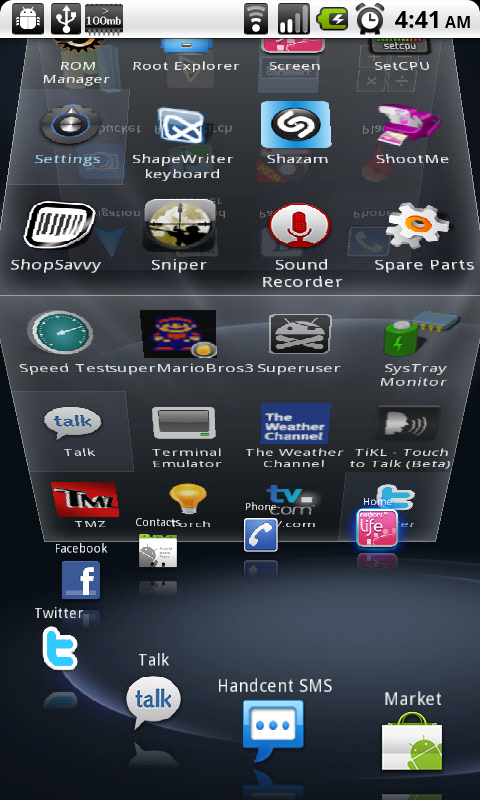
http://www.xda-developers.com/androi...r-for-android/
Here's a video: http://www.youtube.com/watch?v=wX96RbxNMeg
This is a REALLY nice launcher, though I wouldn't use it as I'm not big on social networking.
I *love* the box app launcher widget, and would love that functionality as a widget to be used on other launchers.
| The Following User Says Thank You to Capt'n Corrupt For This Useful Post: | ||
|
|
2010-11-24
, 14:34
|
|
|
Posts: 3,524 |
Thanked: 2,958 times |
Joined on Oct 2007
@ Delta Quadrant
|
#1284
|
Woah! This is cool. Here's a Galaxy Tab embedded in the car dash.
Quite the mod! Very, very, nice!
http://www.youtube.com/watch?v=DyBi-rJgNHs
Needs a better car, though...
Quite the mod! Very, very, nice!
http://www.youtube.com/watch?v=DyBi-rJgNHs
Needs a better car, though...

|
|
2010-11-24
, 14:48
|
|
Posts: 968 |
Thanked: 974 times |
Joined on Nov 2008
@ Ohio
|
#1285
|
Originally Posted by railroadmaster

Watching this review, I saw something I hadn't noticed before. Speaker placement. It appears that the stereo speakers are both on the same short side.
http://www.youtube.com/watch?v=08iBWAgjEvk
Won't this somewhat affect watching media? For most uses, the speaker location wouldn't matter. But for videos, wouldn't you primarily be watching in landscape? You won't get real stereo sound with both speakers on one side. Even listening to music would likely sound better with a larger separation of speakers. Seems like that is a big use case oversight? I would guess if you want to watch a movie, earphones are in order. Otherwise, it'll be just like having mono output, and potentially distracting.
__________________
*Consumer*, not a developer! I apologize for any inconvenience.
My script to backup /home and /opt
Samsung Galaxy S Vibrant, Huawei S7, N900(retired), N800(retired)
*Consumer*, not a developer! I apologize for any inconvenience.
My script to backup /home and /opt
Samsung Galaxy S Vibrant, Huawei S7, N900(retired), N800(retired)
| The Following 3 Users Say Thank You to lemmyslender For This Useful Post: | ||
|
|
2010-11-24
, 15:03
|
|
|
Posts: 3,524 |
Thanked: 2,958 times |
Joined on Oct 2007
@ Delta Quadrant
|
#1286
|
Originally Posted by lemmyslender

I've thought about this to, but it doesn't appear to be a problem. As the speakers in either case will be rather close to each other, you're bound to lose a great deal of separation regardless of where they are. On my N810, with speakers on either end of the device, the only occasions where I truly notice separation, is if the device is literally resting on my forehead -- not practical. Otherwise it may as well be a mono speaker.
Watching this review, I saw something I hadn't noticed before. Speaker placement. It appears that the stereo speakers are both on the same short side.
Won't this somewhat affect watching media? For most uses, the speaker location wouldn't matter. But for videos, wouldn't you primarily be watching in landscape? You won't get real stereo sound with both speakers on one side. Even listening to music would likely sound better with a larger separation of speakers. Seems like that is a big use case oversight? I would guess if you want to watch a movie, earphones are in order. Otherwise, it'll be just like having mono output, and potentially distracting.
Thankfully people seem to enjoy the external speakers on the Tab. Tim Bray was shocked by the outstanding balance in his review.
For true separation, though, you'll want to get a good set of cans (headphones) -- and not all headphones are created equal. You should check out headphone.com for great recommendations. Set your spending limit for headphones to around $100 and make a purchase that you will not regret for YEARS to come.
Here's a very good set: http://www.headphone.com/headphones/etymotic-mc5.php ($80)
As I understand it, the Galaxy Tab has Bluetooth v3.0 which is SIGNIFICANT when it comes to audio. As I understand it, it uses the WiFi frequencies to deliver superior bandwidth than previous versions of bluetooth. The reason this is significant in this case, is that wireless audio via the A2DP protocol, while adequate, must be compressed before sending which results in audio quality loss.
Sadly, it doesn't seem that there are protocols/devices that take advantage of BT3.0 -- it's a young technology (apr 2009). But I'm eagerly awaiting a good pair of BT3.0 headphones that can carry lossless audio. Good headphones are a life altering experience, especially when they block out external noises. Wireless makes it *that* much better.
| The Following 2 Users Say Thank You to Capt'n Corrupt For This Useful Post: | ||
|
|
2010-11-24
, 15:13
|
|
|
Posts: 3,524 |
Thanked: 2,958 times |
Joined on Oct 2007
@ Delta Quadrant
|
#1287
|
Ah, my apologies. I just read this on Wikipedia:
Essentially the Galaxy Tab is listed as having "BT3", but not "BT3 +HS", so it seems that it won't be able to take advantage of 802.11 network for high bandwidth transport.
The bottom line? For the best audio, get a good pair of corded headphones. If you must go wireless, get a good pair of cans that have their own transmitter.
If you're not *that* picky about audio quality, try to find a good BT set. But based on what I've heard, you'll spend a lot of money for a fundamentally flawed product. I'd stick with the corded headsets to be safe.
The High-Speed part of the specification is not mandatory, and hence only devices sporting the "+HS" will actually support the Bluetooth over Wifi high-speed data transfer. A Bluetooth 3.0 device without the HS suffix will not support High Speed, and needs to only support Unicast Connectionless Data (UCD), as shown in the Bluetooth 3.0+HS specification, Vol0, section 4.1 Specification Naming Conventions.
The bottom line? For the best audio, get a good pair of corded headphones. If you must go wireless, get a good pair of cans that have their own transmitter.
If you're not *that* picky about audio quality, try to find a good BT set. But based on what I've heard, you'll spend a lot of money for a fundamentally flawed product. I'd stick with the corded headsets to be safe.
|
|
2010-11-24
, 16:18
|
|
Posts: 968 |
Thanked: 974 times |
Joined on Nov 2008
@ Ohio
|
#1288
|
Capt'n
Thanks for the info. I'm not really that much of an audio nut to spend $100 on headphones. I'd agree, on the N8x0 you won't get much separation. But on the Tab, you'd get around 7.5" between speakers, plus being side facing (N800 are front facing, N810?), would give the illusion of more separation. Hard to tell on my N900, but that's only around 4.25" (about 75% smaller).
I suspect tablet use will be mainly landscape as people get more used to them. In that case, it'd make sense to have a speaker on either end (longways), pretty easy to do as well. I'm guessing that most of the reviewers (based on what I've seen and read) were more concerned with how the visual portion of videos looked. Smooth, played high bit rate, etc. Sure, it sounded good, but did they really sit and watch a whole show (not just a minute of this and a minute of that).
I don't know, but I've got a suspicion that with the larger screen, and probable viewing distance, somethings may sound a little off center.
Anyone here that has a Tab care to elaborate?
Thanks for the info. I'm not really that much of an audio nut to spend $100 on headphones. I'd agree, on the N8x0 you won't get much separation. But on the Tab, you'd get around 7.5" between speakers, plus being side facing (N800 are front facing, N810?), would give the illusion of more separation. Hard to tell on my N900, but that's only around 4.25" (about 75% smaller).
I suspect tablet use will be mainly landscape as people get more used to them. In that case, it'd make sense to have a speaker on either end (longways), pretty easy to do as well. I'm guessing that most of the reviewers (based on what I've seen and read) were more concerned with how the visual portion of videos looked. Smooth, played high bit rate, etc. Sure, it sounded good, but did they really sit and watch a whole show (not just a minute of this and a minute of that).
I don't know, but I've got a suspicion that with the larger screen, and probable viewing distance, somethings may sound a little off center.
Anyone here that has a Tab care to elaborate?
__________________
*Consumer*, not a developer! I apologize for any inconvenience.
My script to backup /home and /opt
Samsung Galaxy S Vibrant, Huawei S7, N900(retired), N800(retired)
*Consumer*, not a developer! I apologize for any inconvenience.
My script to backup /home and /opt
Samsung Galaxy S Vibrant, Huawei S7, N900(retired), N800(retired)
| The Following 2 Users Say Thank You to lemmyslender For This Useful Post: | ||
|
|
2010-11-24
, 16:30
|
|
|
Posts: 2,142 |
Thanked: 2,054 times |
Joined on Dec 2006
@ Sicily
|
#1289
|
Well, I have only watched some youtube videos in landscape mode, and must say I was not that bothered by the speakers being both on one side. Some kind of stereo separation is still present, maybe due to the different reverberation of the two speakers (one near the base, the other higher). Agree that it's not perfect, but... you can always attach some external amplified speakers if you like.
| The Following 3 Users Say Thank You to debernardis For This Useful Post: | ||
|
|
2010-11-24
, 17:19
|
|
Posts: 25 |
Thanked: 24 times |
Joined on Mar 2006
|
#1290
|
Originally Posted by Capt'n Corrupt

FWIW I've tried all the browsers on the Tab and Opera Mobile is by far the best, for me personally. As the only one to use hardware acceleration it has the instant response and smooth scrolling which is important to me. It takes the Tab browsing experience up to, even past, the iPad one imo.

I just found out that the reason Skyfire 3.0 loads pages so rapidly is that it uses the Opera mini method of server resource-consolidation prior to transfer. In other words, far fewer files are transferred from the server and so the page loads much faster.
http://pocketnow.com/software-1/new-...cks-more-proof
I'm on the fence about this. If it does indeed lower bandwidth, and increases speed, and above all works well, then why not use this feature for public data. Of course, ssl encrypted data would be out of the question for this method of optimization.
I think I'd stick with the stock browser IFF it improved scrolling with flash objects and improved general performance. Other than that, I'd be willing to give Opera Mobile and Skyfire 3.0 a go, as they seem to offer quite a solid user experience.
| The Following 2 Users Say Thank You to AndyG For This Useful Post: | ||
 |
| Tags |
| android envy, buzz..buzz buzz, core failure, crapdroid, galaxy fap, galaxy tab, ipad killer, samsung, tab trolls, tablet envy |
«
Previous Thread
|
Next Thread
»
|
All times are GMT. The time now is 15:05.








http://www.youtube.com/watch?v=c4znvD-7VDA
I've not watched it, but it seems that it will be exciting!
Google should take it's own advice and update the stock browser