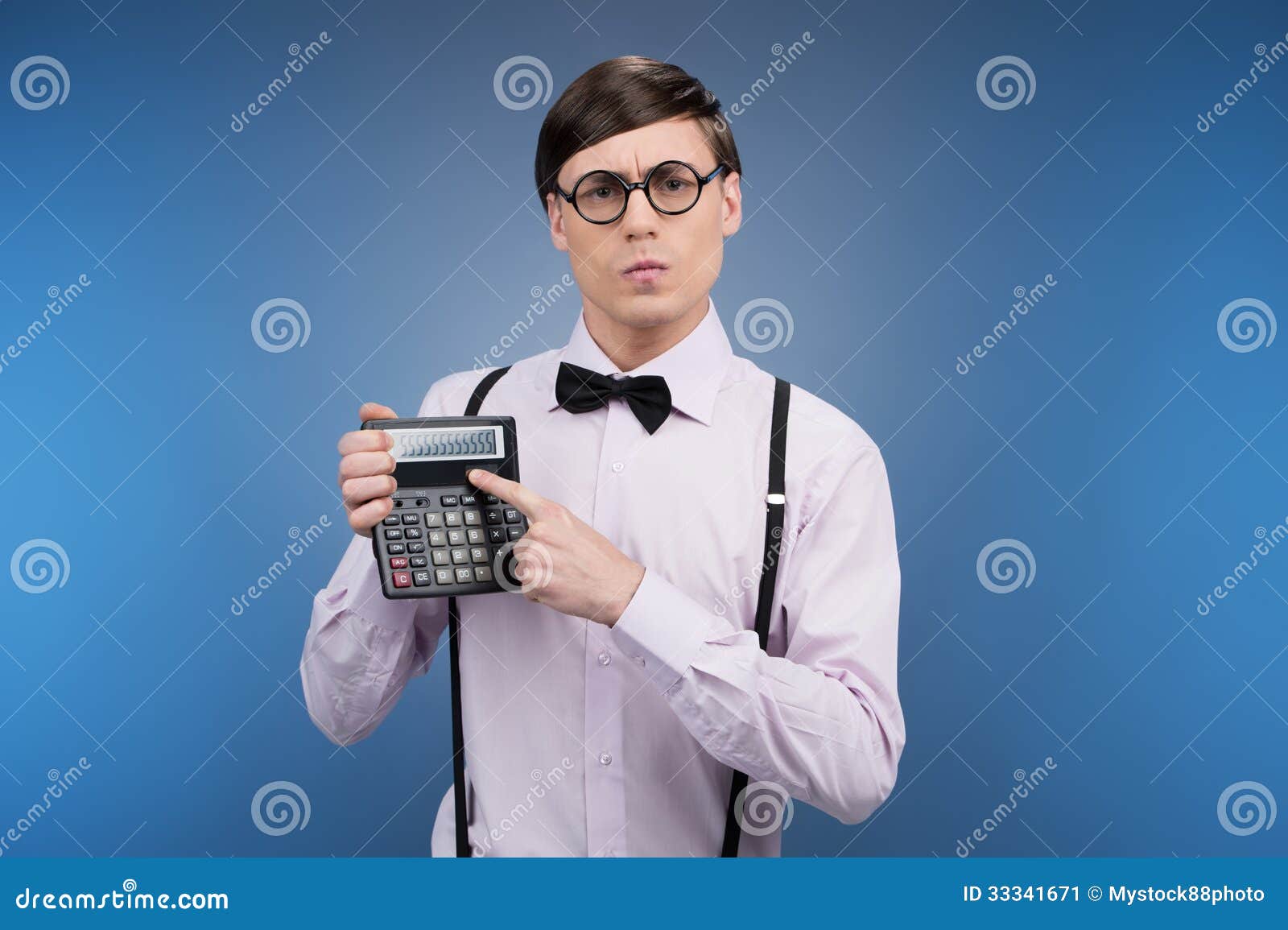|
|
2017-07-17
, 13:25
|
|
Posts: 1,335 |
Thanked: 3,931 times |
Joined on Jul 2010
@ Brittany, France
|
#122
|
Yeah, the Gemini PDA looks like yet another of these billions of revolutionary IGG tech gadgets. It's smaller than a GPD and yet seemed to be more powerful with a larger battery. In fact, they mostly sold the case and the keyboard, but nothing in the specification list or software is set in stone yet, which is not a good sign. I really don't see how they can achieve what is advertised in the campaign in such a small form-factor and at such a price, and the lack of news is not encouraging. No matter how much I would like a device like that to happen, I don't think the Gemini PDA will be what it was supposed to be when it was funded. And I didn't know about these kernel limitations but that does not sound good either.
I'm still hoping that Neo900 will happen, but I admit I'm very concerned about the time frame. The device might just end up being more outdated when it comes out that the N900 was three or four years after its release.
My hopes are very high with Chenlianghen projects, although his Lauta-revival will likely not be something as open and flexible as a N900, Pyra or Neo900 since it may ship with Sailfish, it would still be a very nice smartphone alternative for modern days. And who knows, maybe we'd be able to boot something else than a phone OS on it, but I'm trying not to set my expectations too high on this point.
Of course he only mentions the vents and not the actual mounting of the fan, but I guess he wouldn't emphasize on the fact that the case does not need to be changed for the vents if the fan, which is one of the main reasons why vents would be useful, would require more substantial work.
Last edited by Kabouik; 2017-07-17 at 14:13.
I'm still hoping that Neo900 will happen, but I admit I'm very concerned about the time frame. The device might just end up being more outdated when it comes out that the N900 was three or four years after its release.
My hopes are very high with Chenlianghen projects, although his Lauta-revival will likely not be something as open and flexible as a N900, Pyra or Neo900 since it may ship with Sailfish, it would still be a very nice smartphone alternative for modern days. And who knows, maybe we'd be able to boot something else than a phone OS on it, but I'm trying not to set my expectations too high on this point.
Originally Posted by Ken-Young

EvilDragon stated that making vents in the case would not require much extra work or any significant update of the mold:
My worry about the addition of the fan is not that the fan per se is bad. I worry that this means the case may need a re-spin or two, and the project could be delayed by many months. I had hoped I'd have a Pyra in my hand by the end of 2017. Now I'm afraid I won't.
We will also add a few venting holes below the USB port. No worries, the mold doesn't need to be changed for that - an inlay for the mold will be created for that.
Last edited by Kabouik; 2017-07-17 at 14:13.
|
|
2017-07-17
, 18:39
|
|
Posts: 1,313 |
Thanked: 2,977 times |
Joined on Jun 2011
@ Finland
|
#123
|
Originally Posted by Kabouik

That's interesting. What makes you say it won't be as open since it ships Sailfish? My limited understanding is that Sailfish is much more open source than for example N900 was.

My hopes are very high with Chenlianghen projects, although his Lauta-revival will likely not be something as open and flexible as a N900, Pyra or Neo900 since it may ship with Sailfish
__________________
My N9/N950 projects:
My N9/N950 projects:
|
|
2017-07-18
, 00:08
|
|
Posts: 1,335 |
Thanked: 3,931 times |
Joined on Jul 2010
@ Brittany, France
|
#124
|
Originally Posted by ajalkane

You're right, I did not realize but I mixed several things there. Please allow me clarify what I wanted to say even though it's a bit off-topic.
That's interesting. What makes you say it won't be as open since it ships Sailfish? My limited understanding is that Sailfish is much more open source than for example N900 was.
In fact I was not specifically talking about Maemo, since the N900 can boot other systems and chroot. This is part of what I had in mind. But then maybe Chen's device will be capable of booting other systems too and maybe the hardware will be properly supported and functional with these putative alternatives. However I'm afraid the community might be a little less active than for the N900, the device is probably going to be a lot more niche than the N900 was and many people have moved on.
As for the default operating systems themselves, I should just have said "flexible" and not "open". But even that might be incorrect. I always loved the ergonomy of Maemo, I believe it really is at the sweet spot between a tactile smartphone OS and a desktop OS, and that's a significant part of what made it flexible to me. Flexibility in its use (in addition to the aforementioned flexibility with alternative OSes and chroot), i.e. I was not sighing if I had to open certain file types or do specific tasks with it instead of a computer, even though a computer would be best in every case, and I can't say it's the same now with more modern OSes (I even postpone email-checking and replies as much as I can while a smartphone should excel at that task).
Of course the stylus and keyboard play a great role in that feeling on the N900, but it would not work if the OS was not designed with that in mind in the first place. The TOHKBD on Sailfish did not feel the same, although Kimmoli did a great job on the software part to allow system-wide key combinations like Ctrl+C, Alt+Tab, and so on. In fact, what I missed to really reboot the N900/Maemo experience with the Jolla and TOHKBD was probably just the stylus.
I think Sailfish is a great OS, but like Harmattan, it's mostly a smartphone OS made for capacitive screens in its current form. I think the stylus on the N900 and adapted UI totally changed the ergonomy. Capacitive is ok for simple tasks, but horrible and frustrating for anything that requires:
1. faster actions,
2. numerous consecutive or repetitive actions,
3. accuracy,
4. no obstruction of the display.
There is just no way using your finger can be more efficient than a stylus when it comes to quickly reaching distant points on the screen without being inaccurate, without moving your whole hand and wrist, and without obstructing the display most of the time. Capacitive styluses don't really make a difference, first because they don't feel the same, but also because capacitive means the OS is likely not designed and optimized for stylus use. Interactive areas of the screen are just not sized or located the same way, and the trade-offs inevitably compromise something else.
Just to illustrate in other words how I personally feel the gap between using fingers on a good OS optimized for capacitive screens and using a stylus on an OS optimized for it: using a stylus feels like using a mouse on a laptop, I can quickly cover every area of the screen with very small and yet accurate moves of just two fingers (against each other, so they are also more stable), whereas using fingers all the time for every application you can imagine, even tasks that can't be optimized for capacitive touch, feels like being left with no alternatives to a touchpad for filling a spreadsheet without Tab or Return keys. And don't get me wrong, touchpads are great for what they are, a very portable and well integrated replacement for the mouse. But really, filling a spreadsheet with no Tab or Return keys, and just a touchpad?

Last edited by Kabouik; 2017-07-18 at 00:20.
|
|
2017-07-18
, 23:28
|
|
Posts: 671 |
Thanked: 1,630 times |
Joined on Aug 2010
|
#125
|
Originally Posted by Kabouik

Frame this somewhere and hang it up where the grandkids might pay attention - they are our only hope now

...Capacitive is ok for simple tasks, but horrible and frustrating for anything that requires:
1. faster actions,
2. numerous consecutive or repetitive actions,
3. accuracy,
4. no obstruction of the display.
There is just no way using your finger can be more efficient than a stylus...
...whereas using fingers all the time for every application you can imagine, even tasks that can't be optimized for capacitive touch, feels like being left with no alternatives...
__________________
Three n900s: One for stable working platform,
One fordevelopment testing Chopping Onions
One forsaltwater immersion power testing resurrected ! parts scavenging
My Mods for Wonko's Advanced Clock Plugin:
ISO8601 clock mod and Momental_IST clock mod
Printing your Email with the N900
Three n900s: One for stable working platform,
One for
One for
My Mods for Wonko's Advanced Clock Plugin:
ISO8601 clock mod and Momental_IST clock mod
Printing your Email with the N900
|
|
2017-07-19
, 08:32
|
|
|
Posts: 764 |
Thanked: 2,888 times |
Joined on Jun 2014
|
#126
|
And yet, resistive touch screens essentially require the use of both hands, unless you've mastered a very particular claw grip, or if you aren't using a stylus, but then any resemblance of accuracy is a distant dream (there's a reason the resistive touch interfaces in banks and such have enormous buttons). The postman had me sign a delivery receipt for a package once on a resistive touch screen, with my finger! I managed to draw two short and unconnected lines before I gave up.
Both screen types have pros and cons, but I do think capacitive screens are better suited towards mobile phones and mobile devices in general. The lack of required precision (except on Android with its microscopic buttons everywhere) is very useful if you aren't sitting completely still in a calm environment.
Both screen types have pros and cons, but I do think capacitive screens are better suited towards mobile phones and mobile devices in general. The lack of required precision (except on Android with its microscopic buttons everywhere) is very useful if you aren't sitting completely still in a calm environment.
|
|
2017-07-19
, 19:17
|
|
Posts: 339 |
Thanked: 1,623 times |
Joined on Oct 2013
@ France
|
#127
|
By this sentence, you made me think if both could be put on a single display...
As they are using different physical effects, they may not interfere.
Not sure which one would have to be on top (probably the capacitive, otherwise the resistive grid might shield it from the finger ?).
Searching on the net, I find mainly things about a patent by RIM in 2009 :
https://techcrunch.com/2009/08/05/ri...e-touchscreen/
and also this:
http://www.intomobile.com/2009/12/30...oming-in-2010/
(but the company closed in 2010 : http://www.touchco.com/)
Not sure anything as seen the light right now, but it would be interesting if anybody has info about this.
As they are using different physical effects, they may not interfere.
Not sure which one would have to be on top (probably the capacitive, otherwise the resistive grid might shield it from the finger ?).
Searching on the net, I find mainly things about a patent by RIM in 2009 :
https://techcrunch.com/2009/08/05/ri...e-touchscreen/
and also this:
http://www.intomobile.com/2009/12/30...oming-in-2010/
(but the company closed in 2010 : http://www.touchco.com/)
Not sure anything as seen the light right now, but it would be interesting if anybody has info about this.
|
|
2017-07-19
, 20:00
|
|
|
Posts: 764 |
Thanked: 2,888 times |
Joined on Jun 2014
|
#128
|
Originally Posted by Zeta

Very interesting idea, it does sound like it could combine the best of both worlds.

By this sentence, you made me think if both could be put on a single display...
As they are using different physical effects, they may not interfere.
Not sure which one would have to be on top (probably the capacitive, otherwise the resistive grid might shield it from the finger ?).
Searching on the net, I find mainly things about a patent by RIM in 2009 :
https://techcrunch.com/2009/08/05/ri...e-touchscreen/
and also this:
http://www.intomobile.com/2009/12/30...oming-in-2010/
(but the company closed in 2010 : http://www.touchco.com/)
Not sure anything as seen the light right now, but it would be interesting if anybody has info about this.
|
|
2017-07-20
, 01:13
|
|
Posts: 1,335 |
Thanked: 3,931 times |
Joined on Jul 2010
@ Brittany, France
|
#129
|
Originally Posted by nthn

Exactly, but I find it far less frustrating to use both hands and manage to do something efficient with them than be left with no choice but using fingers on a capacitive screen and be clumsy (even if I still use both hands). A lot of tasks are really very frustrating with capacitive touch, and while stylus on resistive screens requires two hands (or one hand and a table), you can just use only one and no stylus if you want.
And yet, resistive touch screens essentially require the use of both hands, unless you've mastered a very particular claw grip, or if you aren't using a stylus
However, you are right that not all resistive screens allow such flexibility. Many resistive screens were just terrible. I think we all have a pretty high standard in mind about resistive screens because that of the N900 was particularly good and accurate for both stylus and fingers. The delivery men's legendary resistive screens are likely a better example of what most resistive screens ever were.
The lack of required precision (except on Android with its microscopic buttons everywhere) is very useful if you aren't sitting completely still in a calm environment.
Yet, the stylus and keyboard provided much more accuracy and speed when necessary, which means we didn't have to compromise the experience for advanced tasks like text editing (selecting characters, managing the clipboard, changing the location of the cursors by barely moving the hand instead of reaching the screen with the thumb and struggling for 5 seconds until the random position of the cursor is the one you want, and trying to lift your thumb without changing it again...).
In the end, the keyboard/stylus/good resistive/Maemo combination was just much more potent and polyvalent, and again, I did not sigh if i had to do something a bit more advanced than just tapping with my finger on a notification to display a message.
Originally Posted by nthn

If the OS is not compromising too much for making everything finger-friendly. Using a stylus on an Android or Sailfish phone to copy characters must feel just as frustrating as it is currently with fingers, if not more, and yet the solutions Google and Jolla (I prefer theirs over Google's) came with are probably the best you could imagine for selecting a series of tiny characters with big fingers obstructing the screen.

Very interesting idea, it does sound like it could combine the best of both worlds.
Last edited by Kabouik; 2017-07-20 at 01:26.
|
|
2017-09-16
, 00:14
|
|
|
Posts: 3,141 |
Thanked: 8,161 times |
Joined on Feb 2013
@ From my Gabriola Island hermitage, near the Edge of the World
|
#130
|
I think that I have had enough of not only the disposable smartphone world ..dominated by corps. with super crappy ..."everything"...(I can't just focus on 1 negative...there are simply too many...)
and I think I have had a lifetime's fill of "hoped-for" alternatives ...which just seem to keep on coming...but can't deliver what is needed (not that it isn't for lack of trying...)
I intend to keep farting about with my N.I.T.'s
But..
I am going to buy a pi 3 and turn it into a mobile mini tablet. ..
raspbian or arch is fine with me..
and the moment that the Zerophone starts their preorder ...order ..or what have you...
I am buying one.
I am quite sick of the deliberately constructed ..bottomless - money pit of obsolescent-based disposable toxic-landfill-creating wasteful devices that has come to be...
this "system" ...
which has invaded every nook and cranny of the industry.
for the longest time I have seen the pi and beagle, pocketchip ..etc...as purely "hobby" hacking...
it has steadily been showing that it is moving more and more deliberately and with a great deal of weight and strength behind the movement ...heading toward daily mainstream usage..
I am all for this alternative.
and I think I have had a lifetime's fill of "hoped-for" alternatives ...which just seem to keep on coming...but can't deliver what is needed (not that it isn't for lack of trying...)
I intend to keep farting about with my N.I.T.'s
But..
I am going to buy a pi 3 and turn it into a mobile mini tablet. ..
raspbian or arch is fine with me..
and the moment that the Zerophone starts their preorder ...order ..or what have you...
I am buying one.
I am quite sick of the deliberately constructed ..bottomless - money pit of obsolescent-based disposable toxic-landfill-creating wasteful devices that has come to be...
this "system" ...
which has invaded every nook and cranny of the industry.
for the longest time I have seen the pi and beagle, pocketchip ..etc...as purely "hobby" hacking...
it has steadily been showing that it is moving more and more deliberately and with a great deal of weight and strength behind the movement ...heading toward daily mainstream usage..
I am all for this alternative.
__________________
Lurker since 2007, Member since 2013, Certifiable since 1972
Owner of :
1-n770 (in retirement), 3-n800's / 3-n810's (still in daily use), 5-n900's ((3 are flawless, 1 loose usb ( parts), 1 has no telephony (parts))
3-nexus 5's : 1 w/ Floko Pie 9.1 (running beautifully) waiting for Stable Droid 10 rom, 1 w/ ̶Ubuntu Touch, 1 with Maru OS (intend maemo leste when ready)
1/2 - neo900 pre- "purchased" in 2013. N̶o̶w̶ ̶A̶w̶a̶i̶t̶i̶n̶g̶ ̶r̶e̶f̶u̶n̶d̶ ̶p̶r̶o̶c̶e̶s̶s̶ ̶l̶a̶s̶t̶ ̶f̶e̶w̶ ̶y̶e̶a̶r̶s̶ - neo900 start up declared officially dead -
Lost invested funds.
PIMP MY N8X0 (Idiot's Guide and a video walkthrough)http://talk.maemo.org/showthread.php?t=94294
THE LOST GRONMAYER CATALOGShttp://talk.maemo.org/showthread.php...ight=gronmayer
N8X0 VIDEO ENCODING THE EASY WAYhttp://talk.maemo.org/showthread.php...ght=mediacoder
242gb ON N800http://talk.maemo.org/showthread.php?t=90634
THE PAIN-FREE MAEMO DEVELOPMENT LIVE DISTRO-ISO FOR THE NOOB TO THE PROhttp://talk.maemo.org/showthread.php?t=95567
AFFORDABLE MASS PRODUCTION FOR MAEMO PARTShttp://talk.maemo.org/showthread.php?t=93325
Meateo balloons now available @ Dave999's Meateo Emporium
Lurker since 2007, Member since 2013, Certifiable since 1972
Owner of :
1-n770 (in retirement), 3-n800's / 3-n810's (still in daily use), 5-n900's ((3 are flawless, 1 loose usb ( parts), 1 has no telephony (parts))
3-nexus 5's : 1 w/ Floko Pie 9.1 (running beautifully) waiting for Stable Droid 10 rom, 1 w/ ̶Ubuntu Touch, 1 with Maru OS (intend maemo leste when ready)
1/2 - neo900 pre- "purchased" in 2013. N̶o̶w̶ ̶A̶w̶a̶i̶t̶i̶n̶g̶ ̶r̶e̶f̶u̶n̶d̶ ̶p̶r̶o̶c̶e̶s̶s̶ ̶l̶a̶s̶t̶ ̶f̶e̶w̶ ̶y̶e̶a̶r̶s̶ - neo900 start up declared officially dead -
Lost invested funds.
PIMP MY N8X0 (Idiot's Guide and a video walkthrough)http://talk.maemo.org/showthread.php?t=94294
THE LOST GRONMAYER CATALOGShttp://talk.maemo.org/showthread.php...ight=gronmayer
N8X0 VIDEO ENCODING THE EASY WAYhttp://talk.maemo.org/showthread.php...ght=mediacoder
242gb ON N800http://talk.maemo.org/showthread.php?t=90634
THE PAIN-FREE MAEMO DEVELOPMENT LIVE DISTRO-ISO FOR THE NOOB TO THE PROhttp://talk.maemo.org/showthread.php?t=95567
AFFORDABLE MASS PRODUCTION FOR MAEMO PARTShttp://talk.maemo.org/showthread.php?t=93325
Meateo balloons now available @ Dave999's Meateo Emporium
| The Following 7 Users Say Thank You to endsormeans For This Useful Post: | ||
 |
| Tags |
| alternative, device, f*ck apple, f*ck google, f*ck it all, f*ck microsoft, linux, open source, tablet, unobtainium |
«
Previous Thread
|
Next Thread
»
|
All times are GMT. The time now is 09:12.