|
|
2011-07-27
, 22:38
|
|
Posts: 14 |
Thanked: 11 times |
Joined on Mar 2010
@ Yugoslavia
|
#131
|
Originally Posted by Harick

Check my WIP image, you see that the overlay can be set over the albumart. It just depends in what order you load something in the widget list, make sure you load the album art first, and the overlay after it, i.e. widget 10 for album art and widget 11 or higher for overlay.

| The Following User Says Thank You to kontirio For This Useful Post: | ||
|
|
2011-07-27
, 22:40
|
|
Posts: 104 |
Thanked: 60 times |
Joined on Dec 2009
@ London
|
#132
|
@Harick Widgets are loaded in order, so if you put the Album Art before the overlay in the .ini file it should work. It's how in the default one you get track time on top of the cover. So all you gave to do is change the order the widgets are loaded.
Edit: kontirio beat me to it
Edit: kontirio beat me to it

| The Following User Says Thank You to qw3rty For This Useful Post: | ||
|
|
2011-07-27
, 23:10
|
|
|
Posts: 140 |
Thanked: 369 times |
Joined on Jun 2010
@ Ituzaingo, Argentina
|
#133
|
Originally Posted by kontirio


Check my WIP image, you see that the overlay can be set over the albumart. It just depends in what order you load something in the widget list, make sure you load the album art first, and the overlay after it, i.e. widget 10 for album art and widget 11 or higher for overlay.
Originally Posted by qw3rty


@Harick Widgets are loaded in order, so if you put the Album Art before the overlay in the .ini file it should work. It's how in the default one you get track time on top of the cover. So all you gave to do is change the order the widgets are loaded.
Edit: kontirio beat me to it
thanks guys, i've updated my previous post, now it looks far better

|
|
2011-07-28
, 10:02
|
|
Posts: 463 |
Thanked: 103 times |
Joined on Jul 2010
@ Mumbai, India
|
#134
|
Originally Posted by Harick


added mediaplayer
thanx to kontrino and qw3rty for the overlay thing, now it looks like i wantedamazing how can a simple overlay change the whole lockscreen to something more beautiful
oh, and i've changed notification icons for ones more understables, and added IM notif too
enjoy
Simply beautiful on my phone....thanks a ton buddy....

|
|
2011-07-28
, 11:47
|
|
Posts: 424 |
Thanked: 196 times |
Joined on Mar 2010
@ Sweden
|
#135
|
Hello.
This is my minimalistic lockscreen.
I usually like to make it simple.
This is a portrait only since the rotation mostly just mess things up and it takes a couple seconds more before you can unlock you phone.
Press and hold is also very tight, only 300ms + sometimes the 2s of QT refresh.
The icons is taken from this page:
http://www.developer.nokia.com/docum...o_5_Icon_List/
And the locker is just resized to 128x128 found the page. Could be better but Im not an expert in photoshop
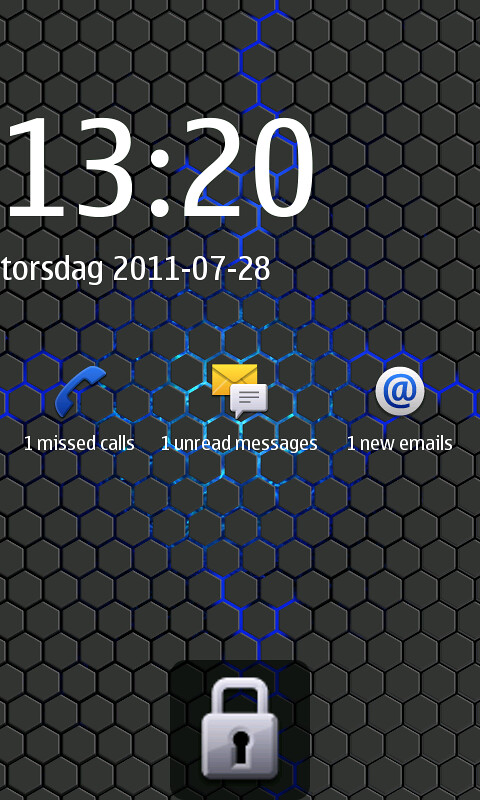
This is my minimalistic lockscreen.
I usually like to make it simple.
This is a portrait only since the rotation mostly just mess things up and it takes a couple seconds more before you can unlock you phone.
Press and hold is also very tight, only 300ms + sometimes the 2s of QT refresh.
The icons is taken from this page:
http://www.developer.nokia.com/docum...o_5_Icon_List/
And the locker is just resized to 128x128 found the page. Could be better but Im not an expert in photoshop

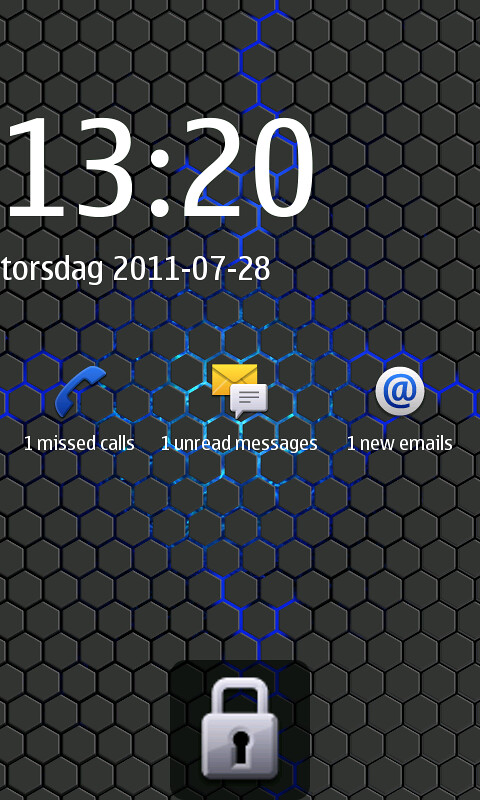
Code:
[Main] #This is the configuration file for QtLockscreen. #Here you can customize the look of the lockscreen. # #Some notes on settings: # -Fonts: to set a font use a string composed with: # "fontName;fontSize;fontWeight;italic" # If fontName is empty it will be used the default system font. # For italic use 1 to enable it. # For fontWeight use one of the following value: light, normal, demibold, bold, black # Example: # Font=";14;normal;0" # # -Colors: to specify a color use R;G;B;A notation. # Example: # Color="255;255;255;255" # # -Position: you can set different position for portrait and landscape. # PosL is the position in landscape # PosP is the position in portrait # For position you can use the special value: left, center, right, top, bottom # # -Size: : you can set different size for portrait and landscape. # SizeL is the size in landscape # SizeP is the size in portrait #Orientation: auto, landscape, portrait Orientation="portrait" #Path to background image for Portrait (P) and Landscape (L) BackGroundImageP="/etc/hildon/theme/backgrounds/hexagon_p.png" BackGroundImageL="/etc/hildon/theme/backgrounds/hexagon_l.png" #List of widgets. # Name is composed by WidgetType.WidgetName # The WidgetName must be unique. # Please respect the numeric order, don't leave "holes" in the list and set a correct Size. # If you add/remove widget remember to update the Size at the end of the list. # Widgets are drawn using this order: the higher number is the topmost widget Widgets\1\Name="Rect.Rect_Bottom" Widgets\2\Name="DateTime.DateTime" Widgets\3\Name="UnlockButton.UnlockButton" Widgets\4\Name="Notification.MissedCalls" Widgets\5\Name="Notification.UnreadSMS" Widgets\6\Name="Notification.UnreadEmails" Widgets\7\Name="Notification.NewIM" Widgets\Size=7 #Widgets # The [Name] must match the WidgetName defined in the Widgets list [DateTime] Alignment="left" PosL="left;60" PosP="left;80" SizeL="350;250" DateFont=";24;normal;0" DateColor="255;255;255;255" TimeFont=";100;normal;0" TimeColor="255;255;255;255" TimeFormat="hh:mm" DateFormat="dddd yyyy-MM-dd" [Rect_Bottom] SizeL="800;130" PosL="0;340" SizeP="140;140" PosP="center;660" Radius=15 Color="0;0;0;150" [UnlockButton] WaitTimeMsec=300 BackGroundImage="/home/user/.config/sakya/locked128.png" BackGroundImagePressed="/home/user/.config/sakya/lock128.png" PosL="center;350" PosP="center;670" [MissedCalls] Icon="/home/user/.config/sakya/phone.png" PosL="224;250" PosP="left;360" SizeL="160;100" Type="call" Font=";14;normal;0" Color="255;255;255;255" [UnreadSMS] Icon="/home/user/.config/sakya/sms.png" PosL="32;250" PosP="center;360" SizeL="160;100" Type="sms" Font=";14;normal;0" Color="255;255;255;255" [UnreadEmails] Icon="/home/user/.config/sakya/email.png" PosL="416;250" PosP="right;360" SizeL="160;100" Type="email" Font=";14;normal;0" Color="255;255;255;255" [NewIM] Icon="/home/user/.config/sakya/sms.png" PosL="608;250" PosP="center;460" SizeL="160;100" Type="im" Font=";14;normal;0" Color="255;255;255;255"
|
|
2011-07-28
, 20:01
|
|
Posts: 539 |
Thanked: 518 times |
Joined on May 2010
@ nanaurbusiness
|
#136
|
As you can see, there is place for mediaplayer 


:cheers:
J4ZZ



:cheers:
J4ZZ
|
|
2011-07-28
, 20:27
|
|
|
Posts: 1,918 |
Thanked: 3,118 times |
Joined on Oct 2010
@ My pants
|
#137
|
Here is another WIP, Black Crystal I've called. I freaking love black-green color combinations, and these actually look great on the N900's screen 
As usual it is in portrait mode only, yet.


What do you see at the bottom-right is a battery indicator, after I worked hard on the animated charging effect:

...I discovered that only the first frame (thin red) appears on Qtlockscreen *sighs*
Anyways, I'm sure elie7 would like it

I'm going to upload a testing version, and a full-featured one tomorrow "hopefully" as usual .
.
UPLOAD:
***In testing, you may find some stupid mistakes in the .ini script***
Copy /images to /home/user/.config/sakya
Copy Qtlockscreen.ini to /images to /home/user/.config/sakya
Copy Coalition.ttf to /usr/share/fonts/
http://hotfile.com/dl/125269887/f9c7...ystal.rar.html
http://depositfiles.com/files/9aoizds1h
New version coming tomorrow.
Last edited by ammyt; 2011-07-28 at 21:06.

As usual it is in portrait mode only, yet.


What do you see at the bottom-right is a battery indicator, after I worked hard on the animated charging effect:

...I discovered that only the first frame (thin red) appears on Qtlockscreen *sighs*
Anyways, I'm sure elie7 would like it


I'm going to upload a testing version, and a full-featured one tomorrow "hopefully" as usual
 .
.UPLOAD:
***In testing, you may find some stupid mistakes in the .ini script***
Copy /images to /home/user/.config/sakya
Copy Qtlockscreen.ini to /images to /home/user/.config/sakya
Copy Coalition.ttf to /usr/share/fonts/
http://hotfile.com/dl/125269887/f9c7...ystal.rar.html
http://depositfiles.com/files/9aoizds1h
New version coming tomorrow.
__________________
[NITDroid] [My Qtlockscreen Skins] [QBW HTC Sense on Your N900!] [CPU Power Control] [Debian Packaging] [Build Me!]
Youtube Channel - Subscribe!
Retired Dev - Thanks for all the fish!
[NITDroid] [My Qtlockscreen Skins] [QBW HTC Sense on Your N900!] [CPU Power Control] [Debian Packaging] [Build Me!]
Youtube Channel - Subscribe!
Retired Dev - Thanks for all the fish!
Last edited by ammyt; 2011-07-28 at 21:06.
| The Following 10 Users Say Thank You to ammyt For This Useful Post: | ||
|
|
2011-07-28
, 21:13
|
|
Posts: 144 |
Thanked: 68 times |
Joined on Mar 2011
@ a spot
|
#138
|
WOW, this is AWESOME ammyt, AWESOME!!!!!!!!
Finally, something that suits my style!!!
@harick @ammyt @Hurrian @...
Where do you guys get these ideas from? You're utterly, awesomely, mad!
Finally, something that suits my style!!!
@harick @ammyt @Hurrian @...
Where do you guys get these ideas from? You're utterly, awesomely, mad!
| The Following User Says Thank You to GigaByte For This Useful Post: | ||
|
|
2011-07-28
, 21:18
|
|
|
Posts: 1,918 |
Thanked: 3,118 times |
Joined on Oct 2010
@ My pants
|
#139
|
Not at all dude.
I'm having 24/7 free time nowadays, and this thing kindda entertains me
BTW here is a very cool wallpaper set to use with that Qtlockscreen skin (if you're gonna use it )
)
http://www.n900wallpapers.com/wallpa...s-black-remake
I'm having 24/7 free time nowadays, and this thing kindda entertains me

BTW here is a very cool wallpaper set to use with that Qtlockscreen skin (if you're gonna use it
 )
)http://www.n900wallpapers.com/wallpa...s-black-remake
__________________
[NITDroid] [My Qtlockscreen Skins] [QBW HTC Sense on Your N900!] [CPU Power Control] [Debian Packaging] [Build Me!]
Youtube Channel - Subscribe!
Retired Dev - Thanks for all the fish!
[NITDroid] [My Qtlockscreen Skins] [QBW HTC Sense on Your N900!] [CPU Power Control] [Debian Packaging] [Build Me!]
Youtube Channel - Subscribe!
Retired Dev - Thanks for all the fish!
|
|
2011-07-28
, 22:11
|
|
Posts: 87 |
Thanked: 97 times |
Joined on Sep 2010
|
#140
|
how to edit the text of the
email widget, sms[text msg] widget and the missed calls widget?
Ex: i just want to display the number of notifications instead of "x missed calls..etc"
email widget, sms[text msg] widget and the missed calls widget?
Ex: i just want to display the number of notifications instead of "x missed calls..etc"










