|
|
2010-01-12
, 14:22
|
|
Posts: 356 |
Thanked: 69 times |
Joined on Jan 2010
@ Poland
|
#143
|
does anyone from Poland send any mms with this appl?
|
|
2010-01-12
, 14:27
|
|
Posts: 58 |
Thanked: 13 times |
Joined on Jan 2010
@ Los Angeles
|
#144
|
hmmm my fmms just updated to 0.1.7 and fapn to 0.4.1
but still cant rcv mms lol
lol
but still cant rcv mms
 lol
lol
|
|
2010-01-12
, 14:34
|
|
Posts: 18 |
Thanked: 4 times |
Joined on Jan 2010
|
#145
|
Great
That was it!!! Port 80 did the trick!! Thanks a lot!!
The whole working configuration for Elisa Finland is the following:
First I created the new APN with fAPN and named it "Elisa MMS"
Then edited the APN as follows:
Connection name: Elisa MMS
connection type: Packet data
Access point name: mms
User name: <blank>
Password: <blank>
Prompt password at every login <unchecked>
Proxies
Use proxy <checked>
http proxy: 213.161.41.57
- Port number: 80
Automatic configuration <unchecked>
Web address: <blank>
IP Addresses
Auto retrieve IP address <checked>
Auto retrieve DNS <checked>
then in the fMMS
APN: Elisa MMS
MMSC http://mms.elisa.fi
Resize image width: 300
Your phonenumber: +35850xxxxxxx
Then I connect to the Elisa MMS APN and insert the phone number as: +35850xxxxx and a message, select a picture and press send and it works
Last edited by jussihoo; 2010-01-12 at 14:57.

That was it!!! Port 80 did the trick!! Thanks a lot!!
The whole working configuration for Elisa Finland is the following:
First I created the new APN with fAPN and named it "Elisa MMS"
Then edited the APN as follows:
Connection name: Elisa MMS
connection type: Packet data
Access point name: mms
User name: <blank>
Password: <blank>
Prompt password at every login <unchecked>
Proxies
Use proxy <checked>
http proxy: 213.161.41.57
- Port number: 80
Automatic configuration <unchecked>
Web address: <blank>
IP Addresses
Auto retrieve IP address <checked>
Auto retrieve DNS <checked>
then in the fMMS
APN: Elisa MMS
MMSC http://mms.elisa.fi
Resize image width: 300
Your phonenumber: +35850xxxxxxx
Then I connect to the Elisa MMS APN and insert the phone number as: +35850xxxxx and a message, select a picture and press send and it works

Last edited by jussihoo; 2010-01-12 at 14:57.
|
|
2010-01-12
, 16:04
|
|
Posts: 1 |
Thanked: 0 times |
Joined on Jan 2010
|
#146
|
Hey all.
N900 user on Vodafone UK and was also wondering if anyone has had any success. I have created a MMS APN using the tool. As far as I can tell I have all the correct settings.
Currently got an MMS in. I manually connect to the MMS apn and select the message, and it tries to download. However I get an error saying "fMMS: failed to download the mms message"
Any help or suggestion would be greatly appriciated. And thank you for the fantastic program! Hopefully I can get it working and continue to test it.
N900 user on Vodafone UK and was also wondering if anyone has had any success. I have created a MMS APN using the tool. As far as I can tell I have all the correct settings.
Currently got an MMS in. I manually connect to the MMS apn and select the message, and it tries to download. However I get an error saying "fMMS: failed to download the mms message"
Any help or suggestion would be greatly appriciated. And thank you for the fantastic program! Hopefully I can get it working and continue to test it.
|
|
2010-01-12
, 17:02
|
|
Posts: 10 |
Thanked: 0 times |
Joined on Dec 2009
|
#147
|
so after installing the python evolution package and updating to the latest 0.1.7 version im still getting this error. I ran fmms_gui.py from terminal and this is wat i get.....
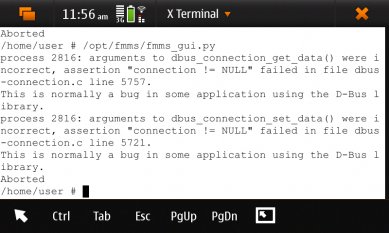
Last edited by chang0000; 2010-01-12 at 17:05.
Last edited by chang0000; 2010-01-12 at 17:05.
|
|
2010-01-12
, 17:07
|
|
Posts: 4 |
Thanked: 0 times |
Joined on Jan 2010
@ Finland
|
#148
|
Originally Posted by mele

I tried setting it up on Saunalahti with these settings, but I'm apparently doing something wrong with the connection settings in Settings > Internet Connections. It fails to connect with unable to resolve host
Here works also =)
APN: Saunalahti MMS
MMSC: http://mms.saunalahti.fi:8002
Access Point: mms.saunalahti.fi
proxy ip: 62.142.4.197
port:8080
I've set up a new APN via fAPN, but then I have something missing. It makes things a tad bit more complicated that my OS is set up in Finnish. Could someone who's on Saunalahti maybe walk me through it? Screenshots would help. Thanks.
|
|
2010-01-12
, 17:49
|
|
Posts: 992 |
Thanked: 995 times |
Joined on Dec 2009
@ California
|
#149
|
Originally Posted by chang0000

It reminds me some bug in DBUS lib (I think). Application 'usbcontrol' has the same diagnostics if it is ran as root. If it is started as user - it works. I don't know that is it, actually.

so after installing the python evolution package and updating to the latest 0.1.7 version im still getting this error. I ran fmms_gui.py from terminal and this is wat i get.....
Attachment 5729
|
|
2010-01-12
, 18:28
|
|
Posts: 5 |
Thanked: 7 times |
Joined on Jan 2010
|
#150
|
Originally Posted by frals

I created a page at http://wiki.maemo.org/FMMS
Great idea with the wiki, post a link here and I'll link it in the first post!
(Busy coding so don't have time to edit the wiki I'm afraid)
(Wiki pages are forced to start with a capital)
Right now it just has the T-Mobile USA tutorial, and links to the garage-project page and this discussion thread, but naturally anyone interested can work towards added content & organization. I'm happy to help anyone with wiki formatting, or they can just post the raw ugly content, and I'll do whatever beautification & organization is appropriate.
| The Following 2 Users Say Thank You to pgrodt For This Useful Post: | ||
 |
| Tags |
| application, community win, fmms, frals rocks, fralsvsnokia1-0, fremantle, maemo, maemo 5, mms, n900, python |
«
Previous Thread
|
Next Thread
»
|
All times are GMT. The time now is 11:17.








Doesn't work for me...