|
|
2010-12-10
, 18:52
|
|
|
Posts: 3,524 |
Thanked: 2,958 times |
Joined on Oct 2007
@ Delta Quadrant
|
#1552
|
Here's a video of a US Tab doing a voice call:
http://www.youtube.com/watch?v=a0IVv5361K0
Nothing special, but there it is!
http://www.youtube.com/watch?v=a0IVv5361K0
Nothing special, but there it is!
| The Following User Says Thank You to Capt'n Corrupt For This Useful Post: | ||
|
|
2010-12-10
, 20:26
|
|
|
Posts: 3,524 |
Thanked: 2,958 times |
Joined on Oct 2007
@ Delta Quadrant
|
#1553
|
Looking for a bit of that Windows Phone 7 experience on your Android device? Look no further! Introducing the WP7 UI!
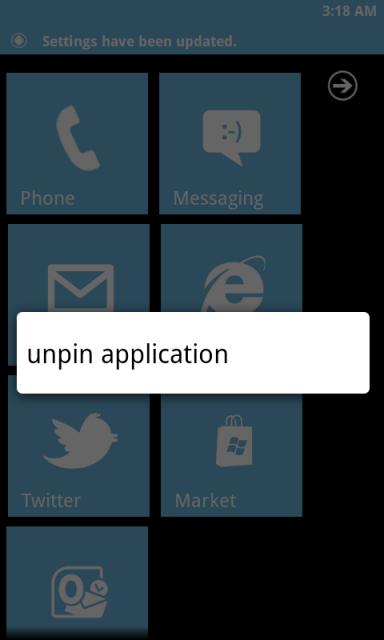
http://www.xda-developers.com/androi...a-ui-launcher/
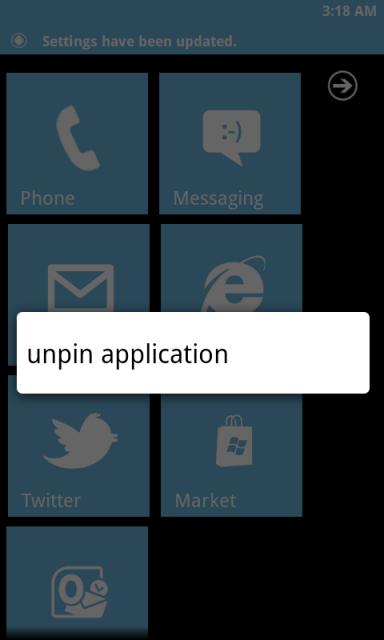
http://www.xda-developers.com/androi...a-ui-launcher/
|
|
2010-12-10
, 21:01
|
|
|
Posts: 4,672 |
Thanked: 5,455 times |
Joined on Jul 2008
@ Springfield, MA, USA
|
#1554
|
Originally Posted by etuoyo

As a current Tab owner, and an incredibly AWESOME hacker (not really, just a minor tinkerer of gadgets), I think I might be in the right spot to share my experiences and opinions. KEEP IN MIND: I'm in the United States and I own a Verizon branded Samsung Galaxy Tab. If you're in Europe, you're FAR better positioned than I am (telephone functions are disabled in the US versions, but can be hacked into the T-Mobile version, so far). I can't remember whether you're in the US, etuoyo, and I didn't see your location listed in TMO's profile for you.
Okay I may be closer to a Tab now. All depends on my N900. I am now backing up my files then will reflash the firmware and hard drive. Then will give it one last chance. If the frustrating issue I have had since last night (or any other equally frustrating issue arises) then I am going to sell my N900 and put the money towards a Tab. As much as I love all the customisations you can do on the device I think I have gotten to the point where it just is not worth the hassle and I would rather have a device that works properly.
Of course it is a customisation that has probably caused the problem but what is the point of an N900 if you are afraid to customise? Apart from the excellent conversations app and chat clients that seems all it is good for.
Was really hoping to wait to see what HTC brings to the table but my N900 doesn't seem to want me to do so. So may be a case of get the Tab and cover my eyes and ears when HTC announce their tablet.
Before I make a fatal error though (don't have much hope that the N900 is not going to give me headache even after flashing) can any Tab owners or android experts tell me:
Originally Posted by etuoyo

It doesn't come with a wired headset, nope. Mine certainly didn't anyway. Although, stereo bluetooth headsets are getting so cheap, why not get one anyway? The Motorola headsets I mentioned a few posts ago only costed me $35 and they work for stereo audio listening as well as telephone and they SOUND great (both to listen to, and the microphone for calls). In either case, remember that the US tablets can't make phone calls.
1. Does the Tab come with wired headset? Since this is going to be my phone this is essential (don't want to cough up money on a bluetooth headset at this time).
Originally Posted by etuoyo

Yes.
2. Is it possible to be signed into skype and google talk at the same time?
No. Skype's fault--no Android device will do Skype video calling.
Originally Posted by etuoyo

Well, the question is a misdirected one. The reason question here is, does the N900 have a transfer contacts option? Or even an option to export your contacts to a vcf (vcard) file like Apple, Palm and every other device (including the N800) have done for over the past two decades? If so, then you could upload your contacts to http://contacts.google.com. Once they're in your Google Contacts list, they'll automagically appear on your Android device.
4. Is there a transfer contacts option from non-android devices? Would not have been a major issue normally since I could sync from gmail contacts but incredibly enough my N900 cannot sync with gmail.
According to Google Contacts' "import" option:
We support importing CSV files from Outlook, Outlook Express, Yahoo! Mail, Hotmail, Eudora and some other apps. We also support importing vCard from apps like Apple Address Book.
At worst, you can add them via http://contacts.google.com manually--although I find it hard to believe such an open-source device as the N900 wouldn't allow you to export as vcf or csv or something.
Originally Posted by etuoyo

Yes, you may use any image as your wallpaper.
5. Is it possible to use your own pictures as wallpaper on the home screens or do you have to choose from a the ones preloaded or downloaded from the android market? Presumably the answer is a resounding yes but just want to make sure.
Originally Posted by etuoyo

Yes and no. I believe there might be one using a Samsung flashing tool running in Windows. Since I don't have any Windows computers, this effectively means a resounding no for me. ...yet. Clockwork Mod is working on (and already has a beta version out) their rescue boot tool, which I already use on my Motorola Droid. When you reboot the device you can hold down a combination of keys to get to what might seem like a sort of grub menu that kicks in before Linux loads. From that menu, you can do a bunch of stuff, including running a compiled-in tool called nandroid which lets you save or load a state image of the device as a backup from the SD card. With that tool, no matter HOW bad you f*** things up, you can restore your system bit-for-bit back to its previous state right from a tool that runs effectively at what might be something of a BIOS level before the OS loads. Clockwork Mod ALSO gives you the benefit of applying downloaded ROMs right from the menu, too. So, no need to connect the tab or handset to a desktop to do all of this, like you've been used to doing with the N900. The Android platform is truly far more independent of the need for a desktop computer than Nokia's ever was.
6. If I brick the device is it easy to reflash like you can on N900 (or is that unnecessary because it cannot be bricked)?
Still, this Clockwork Mod with nandroid is a work in progress as far as the Tab is concerned. So right now the answer is still sort of "no", unless you have Windows and get the Samsung tool and get the Samsung image from the XDA developers site. Not worth it, in my opinion. I'll wait for Clockwork Mod with nandroid, myself.
Despite that, I've still rooted my Tab but I'm very careful with what I do (I don't apply any customizations, as few as they are, for example). If you simply USE your Android device and use just Market apps, near as I can tell there's virtually no way for it to become corrupt enough to need a firmware flash and inconceivable to imagine bricking it.
---
I hope I've answered your questions and concerns sufficiently, but please feel free to shoot me back a reply to see if I can flesh out anything or answer any other questions you might have.
__________________
Nokia's slogan shouldn't be the pedo-palmgrabbing image with the slogan, "Connecting People"... It should be one hand open pleadingly with another hand giving the middle finger and the more apt slogan, "Potential Unrealized." --DR
Nokia's slogan shouldn't be the pedo-palmgrabbing image with the slogan, "Connecting People"... It should be one hand open pleadingly with another hand giving the middle finger and the more apt slogan, "Potential Unrealized." --DR
Last edited by danramos; 2010-12-10 at 21:06.
| The Following 2 Users Say Thank You to danramos For This Useful Post: | ||
|
|
2010-12-10
, 21:50
|
|
Posts: 1,082 |
Thanked: 1,235 times |
Joined on Apr 2010
|
#1555
|
i don't get the comparisons between the Samsung Galaxy Tab and iPad. The Samsung Galaxy Tab is more comparable to the Samsung q series of umpcs.
|
|
2010-12-10
, 22:02
|
|
|
Posts: 4,672 |
Thanked: 5,455 times |
Joined on Jul 2008
@ Springfield, MA, USA
|
#1556
|
Originally Posted by railroadmaster

Because the Samsung Galaxy Tab is in direct market competition with the Apple iPad, not with its own brand.

i don't get the comparisons between the Samsung Galaxy Tab and iPad. The Samsung Galaxy Tab is more comparable to the Samsung q series of umpcs.
__________________
Nokia's slogan shouldn't be the pedo-palmgrabbing image with the slogan, "Connecting People"... It should be one hand open pleadingly with another hand giving the middle finger and the more apt slogan, "Potential Unrealized." --DR
Nokia's slogan shouldn't be the pedo-palmgrabbing image with the slogan, "Connecting People"... It should be one hand open pleadingly with another hand giving the middle finger and the more apt slogan, "Potential Unrealized." --DR
|
|
2010-12-10
, 22:02
|
|
Posts: 1,179 |
Thanked: 770 times |
Joined on Nov 2009
|
#1557
|
Originally Posted by Capt'n Corrupt

Yeah I know. What makes me willing to go for the Tab at this time if I can't resolve the issues I am having with my N900 is that there is unlikely to be anything better for a few months. LG's tablets are not out till April. The Motorola will probably be the same. And HTC have not even announced anything so will possibly mean nothing from them till summer at the earliest. If I am willing to wait that long then I might as well be waiting indefinitely because at any point in time there will always be something newer and shinier several months down the line.
@etuoyo,
But just be aware that there are many other tablets coming to market in April. I know that you're on the fence regarding the Tab, and there will be many more choices with all sorts of OSs and from different vendors coming up! Eg. Motorola's Tegra 2 tablet and the Notion Ink have already been announced.
Of course, if you're ok with waiting.
The Notion Ink looks like it may be out in January. However, we have not heard anything about a UK release and as far as I am aware there is no version which is portable enough or has phone functions built in.
| The Following 2 Users Say Thank You to etuoyo For This Useful Post: | ||
|
|
2010-12-10
, 22:16
|
|
|
Posts: 3,524 |
Thanked: 2,958 times |
Joined on Oct 2007
@ Delta Quadrant
|
#1558
|
Originally Posted by etuoyo

I'm 100% there with you. If I wait until the summer, I'll be waiting forever. 
Yeah I know. What makes me willing to go for the Tab at this time if I can't resolve the issues I am having with my N900 is that there is unlikely to be anything better for a few months. LG's tablets are not out till April. The Motorola will probably be the same. And HTC have not even announced anything so will possibly mean nothing from them till summer at the earliest. If I am willing to wait that long then I might as well be waiting indefinitely because at any point in time there will always be something newer and shinier several months down the line.
The Notion Ink looks like it may be out in January. However, we have not heard anything about a UK release and as far as I am aware there is no version which is portable enough or has phone functions built in.
I'm *very* skeptical about the Notion Ink for some reason. It's not based on anything substantial, just a gut feeling that it's build will leave much to be desired. For example, I'm guessing that the curve on the back houses cylindrical Lithium Ion batteries, which may loose significant life with frequent charge/discharge cycles, and I bet that the cells are not easily replaced.
|
|
2010-12-10
, 22:31
|
|
Posts: 1,179 |
Thanked: 770 times |
Joined on Nov 2009
|
#1559
|
[QUOTE=danramos;894269]
It doesn't come with a wired headset, nope. Mine certainly didn't anyway. Although, stereo bluetooth headsets are getting so cheap, why not get one anyway? The Motorola headsets I mentioned a few posts ago only costed me $35 and they work for stereo audio listening as well as telephone and they SOUND great (both to listen to, and the microphone for calls). In either case, remember that the US tablets can't make phone calls.
I am guessing the absence of the headset in yours may be due to the fact that voice calls have been disabled in the US. debernardis has already confirmed it comes with the Italian tabs. Presumably it would be the same in the UK. I will see if I can find out. Think I may look into the Motorola headset you mentioned though. Would expect that putting a blue tooth headset into your ear to take a call at home when the phone rings would be much quicker than having to plug in a headset.
Well, the question is a misdirected one. The reason question here is, does the N900 have a transfer contacts option? Or even an option to export your contacts to a vcf (vcard) file like Apple, Palm and every other device (including the N800) have done for over the past two decades? If so, then you could upload your contacts to http://contacts.google.com. Once they're in your Google Contacts list, they'll automagically appear on your Android device.
According to Google Contacts' "import" option:
We support importing CSV files from Outlook, Outlook Express, Yahoo! Mail, Hotmail, Eudora and some other apps. We also support importing vCard from apps like Apple Address Book.
At worst, you can add them via http://contacts.google.com manually--although I find it hard to believe such an open-source device as the N900 wouldn't allow you to export as vcf or csv or something.
Yes you can export as vCard with N900. However, the problem with this is that 1. I have never been able to get the N900 to successfully export all contact details. Just seems to export name, birthday, facebook page and any notes attached to the contact. Never seems to export phone numbers or email addresses. 2. It exports each contact as a separate vCard and google contacts for some reason only allows you to input a single vCard at a time which is quite annoying.
Yes and no. I believe there might be one using a Samsung flashing tool running in Windows. Since I don't have any Windows computers, this effectively means a resounding no for me. ...yet. Clockwork Mod is working on (and already has a beta version out) their rescue boot tool, which I already use on my Motorola Droid. When you reboot the device you can hold down a combination of keys to get to what might seem like a sort of grub menu that kicks in before Linux loads. From that menu, you can do a bunch of stuff, including running a compiled-in tool called nandroid which lets you save or load a state image of the device as a backup from the SD card. With that tool, no matter HOW bad you f*** things up, you can restore your system bit-for-bit back to its previous state right from a tool that runs effectively at what might be something of a BIOS level before the OS loads. Clockwork Mod ALSO gives you the benefit of applying downloaded ROMs right from the menu, too. So, no need to connect the tab or handset to a desktop to do all of this, like you've been used to doing with the N900. The Android platform is truly far more independent of the need for a desktop computer than Nokia's ever was.
Still, this Clockwork Mod with nandroid is a work in progress as far as the Tab is concerned. So right now the answer is still sort of "no", unless you have Windows and get the Samsung tool and get the Samsung image from the XDA developers site. Not worth it, in my opinion. I'll wait for Clockwork Mod with nandroid, myself.
Despite that, I've still rooted my Tab but I'm very careful with what I do (I don't apply any customizations, as few as they are, for example). If you simply USE your Android device and use just Market apps, near as I can tell there's virtually no way for it to become corrupt enough to need a firmware flash and inconceivable to imagine bricking it.
That is somewhat reassuring. I have only ever used Windows PCs so seems I should not have to much difficulty restoring the Tab if I mess it up. If I go for it I would probably just stick to trying out tons of apps and do much less customising. With the N900 there are virtually no apps so if you want to have fun with the device you are basically left with nothing to do other than customise. However, in case I decide to mess around could you tell me some of the benefits of rooting the Tab.
It doesn't come with a wired headset, nope. Mine certainly didn't anyway. Although, stereo bluetooth headsets are getting so cheap, why not get one anyway? The Motorola headsets I mentioned a few posts ago only costed me $35 and they work for stereo audio listening as well as telephone and they SOUND great (both to listen to, and the microphone for calls). In either case, remember that the US tablets can't make phone calls.
I am guessing the absence of the headset in yours may be due to the fact that voice calls have been disabled in the US. debernardis has already confirmed it comes with the Italian tabs. Presumably it would be the same in the UK. I will see if I can find out. Think I may look into the Motorola headset you mentioned though. Would expect that putting a blue tooth headset into your ear to take a call at home when the phone rings would be much quicker than having to plug in a headset.
Well, the question is a misdirected one. The reason question here is, does the N900 have a transfer contacts option? Or even an option to export your contacts to a vcf (vcard) file like Apple, Palm and every other device (including the N800) have done for over the past two decades? If so, then you could upload your contacts to http://contacts.google.com. Once they're in your Google Contacts list, they'll automagically appear on your Android device.
According to Google Contacts' "import" option:
We support importing CSV files from Outlook, Outlook Express, Yahoo! Mail, Hotmail, Eudora and some other apps. We also support importing vCard from apps like Apple Address Book.
At worst, you can add them via http://contacts.google.com manually--although I find it hard to believe such an open-source device as the N900 wouldn't allow you to export as vcf or csv or something.
Yes you can export as vCard with N900. However, the problem with this is that 1. I have never been able to get the N900 to successfully export all contact details. Just seems to export name, birthday, facebook page and any notes attached to the contact. Never seems to export phone numbers or email addresses. 2. It exports each contact as a separate vCard and google contacts for some reason only allows you to input a single vCard at a time which is quite annoying.
Yes and no. I believe there might be one using a Samsung flashing tool running in Windows. Since I don't have any Windows computers, this effectively means a resounding no for me. ...yet. Clockwork Mod is working on (and already has a beta version out) their rescue boot tool, which I already use on my Motorola Droid. When you reboot the device you can hold down a combination of keys to get to what might seem like a sort of grub menu that kicks in before Linux loads. From that menu, you can do a bunch of stuff, including running a compiled-in tool called nandroid which lets you save or load a state image of the device as a backup from the SD card. With that tool, no matter HOW bad you f*** things up, you can restore your system bit-for-bit back to its previous state right from a tool that runs effectively at what might be something of a BIOS level before the OS loads. Clockwork Mod ALSO gives you the benefit of applying downloaded ROMs right from the menu, too. So, no need to connect the tab or handset to a desktop to do all of this, like you've been used to doing with the N900. The Android platform is truly far more independent of the need for a desktop computer than Nokia's ever was.
Still, this Clockwork Mod with nandroid is a work in progress as far as the Tab is concerned. So right now the answer is still sort of "no", unless you have Windows and get the Samsung tool and get the Samsung image from the XDA developers site. Not worth it, in my opinion. I'll wait for Clockwork Mod with nandroid, myself.
Despite that, I've still rooted my Tab but I'm very careful with what I do (I don't apply any customizations, as few as they are, for example). If you simply USE your Android device and use just Market apps, near as I can tell there's virtually no way for it to become corrupt enough to need a firmware flash and inconceivable to imagine bricking it.
That is somewhat reassuring. I have only ever used Windows PCs so seems I should not have to much difficulty restoring the Tab if I mess it up. If I go for it I would probably just stick to trying out tons of apps and do much less customising. With the N900 there are virtually no apps so if you want to have fun with the device you are basically left with nothing to do other than customise. However, in case I decide to mess around could you tell me some of the benefits of rooting the Tab.
| The Following User Says Thank You to etuoyo For This Useful Post: | ||
|
|
2010-12-10
, 23:07
|
|
|
Posts: 4,672 |
Thanked: 5,455 times |
Joined on Jul 2008
@ Springfield, MA, USA
|
#1560
|
Originally Posted by etuoyo

Are you sure? I thought that the N900 was this super awesome open-source Internet Tablet and that Nokia just open-sourced the hell out of it and so there MUST be some kind of enhancement patch for it to export a single vcf with all your contacts that includes the phone numbers. OPEN SOURCE, right? :P Incredible epic fail, Nokia. Cripes.
Yes you can export as vCard with N900. However, the problem with this is that 1. I have never been able to get the N900 to successfully export all contact details. Just seems to export name, birthday, facebook page and any notes attached to the contact. Never seems to export phone numbers or email addresses. 2. It exports each contact as a separate vCard and google contacts for some reason only allows you to input a single vCard at a time which is quite annoying.
Well, I have to wonder whether there's a command-line method for reading the phone records out and creating your own vcf or csv out of the contents maybe? SOMEONE ended up having to replace the SMS crapware that Nokia coded up in order to write that MMS app (forget the name), so there clearly must be a way to gain access to the contacts list in a programmatic fashion.
Normally, on EVERYBODY ELSE'S PLATFORM, when you export your contacts as a vcard, you get a single vcard file with all your contacts (since that IS a specification of the format, to be able to do that), hence why Google would expect you to upload one file. Certainly not Google's fault there. It'd be like blaming the ZIP compression format when somebody sends you a dozen files, when the ZIP format is clearly designed to archive many files into one file and it wasn't responsible for someone's bad habit.
Originally Posted by etuoyo

So far, my favorite reason for rooting is to install the AdFree application from the Android Market. You have to be rooted to run it. It blocks all advertising on all web pages as well as within Android applications. My next favorite thing is to be able to install Titanium Backup, which lets me not only back-up all my applications and their accompanying settings/configurations, but it also gives me the ability to hard-uninstall applications that are forced down your throat (like all the Verizon crapware I removed immediately, but otherwise wouldn't have been able to remove). I'm sure there's a ton more that I just can't think of right now, but those are the best two reasons I can think of right away.

That is somewhat reassuring. I have only ever used Windows PCs so seems I should not have to much difficulty restoring the Tab if I mess it up. If I go for it I would probably just stick to trying out tons of apps and do much less customising. With the N900 there are virtually no apps so if you want to have fun with the device you are basically left with nothing to do other than customise. However, in case I decide to mess around could you tell me some of the benefits of rooting the Tab.
__________________
Nokia's slogan shouldn't be the pedo-palmgrabbing image with the slogan, "Connecting People"... It should be one hand open pleadingly with another hand giving the middle finger and the more apt slogan, "Potential Unrealized." --DR
Nokia's slogan shouldn't be the pedo-palmgrabbing image with the slogan, "Connecting People"... It should be one hand open pleadingly with another hand giving the middle finger and the more apt slogan, "Potential Unrealized." --DR
| The Following 2 Users Say Thank You to danramos For This Useful Post: | ||
 |
| Tags |
| android envy, buzz..buzz buzz, core failure, crapdroid, galaxy fap, galaxy tab, ipad killer, samsung, tab trolls, tablet envy |
«
Previous Thread
|
Next Thread
»
|
All times are GMT. The time now is 14:14.








I wish I could answer your questions, but alas, I cannot.
However, I feel your pain. Really I do. You get to a certain point with some devices that you have to ask yourself why you're working hard just to have the thing work as expected.
I won't mention any devices as I don't want to start a flame war.
I sincerely hope that the Android experience isn't like this but thankfully I have no real reason to believe that it will be. I just need something that performs its prescribed tasks well, consistently and without annoyance.
So far the Tab seems like one of these devices with quality build, screen, battery life, etc that will provide a great user experience without the frustration.
EDIT: But just be aware that there are many other tablets coming to market in April. I know that you're on the fence regarding the Tab, and there will be many more choices with all sorts of OSs and from different vendors coming up! Eg. Motorola's Tegra 2 tablet and the Notion Ink have already been announced.
Of course, if you're ok with waiting.
Last edited by Capt'n Corrupt; 2010-12-10 at 20:23.