|
|
2010-07-14
, 02:07
|
|
Posts: 3,664 |
Thanked: 1,530 times |
Joined on Sep 2009
@ Hamilton, New Zealand
|
#1572
|
How to lock the wallpaper to just one wallpaper? I want to keep just one wallpaper but still have 4 home screens. This way less frame lag and look better with just icons and widgets are flowing throw one background instead.
__________________
Install Preenv games into eMMC| Click Here to get rid of Uboot screen
My N900 running at 250-1150Mhz
Unlocking your FM-transmitter to 76.0Mhz - 107.9Mhz range - CLICK HERE.
Install Preenv games into eMMC| Click Here to get rid of Uboot screen
My N900 running at 250-1150Mhz
Unlocking your FM-transmitter to 76.0Mhz - 107.9Mhz range - CLICK HERE.
|
|
2010-07-14
, 02:18
|
|
|
Posts: 223 |
Thanked: 135 times |
Joined on Apr 2010
@ Wish I was in Greece
|
#1573
|
Originally Posted by maxximuscool

Maximus, just pick your favorite wallpaper and on your PC and save it four times as wallpaper1, wallpaper2 etc. Then create the desktop file mentioned on the bottom of this page (http://nokia-n900.com/n900-backgroun...r-by-yourself/) and use the same names you used for the wallpapers. Then dump all 5 files (4 wallpapers and 1 desktop file) in your images folder on your N900. Now when you go to change background you will see the name of the file you created there.
How to lock the wallpaper to just one wallpaper? I want to keep just one wallpaper but still have 4 home screens. This way less frame lag and look better with just icons and widgets are flowing throw one background instead.
Hope this helped.
| The Following User Says Thank You to Parlapipas For This Useful Post: | ||
|
|
2010-07-14
, 11:19
|
|
|
Posts: 2,154 |
Thanked: 2,186 times |
Joined on Dec 2009
@ Hellsinki, Finland
|
#1574
|
Originally Posted by Parlapipas

I think what he ment was to have fully static wallpaper and only icons would move when you swipe the screen.
Maximus, just pick your favorite wallpaper and on your PC and save it four times as wallpaper1, wallpaper2 etc. Then create the desktop file mentioned on the bottom of this page (http://nokia-n900.com/n900-backgroun...r-by-yourself/) and use the same names you used for the wallpapers. Then dump all 5 files (4 wallpapers and 1 desktop file) in your images folder on your N900. Now when you go to change background you will see the name of the file you created there.
Hope this helped.
Would indeed be a cool looking feature!
__________________
If you're rich and you think I deserve a cold beer, you may donate one or two :-P
80's style stadium rock is back - FIRENOTE
Hi-Octane heavy metal - FORCE MAJEURE
If you're rich and you think I deserve a cold beer, you may donate one or two :-P
80's style stadium rock is back - FIRENOTE
Hi-Octane heavy metal - FORCE MAJEURE
|
|
2010-07-14
, 11:30
|
|
|
Posts: 675 |
Thanked: 923 times |
Joined on Apr 2010
@ London
|
#1575
|
Originally Posted by qosmio

Not quite sure what you mean Q mate, what are you looking to do?
D !!! nice one you just gave me a new idea with these files.... Nice colours by the way.. ps Do you know of a way to add a new Finger button to hildon! eg FingerButtonDisabled.png...
regards Q
EDIT: It's probably me just being slow!

__________________
_________________________
_________________________________
_
* D4rKlar on DeviantART * Maemo5 on DeviantART *
_
* M4riNa D4rK Theme and Iconset *
_
_________________________
_________________________________
_
* D4rKlar on DeviantART * Maemo5 on DeviantART *
_
* M4riNa D4rK Theme and Iconset *
_
Last edited by D4rKlar; 2010-07-14 at 11:34.
|
|
2010-07-14
, 11:53
|
|
|
Posts: 601 |
Thanked: 549 times |
Joined on Mar 2010
@ Redditch, UK
|
#1576
|
Got bored of white and the various other colour icons, so started to create some nice shiny chromey ones instead. Replaced the hildon desktop ones and this is the result:
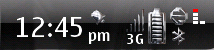
Not too bad, kinda shiny. Hit me up if you want copies.
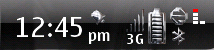
Not too bad, kinda shiny. Hit me up if you want copies.
|
|
2010-07-14
, 11:57
|
|
|
Posts: 675 |
Thanked: 923 times |
Joined on Apr 2010
@ London
|
#1577
|
Originally Posted by Switch_

Very mecha... I like! 
Got bored of white and the various other colour icons, so started to create some nice shiny chromey ones instead. Replaced the hildon desktop ones and this is the result:
Not too bad, kinda shiny. Hit me up if you want copies.

__________________
_________________________
_________________________________
_
* D4rKlar on DeviantART * Maemo5 on DeviantART *
_
* M4riNa D4rK Theme and Iconset *
_
_________________________
_________________________________
_
* D4rKlar on DeviantART * Maemo5 on DeviantART *
_
* M4riNa D4rK Theme and Iconset *
_
| The Following User Says Thank You to D4rKlar For This Useful Post: | ||
|
|
2010-07-14
, 12:05
|
|
|
Posts: 601 |
Thanked: 549 times |
Joined on Mar 2010
@ Redditch, UK
|
#1578
|
I play around in Ps quite a lot - simple Alienskin filters - resize icons, apply filter, shrink down and save as original *.png filename 
Not done too much modding of my phone yet but bored at work, boss is out on a daytrip and nothin much happening..... Gotta fill the time somehow!

Not done too much modding of my phone yet but bored at work, boss is out on a daytrip and nothin much happening..... Gotta fill the time somehow!
|
|
2010-07-14
, 12:10
|
|
|
Posts: 820 |
Thanked: 436 times |
Joined on May 2010
@ Portsmouth, UK.
|
#1579
|
that sounds exactly like my day.
while the cat's away and all
while the cat's away and all
|
|
2010-07-14
, 13:53
|
|
Posts: 222 |
Thanked: 22 times |
Joined on Jul 2010
@ Sydney Australia
|
#1580
|
Switch,
Those looks sweet as. Would you mind sharing them please?
Those looks sweet as. Would you mind sharing them please?
 |
| Tags |
| maemo mods, mods thread |
«
Previous Thread
|
Next Thread
»
|
All times are GMT. The time now is 14:31.











thanks my friend that is exactly. saludos from Caracas buddy.