|
|
2011-02-23
, 07:31
|
|
Posts: 101 |
Thanked: 29 times |
Joined on Aug 2010
|
#1792
|
Originally Posted by govprog


Maybe you should try:
?Code:chown -R user:users (game folder path)
Also for the power kernel, you might experience an error like:"application terminated without any active exception" (At least I did) I don't know if that error is related to that,btw still sorry if my help was not useful.
Already have all the webos games as user:users.
But still I need root for ground effects...
|
|
2011-02-23
, 07:46
|
|
Posts: 218 |
Thanked: 128 times |
Joined on Dec 2010
@ Abu Dhabi , UAE
|
#1793
|
Originally Posted by shuraizo

If you have used avatar.ini Then you should change it to Avatar.ini . And , what editor you have used for that? your device's nano or vim? or something else?
Yep, the avatar.ini is just like the one i posted above, there are 2 blank lines at the end..
Tried the permission code but it doesn't work either...
chown -R /opt/preenv/usr/palm/applications/com.gameloft.app.avatar/avatar
Code:
sudo gainroot nano /etc/powervr.d/Avatar.ini
Code:
chown -R user:users (Game path)/com.gameloft.app.avatar
Last edited by govprog; 2011-02-23 at 07:50.
|
|
2011-02-23
, 07:59
|
|
Posts: 136 |
Thanked: 14 times |
Joined on Feb 2011
|
#1794
|
Originally Posted by govprog

I've changed it to Avatar.ini but it still doesn't work
If you have used avatar.ini Then you should change it to Avatar.ini . And , what editor you have used for that? your device's nano or vim? or something else?
Also you should chown -R the folderCode:sudo gainroot nano /etc/powervr.d/Avatar.ini
Hope that helps.Code:chown -R user:users (Game path)/com.gameloft.app.avatar

I tried it with nano..
btw this is correct isn't it?
chown -R /opt/preenv/usr/palm/applications/com.gameloft.app.avatar/
Still getting black screen after that though..
Edit : Could you run your avatar in x-term and see if you get the same values as me?
Last edited by shuraizo; 2011-02-23 at 08:12.
|
|
2011-02-23
, 08:04
|
|
Posts: 23 |
Thanked: 11 times |
Joined on Jun 2010
|
#1795
|
same thing happen to me on avatar. I tried the libavcodec.so.52 to lib and Avatar.ini with two blank lines. Still black screen after the menu
|
|
2011-02-23
, 10:32
|
|
Posts: 136 |
Thanked: 14 times |
Joined on Feb 2011
|
#1796
|
Originally Posted by govprog

Tried the chown -R again but still no change, also yes i saved it with CTRL +X
I have ran it through X-Terminal,no changes.There must be something wrong with the .ini file. I have posted the screenshots(before and after the creation of ini file) below.Maybe they can help.Also check if you can get the shrek karting to work.
EDIT: Emmm, did you saved the file before running the game(with pressing CTRL+X and pressing y and then enter)
You should type the user:users in front of chown -R. Also you should know your game folder path(maybe it's not in where you think)
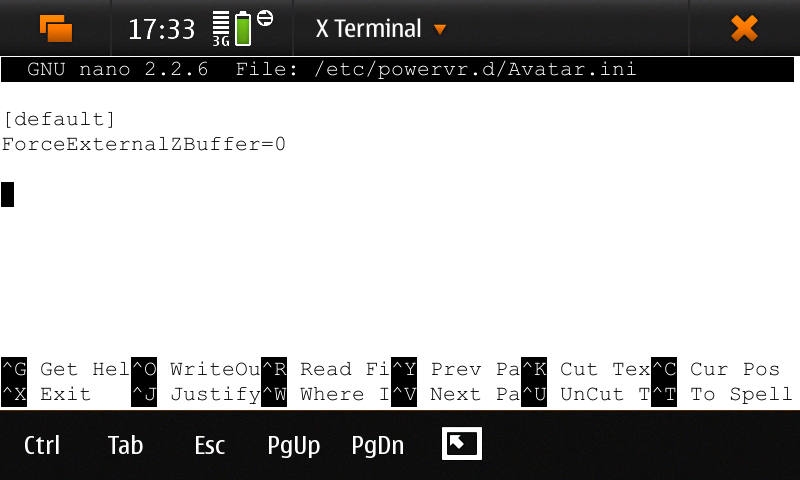

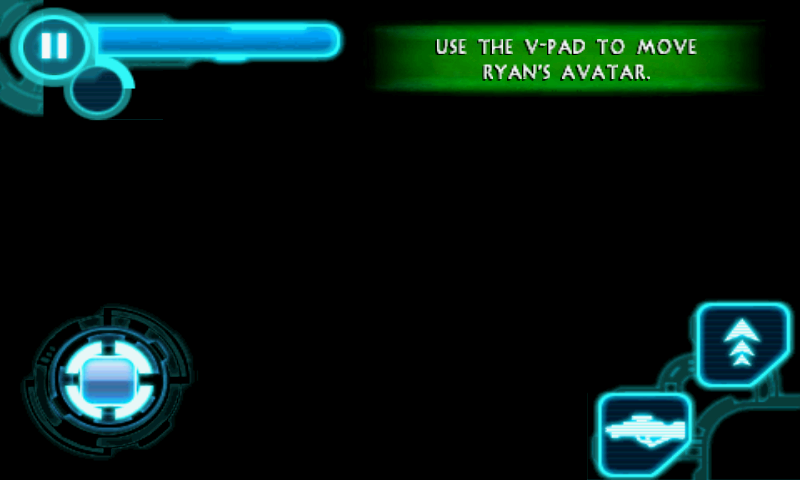
btw have you tested the one in "funnames"?
Could it also because of different game version?
Last edited by shuraizo; 2011-02-23 at 10:37.
|
|
2011-02-23
, 12:20
|
|
Posts: 424 |
Thanked: 196 times |
Joined on Mar 2010
@ Sweden
|
#1797
|
Added status of Worms to the Compability-list.
|
|
2011-02-23
, 13:48
|
|
|
Posts: 335 |
Thanked: 51 times |
Joined on May 2010
|
#1798
|
all the keys not working after update to new ver..
|
|
2011-02-23
, 14:10
|
|
Posts: 2,014 |
Thanked: 1,581 times |
Joined on Sep 2009
|
#1799
|
Did you reinstall the patched lib after the update?
__________________
Class .. : Power Poster, Potential Coder
Humor .. : [*********] Alignment: Chaotic Evil
Patience : [***-------] Weapon(s): +2 Logic Mace
Agro ... : |*****-----] Relic(s) : G1, N900
Class .. : Power Poster, Potential Coder
Humor .. : [*********] Alignment: Chaotic Evil
Patience : [***-------] Weapon(s): +2 Logic Mace
Agro ... : |*****-----] Relic(s) : G1, N900
| The Following User Says Thank You to Bratag For This Useful Post: | ||
|
|
2011-02-23
, 14:36
|
|
|
Posts: 335 |
Thanked: 51 times |
Joined on May 2010
|
#1800
|
working now...thanks...









Yep, the avatar.ini is just like the one i posted above, there are 2 blank lines at the end..
Tried the permission code but it doesn't work either...
chown -R /opt/preenv/usr/palm/applications/com.gameloft.app.avatar/avatar
btw i'm using funnames' .ipk version, (i can't post it here but if you google it you'll find it) Which version did you use?
Or maybe could you compare it to your x-term result when running the game ?
Last edited by shuraizo; 2011-02-22 at 22:07.